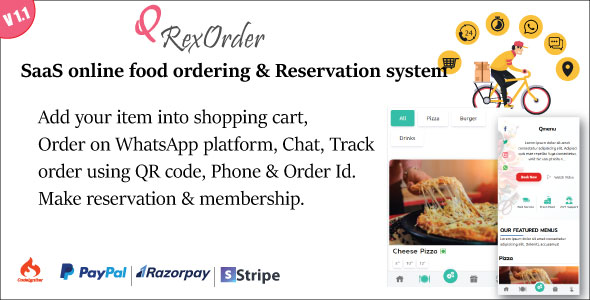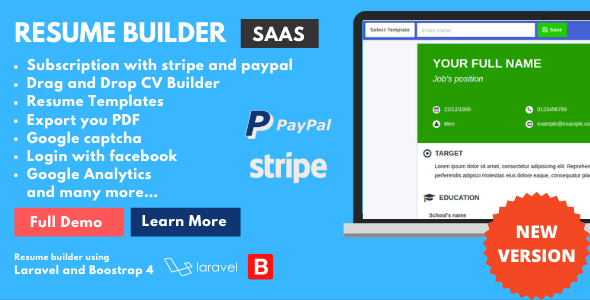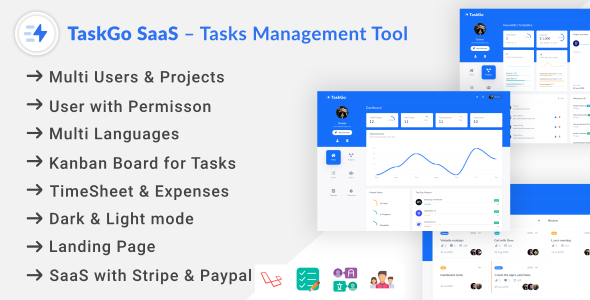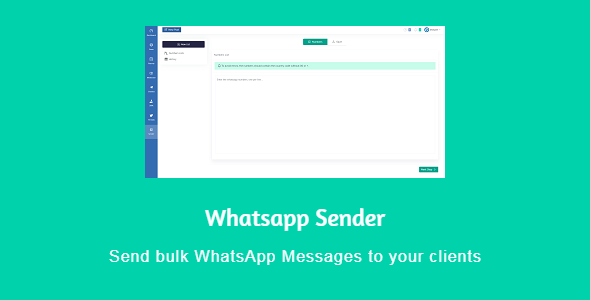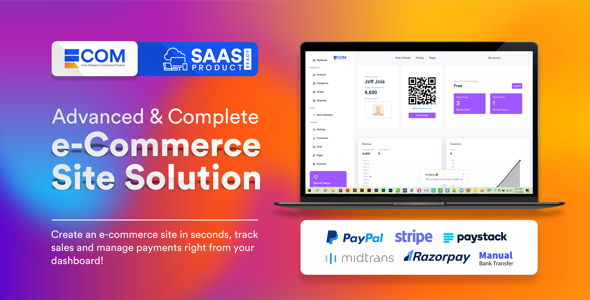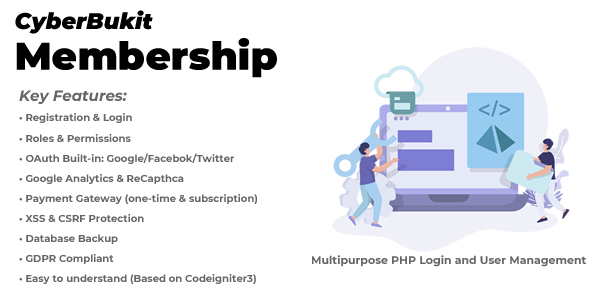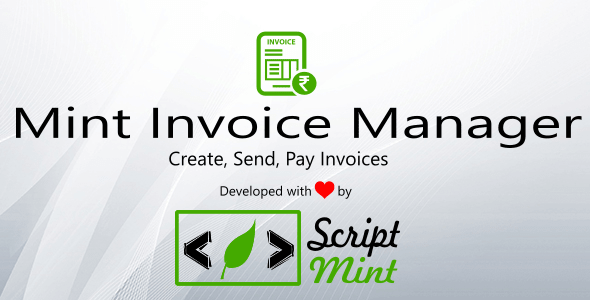
Introduction
Mint Invoice – Most beautiful way to Create, Send, Pay Invoice at one place. Built with Laravel 6.0, the most popular PHP Framework with latest plugins. It provides solution for invoicing, quotation and accounting with easy user interface.
The script is designed with Most Popular PHP framework Laravel 7.x; simplest Javascript framework Vue.js as Single Page Application. The script comes with one click installer that can be deployed in local or live server. It includes unencrypted, unminified vesion of all development files that you can customize as per your use within the license terms.
To get the SaaS Version of Mint Invoice, Click Here.
The script supports REST Api & uses JSON based authentication token. The script is well documented which is available at http://support.scriptmint.com
This script will be updated regularily with latest version of framework & plugins. Please share your feedback, feature request which will be surely implemented in upcoming versions.
The code is well commented and written with love by www.scriptmint.com. Here is the example:
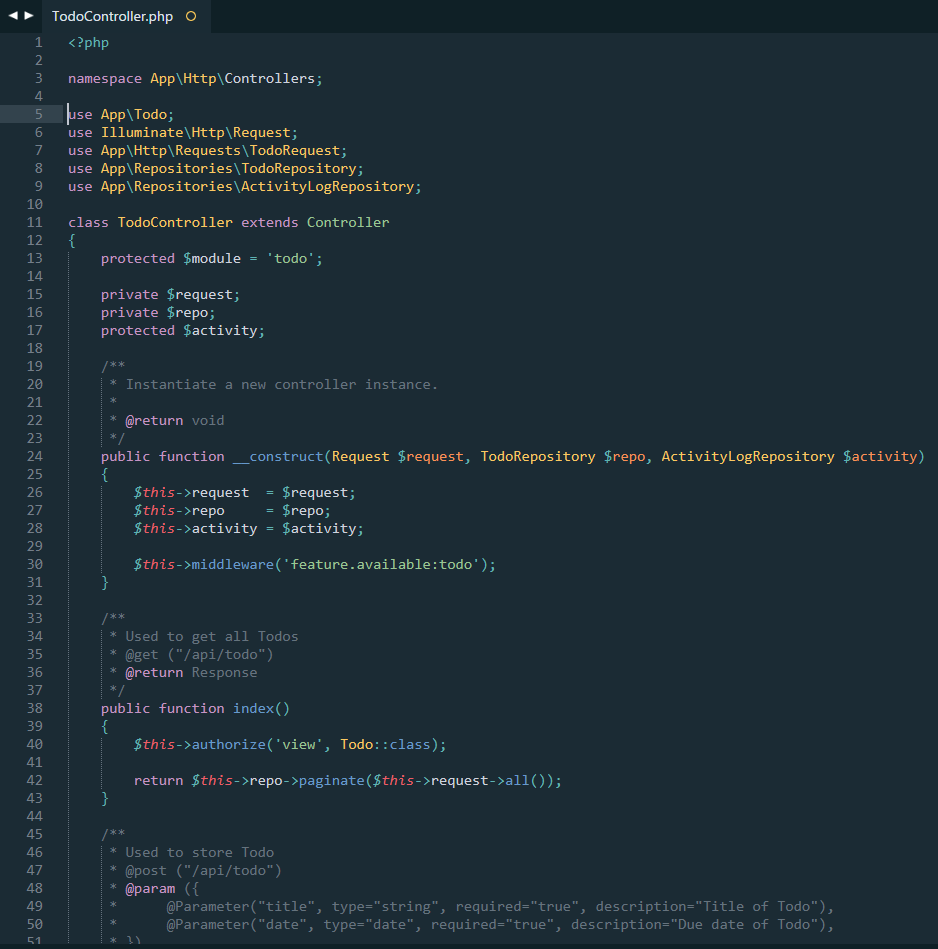
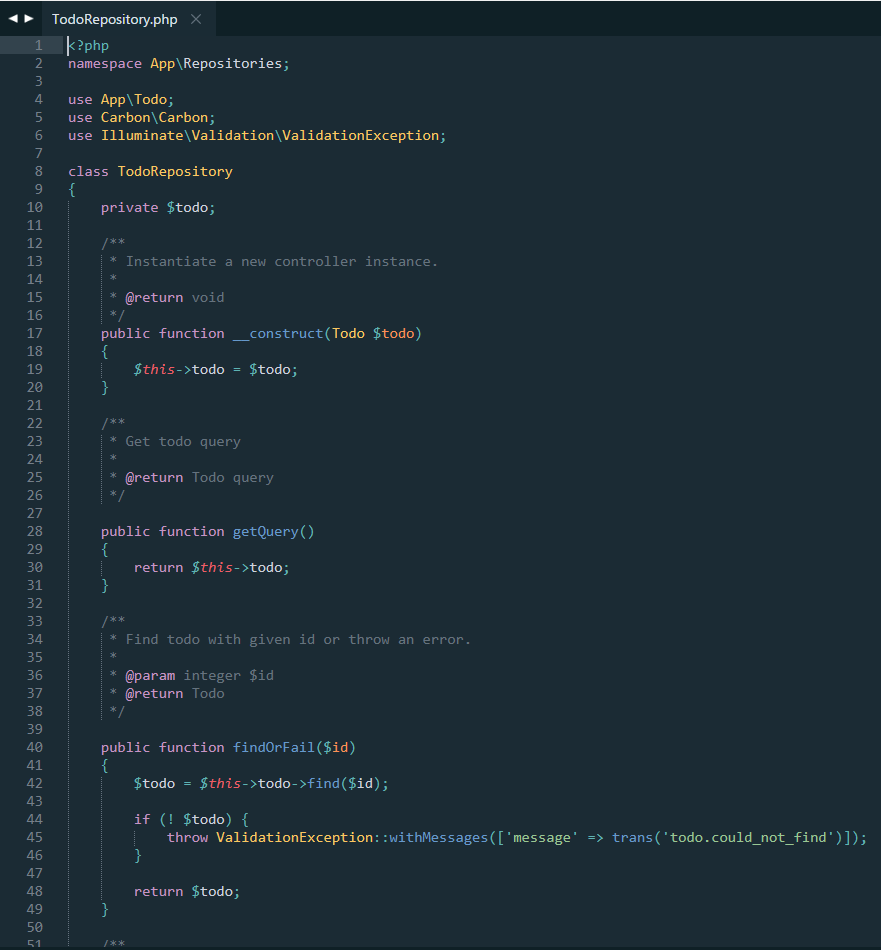
What are the pre-requisites to install this script?
Here are list of pre-requisites which is required to install this script:
- PHP >= 7.2.5
- OpenSSL PHP Extension
- PDO PHP Extension
- Mbstring PHP Extension
- Tokenizer PHP Extension
- XML PHP Extension
- MySQL Native Driver Support
- GD Image Library
- Mcrypt Extension
- Zip Archive Extension
- Curl (7.67 Min) Support + allow_url_fopen enabled
The script supports REST api with example documentation, Here is screenshot of API documentation:
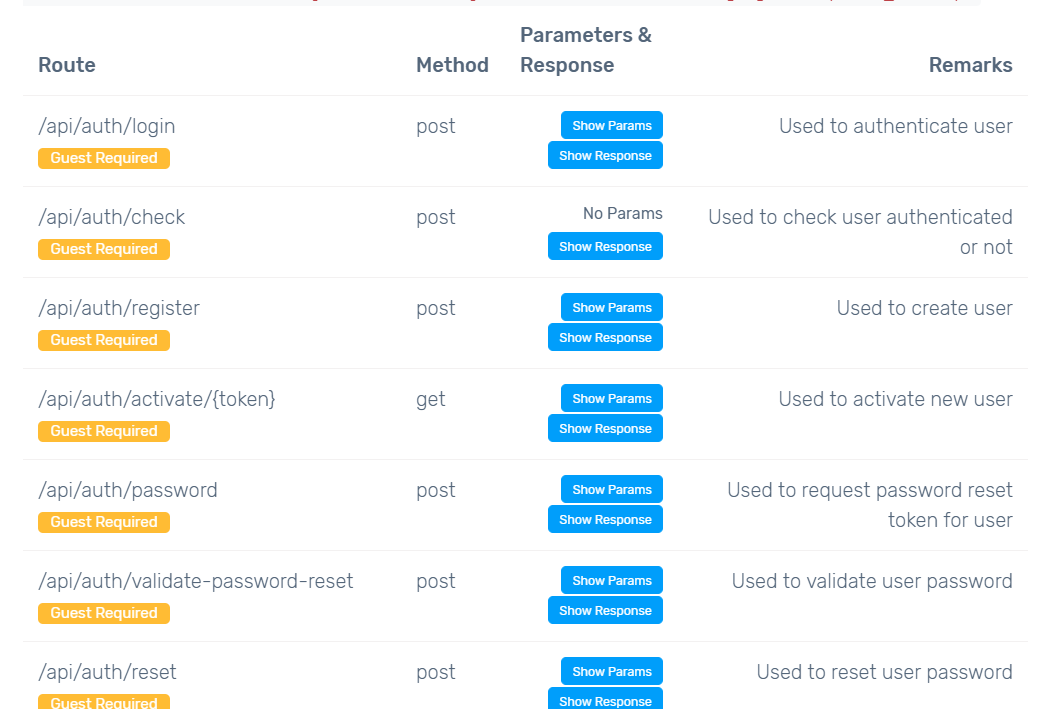
What does it include?
Here are list which is included in this script:
- Built with Laravel 7.x
- Vue.js 2.6.x
- Responsive Bootstrap 4
- REST Api
- Speed-up development with Laravel Mix-Webpack
- Browser Sync
- Support Sass
- JSON based authentication, Uses tymon/jwt-auth
- Single Page Application (SPA), Uses Vue Router
- Vuex for data flow
- Pagination
- Datepicker
What modules are available with Laravue Starter Kit?
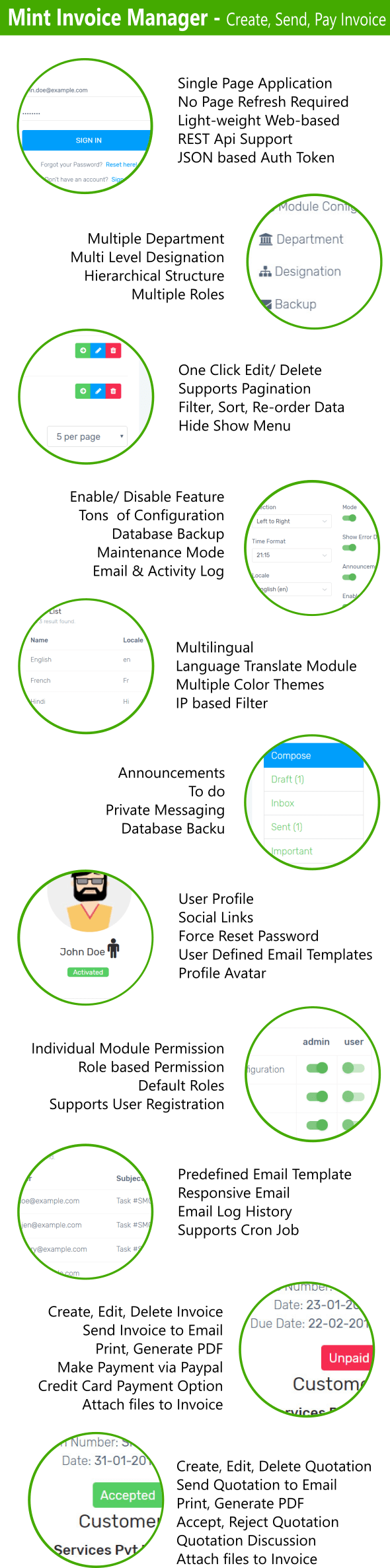
Here are list of pre defined components which is available in this script:
- Autosize Textarea
- Date Range Picker
- File Upload Input
- File Upload Progress
- HTML Editor
- Upload Image
Here are list of modules which is available in this script:
- Create, Edit, Delete Invoice
- Send Invoice to Customer, Manual Payment Entry
- Payment of Invoice via Paypal & Credit Card by Customer
- Print, Generate PDF of Invoice
- Recurring Invoice
- Create, Edit, Delete Quotation
- Send Quotation to Customer
- Accept & Reject action by Customer
- Quotation Discussion
- Coupon
- Announcement
- Item & Item Category
- User Authentication
- Social oAuth
- Reset Password
- User Registration
- User Activation
- Account Approval
- Two Factor Authentication
- Screen Lock
- Login Throttle
- Reset Password Token Lifetime
- Login Lifetime
- Password Strength Meter
- User List
- User Profile
- Change Password
- User Avatar
- Sample Todo Module
- Private Message
- Database Backup
- IP Filter
- Maintenance Mode
- Multilingual
- RTL Support
- Date/Time Format & Timezone
- Activity Log
- Email Log
- Custom Email Templates
- User Roles & Permissions
- Multiple Mail Drivers
- Nexmo SMS Api
FAQ’s
What license information is required during installation?
The script requires “Access Code” to be entered during installation. You need to login with your envato account to https://auth.scriptmint.com to get the access code and add domains where you willing to install the application. More information about “Access Code” can be accessed here http://scriptmint.freshdesk.com/support/solutions/articles/42000022689-where-can-i-get-access-code-required-during-installation-
Does this script include all source code with unminified version?
Yes, this includes everything, including composer.json, package.json, webpack.mix.js, different plugins and all in it.
Where can I access documentation?
All the documentation is available at https://support.scriptmint.com which you can access online. In case you face any issue, please email us at hello@scriptmint.com. Estimated response time is 48 working hours.
Does author provides installation support?
No, author doesn’t provide installation support in any environment (live or local). You can read the support documentation which is available online.
Will I get support for further development if I have any queries?
No, you will not get any kind of support. This script is not supported. If you wish to have get any support, you need to pay $20/hour.
Does author provides customization?
Yes, author is available for customization but with extra charge of $20 per hour.
Can I use this script for multiple instance?
No, if you have purchased regular license then you can only use this script only for 1 instance.
Don’t hesitate to email us at hello@scriptmint.com
[ad_2] Source