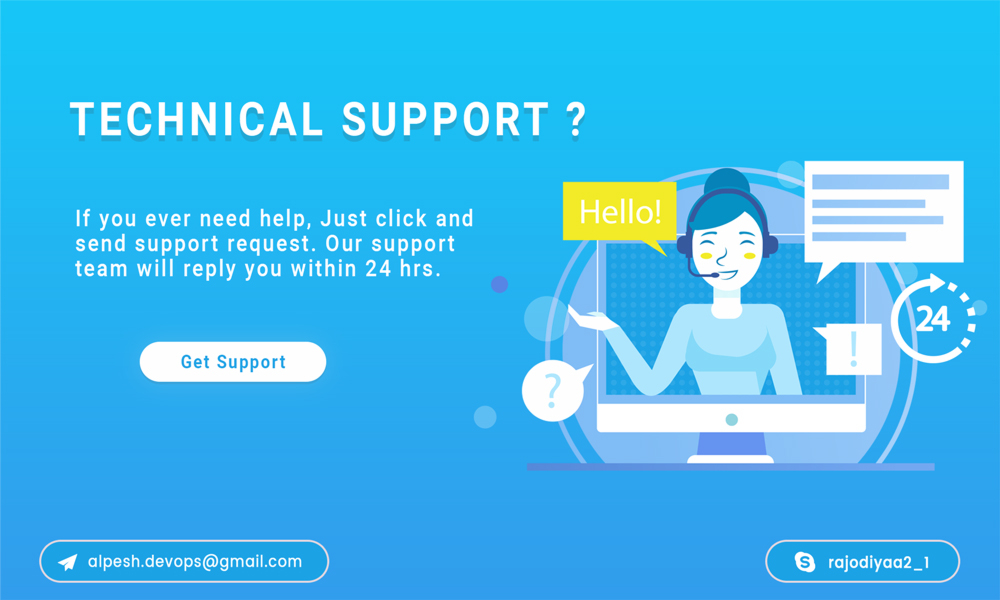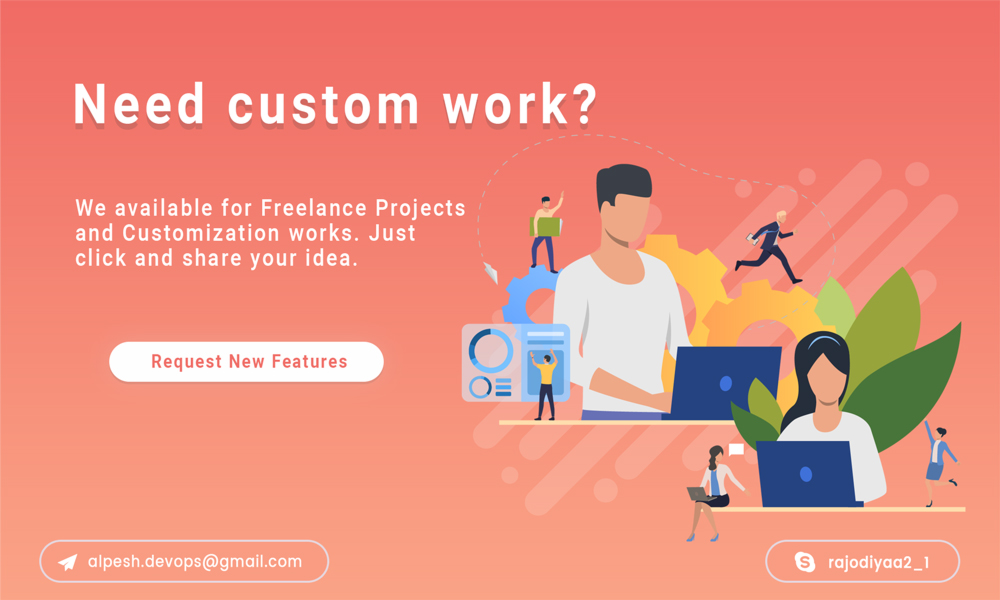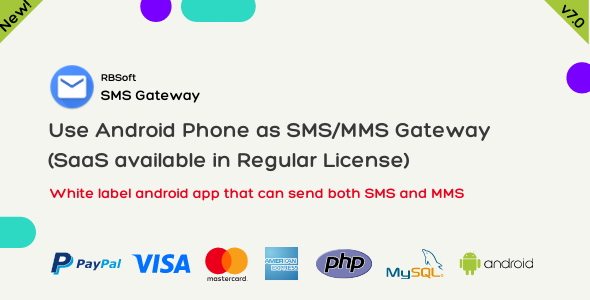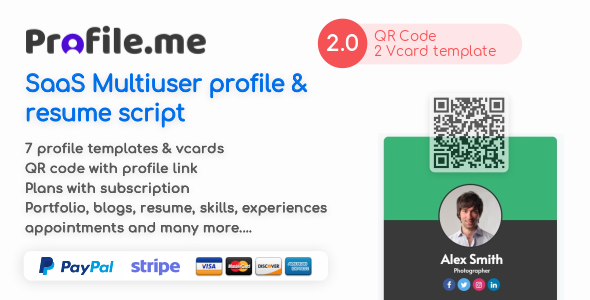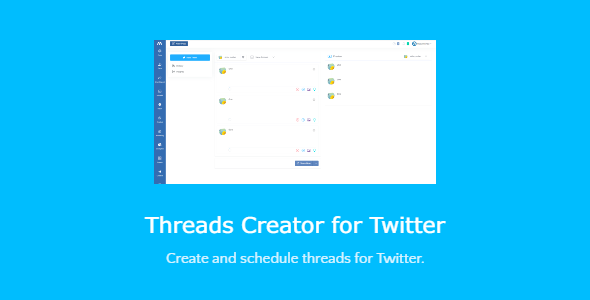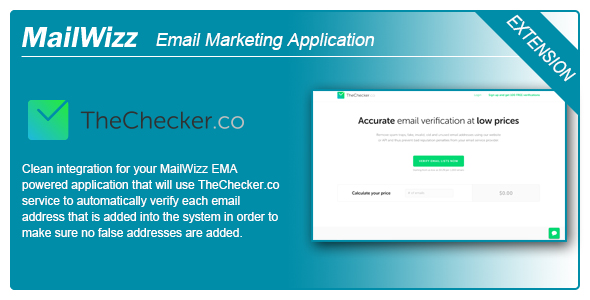Overview
HRMGo SaaS is one of the most proficient tools for the management of an employee. An employee undoubtedly is the most prized possession for any organization. This tool would facilitate in improving efficiency by helping you manage your employees effectively. This tool is easy to use and convenient for the organization of different size. With a SAAS version create plans using a super admin login.



Demo
Url : Demo Link
SuperAdmin Login : superadmin@example.com / 1234
Company Login : company@example.com / 1234
HR Login : hr@example.com / 1234
Employee Login : IsidroTJohnson@armyspy.com / 123456
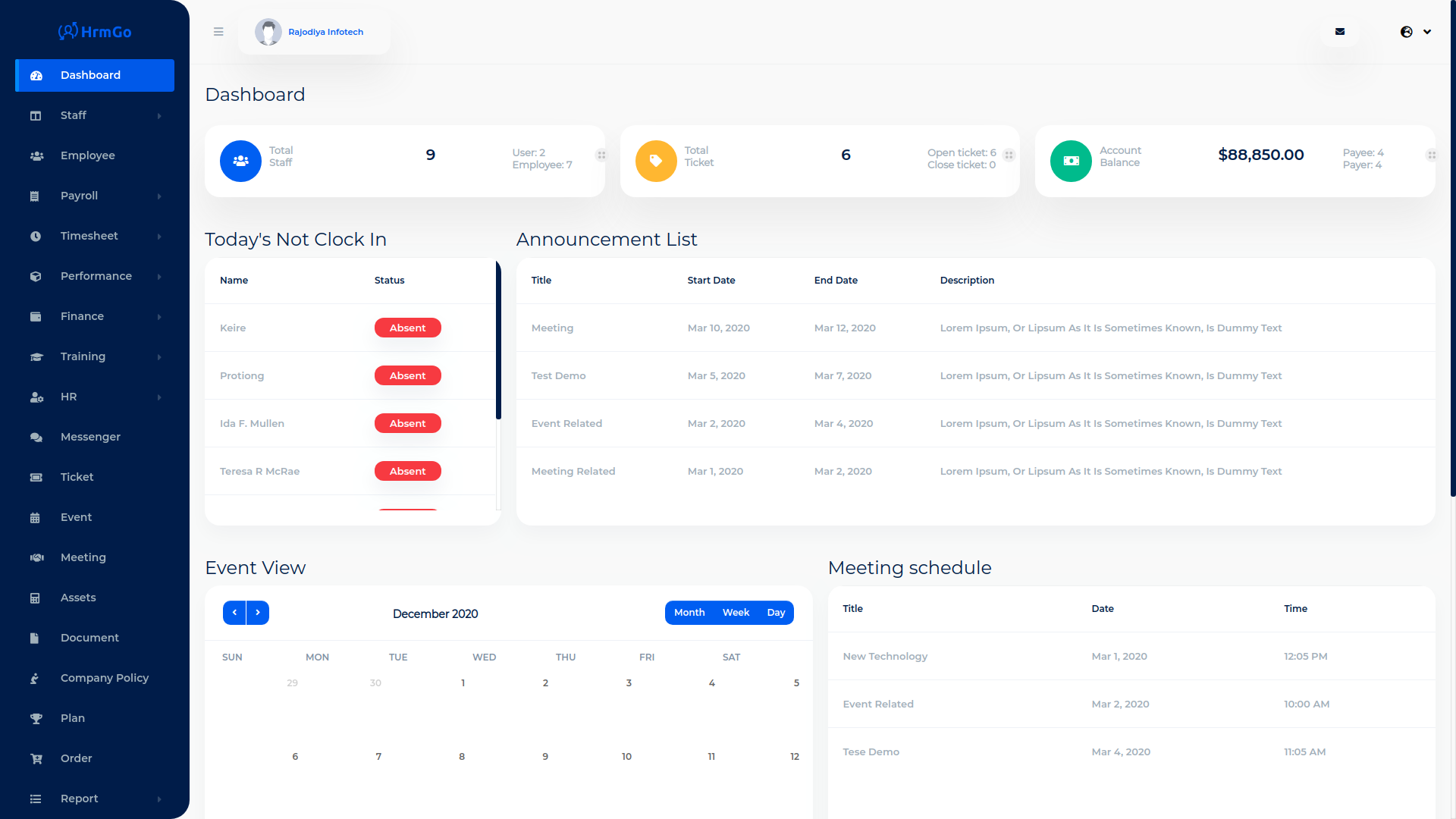
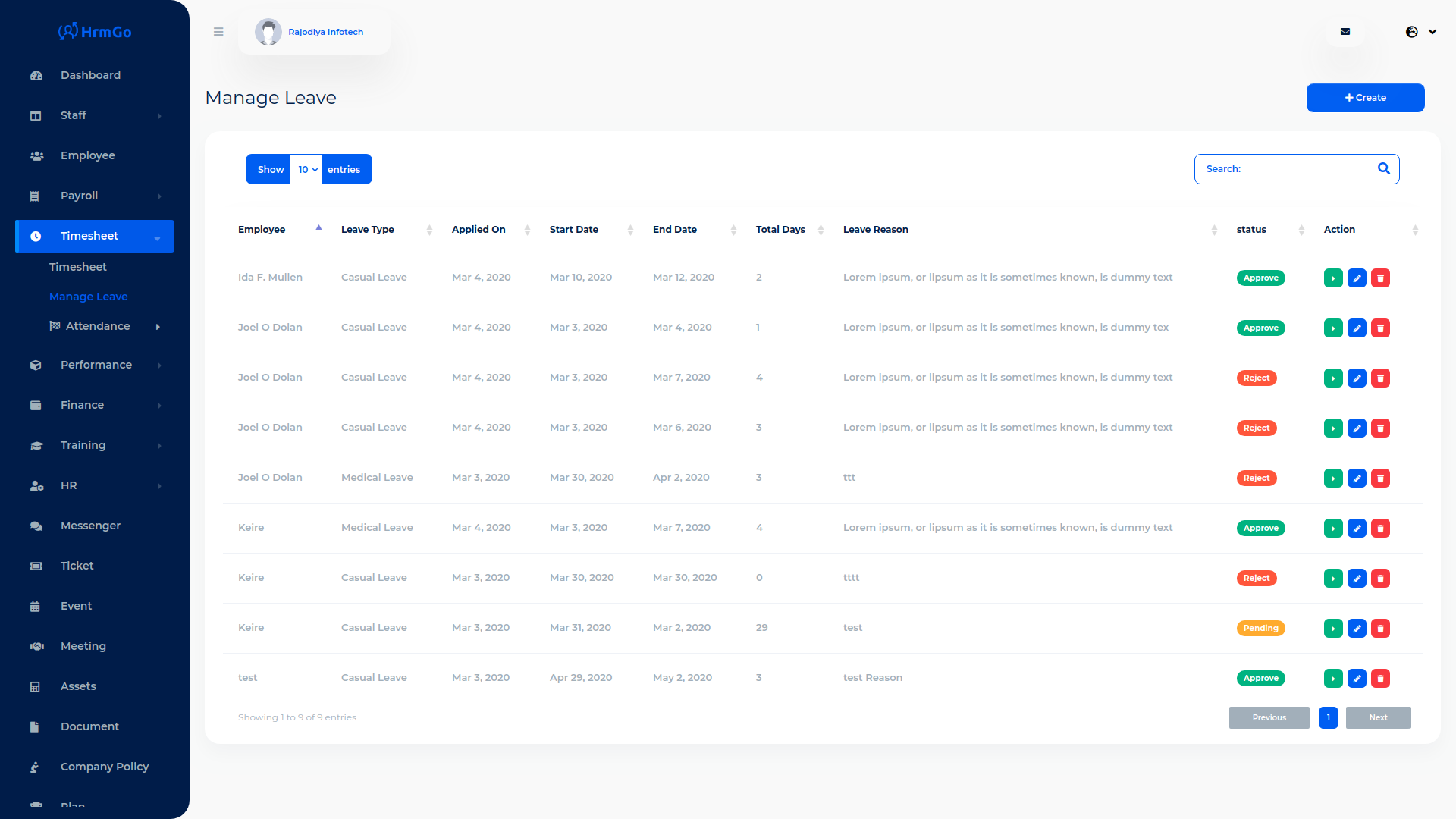
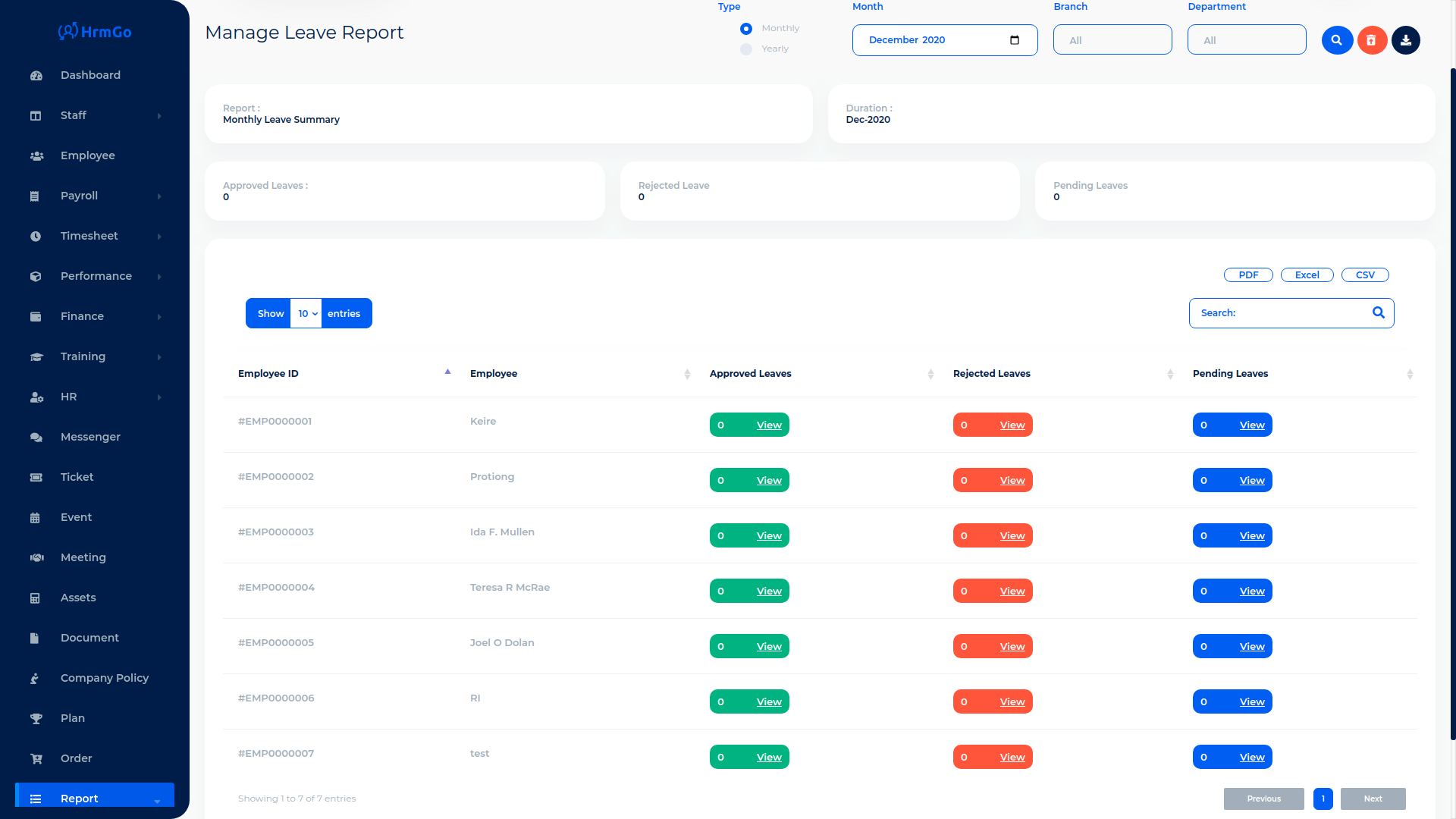
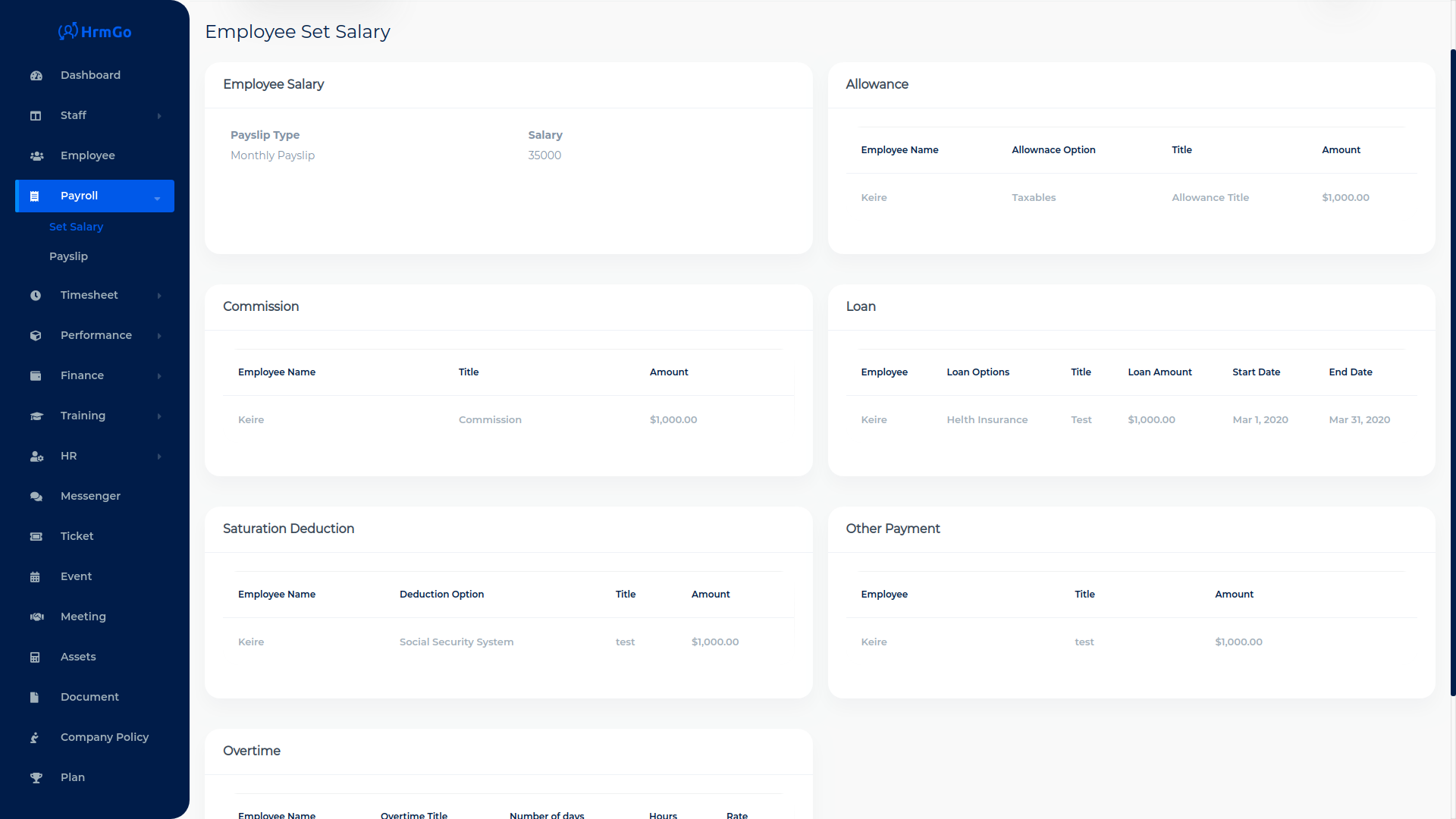
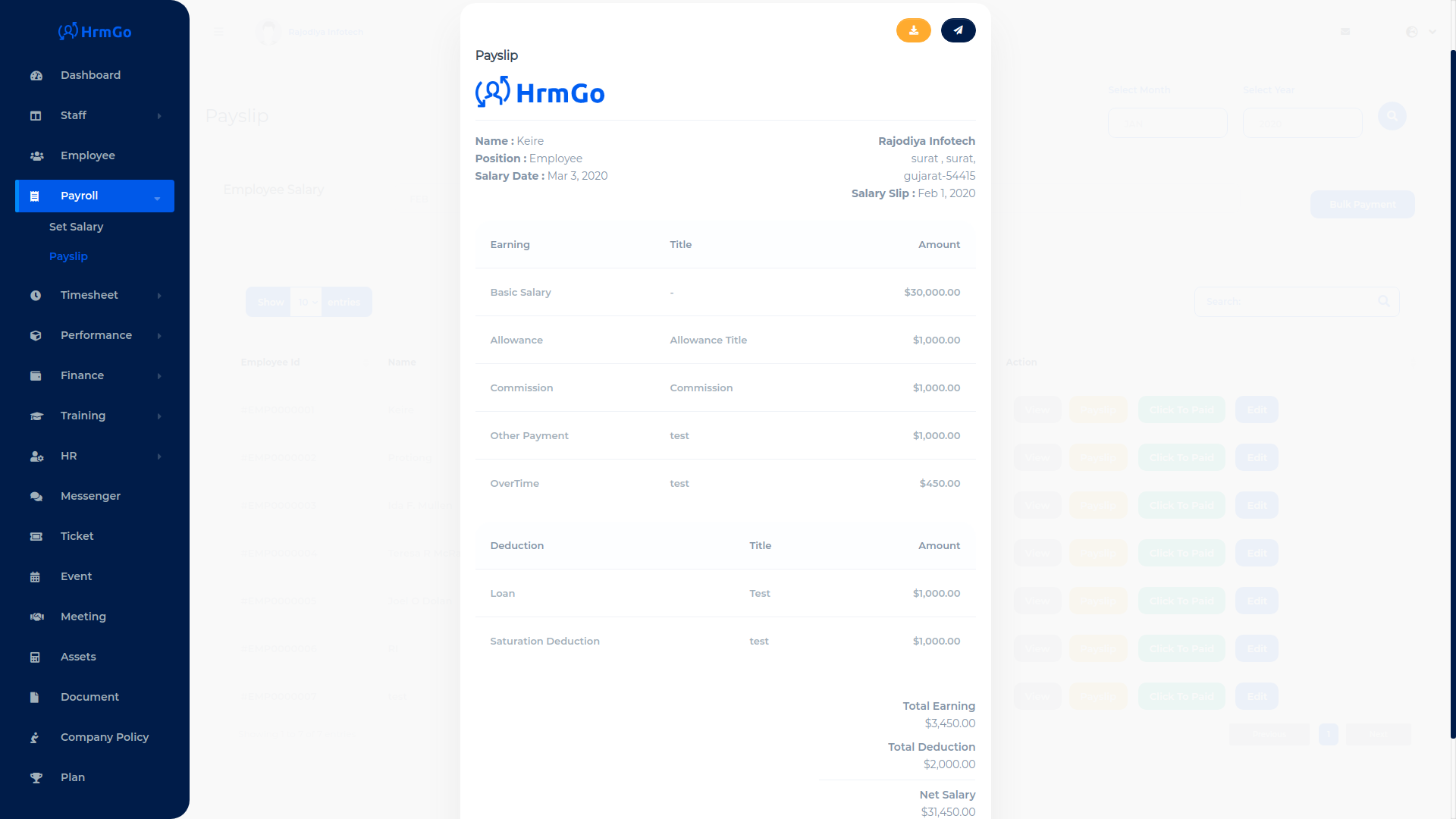
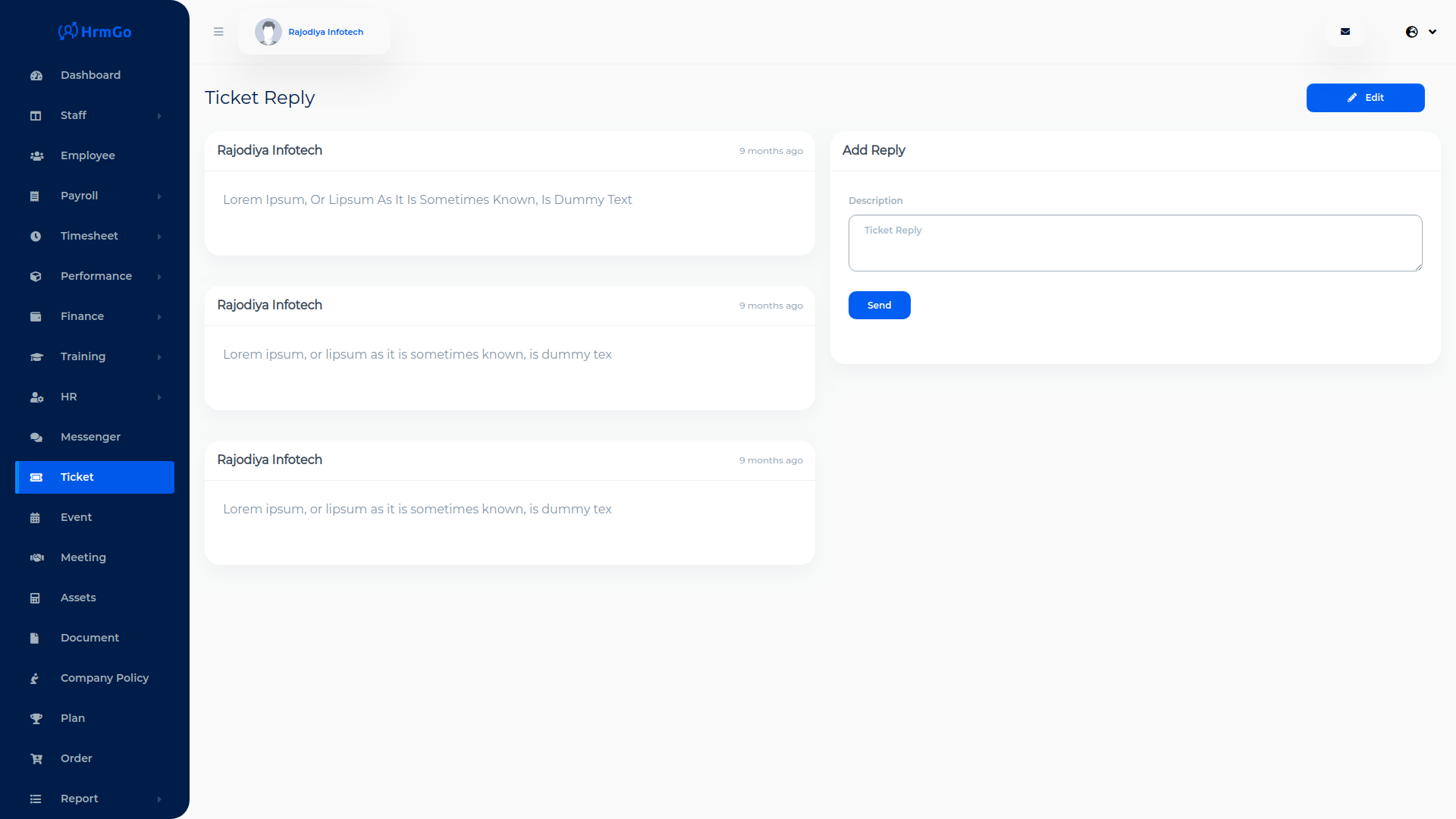
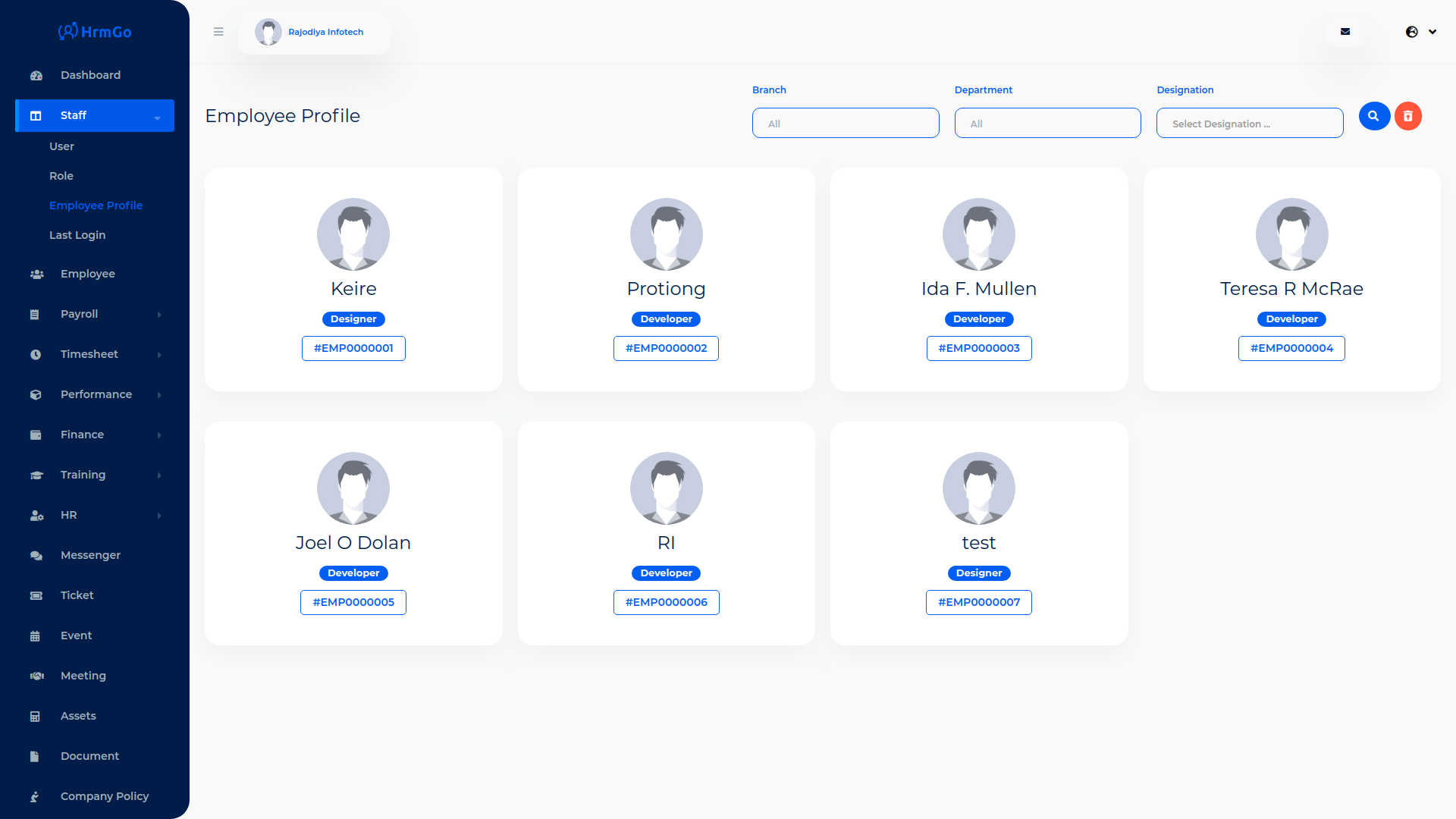
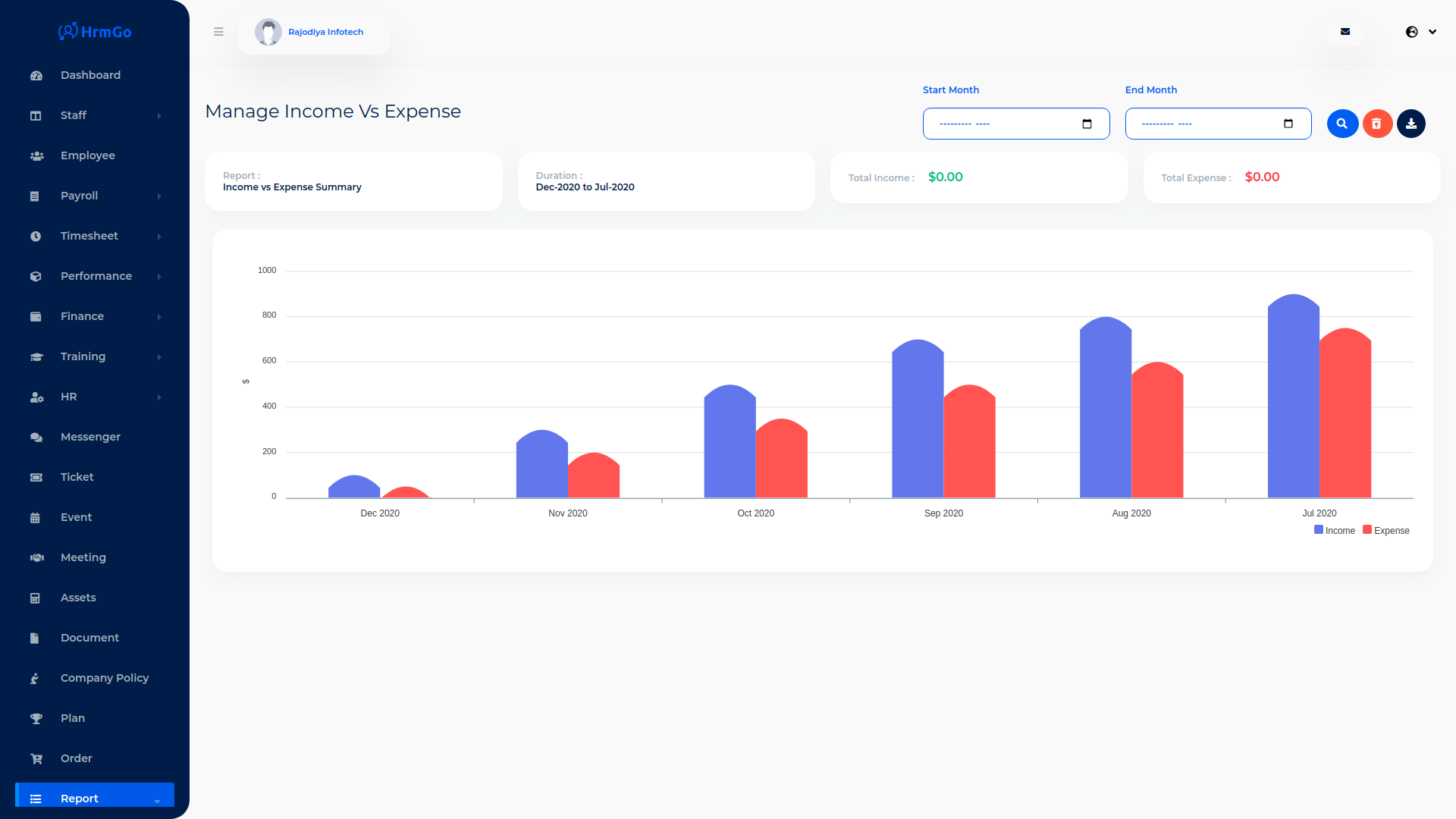
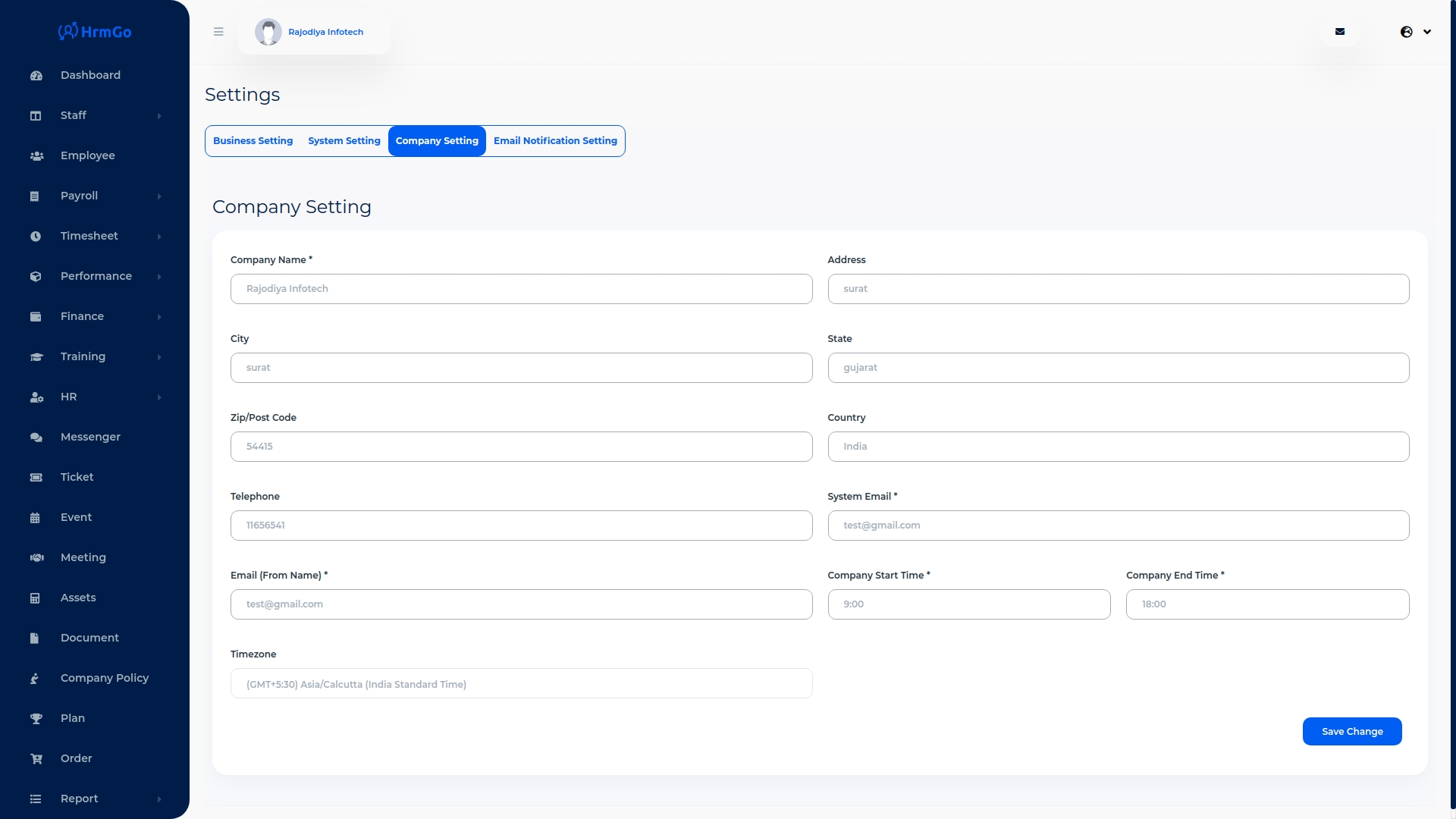
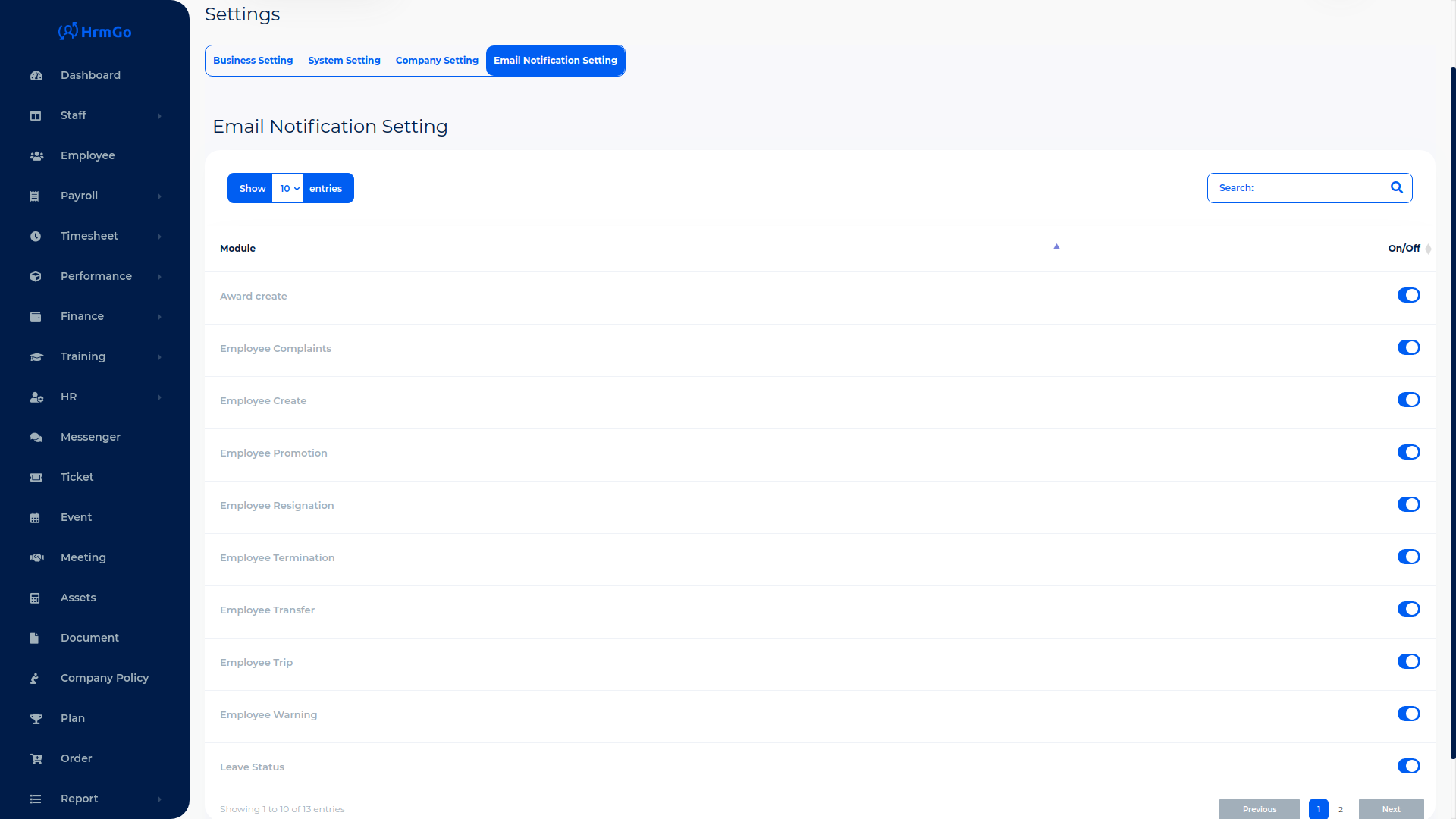
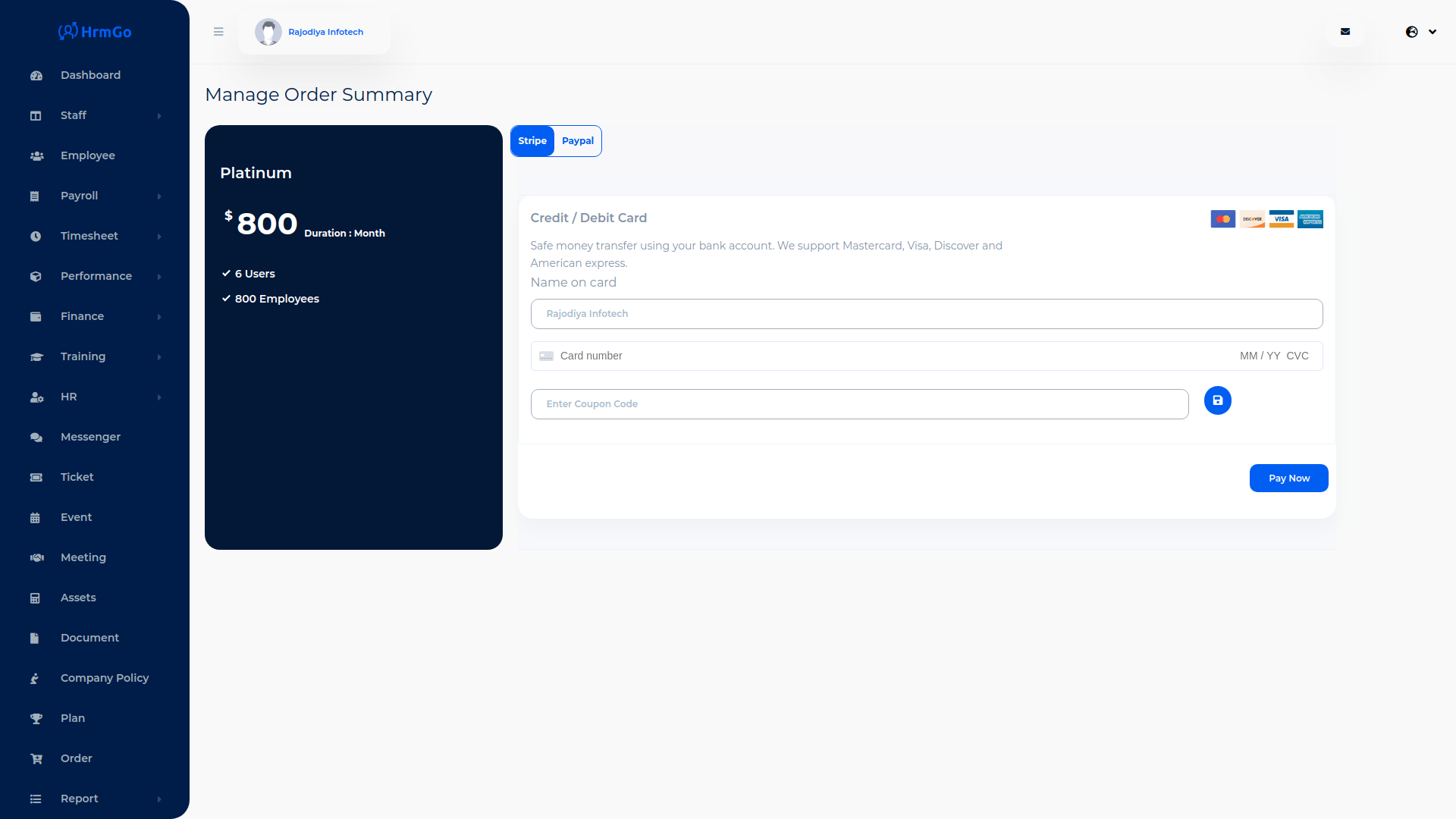
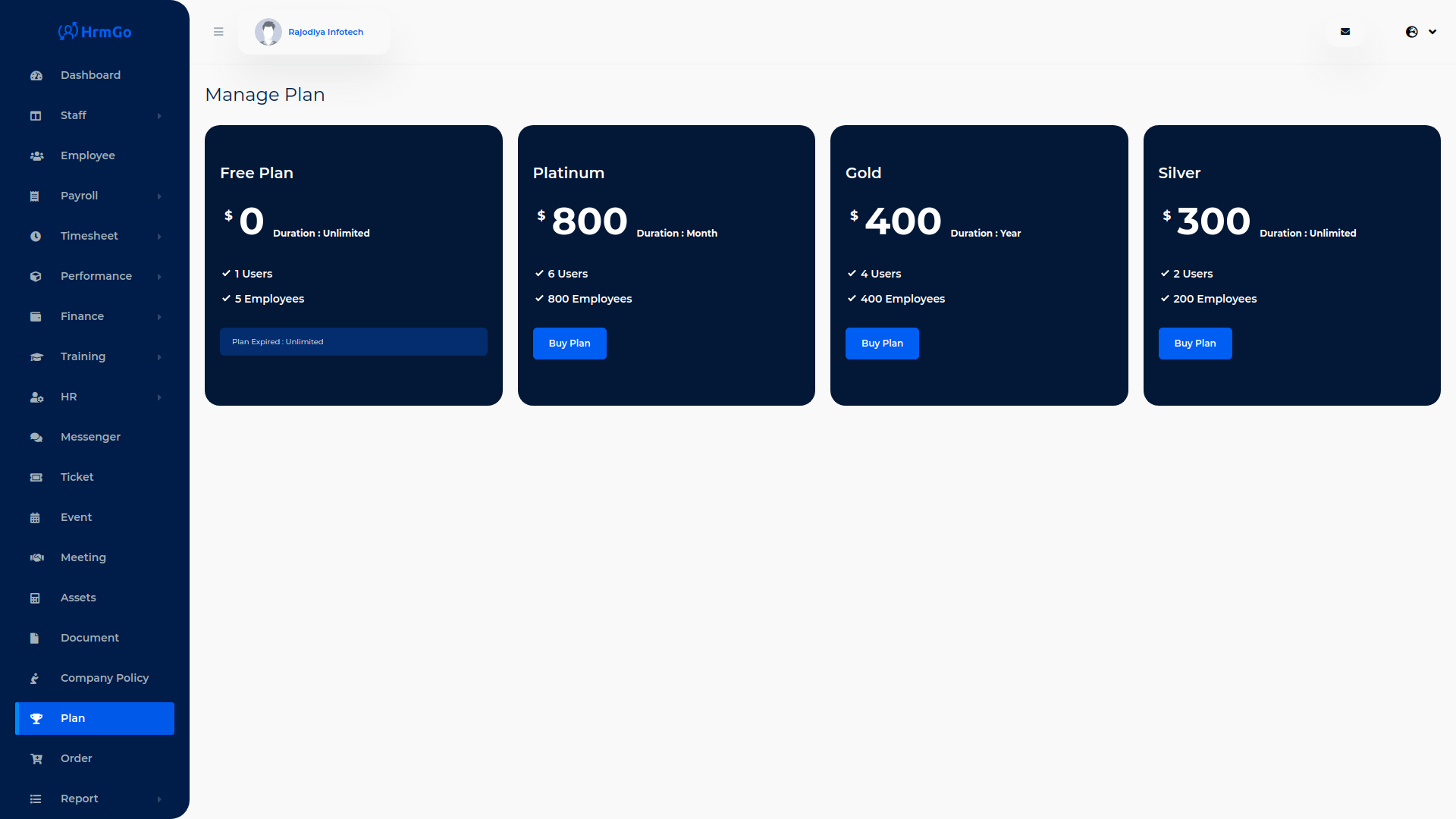

What to expect from HRMGo SaaS – HRM and Payroll Tool
- An efficient dashboard to get an overview of important business aspects
- An effective way of generating payslip and calculation of salary components
- This tool allows you to maintain data of an employee
- It offers ease from the managerial view point of leaves, attendance and timesheet
- One of the most proficient ways of managing events and meetings
- It facilitates ease in calculation and management of finance in regards of business activities
- The comprehensive constant settings allows you to customise the parameters of this tools as per your organization’s need
- Recruitment Management – Job Post, Job application, Interview Scheduling, Custom Interview Question, Job Onboarding, Unique link for apply job
- Allows you to assign staff / users with restricted permissions
- Availability in multiple languages makes it a tool accessible on global platforms
- Get your payments done with stripe and paypal payment gateway while user purchasing plan
- Easy to Install
Salient features of HRMGo SaaS – HRM and Payroll Tool
Create plans and get payment- a special SAAS feature
With a super admin login, create plans that are most feasible for your business model. Select an appropriate pricing and duration for created plan. Get payment using stripe and paypal payment gateway. The plan would be disabled if not renewed after its expiry.
Comprehensive dashboard
It offers an overview of total staff, tickets and account balance with its comprehensive dashboard. You get an easy access to absentees in an organization along with an elaborate list for announcements and scheduled meetings. The calendar with an event view makes it easier to keep a tab on important meetings.
Staff Management
The tool allows you to create users and assign role to them. You could manage the permission of each user by restricting their permissions. You can also search an employee profile through easy search and filter options. Lastly, you can check the last login of your staff. This helps you to keep a tab on an employee activity.
Employee databank
This feature makes it easier for a company to maintain a record of an employee’s personal, company and Bank details along with their essential documentation. Employee could view and manage their individual profiles.
Payroll management
Salary parameters
You could edit the components of payslip by adding allowance, commission, overtime, miscellaneous payments and deduct the amount for saturation and loan. This leads to easy generation of monthly payslip.
Payslip
You can generate monthly payslips and make bulk payments through easy clicks. You could also change the status of payslip with an easy CTA. An employee could view the breakdown of their salary components.
Timesheet management
Timesheet and attendance
You could create, edit and delete timesheet and attendance. With timely attendance sheet, this feature allows you to get an overview of overtime and early leave of an employee.
Leave management
You could maintain the data of leaves by creating new leaves. This feature allows you to get a detailed insight into the leave type, reason and duration. You could approve or reject the leave request through easy clicks.
Ticket generation
This feature allows you to generate tickets for specific employee by assigning priority, end date and description to it.
Manage events and meetings
You can create events and meetings by assigning the name and description to it. You get an option to select the branch, departments and employees to it. The event gets displayed on the calendar by assigning the starting and ending date to it.
Finance management
Under this feature, you could create new account and view account balance. A user could edit and create new deposits and expense by assigning the payer and payee to it. Through feasible system settings, the management of deposits and finance becomes extremely easy. Besides fund transfer could be easily facilitated from one account to other.
Performance tracking
It allows you to track performance of your employees by letting you create, edit and delete existing indicators. You can also manage appraisal of your employee by keeping a tab on his competencies. Manage your appraisal list through filter options of branch, departments and designation. Tracking system allows you to check the progress of your existing goals. You can also create new goals by setting time parameters.
Manage Training
Employee training is quintessential in modern organizations. You can keep a tab on training activities by assigning cost, duration, training and training mode for each employee. Keep the list of your trainers handy through easy listing.
Chat
You can conduct important conversation with employees under one roof, through our chat portal. Send and receive important messages with utmost ease.
Asset
Manage your asset list by editing and deleting assets from the list. You can create new assets by assigning duration, descriptions and amount to it.
Manage documents
When you have too many employees under one roof, it is essential to maintain documents of each role for easy work. You can create new documents by adding files and selecting roles.
Activities of HR
This comprehensive feature facilitates in the activities of HR. It is easy to maintain a record of promotion, transfer, work trips, termination, warning and other important aspects of HR.
Constant
You could add elements to various parameters of constant as per your organization’s need. This would facilitate ease in payroll, timesheet, HR and finance management.
System settings
Under system settings you get to customize your site, system, company and Email settings. Customize your site setting by adding the files of logo and creating the text for title and footer. Create the custom settings for company and Email address. With system settings you could add currencies and time format.
Available in multiple languages
Add and customize the tool from the list of available languages. It facilitates global usability.
Changelog
Here you can see what updates came out and did we bring new to the version. Check Changelog
Support
Please send support request here for any issues, questions or suggestions. To save time and get quick feedback, please don’t ask for support in comments section.