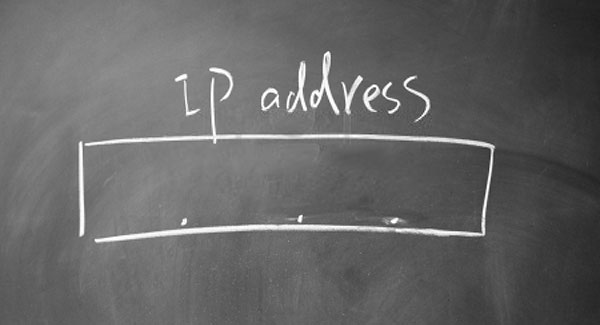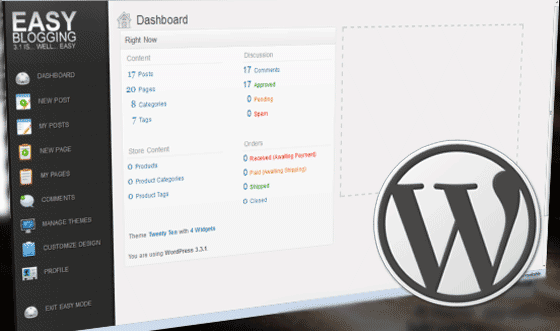Safeguarding Your Digital Footprint: Essential Strategies for Protecting Web Data in an Increasingly Vulnerable World
In today’s digital age, data is one of the most valuable resources. Whether you’re a new user exploring the web or a medium user with some experience, protecting your web data should be a top priority. This article provides essential tips to safeguard your personal information, enhance your online security, and ensure a safe browsing experience.
Understanding Web Data
Web data can include:
- Personal information (name, address, email)
- Financial information (credit card numbers, bank details)
- User-generated content (blog posts, comments)
- Browsing history and cookies
Understanding what constitutes your web data is the first step towards protecting it.
Why Protect Your Web Data?
Protecting your web data is crucial for several reasons:
- Identity Theft: Unauthorized access to your data can lead to identity theft, where criminals misuse your personal information.
- Financial Loss: Online fraud can result in significant financial losses if your banking information falls into the wrong hands.
- Reputation Damage: Compromised accounts can lead to unauthorized posts or actions that may tarnish your online reputation.
Essential Tips for Protecting Web Data
1. Use Strong Passwords
- Complexity: Create passwords with a mix of uppercase, lowercase, numbers, and special characters.
- Length: Aim for a minimum of 12 characters.
- Uniqueness: Avoid using the same password across multiple sites.
2. Enable Two-Factor Authentication (2FA)
Two-factor authentication adds an extra layer of security by requiring a second form of identification, such as a text message code or an authentication app.
3. Keep Software Up to Date
- Operating Systems: Regularly update your operating system to patch vulnerabilities.
- Browsers: Use the latest version of web browsers to benefit from improved security features.
- Antivirus Software: Keep your antivirus software updated to protect against malware.
4. Secure Your Wi-Fi Network
- Change Default Settings: Modify the default username and password for your router.
- Use Encryption: Enable WPA3 encryption to secure your network.
- Hide SSID: Consider making your network name (SSID) invisible to outsiders.
5. Be Cautious with Public Wi-Fi
- Avoid Sensitive Transactions: Refrain from accessing sensitive information (like banking) over public Wi-Fi.
- Use a VPN: A Virtual Private Network encrypts your internet connection, providing an additional layer of security.
6. Regularly Monitor Your Accounts
- Bank Statements: Check your bank and credit card statements frequently for unauthorized transactions.
- Account Activity: Review your online accounts regularly for any unusual activity or logins.
7. Be Wary of Phishing Scams
- Email Links: Avoid clicking on links from unsolicited emails or messages.
- Verify Sources: Always verify the sender’s email address and look for signs of phishing (poor spelling, urgent language).
8. Use Privacy Tools and Settings
- Browser Privacy Settings: Adjust settings to enhance privacy and limit tracking.
- Ad Blockers and Privacy Extensions: Install tools that help block unwanted ads and trackers.
Conclusion
Protecting your web data is no longer optional; it’s essential for anyone navigating the online world. By following the tips outlined above, you can significantly reduce your risk of data breaches and identity theft.
If you’re looking for more personalized assistance with your online security or wish to discuss tailored strategies to enhance your digital safety, we invite you to reach out to us. Contact us at Promex for more information and let us help you secure your web data effectively!