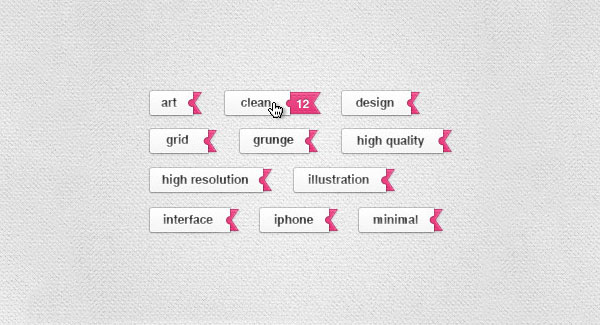Protect .svn Folders From Public Access
If you use WordPress with Subversion (svn) then you will probably notice .svn (metadata) folders on your server. These folders are used by the Subversion client to keep track of changes and determine what files need to be updated when getting the latest versions. They also contain information about what SVN server you are using – in most cases you don’t want to reveal these details, and in any case it’s always best practice to deny public access to such information.
So that first thing you want to do is to protect .svn folders from public access. Normally on web servers, these .svn metadata folders are hidden and protected by default. But you can always take one step further to protect your server by denying any access to these folders from outside.
To secure .svn folders and block all public access using .htaccess, add this code snippet to .htaccess file.
# disable access to .svn folders on server
RewriteRule ^(.*/)?\.svn/ - [F,L]Although this is not the only way to carry out this task.