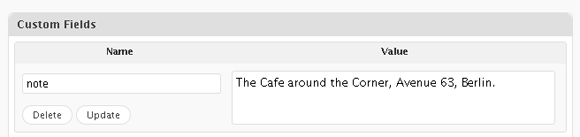Mastering WordPress Development: Tips and Best Practices for Building Stunning Websites
WordPress is one of the most popular content management systems (CMS) in the world, powering over 40% of websites on the internet. Whether you’re a new user or someone who has been navigating the platform for a while, understanding the fundamentals of WordPress development can significantly enhance your website’s performance and usability. In this article, we’ll explore various aspects of WordPress development, from setup to customization, and provide you with effective strategies to leverage its full potential.
1. Getting Started with WordPress
Before diving into development, ensure you have the basics covered:
Choosing Your Hosting Provider
- Managed WordPress Hosting: Providers like Kinsta and WP Engine offer tailored services for WordPress which include performance optimization and security.
- Shared Hosting: Services like Bluehost or SiteGround are cost-effective options for beginners.
Installing WordPress
- One-Click Install: Most hosting services offer a one-click installation feature. Make use of this to streamline setup.
- Manual Installation: For more control, you can download WordPress from WordPress.org and install it on your server.
2. Themes and Design Customization
Selecting a Theme
- Free Themes: The WordPress Theme Directory has many free themes that can suit various needs.
- Premium Themes: Websites like ThemeForest or Elegant Themes offer premium themes with more features and support.
Customizing Your Theme
- WordPress Customizer: Use the built-in customizer to adjust your site’s appearance in real time.
- Page Builders: Tools like Elementor or Beaver Builder allow for drag-and-drop page building which makes design easier.
Child Themes
- Why Use a Child Theme?: Avoid losing custom changes by creating a child theme that allows updates without overwriting your modifications.
3. Plugins for Enhanced Functionality
Essential Plugins for Every Site
- SEO: Yoast SEO or All in One SEO Pack can help optimize your site for search engines.
- Security: Plugins like Wordfence or Sucuri safeguard your website against potential threats.
- Backup Solutions: UpdraftPlus and BackupBuddy ensure your data is safe through regular backups.
Custom Plugin Development
- Creating Your Own Plugin: If you have specific needs, you can develop a custom plugin. Familiarize yourself with PHP and the WordPress Plugin API to get started.
4. Optimizing Performance
Caching Solutions
- Plugins like WP Super Cache or W3 Total Cache can significantly improve loading times by serving cached versions of your pages.
Image Optimization
- Use plugins like Smush or ShortPixel to optimize images, reducing load times.
Minifying CSS and JavaScript
- Tools like Autoptimize help reduce the size of your code files, making your website faster.
5. Security Best Practices
Regular Updates
- Keep WordPress core, themes, and plugins up to date to protect your site from vulnerabilities.
Strong Passwords
- Implement strong, unique passwords for your WordPress account and database.
Two-Factor Authentication (2FA)
- Adding a second layer of authentication can greatly enhance security.
6. Building and Managing Content
Creating Quality Content
- Focus on engaging, high-quality content that addresses the needs and interests of your target audience.
Categories and Tags
- Organize your posts using categories and tags for better user experience and SEO benefits.
We hope this guide provides you with a solid starting point for your WordPress development journey. Whether it’s customizing a theme, optimizing performance, or enhancing security, understanding these core elements can lead to more professional and efficient website management.
For personalized assistance as you navigate your WordPress development, feel free to reach out to us at Promex. Our team is ready to help you create the website of your dreams!