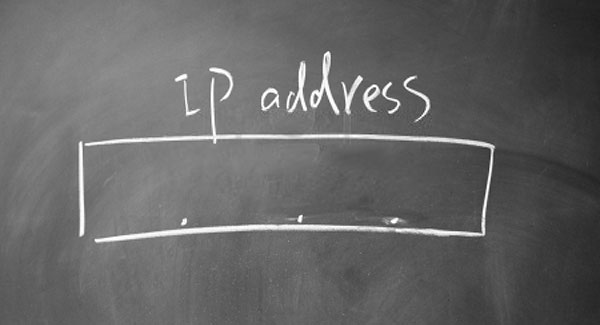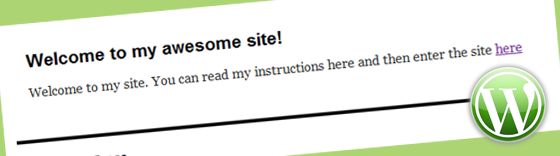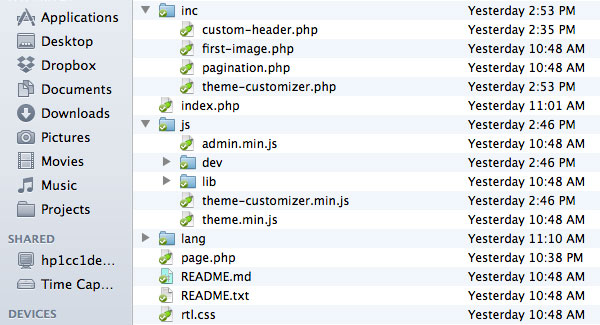Mastering the WordPress Backend: Essential Programming Techniques for Developers
WordPress has become one of the most popular content management systems (CMS) in the world, powering over 40% of all websites. While many users focus on the visual aspects of WordPress, the backend programming is equally important. For new and intermediate users looking to enhance their WordPress experience, understanding backend programming can open up a world of possibilities. This article covers essential aspects of WordPress backend programming and provides tips for getting started.
Table of Contents
- What is WordPress Backend Programming?
- Key Components of WordPress Backend
- Themes
- Plugins
- Custom Post Types
- Widgets
- Setting Up Your Development Environment
- Learning PHP and MySQL
- Useful Development Tools
- Best Practices for WordPress Backend Development
- Conclusion: Take Your Skills to the Next Level
1. What is WordPress Backend Programming?
Backend programming in WordPress involves the server-side code that powers the site’s functionality. Unlike the frontend, which users interact with directly, the backend handles tasks such as data storage, processing user requests, and delivering content. Knowledge of backend programming allows users to create custom features, optimize site performance, and improve overall user experience.
2. Key Components of WordPress Backend
Themes
Themes control the visual appearance of a WordPress site. They are structured with PHP files, stylesheets, and templates. Learning how to create or modify themes can enable you to give your site a unique look while also optimizing its speed and functionality.
Plugins
Plugins are extensions that add new features or functionalities to your WordPress site. Developing your own plugins can help you customize your site to meet your specific needs. Familiarize yourself with the WordPress Plugin API, which allows you to interact with WordPress, harness its capabilities, and create custom solutions.
Custom Post Types
WordPress comes with default post types like posts and pages. However, custom post types allow you to create new types of content. Learning how to register and manage custom post types can expand your site’s content capabilities significantly.
Widgets
Widgets are blocks that allow users to add content and features to various sections of their WordPress site, usually in sidebars or footers. Understanding how to create and manage widgets can enhance your site’s usability.
3. Setting Up Your Development Environment
Creating a suitable development environment is crucial for backend programming. Here’s how to set it up:
- Local Server: Use software like XAMPP, WAMP, or MAMP to set up a local server on your machine.
- Version Control System: Git is essential for tracking changes and collaborating with others.
- Code Editor: Choose an editor that suits your workflow. Popular options include Visual Studio Code, Sublime Text, and Atom.
4. Learning PHP and MySQL
WordPress is built primarily on PHP, a server-side scripting language, and MySQL, a database management system. Familiarizing yourself with these technologies is crucial for backend development. Key concepts to focus on include:
- PHP Basics: Variables, loops, functions, and object-oriented programming.
- MySQL Queries: SELECT, INSERT, UPDATE, and DELETE statements for managing your database.
5. Useful Development Tools
Several tools can aid your backend development in WordPress:
- Debugging Tools: Query Monitor and Debug Bar help analyze performance and troubleshoot issues.
- Browser Developer Tools: Chrome Developer Tools and Firefox Developer Edition provide essential debugging and profiling capabilities.
- Frameworks: Consider using frameworks such as WP-REST API to create a robust backend.
6. Best Practices for WordPress Backend Development
Follow best practices to ensure your development is efficient and secure:
- Security: Always validate and sanitize user input to prevent security vulnerabilities.
- Performance Optimization: Keep your code clean and efficient to boost website performance.
- Documentation: Comment your code and maintain good documentation for future reference and collaboration.
7. Conclusion: Take Your Skills to the Next Level
Understanding WordPress backend programming can significantly enhance your capabilities, whether you’re building a simple blog or a complex website. As you delve deeper, you might find that additional resources or professional help can accelerate your learning curve and improve project outcomes.
If you’re ready to take the next step in mastering WordPress backend programming and want to explore tailored support, don’t hesitate to contact us. We’re here to help you realize your WordPress projects and ambitions!