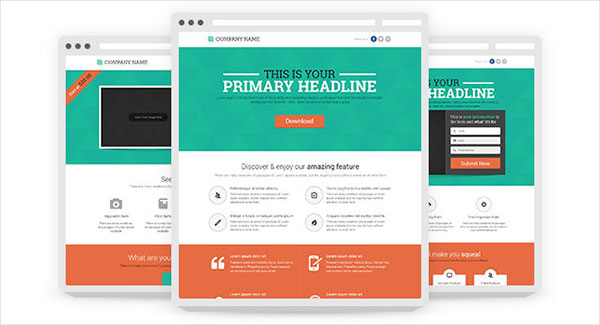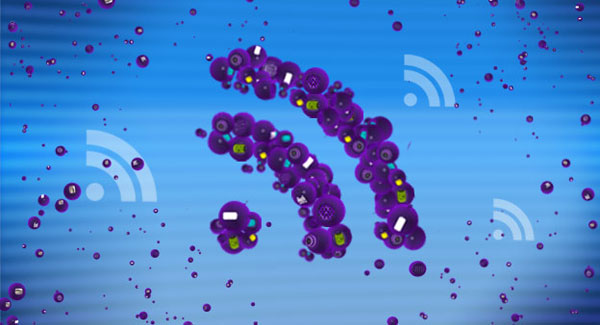Log WordPress Database Queries To File
Useful to see what changes are made in the WordPress database by a plugin, theme or other code.
/**
* Log database queries to the /wp-content/sql.log file.
*
* @link https://wordpress.stackexchange.com/a/144353/90061
*/
add_filter( 'query', function( $query ){
// Filter out everything that shouldn't be logged.
if (
stripos( $query, 'SELECT' ) !== FALSE ||
stripos( $query, 'SHOW' ) !== FALSE ||
stripos( $query, '_transient_' ) !== FALSE ||
stripos( $query, 'iap517_yoast_notifications' ) !== FALSE ||
stripos( $query, "WHERE `option_name` = 'cron'" ) !== FALSE ||
stripos( $query, 'iap517_actionscheduler' ) !== FALSE ||
stripos( $query, 'action_scheduler' ) !== FALSE
) {
return $query;
}
$file = WP_CONTENT_DIR . '/sql.log'; // Edit this filepath.
@file_put_contents(
$file,
date( 'c' ) . ' - ' . $query . PHP_EOL,
FILE_APPEND | LOCK_EX
);
return $query;
}, PHP_INT_MAX );Add this to functions.php