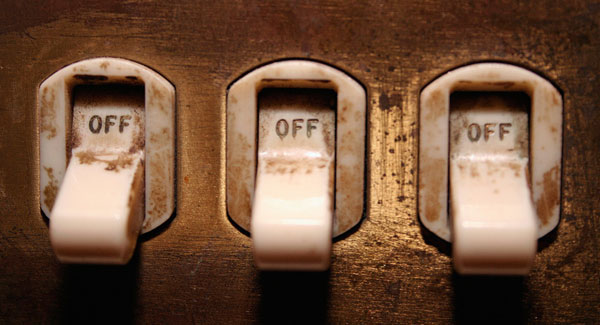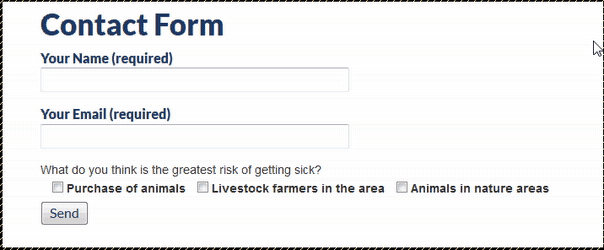Hide Browser Upgrade Warning in WordPress
Many of you may have noticed the browser upgrade warning message on your WordPress admin panel dashboard. WordPress shows this warning message in admin panel if it detects you are using an old/outdated browser. Although it’s highly recommended to use latest browser on your system but sometime you don’t have the luxury of upgrading your browser immediately. Regardless of whatever reason you have for not upgrading your browser, there is a way to hide this annoying browser upgrade warning message from admin dashboard. Along with hiding browser upgrade warning message, you can also remove dashboard widgets from WordPress admin panel.
To simply get rid of these notification / warning message, add following code snippet in your theme. Adding this snippet to the functions.php of your WordPress theme will completely disable the upgrade notification / warning being displayed.
// hide browser upgrade warning in wordpress
function wcs_disable_browser_upgrade_warning() {
remove_meta_box( 'dashboard_browser_nag', 'dashboard', 'normal' );
}
add_action( 'wp_dashboard_setup', 'wcs_disable_browser_upgrade_warning' );