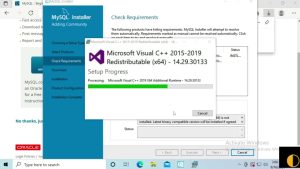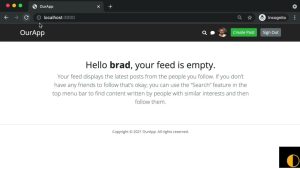WordPress recently introduced automatic WordPress updates in version 3.7. WordPress can now automatically update itself without any user input, when there is a new minor or security release available. Earlier we showed you how to disable automatic updates in WordPress for manual updating. But if you really like the idea of auto-updating WordPress, then you can actually enable it for major versions as well. Here we will show you how to enable automatic WordPress updates for major releases too.
By default, WordPress didn’t enable automatic updates for major WordPress releases and probably for good reason because usually a major WordPress release comes with lots of new features and significant changes in existing functions. WordPress deprecate old functions all the time and even it’s very rare but sometimes updated functions use different syntax. It simply mean that updating your WordPress website unmonitored, might break some functionality. But if you are confident enough about your WordPress site’s plugins and themes, then you can enable automatic updates for major releases too.
To enable automatically update for major and minor WordPress releases, paste this code snippet in your wp-config.php file.
// enable automatic updates for major wordpress releases
define( 'WP_AUTO_UPDATE_CORE', true );