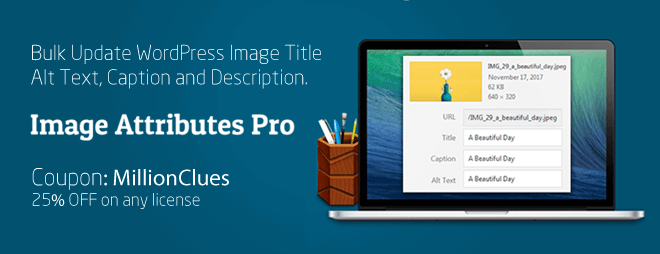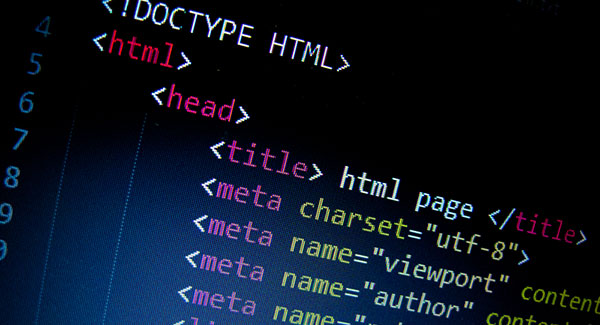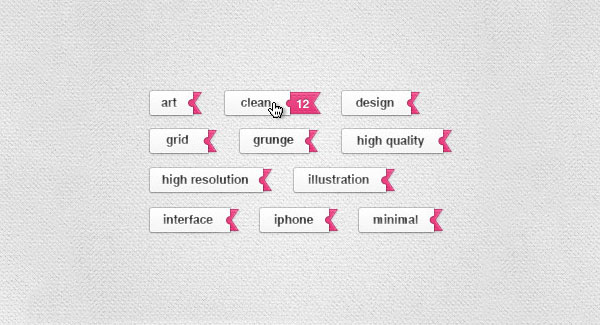Display Top 10 Authors on Your WordPress Blog
You might have seen, many websites and blogs displays top 10 authors in sidebar of their website, to give proper recognition to contributing authors for their work. And you might be wondering how to add such neat feature on your blog too. Well, to be honest it’s not that difficult to list top 10 authors in WordPress. In fact WordPress already provide a nice function for listing contributing authors and all you need to do is to limit results in this functions by providing proper arguments. You might also be interested in displaying top articles or most recent comments in your website sidebar.
There are many WordPress plugins available for displaying top 10 authors but here we are trying to do this without using any plugins. Getting List of top 10 authors from WordPress is actually pretty simple with wp_list_authors function. By default, wp_list_authors function lists all authors by name in alphabetical order. We will change this order and make WordPress list authors by number of contributed posts.
You can use this following WordPress snippet to display top 10 authors. You can paste this code snippet in any theme file, specially in sidebar section of your website.
<?php
// display top 10 authors on your wordpress blog
$args = array(
'orderby' => 'post_count',
'order' => 'DESC',
'number' => '10',
'optioncount' => true,
'show_fullname' => false,
);
wp_list_authors( $args );
?>