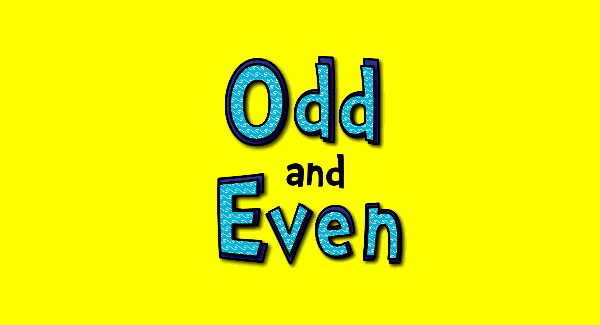Display Custom Message on WordPress Login Page
You can display your own custom message on the WordPress login form by using the filter login_message. This is a great trick if you’re working on a client’s project or have a multi author blog. You can add a welcome message for your users or give them important information/instruction about the admin section or you can add anything that you want to display to your users.
If you need to display a custom message on WordPress login page, you can use the following snippet to add your message on the login page.
// display custom message on wordpress login page
function wcs_custom_login_message( $message ) {
return "<p class="message">Welcome! Please log in with demo account.</p>";
}
add_filter( 'login_message', 'wcs_custom_login_message' );And if you want to display a custom message on the registration screen, use this snippet.
// display custom message on wordpress registration page
function wcs_custom_registration_message( $message ) {
return "<p class="message">Hello! Please register to access freebies section.</p>";
}
add_filter( 'register_message', 'wcs_custom_registration_message' );