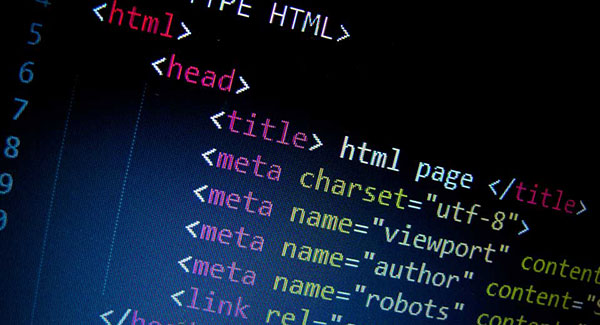Disable Automatic Updates In WordPress
Automatic background updates were introduced in WordPress 3.7 in an effort to promote better security, and to streamline the update experience overall. A typical WordPress install will now be able to automatically update itself when there is a new minor/security release available without any user input. For example, WordPress will automatically update itself from WordPress 3.7 to 3.7.1. By default, only minor releases – such as for maintenance and security purposes – and translation file updates are enabled on most sites. Auto updates are not enabled by default for major releases like 3.7.1 to 3.8. So the question is why do you want to disable automatic updates in WordPress, it seems like a nice idea?
We cannot deny this fact that it’s a pretty useful addition to WordPress and very nice feature for a typical WordPress blog owner, but for some users it may also cause many problems with the performance of your website, especially if your website depends a lot on plugins or if you have a highly customized WordPress website or may be if you have made any changes in core WordPress file. So that’s why you may prefer to update your WordPress website manually, or wait for a while before updating.
Lucky for us, WordPress also provide us a simple way to disable automatic updates. You can simply copy and paste this code snippet in wp-config.php to disable all automatic updates.
// disable automatic updates in wordpress
define( 'AUTOMATIC_UPDATER_DISABLED', true );Please note that even though you can disable automatic updates, it is still highly recommended that you update your WordPress install to the latest version as soon as possible for better security.