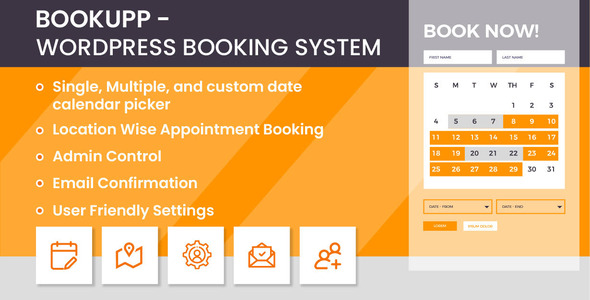.jpg)
Customers can schedule appointments using WordPress and WooCommerce using BookUpp – WordPress Booking System, a business solution. It is designed to make online booking quick and simple for appointment-based businesses of all kinds.
BookUpp – WordPress Booking System Plugin Features
✔ Single, Multiple, and Custom Date Calendar Picker
✔ Location Wise Appointment Booking
✔ Add Multiple Locations and Manage Services
✔ Admin Controls like approving or rejecting appointments and send emails to customers
✔ Email Confirmation whenever customers make a booking.
✔ Set Price to Services that you create from the backend.
✔ Create multiple locations from the backend
✔ Map locations with services
✔ Easy to Use
✔ Easy to Set Up
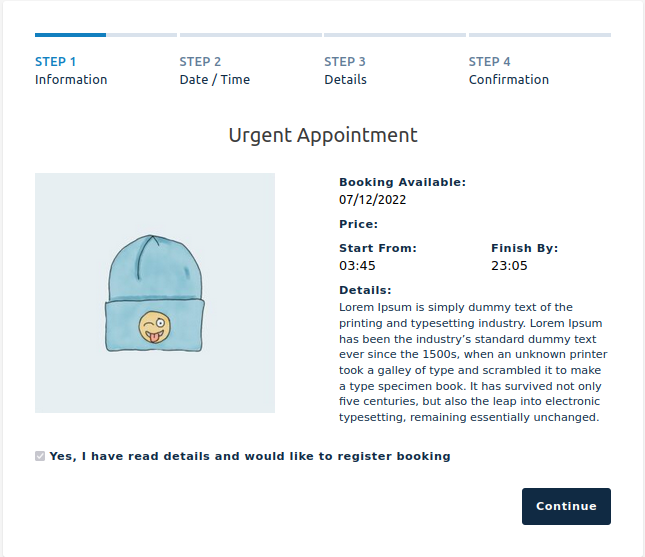
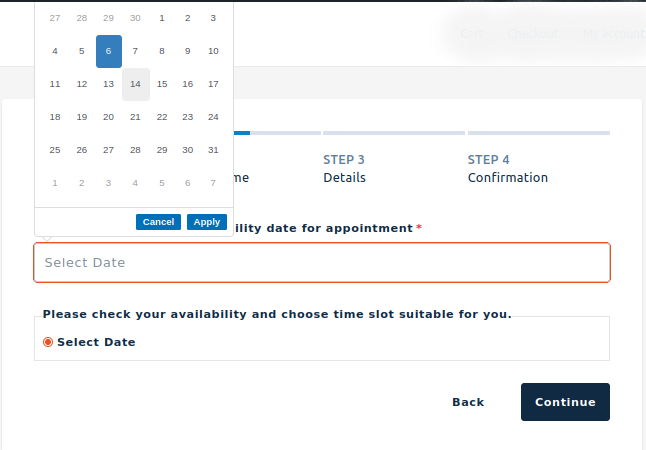
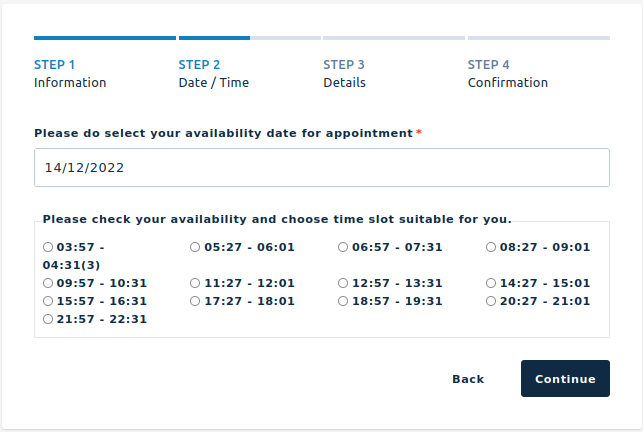
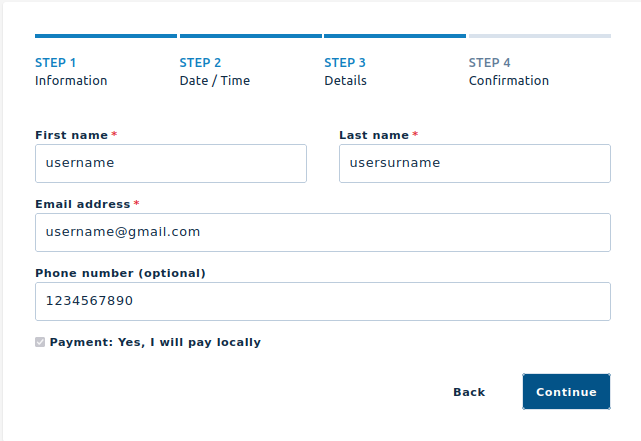
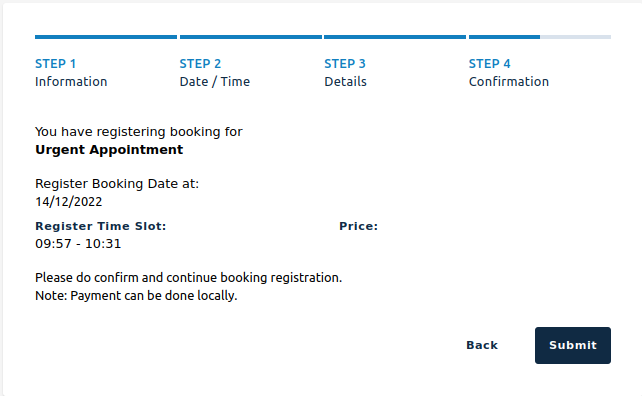
Single, Multiple, and Custom Date Calendar Picker
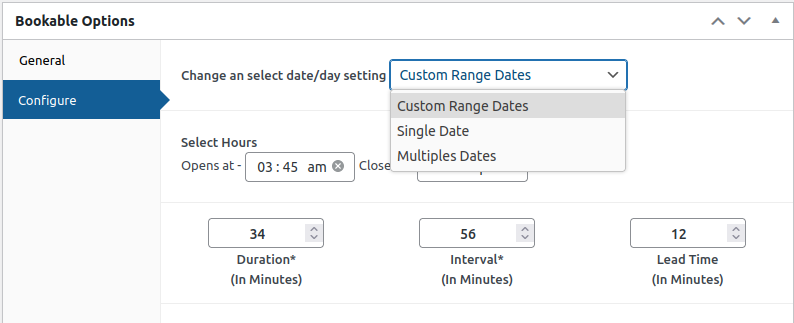
You may set up your date picker to be a single date or multiple date selection calendar with BookUpp – WordPress Booking System. Additionally, it can be set up to function as a custom date range selection picker. This gives you the freedom to utilize the plugin for various booking kinds. Furthermore, this includes a feature that lets you use a different date picker for different locations.
Location Wise Appointment Booking
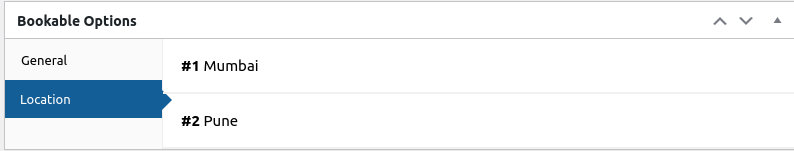
You may schedule appointments for numerous locations with BookUpp – WordPress Booking System, which has a single backend and admin management. It is helpful if you have many locations and want to manage booking for those locations because you can select the sort of booking you wish to have at a certain location and even establish different time slots for different locations.
Add Multiple Locations and Manage Services
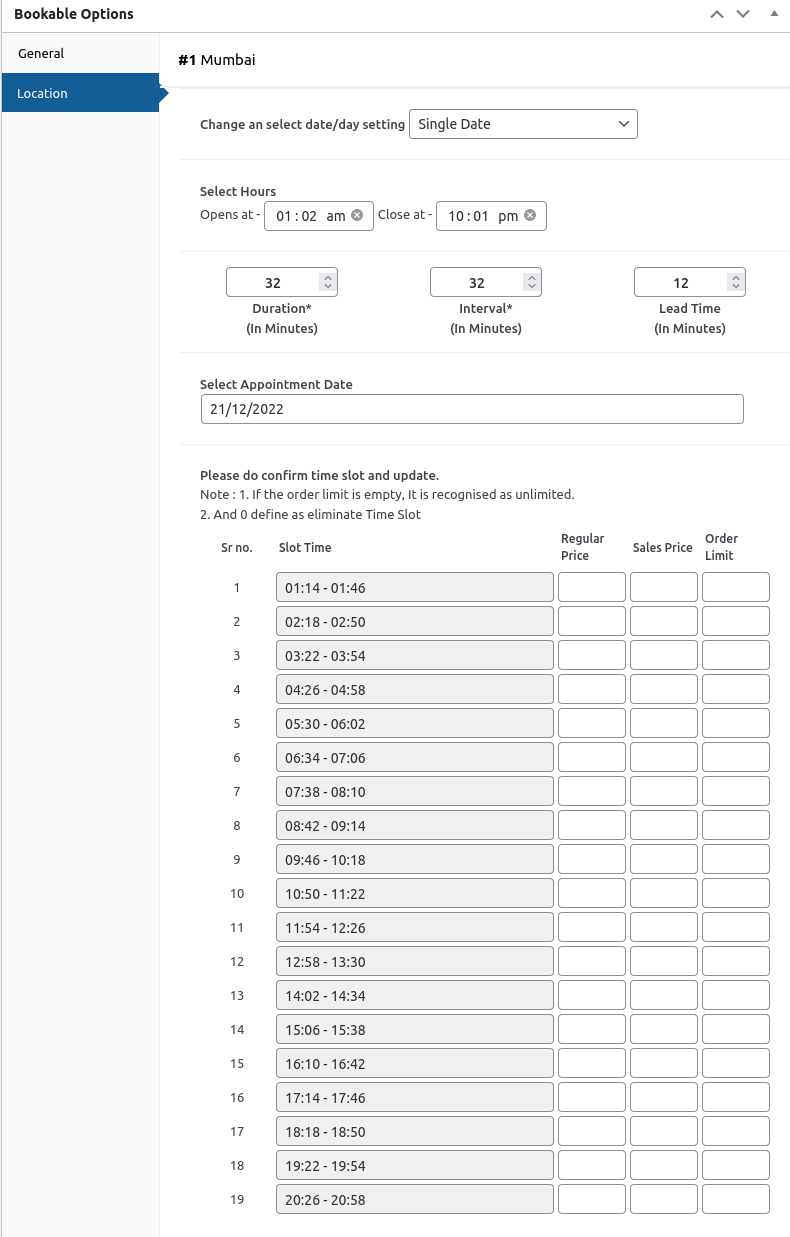
You can add numerous services and provide those services at multiple locations. You may manage your multiple locations and offer your services at various locations by creating and mapping the locations with services. Additionally, you can create numerous services that you provide.
Admin Control
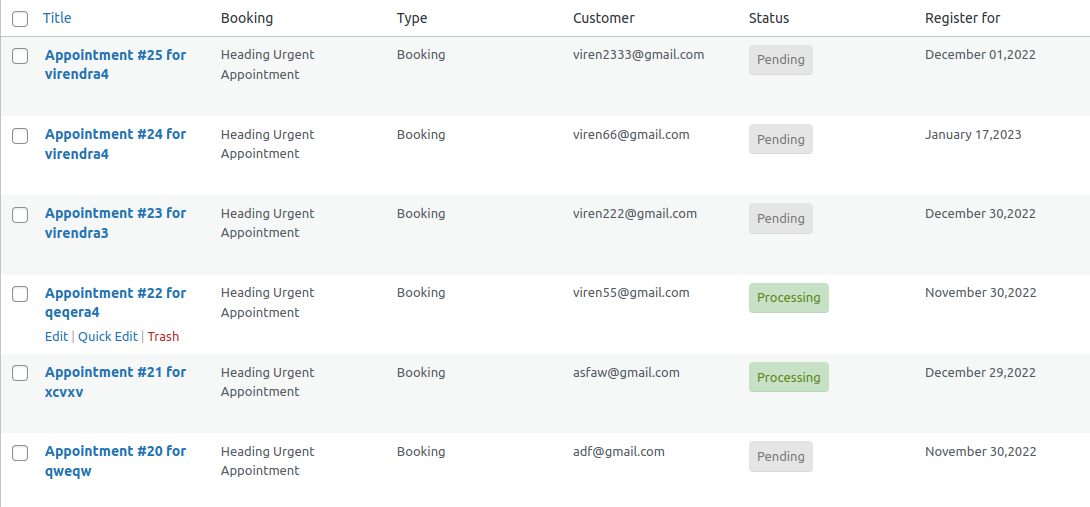
The list of scheduled appointments is given to the admin, who also has the authority to confirm or revoke an appointment. Clients may also receive emails from the admin informing them of any changes to their reservations.
Email Confirmation
Users receive a confirmation email every time they complete a booking, and clients are notified through email when a booking is approved or rejected by the admin.
Set Price to Services
With BookUPP – WordPress Booking System you can set prices to services that you want to offer at different locations.

Have any Question?
Feel free to ask our Support if you looking for any additional features Or have Pre-Sale Question for WooCommerce Shipping Pro for Canada Post | Plugin
For Free configuration support send request to Skype: techspawn1 or Email to support@techspawn.com
Read more about us at: www.techspawn.com
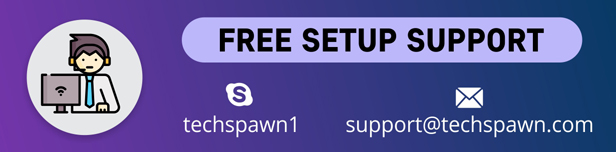



Changelog
= Version 1.0.0 = Initial Release
[ad_2] Source