Description
Update Tuesday August 25th: We just released a new version of WP Triggers, version 5.1. This version is compatible with WordPress 5.5.
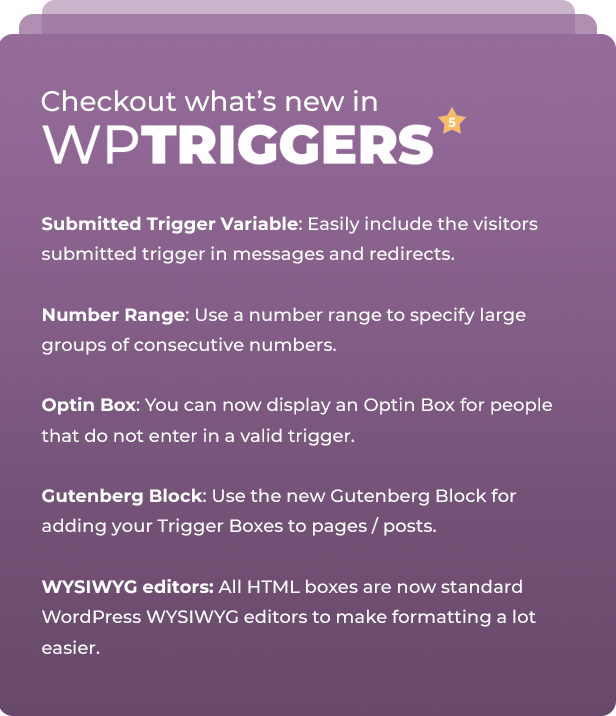
Use WP Triggers to create Zip Code searches, Choose Your Own Adventure Stories, Promote Musicians / Bands, Virtual Scavenger Hunt, Redirect To A Secret Page and a lot more. To see some great ideas, checkout the WP Triggers Examples.
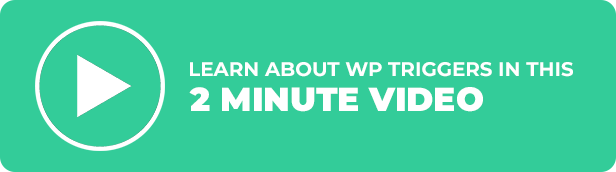


Here’s how WP Triggers works…
Step 1: Add your triggers
What’s the secret word or number that someone should type into your Trigger Box?
Maybe it’s a zip code you deliver to or a number spoken during your latest podcast or a word from page 34 of your new book or the name of a character from your favorite movie. You can also use wildcards (like %) and number ranges to save tons of time.
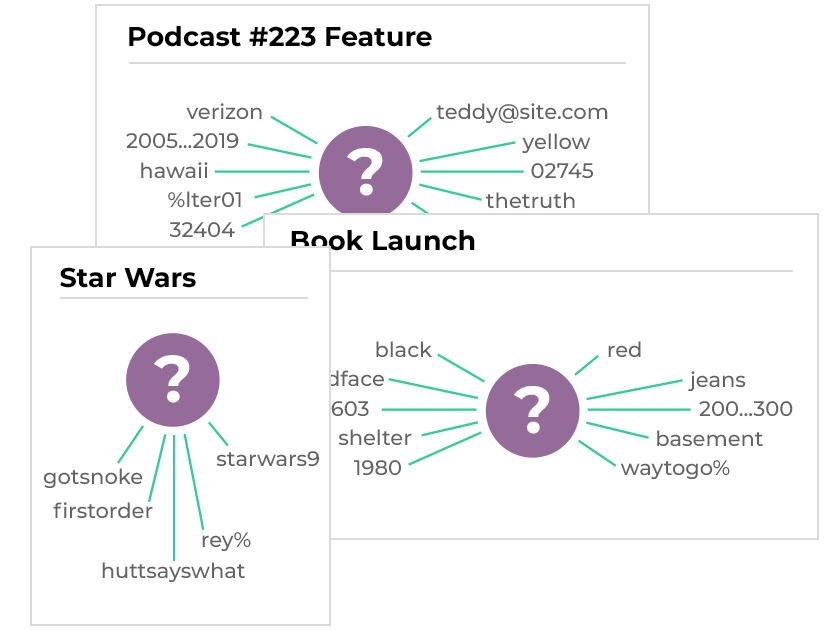
Step 2: Add unique actions
If the visitor types in one of your triggers, what should happen? If the visitor doesn’t type in one of your triggers, what should happen?
Either way you can display some text, a video, a photo, a Google Map, a downloadable PDF, redirect the visitor to a secret URL (with a URL variable), include an email Opt-In Box and more!
You don’t have to start from scratch either… you can download our example Trigger Boxes to get you going!

Step 3. Customize settings & embed your Trigger Box
Only allow numbers to be entered, hide the box after submission, add a unique submit button (with custom text), make it shake a little, make the text larger, centered and a lot more!
Once saved, use the automatically generated shortcode or the custom WP Triggers Gutenberg block to embed your Trigger Box on any page or post.
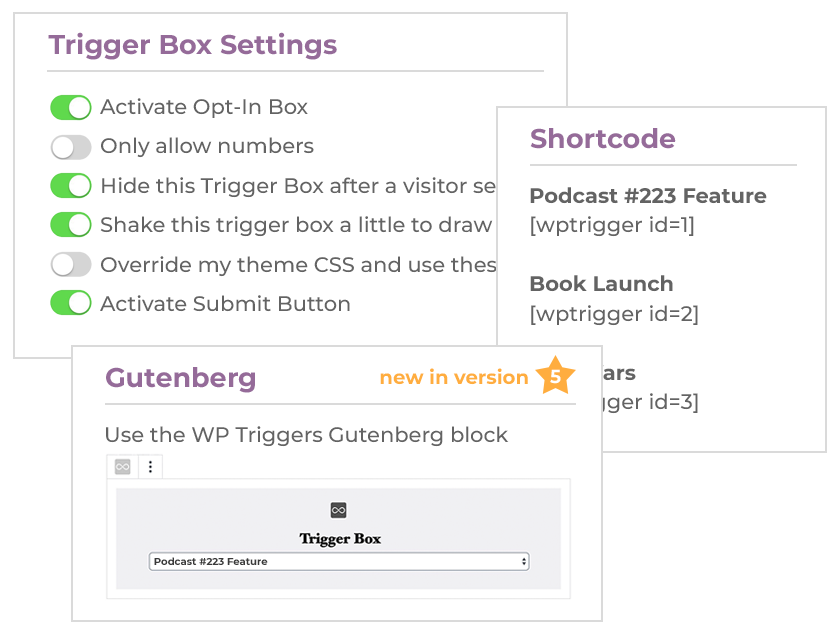
What makes WP Triggers so special?

You’ve never tried anything like this

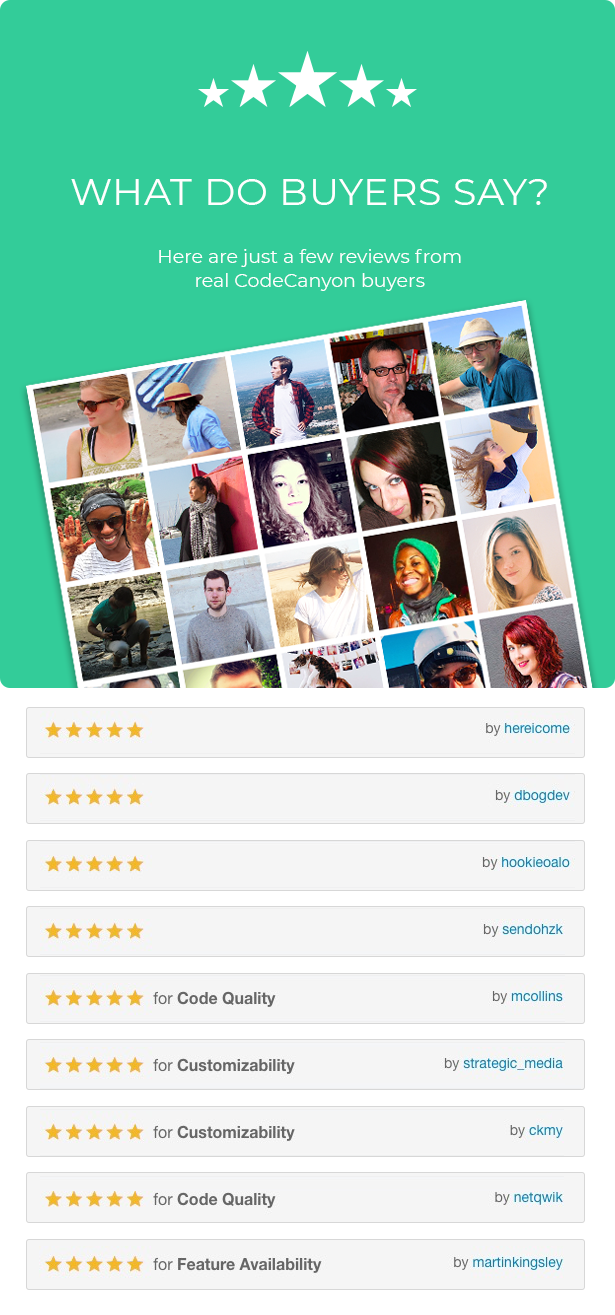
Now it’s your turn. If you have any questions just send us a message.
Source
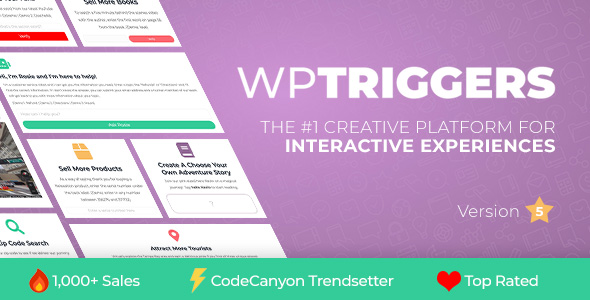
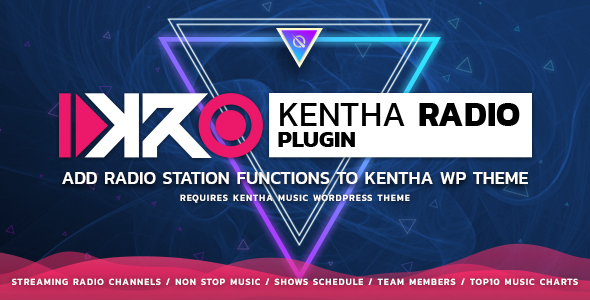
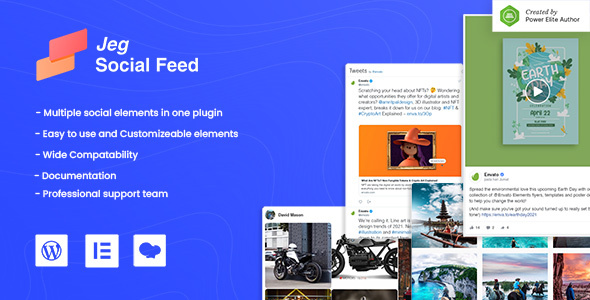
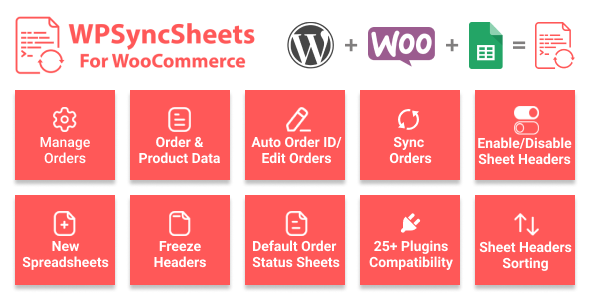

Reviews
There are no reviews yet.