Description
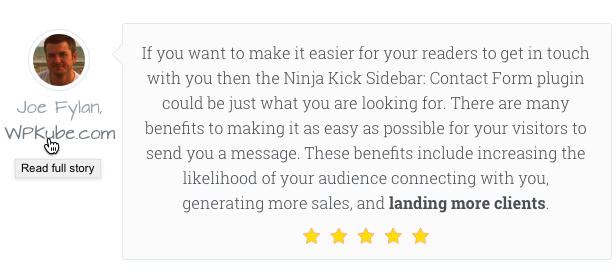
Ninja Kick: WordPress Contact Form Plugin makes your visitors instantly call the contact form without waiting of page loading. The plugin adds hidden form with slide in revealing animation sitewide on your WordPress website or blog. For example you can make menu item ‘Contact Me’ open contact form on the same page impoving user experience (Guide). Or you can use simply amazing floating button to trigger contact form.
Instead of forcing your readers to try and find the link to your contact details, then load a new page, before sending you a message, this plugin makes it as easy for them to get in touch by removing all the superfluous steps that traditionally make up the process.
Joe Fylan, WPKube
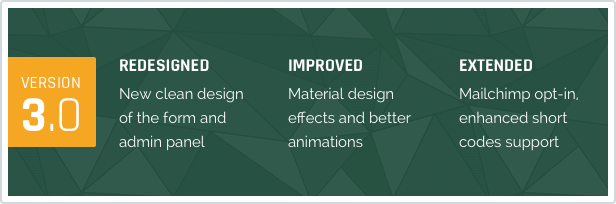
Ninja Kick: WordPress Contact Form Plugin comes with 3 terrific themes, social bar, Mailchimp integration and extensive customization on design. This lightweight plugin uses modern CSS3 transitions, has layout responsive to screen size changes, works well on mobile devices and reacts on swipe gestures. Form submits via AJAX so doesn’t reload your page. Give a try how it works and looks on WordPress Contact Form Plugin Live Demo Page!

Guide: How to Style Contact Form 7 With Ninja Kick: Contact Form Plugin
If you’re looking for more universal WordPress solution for sliding panel with same off-canvas effect take a look at another plugin from series ? Ninja Kick: Sliding Panel for WordPress. You can insert any custom content.
Features of WordPress Contact Form Plugin:
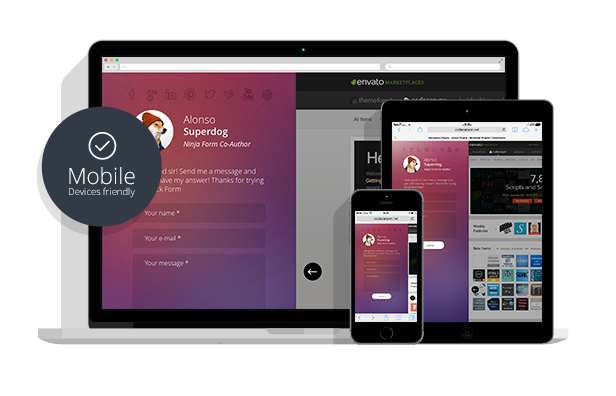
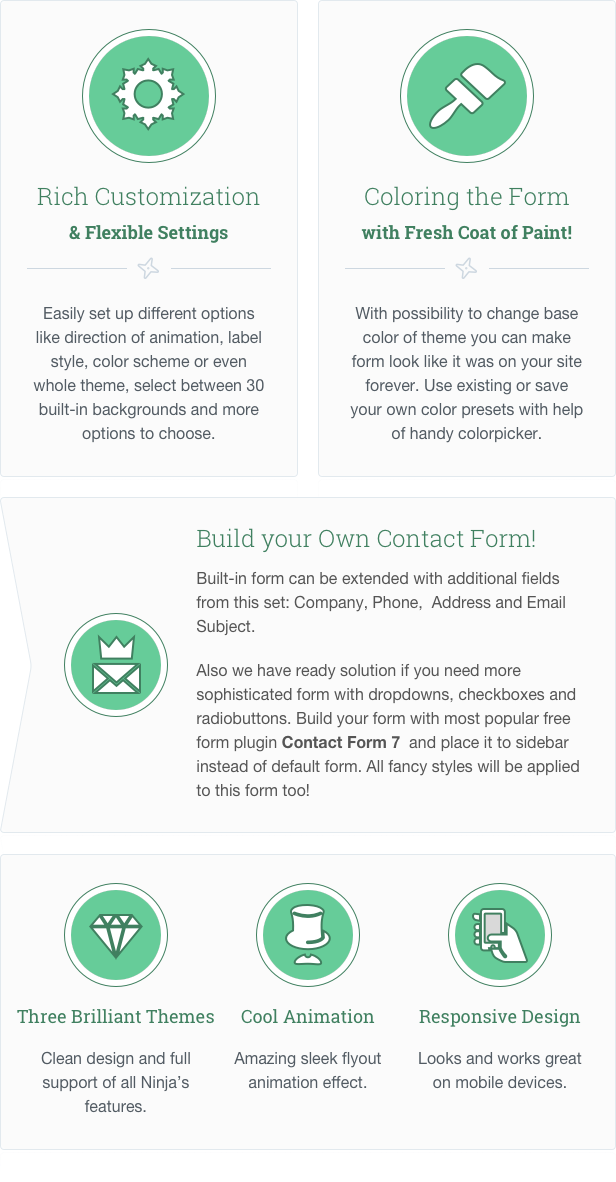
Other features:
- New! GDPR compliance features (consent checkbox etc)
- Message logging to .txt file.
- Mailchimp opt-in.
- Modern effects.
- Stylings for Contact Form 7 shortcodes. Also will work with not very complex Gravity Forms shortcodes. It should work with other form shortcodes.
Guide: How to add checkboxes, dropdowns etc. - Option to hide built-in floating button. You can trigger contact form opening from any element on your page like menu button, any link or image). Refer to this guide.
- User-friendly Settings page. Check out screenshots.
- Contact form adjusts its layout automatically for the best view depending on fields you filled on Settings page.
- Use built-in background library or upload and use your own image.
- Client-side form validation and form AJAX submission.
- WPML support using this module String Translation.
- Swipes support for mobile devices.
- Localization for languages: English, German, French, Italian, Spanish, Russian, Turkish, Polish, Finnish. If you have improvements please PM to me your translations.
- Social bar.
- Human test option to prevent spam.
- NOTICE: NO RTL (RIGHT-TO-LEFT) SITES NATIVE SUPPORT. Needs to be customized
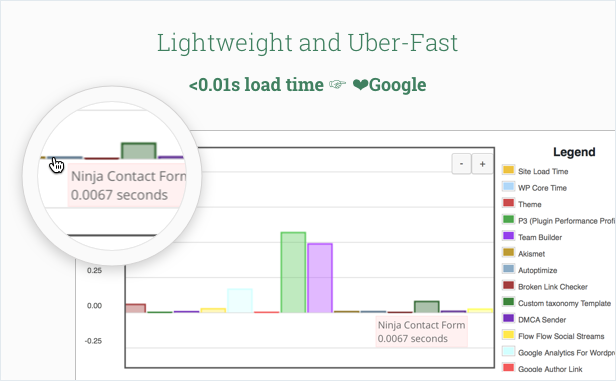
Color schemes:

Known issues
Chrome browser has some glitches rendering fixed background (background-attachment:fixed rule) after CSS transformations applied to parent elements (which can be happening when plugin pushes content). Background becomes static and flickers. This cannot be fixed until Chrome devs fix this for their browser. Plugin applies workaround for this case when body element has fixed background. For rest elements it applies background attachment ‘static’ in Chrome. You can use slide out animation instead of pushing content if you want your background to be fixed. Also you can request test for your theme via PM.
Problems are possible on RTL sites, use at your own risk
Requirements
Only jQuery 1.7+ is required on site.
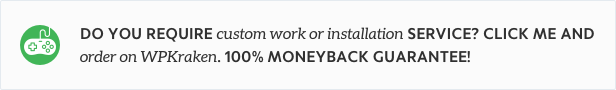
Reviews
- Ninja Kick Sidebar: Contact Form WordPress Plugin Review (WPKube)
- How To: Add a Beautiful Slide in Contact Form to WordPress (WPLift)
Ninja Kick Series plugins
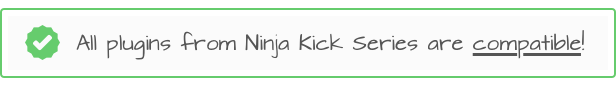
All plugins are compatible and develop synchronously. You may expect new features available for all of them. Purchasing on CodeCanyon guarantees lifetime free updates.
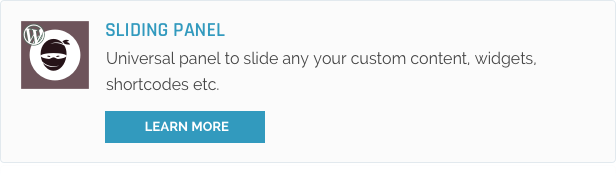
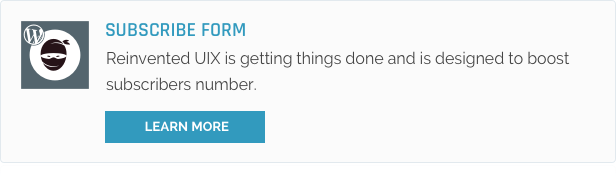
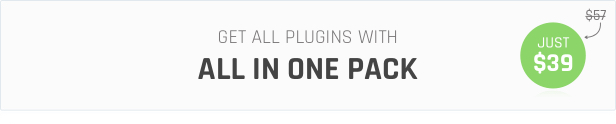
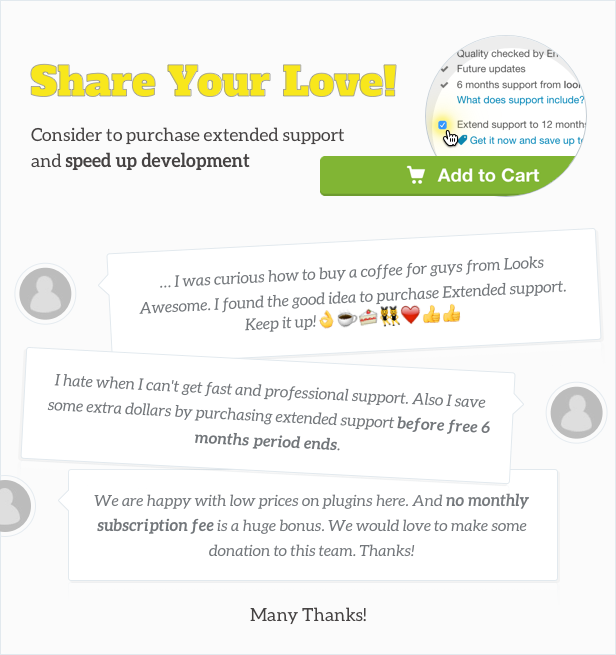
Changelog
[3.5.8] jQuery 'deprecated' code [3.5.7] Additional security layer [3.5.6] Fix for error message in Chrome latest versions [3.5.5] Fix for math captcha [3.5.4] Fixed Mailchimp integration [3.5.3] Fixed 'Collect IP and user agent' setting [3.5.2] Fixed long lasting problem with multiple forms [3.5.1] Consent checkbox text is set for each form individually [3.5.0] Update for GDPR compliance
Version 3.4
[3.4.3] Fix for admin white page in latest WordPress in some cases [3.4.2] Fix for code that causes autoresponder always work and send message copy to sender [3.4.1] Small fix for MailChimp API class [3.4.0] Better handling of errors for MailChimp API
Version 3.3
[3.3.1] Compatibility with Ninja Kick Sliding panel when button is not opening form [3.3] Fix for string 'Your text that should be in different languages' [3.3] Fix for not adding name of subscriber to Mailchimp list
Version 3.2
[3.2.8] MailChimp API version updated to 3.0 [3.2.7] Improvement for mobiles for custom elements as trigger [3.2.6] Fix for autoresponse message title and body + additional fix for sliding on top animation [3.2.5] Another fix for sliding on top animation broken in 3.2.2 [3.2.4] Fix for button setting to not show on screens below 500px [3.2.3] Fix for sliding on top animation broken in 3.2.2 [3.2.2] Google mobile friendly test optimizations [3.2.1] Handling for AJAX page transitions [3.2.0] WMPL language detection for displaying rules fixed
Version 3.1
- Message logging file added - Tweaks in 3.1.1-3.1.4 - Setting for scroll behavior added in 3.1.5 - Image correct protocol for https sites in 3.1.6 - Removed reduntant text in message body in 3.1.7 - New setting for CSS added in 3.1.8 - Fix for usecase when several forms created and subscription checkbox doesn't work (in 3.1.9) - Autoresponder setting in 3.1.10 - Email template improvements in 3.1.11
Version 3.0.+
- Fresh coat of paint for each theme design - Subscription checkbox for default form (via Mailchimp integration) - Enhanced admin panel - Custom code after form submission (eg. analytics tracking code) - Built-in check for email working - Change for scroll into view logic (in 3.0.2) - Saving subscriber's name to Mailchimp list (in 3.0.3)
Version 2+
- Patch for cyrillyc texts (in 2.2.9) - Minor tweaks (in 2.2.8) - Change to press Enter in textarea to not submit form (in 2.2.7) - Fix for usecase with scroll in Firefox (in 2.2.6) - Fix for IE9 when overlay stays visible after form closing and prevents links to be clicked (in 2.2.3) - HTML version of emails (in 2.2.2) - Fix for success message broken (in 2.1.8) - 'Set as default form' option (added in 2.1.4) - Tooltips for button (added in 2.1) - Multiple forms - Remastered admin - Plugin display rules (depending on page, device, user status) - More button options - Compatibility with Ninja Kick: Sliding Panel 2.2+ - Tweaks and optimizations - Hotfixes (in 2.0.1-2.0.4) - Fix for right side positioning on mobiles and wp_head meta tags injections (in 2.0.5)
Version 1.7.0 – 1.7.2
- Admin page saves own scrolling state after page reloading (in 1.7.2) - Hotfix for addition info of new fields to email body (in 1.7.1) - Optional fields (Company, Phone, Address, Subject) to add to form - Option on Settings page to insert shortcode generated by Contact Form 7 form-builder - Stylings for each theme to integrate Contact Form 7 - Added localization for Polish language - Replace Vimeo and Dribbble with Instagram and RSS
Version 1.6.0 – 1.6.6 (2014-03-28) Minor update
Settings page: - Added custom CSS field (saves your CSS during updates) FIXED - Added URL field for custom background - Added test mode (makes form visible only for logged-in admins, useful during setup) - Added field for title of Form emails - Improved compatibility with LayerSlider plugin (in 1.6.2) - Info about page on which form was submitted added to email message (in 1.6.3)
Version 1.5.0 (2014-02-05) – 1.5.3 (2014-02-11)
- Hotfix for broken email sending (in 1.5.3) - Added compatibility with LayerSlider (in 1.5.2) - Added more space for form on small screens (in 1.5.1) - When you choose to hide label it now appears when form is exposed to show user exit (in 1.5.1) - Added compatibility with future plugins - Fixed bug in IE8
Version 1.4 (2014-02-04)
- Drastically improved animation performance in Chrome on Windows
Version 1.3.1 (2014-02-01)
- Fix for easing function in older browsers
Version 1.3 (2014-02-01)
- Added third theme ? Aerial, my personal new favorite - Freezing main content scroll when Form is exposed - Focus in first input when exposed - Added option to hide social bar
Version 1.2 (2014-01-26)
- More label options (hidden label fades in when specific element scrolls into view) - Improved compatibility with fixed elements on page - Changed responsive scaling for smaller screens to make form more visible - Added sender IP info to message body you receive to ban spammers - Clearer way to close form - Added message sending animation while AJAX making request
Version 1.1.1 (2014-01-21)
- Added localization for next languages: + German + French + Italian + Spanish + Russian + Turkish - Fixed uploaded images automatic resize logic
Version 1.0 (2014-01-18)
- Plugin is approved on CodeCanyon
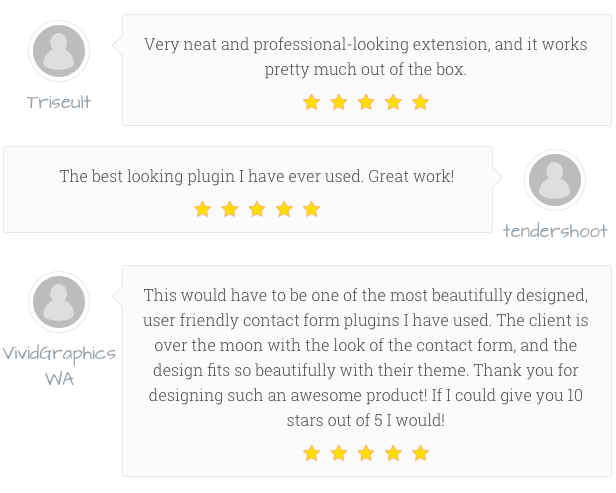
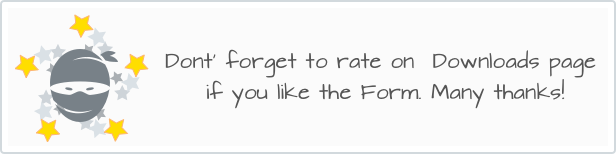
You may also like:
- Superfly — Responsive WordPress Menu Plugin
- Flow-Flow — Social Streams for WordPress

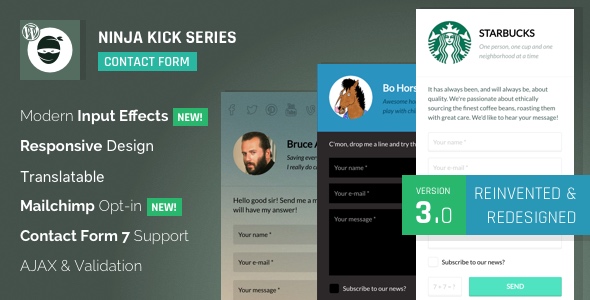
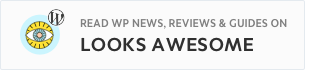



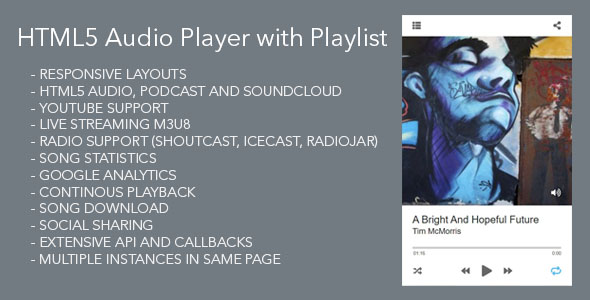



Reviews
There are no reviews yet.