Description
NOTE-1: Comparison Table & Price Sliders for WHMCS (WSAC) is an addon for WHMpress – WHMCS Sale Pages. Buy only if you allready have it. It will not work standalone.
NOTE-2: If you are looking for standalone version please use following plugin
https://codecanyon.net/item/pricing-tables-sliders-comparison-tables-for-wordpress/21882305

Comparison Table and Slider are the essential part of every successful web-hosting site. It helps your site visitors to make informed decisions and help you to sell more. Simply select packages to compare and get a complete comparison table or slider in your desired template.
This WHMpress addon brings you WHMCS Pricing Sliders & comparison tables, pre-filled with data from WHMCS
without any additional coding or hassle.
There are several cool features that will help you sell more.
Discount Up-sell option (Multi Duration)
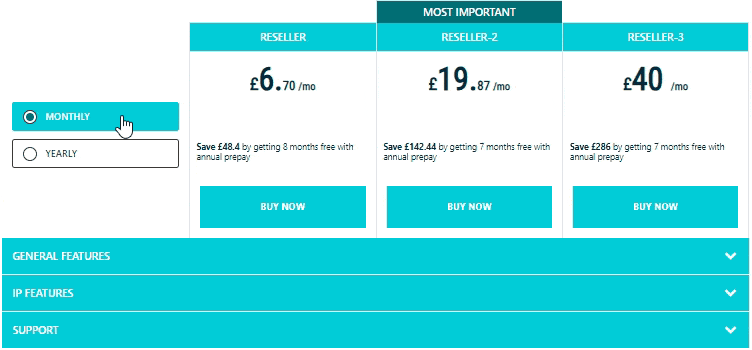
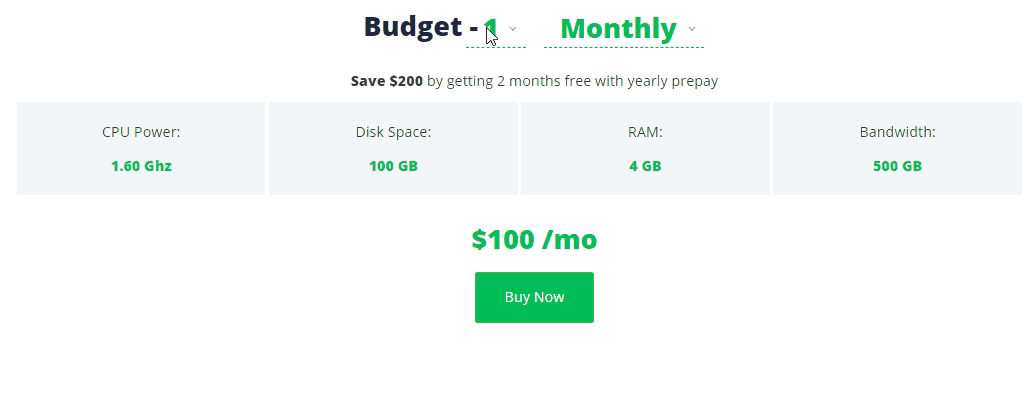
You can select two durations, giving the user an option to select the duration. Plugin then auto
calculate how much a customer can save while ordering for longer durations, and help you to up-sell by showing
configurable discount texts with savings.
Pricing Sliders
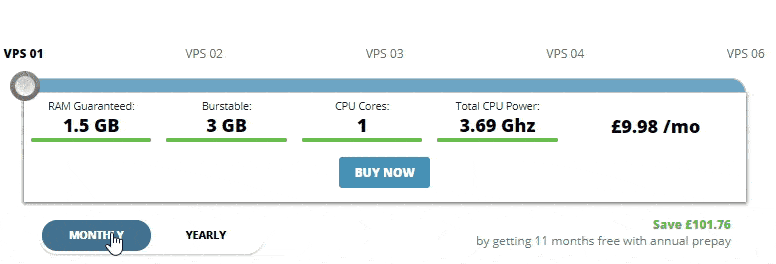
Hosting industry is in a transition from classic shared hosting to cloud hosting. More and more hosting
businesses are offering or reseller cloud services. Clouds are elastic and are better sold using pricing sliders instead of pricing tables.
Table Group
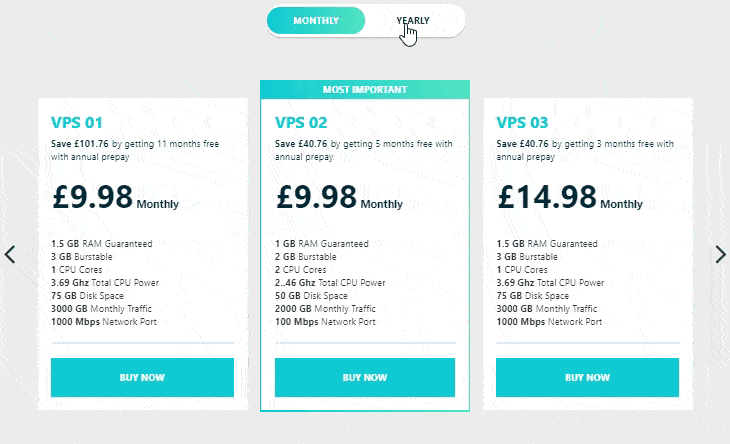
Full responsive tables turn to the touch-enabled carousel on small devices. You can show as many plans as you want in a single group without worrying about screen size issues.
Comparison Tables
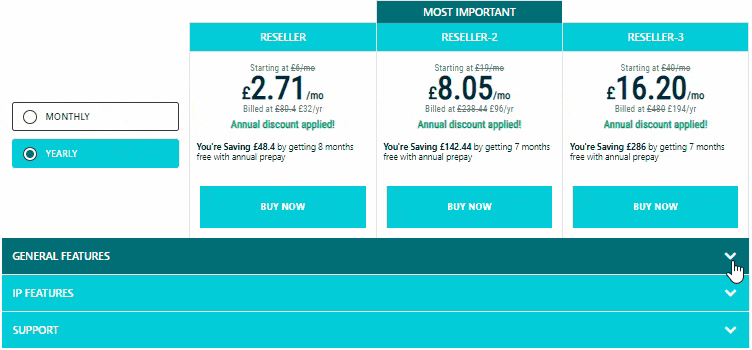
Comparison tables are often long, complex and you cannot put all the data to compare in the package description. Here you
can append comparison data to packages.
Tooltips
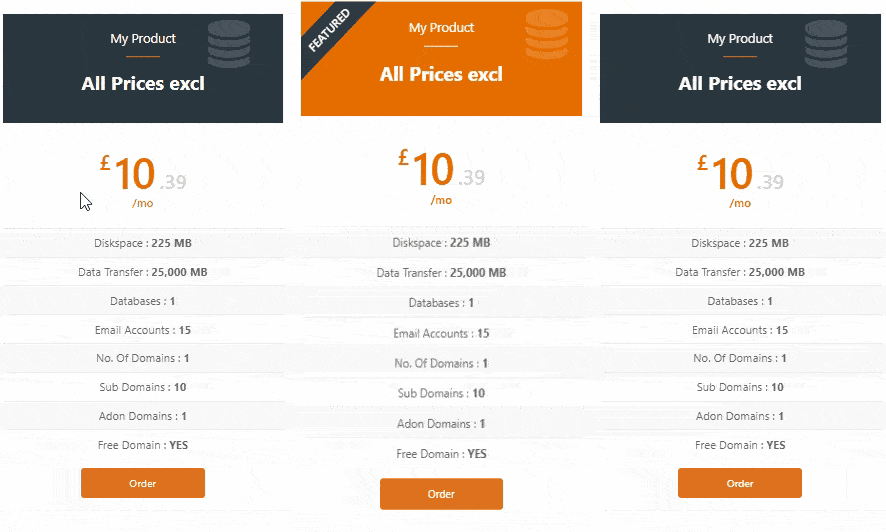
Optionally you can enable and define tooltips for feature definition/ explanation.
Coming up with even more surprising features in version 4.0. Anything you would ever need from WHMCS
WHMPress – WHMCS WP Integration Stack
WHMPress – WHMCS WP Integration Stack, is a series of plugins designed and built for web hosts who sell with WHMCS & WordPress as frontend. Each plugin works independently and yet collaborates with other WHMPress plugins when installed.
Common Features
- There is no need to change the short-code over and
over again to change the slider. Just adjust values from WHMpress interface. - Option to add remove plans/servers directly from builder
- Option to feature a plan in pricing slider or comparison table
- Option to use fontawsome to replace YES/NO option
- Adjust how pricing will show different elements like, decimals & duration.
- No of features points to show
- Lot of slider templates to choose from.
- All components and templates/styles are fully response
There are three plugins and one Addon in WHMPress Integration Stack.
- WHMCS Sale Pages for WordPress
- WHMCS Cart & Order Pages
- WHMCS Client Area Plugin
- WHMCS Sliders & Comparison Tables (Addon for Sale Pages)
WHMCS Slider and Comparison Tables (WSAC) is part of creativeON’s WHMPress – WHMCS WP Integration Stack. It helps you create pricing sliders & comparison tables with few clicks.
Change Log
v.4.7 - Implement Discount style 2 on all shortcodes. - Add more templates for the Group pricing table. - Add more templates for the comparison table. - Add more templates for pricing Slider. v.4.6.1 - Added new pricing table template. - Added price toggle in group pricing table-specific template. v.4.6.0 - Implement tooltip in group pricing tables. v.4.5.9 - Discount issue fixed in comparison tables v.4.5.8 - Tooltip Bug fixed v.4.5.7 - increase features limit in shortcodes as user wants v.4.5.6 - Fix speed issues - Fixed "row" keyword issue - Completed tested, removed bugged while editing of groups, and in tooltip editing, where id was not being passed. v.4.5.5-revision-1 - Made Comparison table responsive - Bug Fixed about One Time Billing cycle v.4.5.5 - SQL query issue fixed. v.4.5.4 - Compatibility confirmed with WordPress 5 v.4.5.3-revision.2 - 4th October 2019 - Completed tested, removed bugged while editing of groups, and in tooltip editing, where id was not being passed. - Tooltip implementation on mobile view - Fixed "row" keyword issue v.4.5.2 - Currency parameter implementation v.4.5.1 - 4th, January 2018 - Fixed featured not un-setting bug - Removed limit of 4 comparison - Moved JS file in the footer - Removed JS code from template files. - Improved short-code output mechanism - Fixed Comparison table/ group responsive issues - Fixed hide below the minimum width v.4.2 - 9th, August 2017 - Added translation files into the plugin (previously it was being used from WHMPress) - Fixed duration conversion tables to be used with translations - Fixed bug in splitting descriptions with Greek character “υ” v.4.1 - 6th, July 2017 - New - Template previews for easy selection - New - Discount banners - New - Secondary Billing cycle option - New - Hide sliders or comparison tables on mobile option - New - Compatibility with WCOP, WHMCS Cart, and Order Pages Plugin v.3.5 - 8th, February 2017 - New - Multi-duration support - New - Up-sell Options - New - Font-awesome option to replace YES/NO values - Fixed - rev-slider add object screen layout issue fixed. v.3.3 - 23th, January 2017 - New - Code refactored, speed improvements for comparison tables. - New - Tooltip support - New - PHP 7 compatibility - New - Switch between different durations v.1.5 - 11th, September 2016 - Improved - code refactored - New - 3 New Pricing table templates to be used as groups. - New - 10 New comparison table designs, - New - Divide long comparison tables into sections. - New - Show symbols instead of Yes/No v.1.5 - 13th July 2016 - Improved - modifications in the admin panel - Fixed - Bug in selecting a featured plan - Fixed - Defaults no response to selected options v.1.2 - 29th March 2016 - Improved - modifications in the admin panel - Added - New Comparision table templates - Fixed - Typo in shortcode name. v.1.1 - 2nd March 2016 New - 2 new slider templates added. New - Add fields to sequence products in the slider. Fixed - Several bugs fixed. v.1.0 - 19th Feb, 2016 First Release.Source

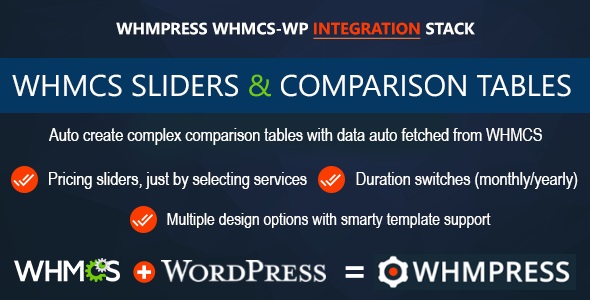




Reviews
There are no reviews yet.