Description
Quicky WordPress WhatsApp chat support plugin is useful to display WhatsApp chat button on WordPress pages easily. It makes easy the communication with your customers by embedding a click to chat WhatsApp widget on your site. This WhatsApp chat supports shorting chat agents easily in chat widgets.Its very basic click to whatsapp chat plugin thats very easy to operate utility for website owners and web developers.
Demo
Admin demo Link : https://skymoonlabs.com/quicky/demo/
username:[email protected]
password: demo123

Main Features
1. Easily Customize – Quicky WordPress WhatsApp Chat Plugin provides you option to customize each box for each person depending on their time availability with Avtar, name and department. If you are not available for some day or for some time period it will show as offline. So when you are not responding quickly customers should’t feel they are ignored. You can also customize chat buttons Text, buttons colors , button position (left or right) and button shape.
2. Shortcode Included – With shortcode from Quicky WordPress WhatsApp Chat Support Plugin you can display WhatsApp box anywhere on your site. It can be a wordpress page or a post.
3. Display Multiple Agents – Admin can add multiple agents with their details like name, department , avtar, phone number, time zone and time availability. This WhatsApp Chat Supports shorting chat agents easily in chat widgets and support agents will show in that postion.
4. No coding required – We took the hardest part of coding. We spent time on designing and making UI/UX as best as we can. All you need to do is just uploading the plugin into WordPress, activating the plugin, customizing all the available options and Done!
5. Click to chat on WhatsApp – Quicky WordPress WhatsApp chat support plugin is useful to display WhatsApp chat button on WordPress pages easily. It makes easy the communication with your customers by embedding a click to chat WhatsApp widget on your site
6. Schedule / Availability – Support Agents or users can setup their weekly schedule and can manage their availability to get their customers queries within their available time.
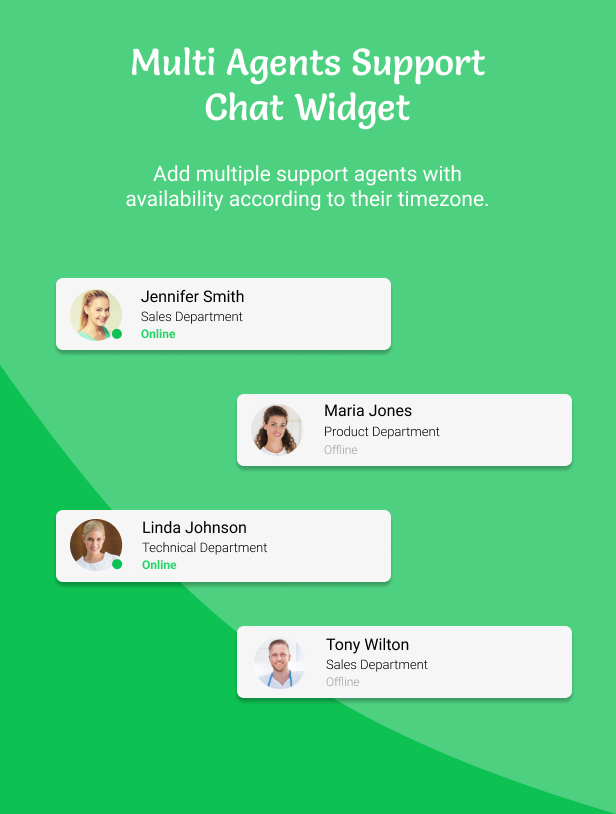
How It works
Install the plugin and setup all settings to customize a WhatsApp widget or buttons with all appearance on your WordPress site by adding support agents with their phone number.
You can shorting chat agents easily in chat widgets and support agents will show in that postion. Add time schedule and time zone for agents and set online/Offline status.
The widget can be appeared on pages or on posts you set.
Once a customer clicks on an account he wants to chat, he will redirected to WhatsApp app if he is on mobile or WhatsApp web if he is on desktop.
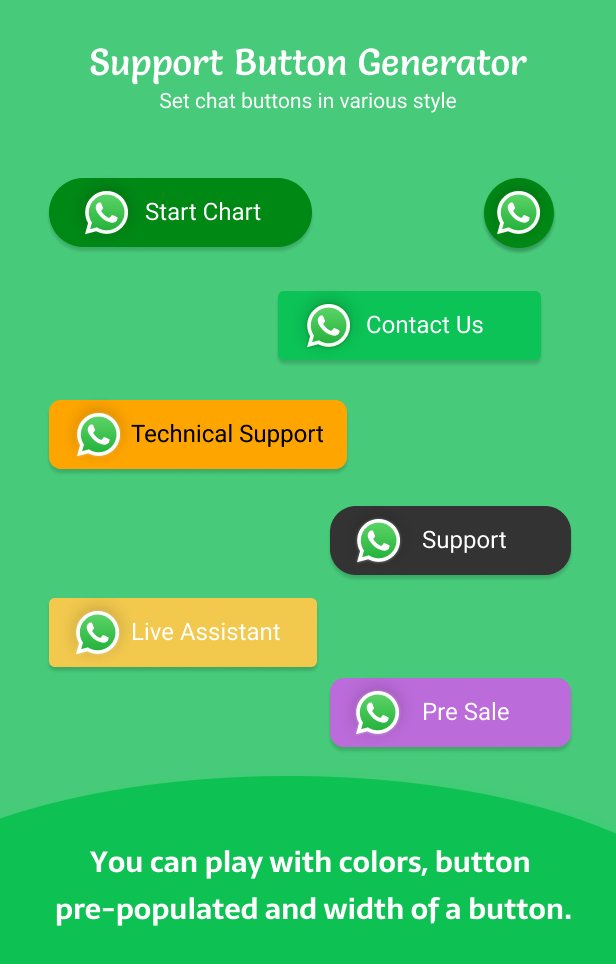
Tags: click to chat whatsapp, contact, plugin whatsapp wordpress, support, support chat, whatsapp, whatsapp button wordpress, whatsapp chat, whatsapp chat wordpress, whatsapp click to chat, whatsapp for wordpress, whatsapp wordpress, wordpress whatsapp chat plugin
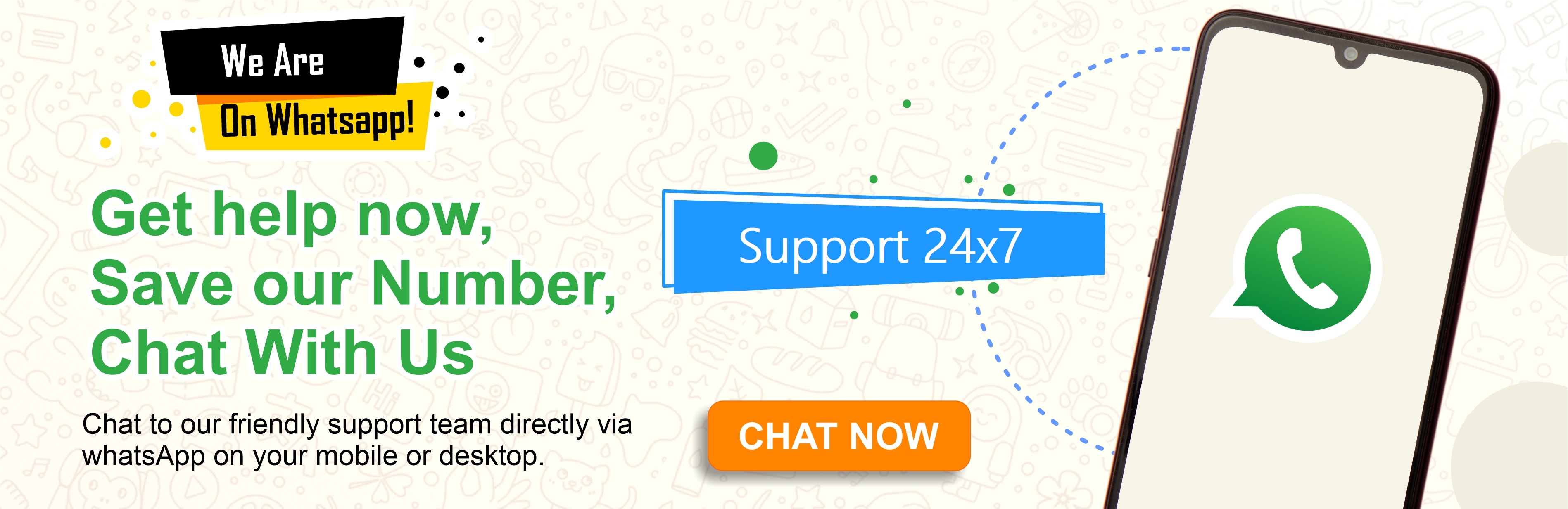



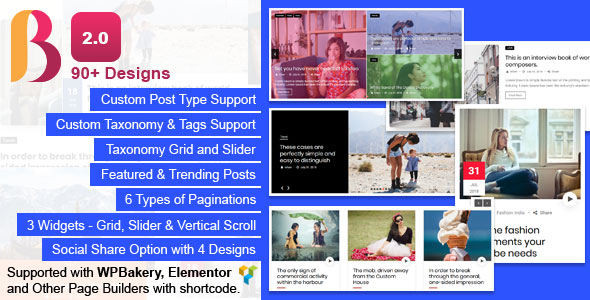

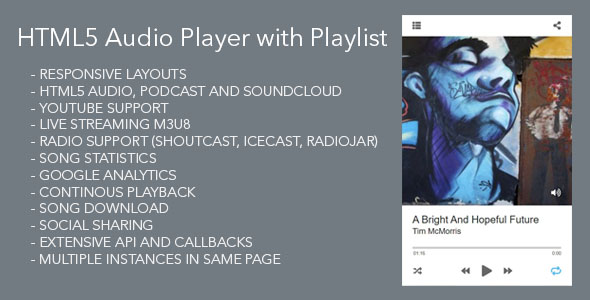

Reviews
There are no reviews yet.