Description


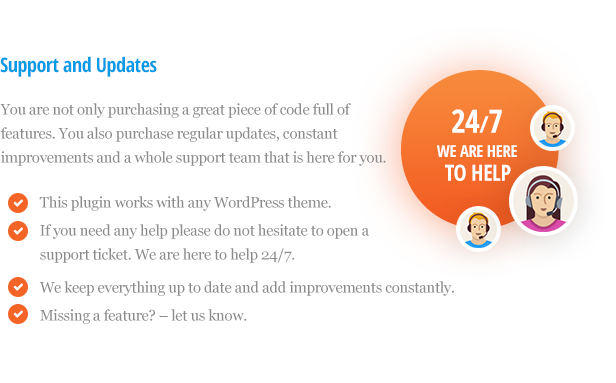
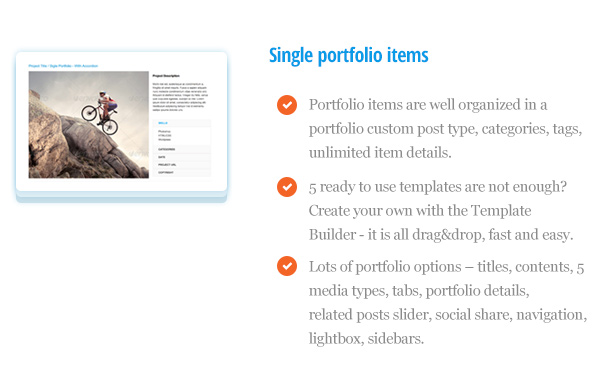
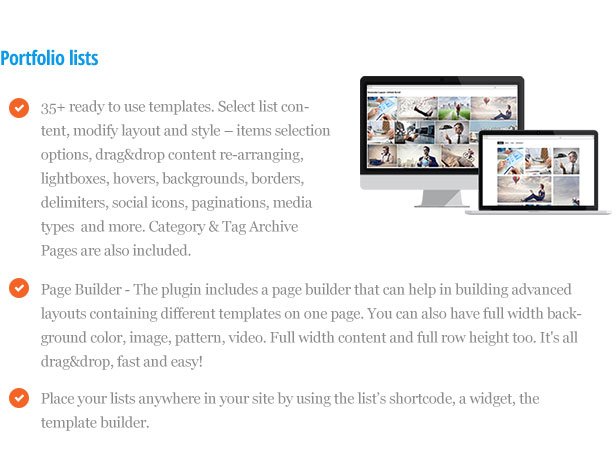



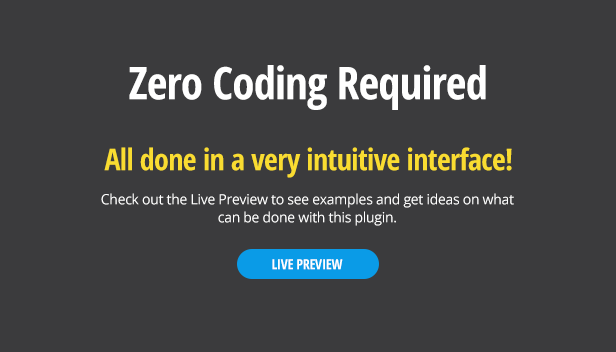
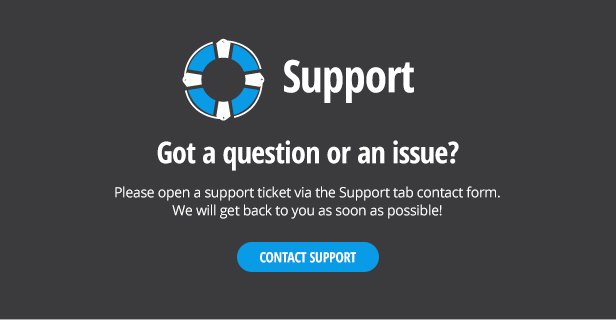
The Ultimate WordPress Portfolio Solution
One plugin that includes everything you may think of!
All in one Portfolio Solution for WordPress
We created this solution for all:
- Big and small agencies
- Designers and developers
- Site owners
- Coders and no coders
- Beginners and advanced users
It is simply one plugin that includes everything you may think of. Easy and very efficient.
Support and Updates
You are not only purchasing a great piece of code full of features. You also purchase regular updates, constant improvements, detailed documentation, training videos and a whole support team that is here for you.
- This plugin works on any WordPress theme.
- Includes detailed documentation and training videos.
- If you need any help please do not hesitate to open a support ticket. We are here to help 24/7.
- We keep everything up to date and add improvements constantly.
- Missing a feature? – let us know.
Single portfolio items
- Portfolio items are well organized in a portfolio custom post type, categories, tags, unlimited item details.
- 5 ready to use templates are not enough? Create your own with the Template Builder – it is all drag&drop, fast and easy.
- Lots of portfolio options – titles, contents, 5 media types, tabs, portfolio details, related posts slider, social share, navigation, lightbox, sidebars.
Portfolio lists
- 35+ ready to use list templates. Select list content, modify layout and style your list to get the content and the look you want – advanced portfolio items selection options, drag&drop content re-arranging, list titles, lightboxes, tons of controls, hovers, backgrounds, borders, delimiters, social icons, paginations, media types and settings, styling and more. Category & Tag Archive Pages are also included.
- Page Builder – The plugin includes a page builder that can help in building advanced layouts containing different templates on one page. You can also have full width background color, image, pattern, video. Full width content and full row height too. It’s all drag&drop, fast and easy!
- Place your lists anywhere in your site by using the list’s shortcode, a widget, the page builder.
Features
- 40+ Templates
Portfolio lists, Single Portfolio items, Page Builder - Custom Post type
Well Organized in custom post type, categories, tags, portfolio details - Advanced Portfolio items selection, Order and Limits
Any combination of portfolio items in any order - Drag & Drop Content re-arrangement
Re-arranging items content – Title, Media, Details, Description, View Project - Pagination types
Standard pages, Load more, Infinite Scroll - 5 Media types
Image, Slider, Youtube, Vimeo, Soundcloud - Advanced media management
Cropping features, image formats and options - 20 Hover effects
Select the hover that best fits your theme - Shortcodes and Widgets
Place portfolio lists anywhere anywhere in your site - Lightboxes
Available for portfolio lists and single portfolio items - Styling options
Nice interface and custom css - Single portfolio items
Tons of content options, ready templates, custom page builder - Drag & Drop Page Builder included
Build advanced portfolio pages, combine templates on one page - Translation/Localization
Follows WordPress I18n standards. Comes with .po .mo files
What clients say
Great plugin with tons of features but even better – Amazing Customer Support. The best I have seen for any plugin. This will make you become a repeat customer ! : – )
Awesome, awesome support. Goes the extra distance to support their plugin if asked. Would recommend them to anyone and will use them for future client sites.
Support means everything. Good that you have a great support.
Simple, lightweight, flexible. Excellent customer support.
Excellent plugin – exactly what I was look for – very flexible and helpful, quick response to support query. Would definitely buy again. Thank you!
Theme Authors and Developers – ThemeForest or elsewhere
Include this item in your themes and give your users tons of Portfolio functionality. All you need is 1 extended license for each theme you put on the market and permission from the author which you get by writing us: http://themeforest.net/user/OTWthemes#contact
Changelog
Version 3.1 (20.04.2020)
- Fixed: fix undefined variable
- Fixed: ini stric js var, fix typo
- Fixed: Add Tabs, Dividers, SIdebars
Version 3.0 (14.01.2020)
- Updated: Gutenberg updates
- Updated: OTW core functions
Version 2.8 (05.10.2018)
- Updated: apply patch for multisite
- Updated: OTW api plugin update and verify
Version 2.7 (07.12.2017)
- Updated: include soccial scripts only if needed
- Updated: OTW factory
- Updated: add latest version of select 2
- Fixed: add missing loader icon
- Fixed: initialize array instead of ’’ in php 7
- Fixed: error mode modification
- Fixed: don’t split words on commas, only on spaces
- Fixed: force unlimited query
Version 2.6 (13.07.2017)
- Fixed: Related posts title fix
Version 2.5 (20.06.2017)
- Added: Tabs links
- Updated: Migrate to select2 v4
- Fixed: category filters to use termid instead of slug
Version 2.4 (05.03.2017)
- Added: Password protected single portfolio items
- Added: Disable cropping option
- Updated: change domain name
- Updated: WMPL translations optimization
- Updated: js include optimization
- Updated: OTW core functions
Version 2.3 (28.09.2016)
- Updated: call to google fonts via https
- Added: option to set max width of custom template
Version 2.2 (03.08.2016)
- Fixed: Skip WP default post limits
Version 2.1 (01.08.2016)
- Fixed: Import backups – remove timeout limitations
- Fixed: Media Height – don’t add height if its zero
- Fixed: Set width after images are loaded. Causes problems with slow Internet connections
Version 2.0 (14.06.2016)
- Added: Row Settings for Page Builder and Items Template Builder – full width, height, background image, color, video, animations
- Added: Get a quote item in single portfolio items
- Added: Option to automatically add alt and/or title to the image tags in post lists
Version 1.0 (10.01.2016)
- Initial release
Download the content of the demo site
Download the content of the demo site so you can import it to any installation and see how each of the examples have been built. – here.
Source

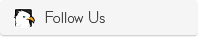
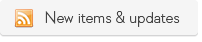
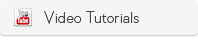
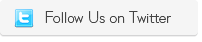
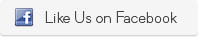
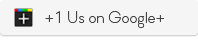




Reviews
There are no reviews yet.