Description
Opt-In Content Locker is a plugin that allows to lock important content on your WordPress website and display it for subscribed users only. All you need to do is to wrap protected content with shortcodes [optinlocker]...[/optinlocker]. If people want to view this content they must submit their name/email. After submission all locked content become visible. Very simple workflow. All submitted data is saved in database or/and can be re-submitted to MailChimp, AWeber, GetResponse, iContact, Campaign Monitor, Mad Mimi, Benchmark, Sendy and Mailster. All saved data can be exported as CSV-file to be used with any other newsletter systems. Opt-In Content Locker is a perfect way to extend functionality of your website.
GDPR-ready
- Add “Terms & Conditions” checkbox to opt-in form.
- Integration with WordPress-native Personal Data Tools.
Features
- Modern and secure opt-in form: CSS3 AJAX-driven opt-in form.
- Lock important content: don’t display important content until user submitted contact details.
- Remember subscribed visitors: plugin remembers users who already subscribed the page (using cookie).
- Regular locker mode: content is completely hidden until user submitted contact details.
- Soft locker mode: content is visible for search engines (for users it is locked through JavaScript).
- MailChimp supported: contact details can be submitted to MailChimp through their API.
- iContact supported: contact details can be submitted to iContact through their API.
- GetResponse supported: contact details can be submitted to GetResponse through their API.
- Campaign Monitor supported: contact details can be submitted to Campaign Monitor through their API.
- AWeber supported: contact details can be submitted to AWeber through their API.
- Mad Mimi supported: contact details can be submitted to Mad Mimi through their API.
- Benchmark supported: contact details can be submitted to Benchmark through their API.
- Sendy supported: contact details can be submitted to Sendy through their API.
- Mailster supported: contact details can be submitted to Mailster.
- WYSIWYG editor: edit content of subscribe box with visual editor.
- Accept shortcodes: Insert any shortcodes inside of subscribe box.
- CSV Export: all data can be exported as CSV-file to be used with any newsletter systems.
- Terms & Conditions supported: enable or disable terms and conditions for opt-in form.
- Shortcode driven: wrap protected content with shortcodes
[optinlocker]...[/optinlocker]. - Caching plugins friendly: plugin uses PHP and JavaScript to avoid problems with caching plugins (for soft locker mode).
- Google/Universal Analytics event tracker supported: track “show” and “subscribe” events [BETA].
- GDPR-ready: add checkbox that user must to tick to unlock the content.
- Easy to install: install and activate the plugin as any other plugins.
- Translation ready: plugin might be translated to any language.
- WordPress Best Practices: no any alerts from Plugin Check and WP_DEBUG.
Front End Functionality
The best way to understand the idea of Opt-In Content Locker is to see live example. Click “Live Preview” or visit demo link. On “Live Preview” website you can subscribe and then view locked content.
Installation
- Install and activate the plugin like you do with any other plugins. Once activated, it will create a menu “Opt-In Locker” in left side column in the admin area.
- Click left side menu “Opt-In Locker >>> Settings” and do required settings. Set locker mode, e-mail template, autoresponder parameters, etc.
- Go to any post/page edit page and wrap locked content with shortcodes
[optinlocker]...[/optinlocker]. This shortcode is replaced by opt-in form automatically.
That’s it! Enjoy using the plugin.
Support
If you have problems regarding using the plugin, please contact me and I’ll help you.
Changelog
[2020-10-15 - Version 2.83] - Added automatic update [2020-02-07 - Version 2.82] - Added multi-site installation supportSource


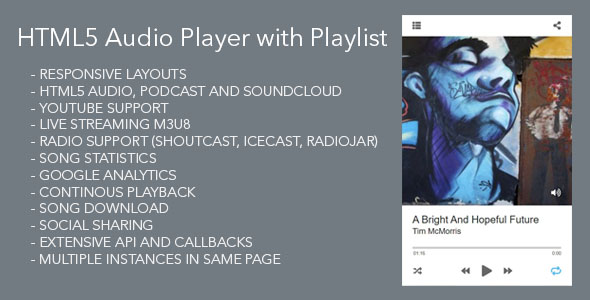
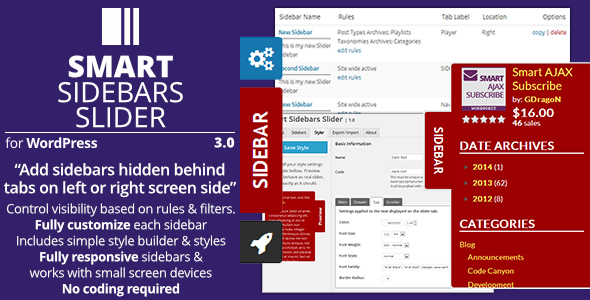
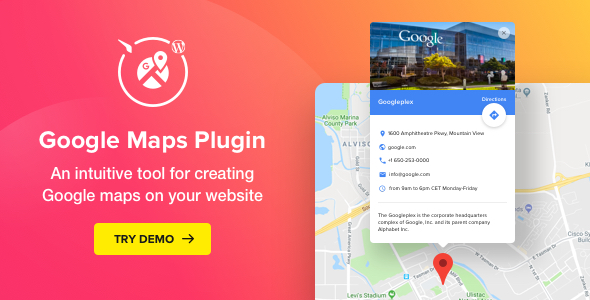

Reviews
There are no reviews yet.