Description
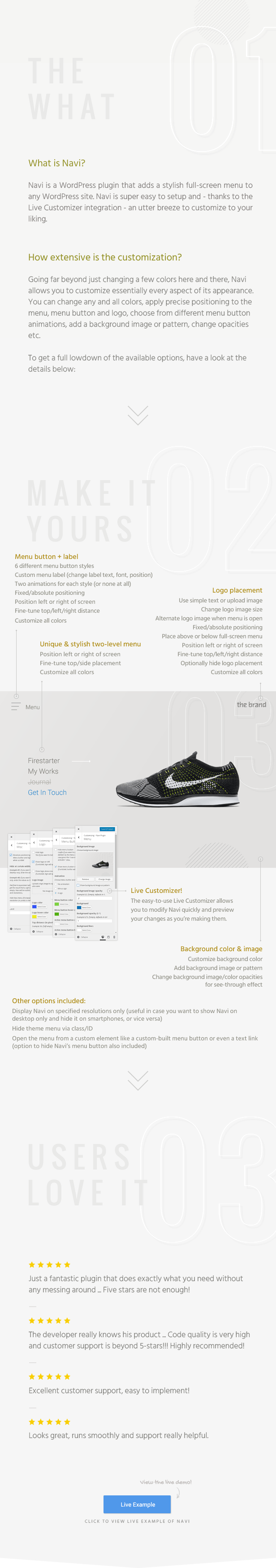
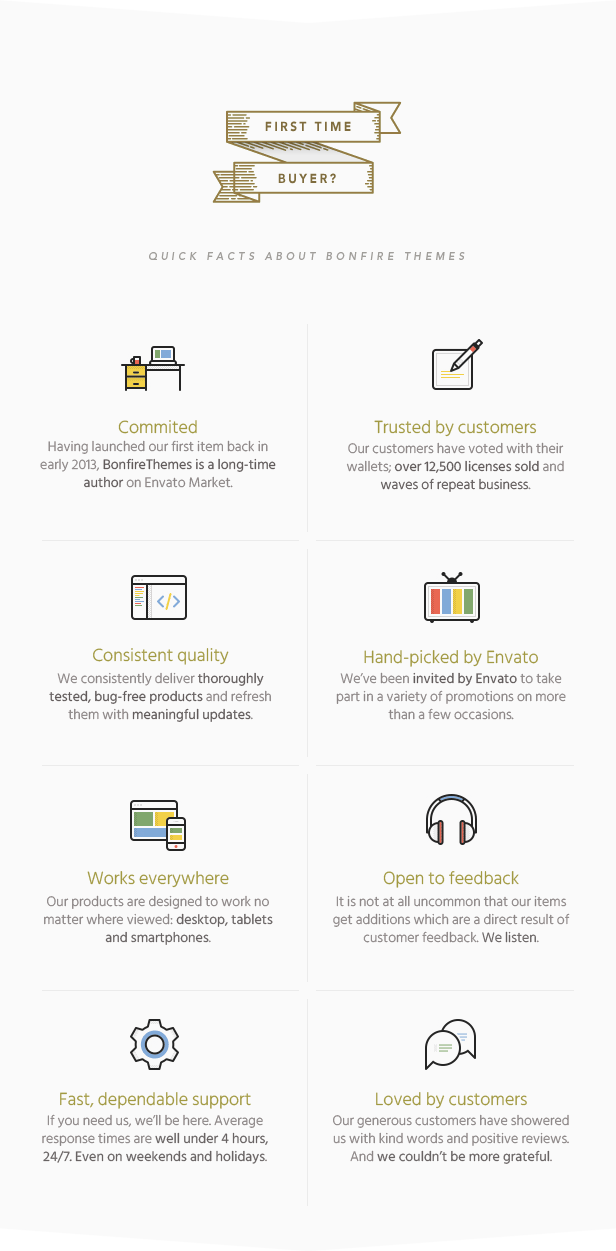
Navi is a stylish and lightweight full-screen menu plugin for WordPress. Perfect for essentially anyone wanting to add a straightforward two-level full-screen menu to their WordPress site, Navi is install-and-go. It can also be customized to suit your site perfectly: changing colors, opacities, menu button animations/positions etc. can be done with just a few quick clicks.
To get all the details on Navi, please see the details on the images above as well as the list below, and do have a look at the live example on the demo site here.
Features:
- Customizable, two-level full-screen WordPress menu plugin
- Navi uses the built-in WordPress menu builder and customization tools, which makes the plugin lightweight and allows you to use tools already familiar to you
- Customize every single color (menu buttons, background, menu items, hover states etc.)
- 6 different menu button designs
- Choose from two menu button animations for each button (or set no animation at all)
- Set absolute/fixed positioning for menu button
- Set left/right positioning for menu button
- Fine-tune top/left/right positioning for menu button
- Fine-tune top/left positioning for menu
- Customizable logo placement (placement, colors, multiple logo images etc)
- Add background image or pattern and change its opacity
- Customize background color and its opacity
- Customize background lines color and opacity
- Optionally show/hide Navi at set resolutions
- Optionally hide your theme menu by class/ID when Navi is visible
- Works great on both desktop and touch devices
Changelog
Quick update (no version change) - Some JS script and translation string updates
UPDATE 1.7 - Added option to add secondary logo image which will be shown when menu is opened - Added option to change logo image size
UPDATE 1.6 - Menu can now also be closed by pressing the ESC button
UPDATE 1.5 - Added option to hide theme menu when Navi is set to be visible
UPDATE 1.4 - A label can now be added to menu button --- Enter custom text --- Set custom positioning (label can be placed anywhere around the menu button) --- Change font size --- Customize colors
UPDATE 1.3 - Removed old menu button and replaced it with a selection of 6 different menu button designs. Each have 2 different animation possibilities, or none at all. Some also have hover animations.
UPDATE 1.2 - Version 1.2 brings with it a notable re-build of how customization is handled, with all customization options now residing in the WordPress Live Customizer. Thanks to being able to preview your changes in real-time, customization is now much faster, convenient and future-proof than before. Please note: if you purchased Navi before version 1.2, please re-enter your customization settings under "Appearance > Customize > Navi Plugin" - Added option to add a background image/pattern to the full-screen menu - Added option to change background image/pattern opacity - Added option to position menu on right side
UPDATE 1.1 - added logo placement - for logo, either text or an image can be used (if text, color customization included) - logo can be placed on left/right of screen (additionally, top/left/right distance can be fine-tuned) - give logo either fixed or absolute positioning




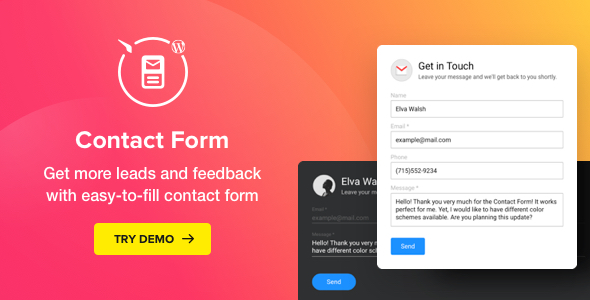
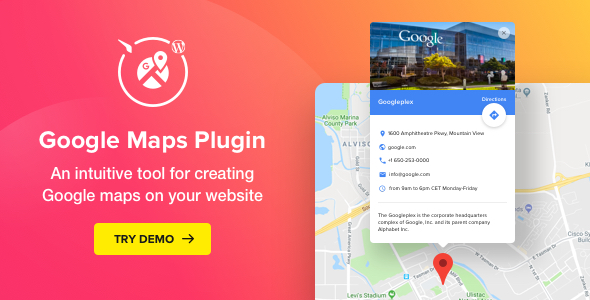

Reviews
There are no reviews yet.