Description
Keva Tabs is not just a plugin. Keva Tabs is a generator of useful snippets.
List of snippets:
Keva Tabs – responsive tabs,accordion and vertical tabs
Keva Users – responsive tabs,accordion and vertical tabs which displaying information about registered users
Keva Testimonials – responsive testimonials
Keva Progress Bar – responsive progress bars
Video Preview: Keva Tabs

Features:
- Responsive
- Auto transformation
- Horizontal Tabs
- Vertical Tabs
- Accordion
- Fixed/Auto Height
- Customization
- Shortcode Supports
- Visual Builder
- External Links
- Custom buttons/links for opening the tabs
- Translation Ready
- Russian Translation Already Included
- Show/Hide Tabs for Registered Users
- Font Awesome Icons
- Displayed by User Roles
Keva Users Features:
- Showing registered users in the tabs
- User Description
- User Nicename
- Custom Code
- Avatar
- Website
- Show/Hide Tabs for Registered Users
- Font Awesome Icons
Keva Testimonials Features:
- Responsive Carousel
- Rating Icons
- Image Uploader
- Custom Code
- Autoplay
- Infinity Loop
- Font Awesome Icons
Keva Progress Features:
- Responsive
- Animated
- Fully Customizable
How to use custom buttons:
- Add your custom id in “css id” field: cbtn1
-
Create a link in current page where you put the tabs:
<a href=”#” class=”zkt-click-by-link” data-zkt-link-id=”cbtn1”>Link</a>
How to use external link with other pages:
- Add your custom id in “css id” field: cbtn1
-
Create a link on another page:
<a href=”http://example.com/page#cbtn1”>Link</a>
Server Requirements:
- PHP >= 5.5
Version:
1.5.2
Option to adjust the width of vertical tabs and content
1.5.1
Displayed by User Roles
1.5
Keva Progress Bar
Code refactoring
1.4.3
Fix click by custom button with multiple custom tabs on same page
1.4.2
New options for Keva Testimonials:
Border
Shadow
Align for title,profession,rating,image
1.4.1
Fixed issue for older php version
1.4
Testimonials carousel
1.3.3
Bug Fixed
1.3.2
Show/Hide Tabs for Registered Users
Custom Filters:
$id - shortcode id
1. for Keva Tabs - apply_filters("action_keva_tabs", $id );
2. for Keva Users - apply_filters("action_keva_users", $id );
1.3.1
Font Awesome Icons
1.3
Keva Users: post stats,website link,icons
1.2
Keva Users (You can showing registered users in the tabs)
1.1
Border for tabs and accordion
f.a.q section in admin page
Hover effect
Source


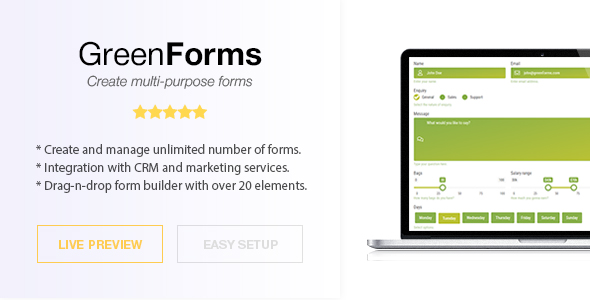



Reviews
There are no reviews yet.