Description
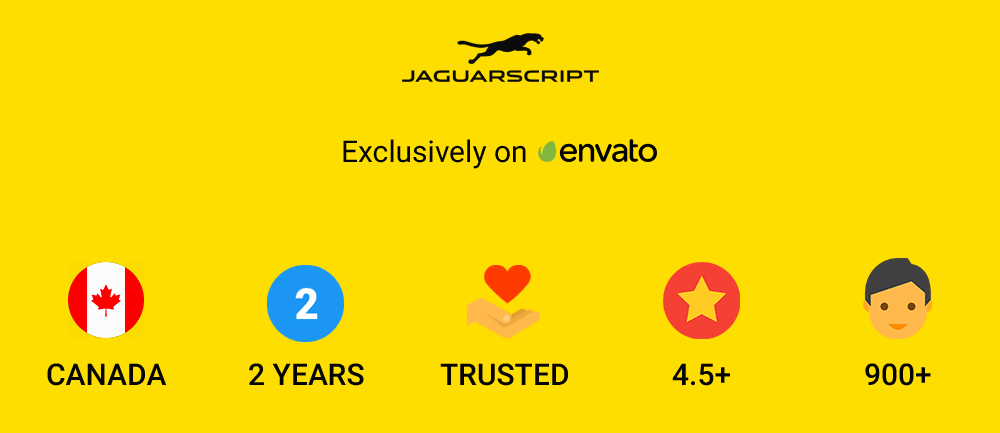
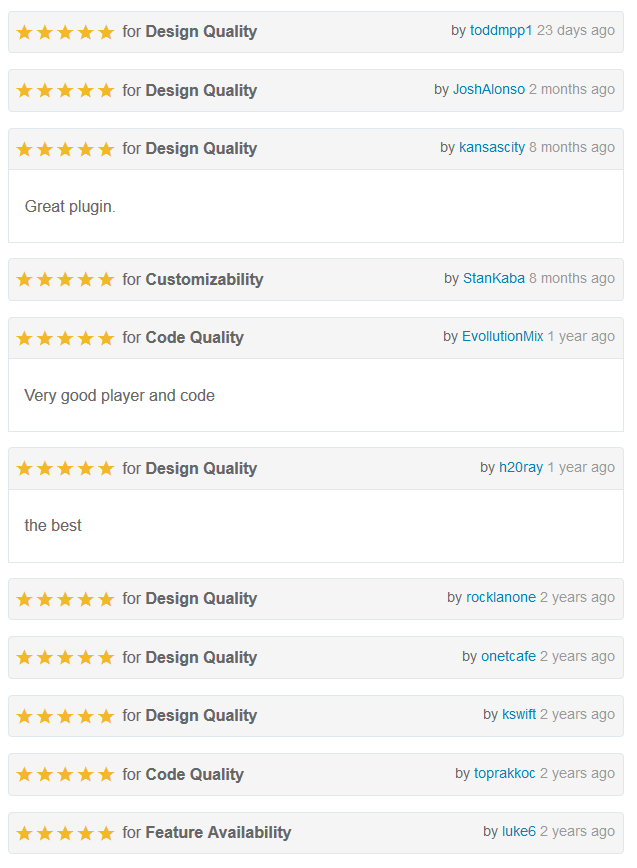
Overview
Kast – Extraordinary SHOUTcast HTML5 Sticky Radio Player for your WordPress.
Allows you to stream your live radio station to your web visitors on Desktops, Tablets and Mobile devices.
SHOUTcast exclusive, Colorful, Zero Coding Skills Required, WordPress Widget, Responsive design, Fully-customizable, Production-ready, Mobile-compatible, Touch-friendly, Retina-ready and more.
Following Google’s Material Design guidelines.
Update: Spotify API has been replaced with lastFM API to fix images issue.

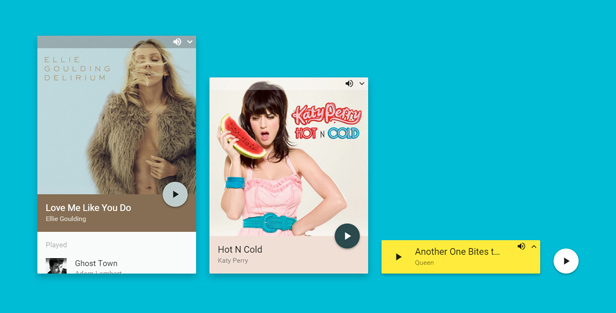
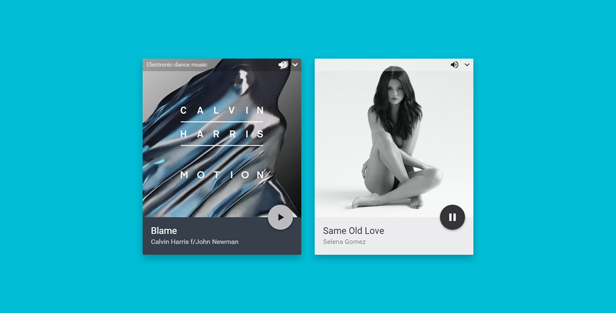
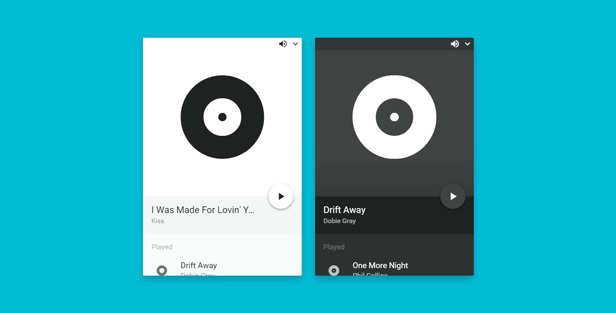
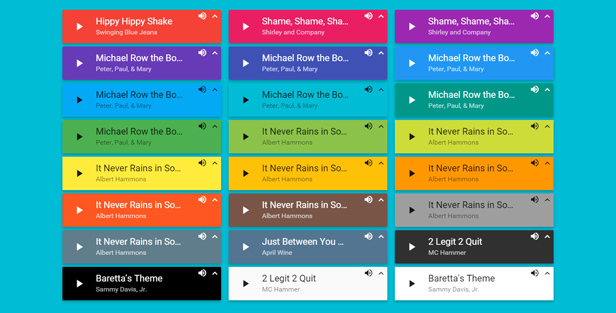
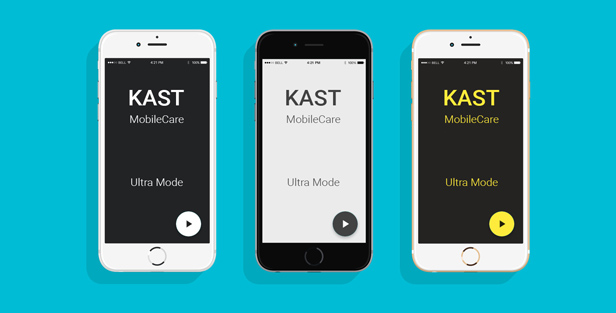
Features
- Pure HTML5: HTML5 only audio player
- All SHOUTcast Versions: Plays any SHOUTcast station
- SID: Supports multiple streams from a single server
- Multi-format Audio Player: MP3, OGG, AAC, AAC+ (aacPlus)
- SHOUTcast Exclusive: for SHOUTcast servers only, made with love
- Sticky Player: Runs peacefully at your web browser corner.
- Widget: You can insert it as a WordPress Widget (Non-sticky).
- Shortcode: You can insert it anywhere you want in a post/page using Kast Shortcode API.
- Popup Player
- Current and Played Information: Displays various information and stats about a SHOUTcast server (server title, current listeners, genre, track title, artist name and more)
- Album and Artist Artworks: Smart album artwork retrieving from the biggest music database (using lastFM API), or Artist artwork as a fallback
- Mobile-compatible with MobileCare: Kast is memory-efficient, runs perfectly on Mobile devices (Premium feature)
- Responsive Design: Ultra Responsive Design with Mobile-first approach
- Material Design: Kast UI Following Google’s Material Design guidelines
- Colorful: All Material Design Colors (Red, Pink, Purple, Deep Purple, Indigo, Blue, Light Blue, Cyan, Teal, Green, Light Green, Lime, Yellow, Amber, Orange, Deep Orange, Brown, Grey, Blue Grey, Carolina, Black, White)
- Light and Dark Themes: Material Light Theme and Material Dark Theme
- Dynamic Theme, Colors and Contrast: Dynamically changes colors and theme based on the dominated colors (color palette) from the artwork image with also color contrast check for text colors (light or dark).
- Cross-browser: Chrome, Firefox, Safari, Opera, Edge, IE
- Touch-friendly and Retina-ready
- Independent player, just jQuery
- Continuous and LiveStream play
- SHOUTcast Direct Metadata via DNAS JSONP Support
- Multi Language Support
- Zero Coding Skills Required
- HTTPS (SSL) Support: Stream your radio station on your SSL secured website (HTTPS)
- Offline Detection: Display message on SHOUTcast server offline or Internet connection loss.
- Performance-focused: Completely written in plain JavaScript.
- Easy-to-use: Meant for everyone
- Highly customizable: Easy to customize and fully customizable
- Developer API: Rich API and events for Developers
- Extra: Volume controls (Mute / Unmute), minimize and maximize the player and more
More Screenshots?
Click on the Screenshots button to view the gallery.
Live Preview
Click on the Live Preview button to view the demo.
Audio Formats Support
- MP3 (audio/mpeg): Chrome (Yes), Firefox (Yes), Safari (Yes), Opera (Yes), IE9+ (Yes), Edge (Yes), Android Browser (Yes), iOS Safari (Yes)
- OGG (audio/ogg): Chrome (Yes), Firefox (Yes), Safari (No), Opera (Yes), IE (No), Edge (No), Android Browser (Yes), iOS Safari (No)
- AAC (audio/aac): Chrome (Yes), Firefox (Yes), Safari (Yes), Opera (Yes), IE9+ (Yes), Edge (Yes), Android Browser (Yes), iOS Safari (Yes)
- AAC+ (audio/aacp): Desktop Chrome Only (Yes)
Before You Buy IMPORTANT
- Not a Music Player: It’s SHOUTcast Radio Player, it’s not designed for Music/MP3 playlists
- SHOUTcast Only: Icecast and other streaming media servers are not supported
- Multiple Servers are not supported yet
- About Continuous Play: Continuous Play is for Play/Pause or Play/Stop, It’s not for Gapless Radio Playback, so when you navigate from one page to another, Kast reloads itself. If you want Gapless Radio Playback then you should use AJAX/Dynamic navigation system
- Autoplay on iOS isn’t supported
- Direct: If your SHOUTcast server is V2+ and support direct connection, enable direct.
- SHOUTcast V1 Streams unplayable on Chrome 55.x / Safari 10: SHOUTcast V1 servers are over 10 years old, they are running on deprecated HTTP 0.9. These modern browsers are breaking the ability for the outdated SHOUTcast V1.x servers to be played with HTML5. Non-Port 80 V1 streams are no longer playable. Upgrading to the latest SHOUTcast V2 should solve your problem.
Read more: https://bugs.chromium.org/p/chromium/issues/detail?id=669800
https://www.internet-radio.com/community/threads/latest-chrome-browser-update-v55-breaks-shoutcast-v1-x-html5-players.27560/ - <



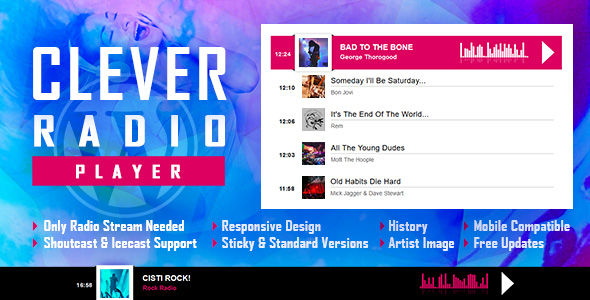

Reviews
There are no reviews yet.