Description
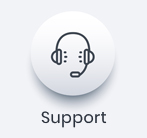
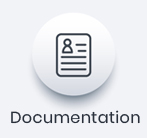
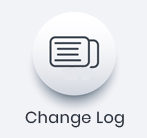



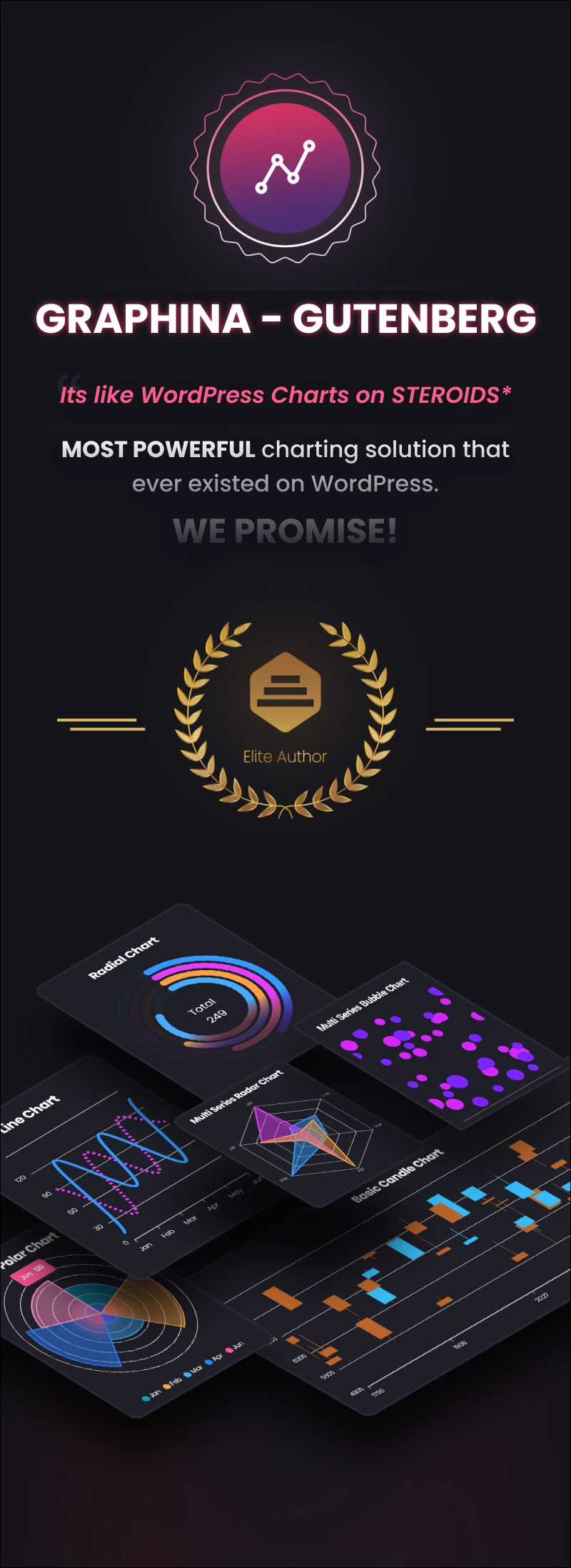

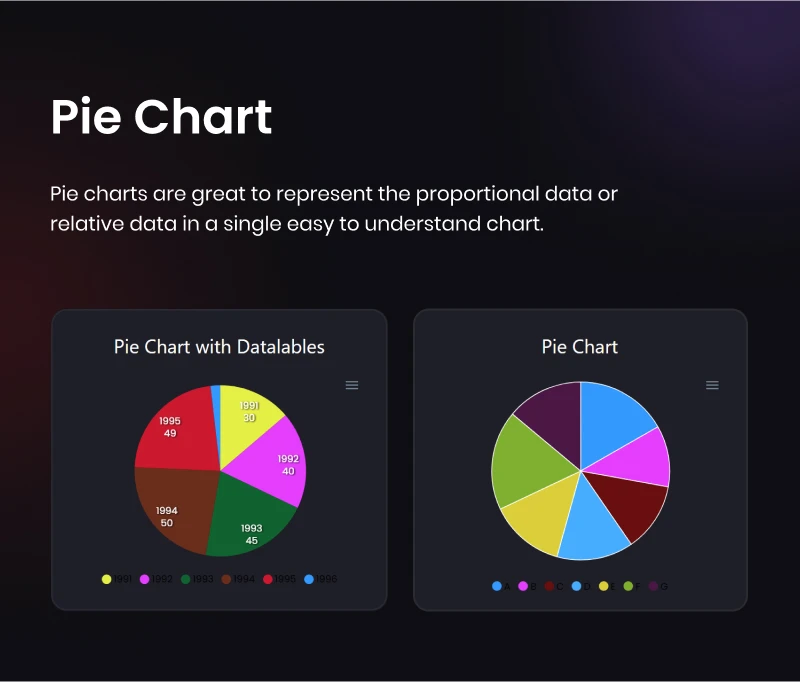
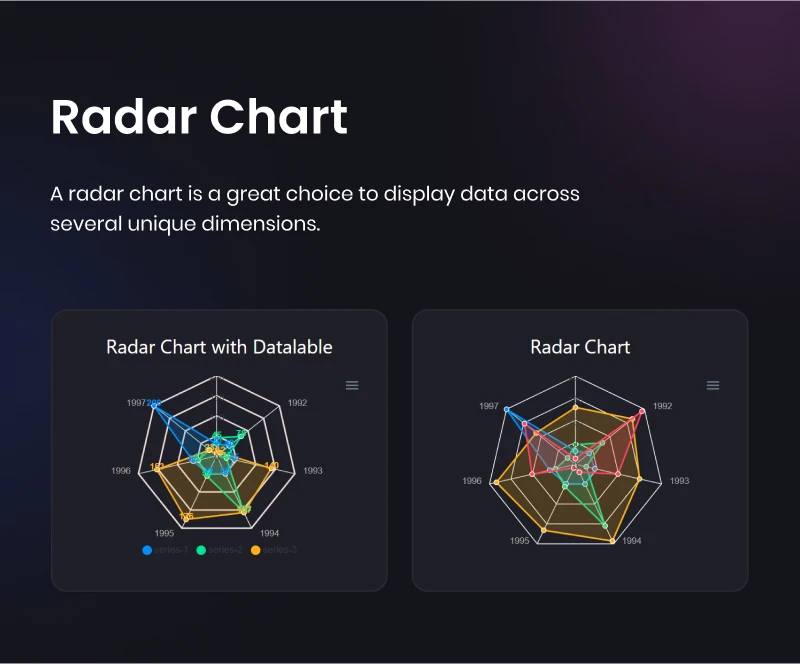
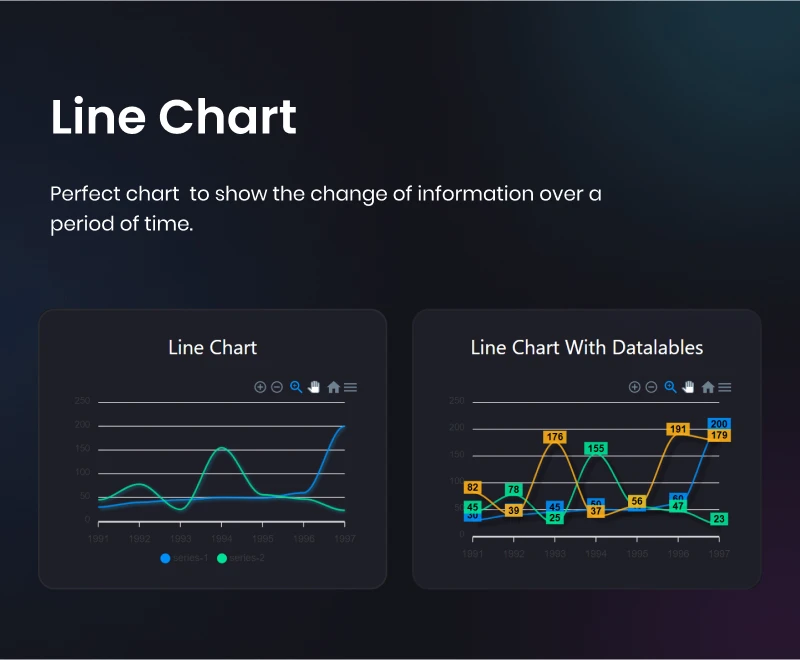
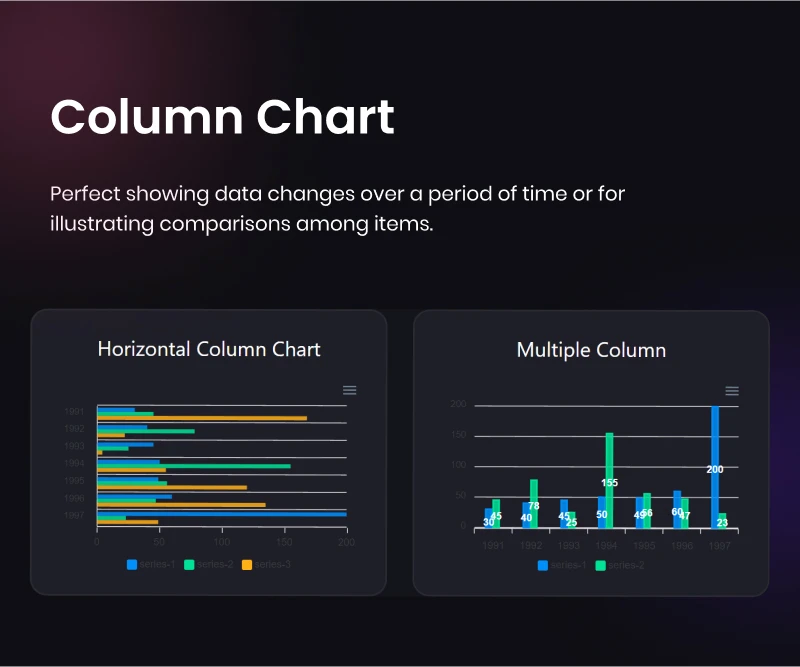


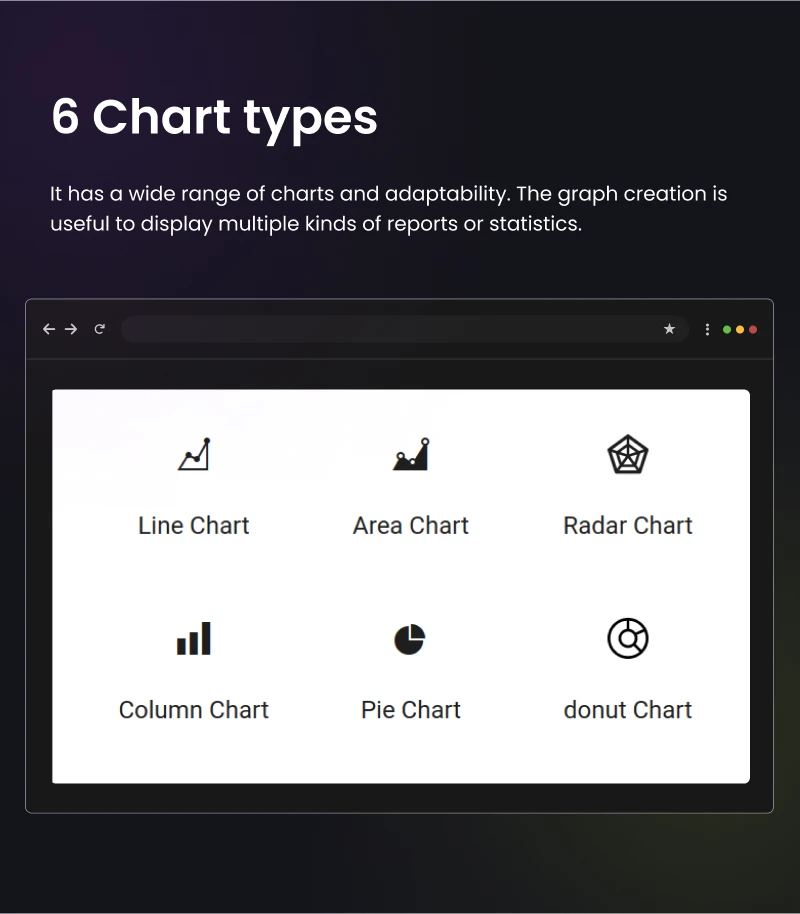
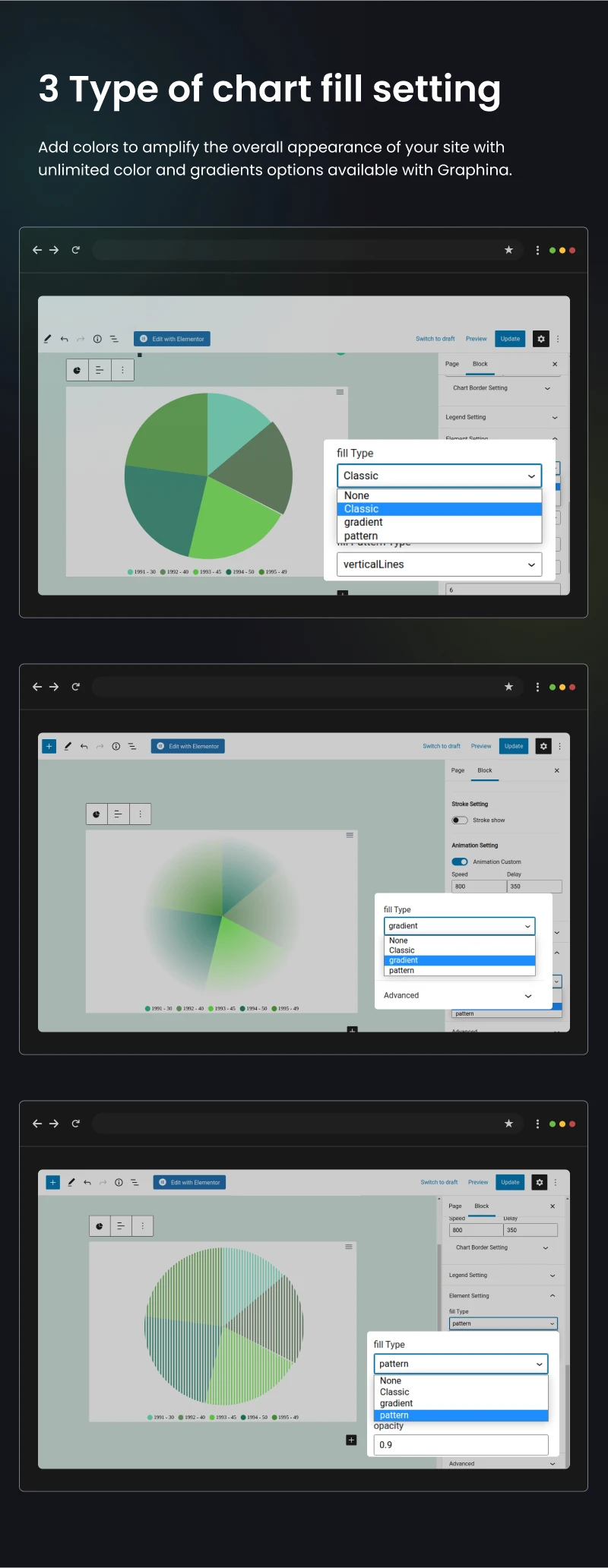
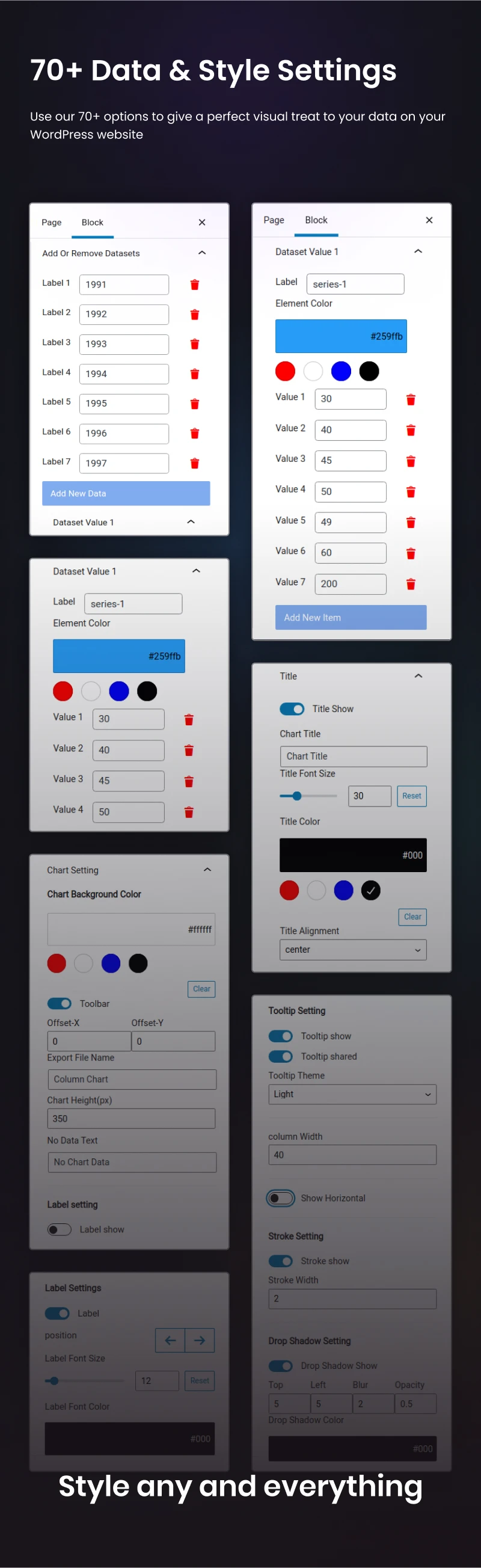
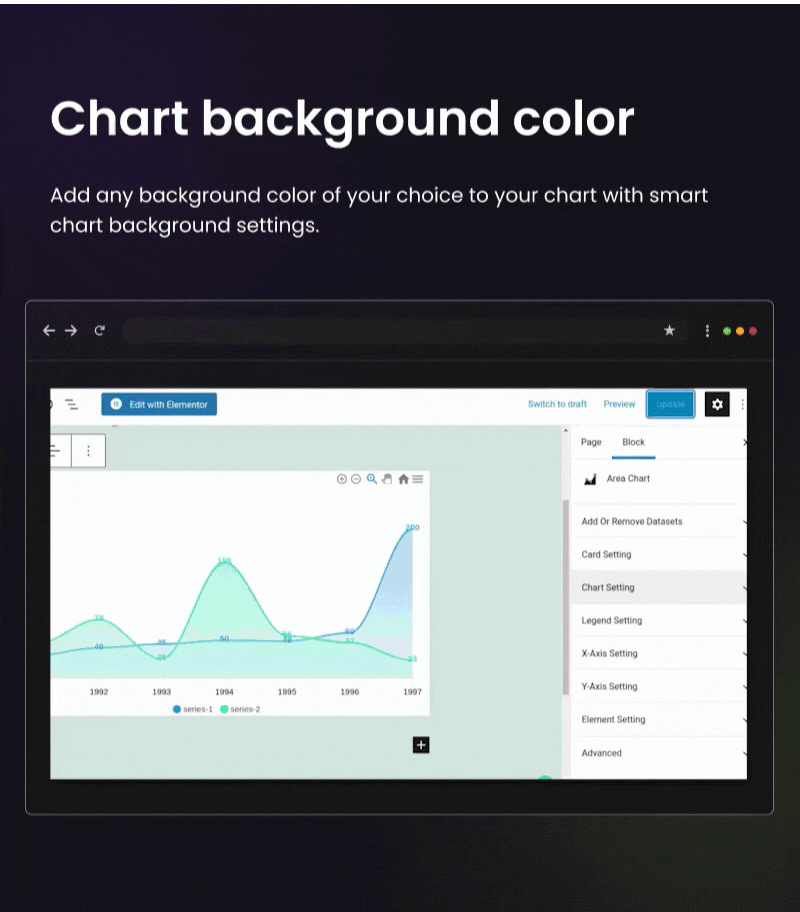
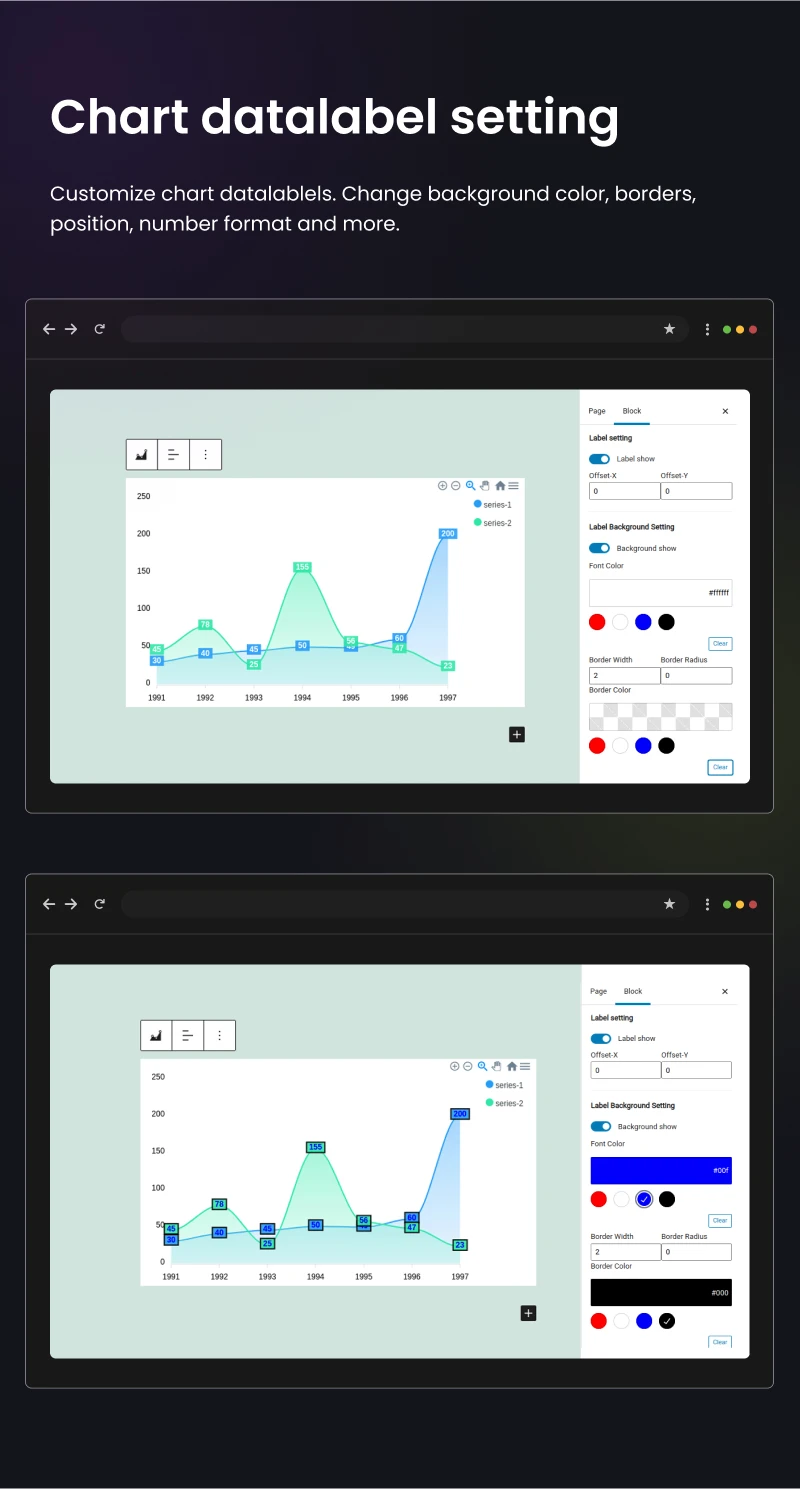
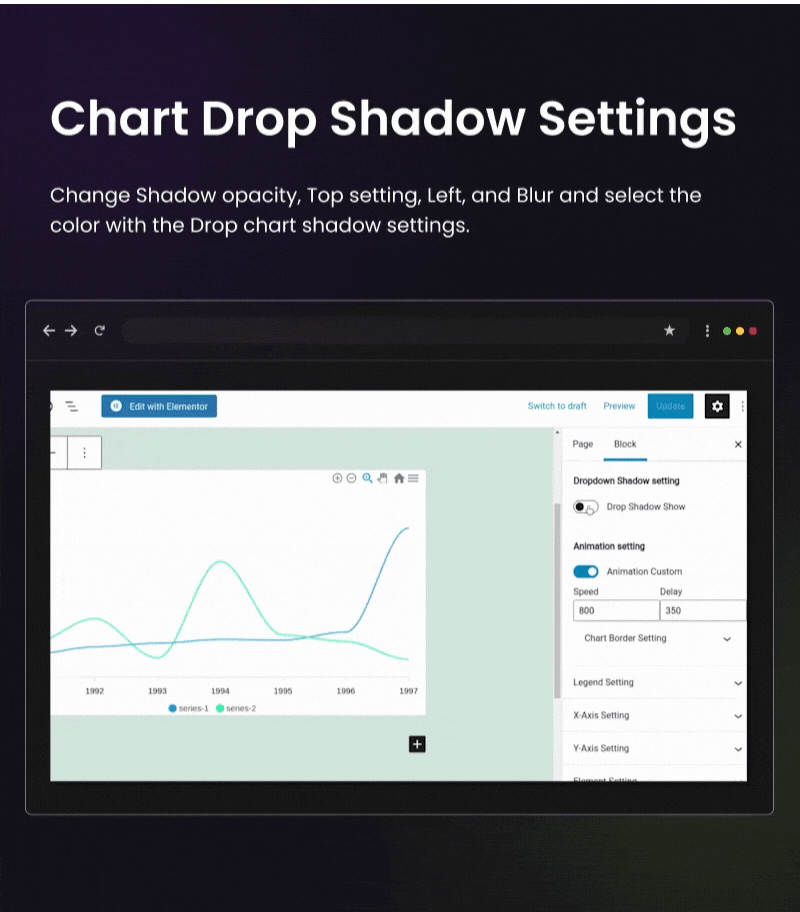
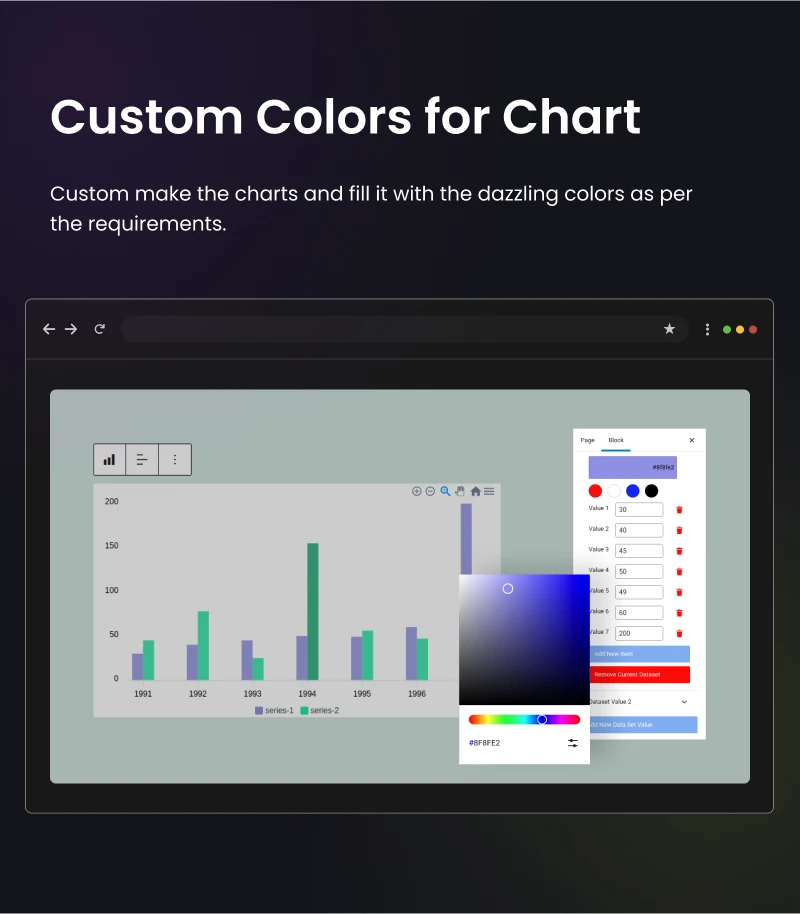
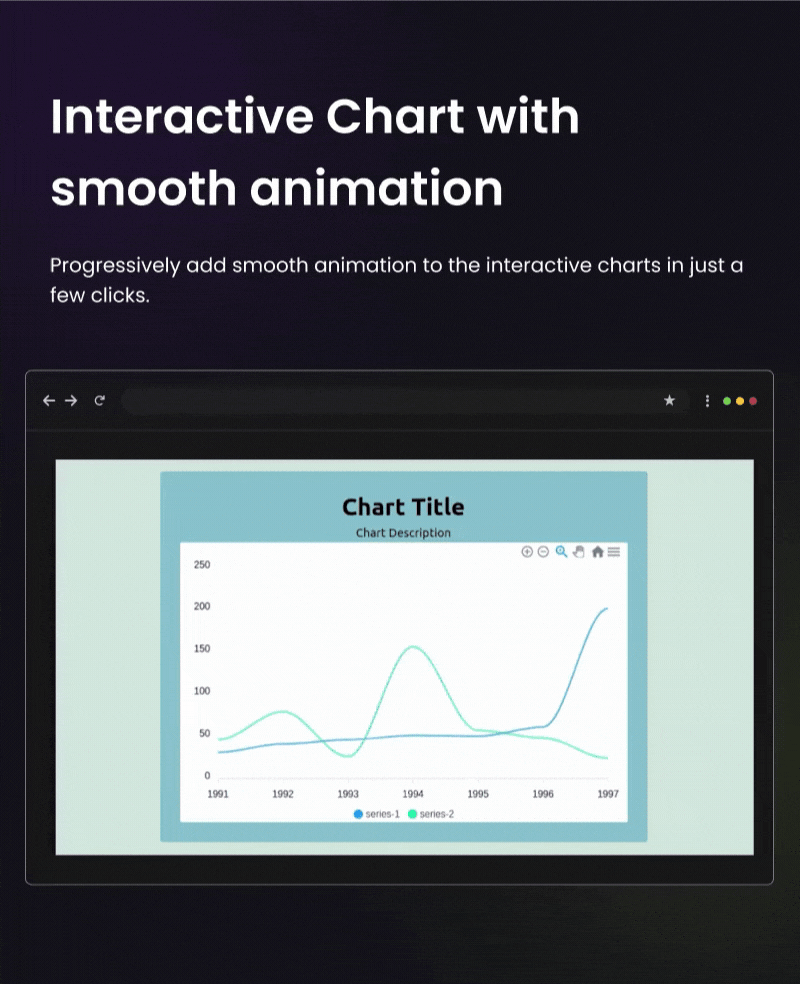
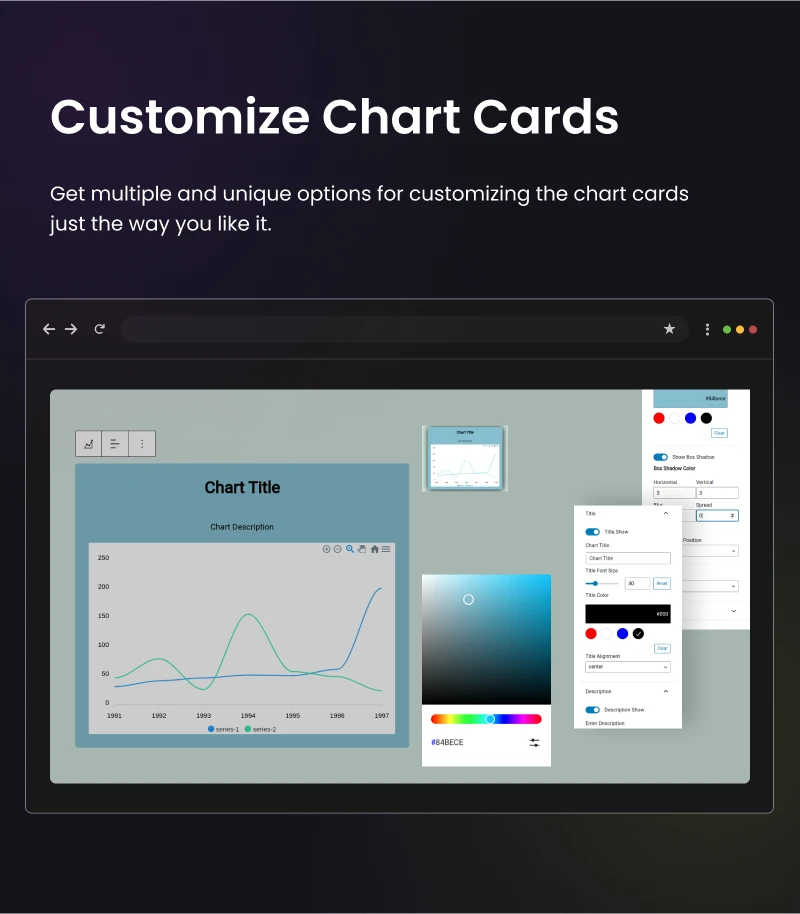
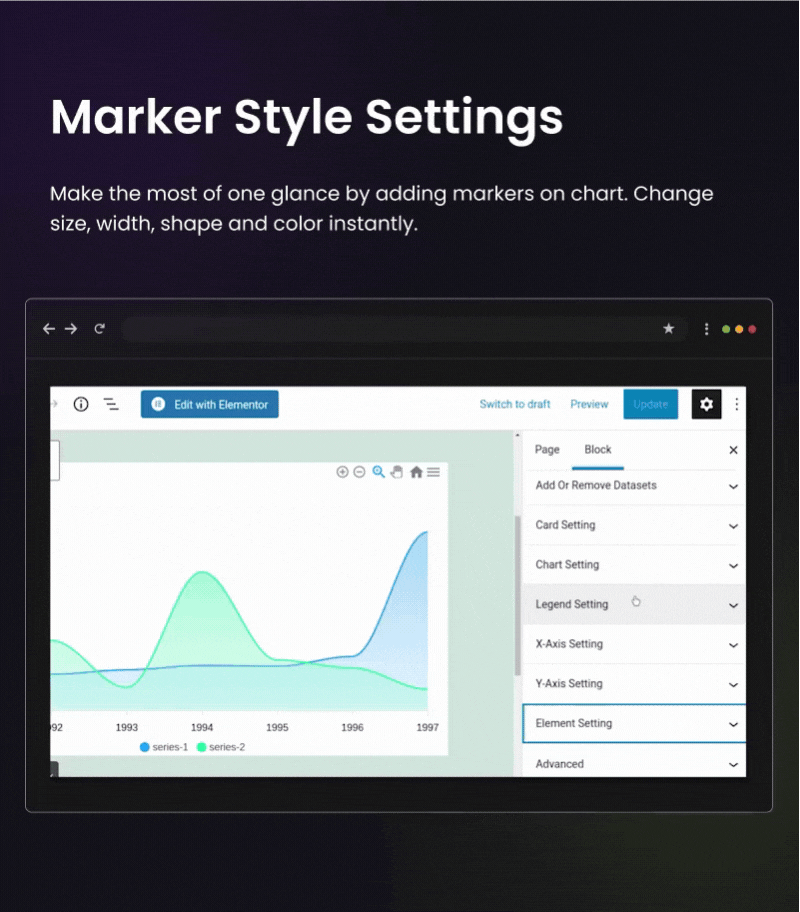
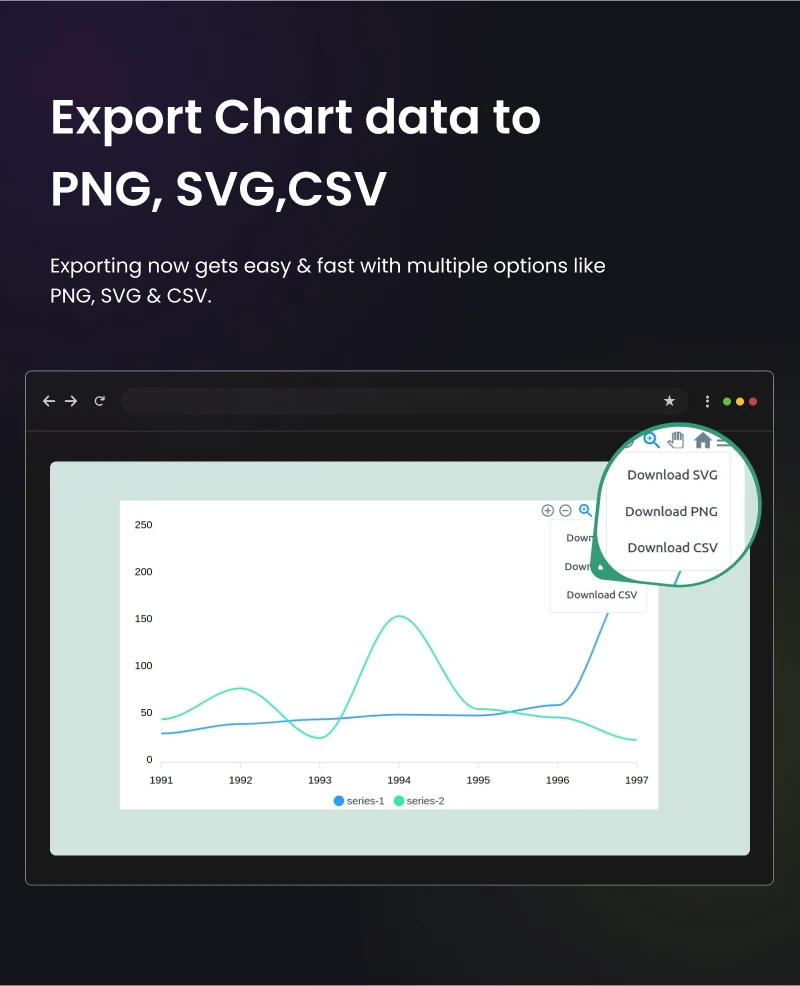
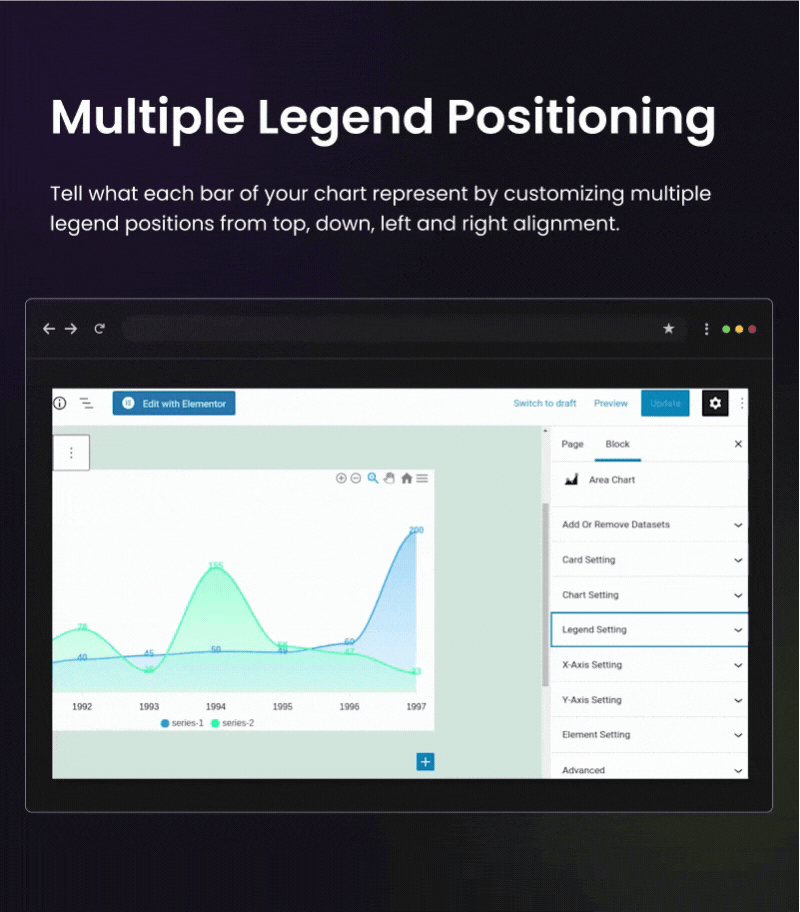
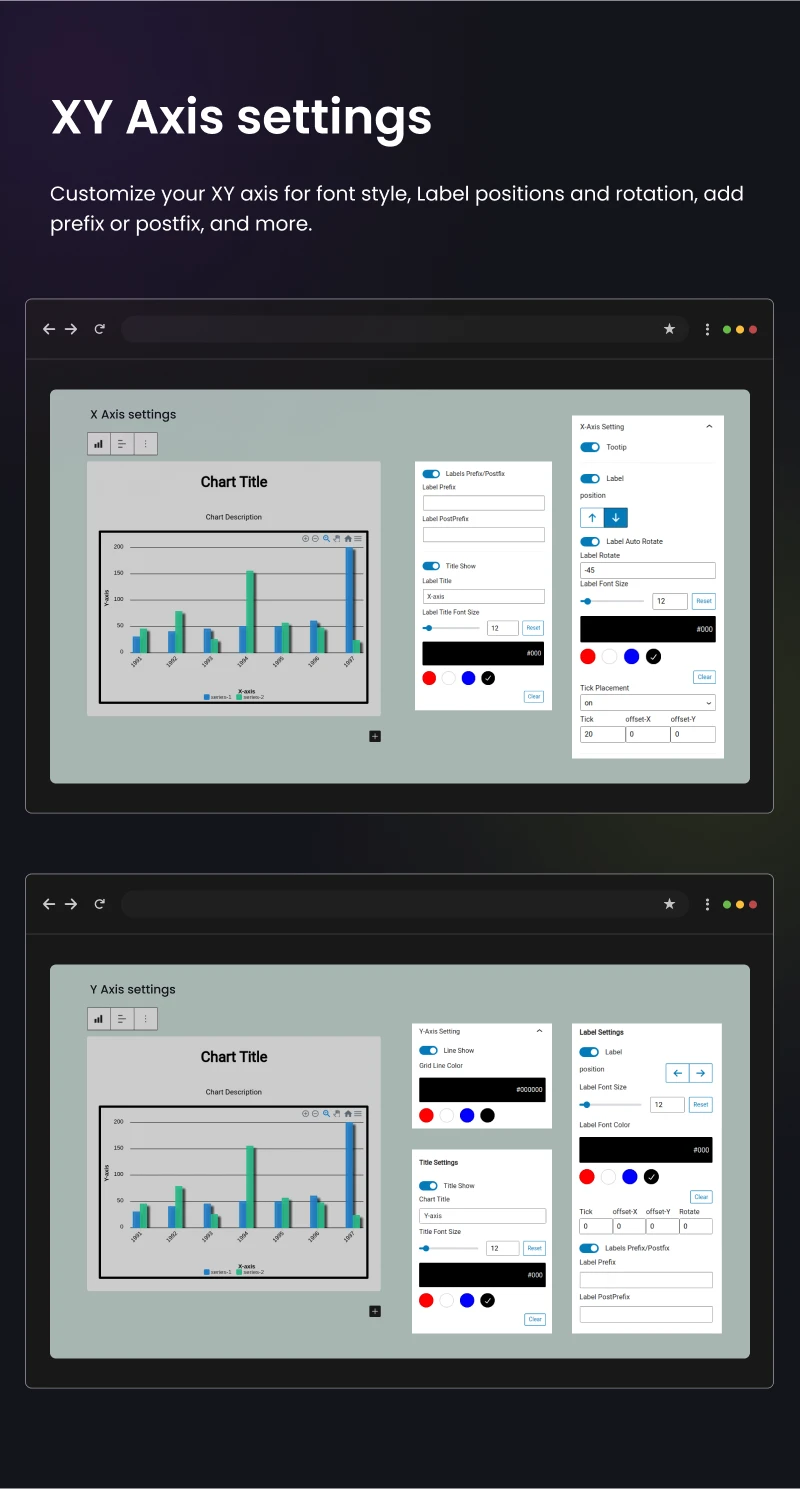
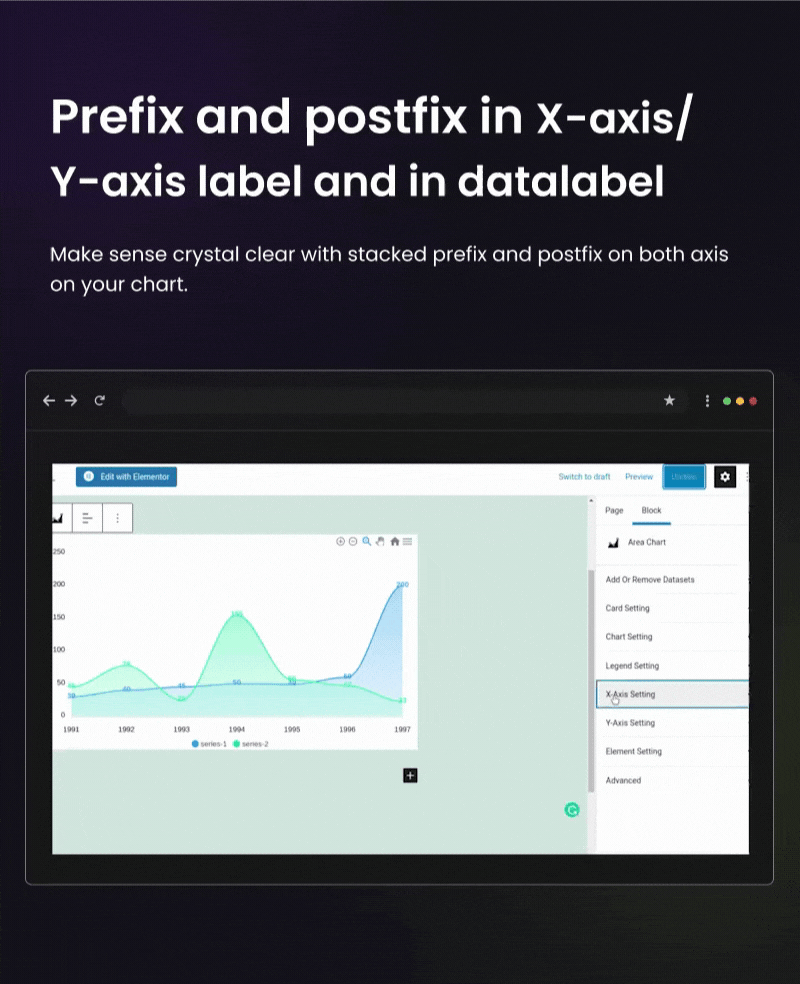
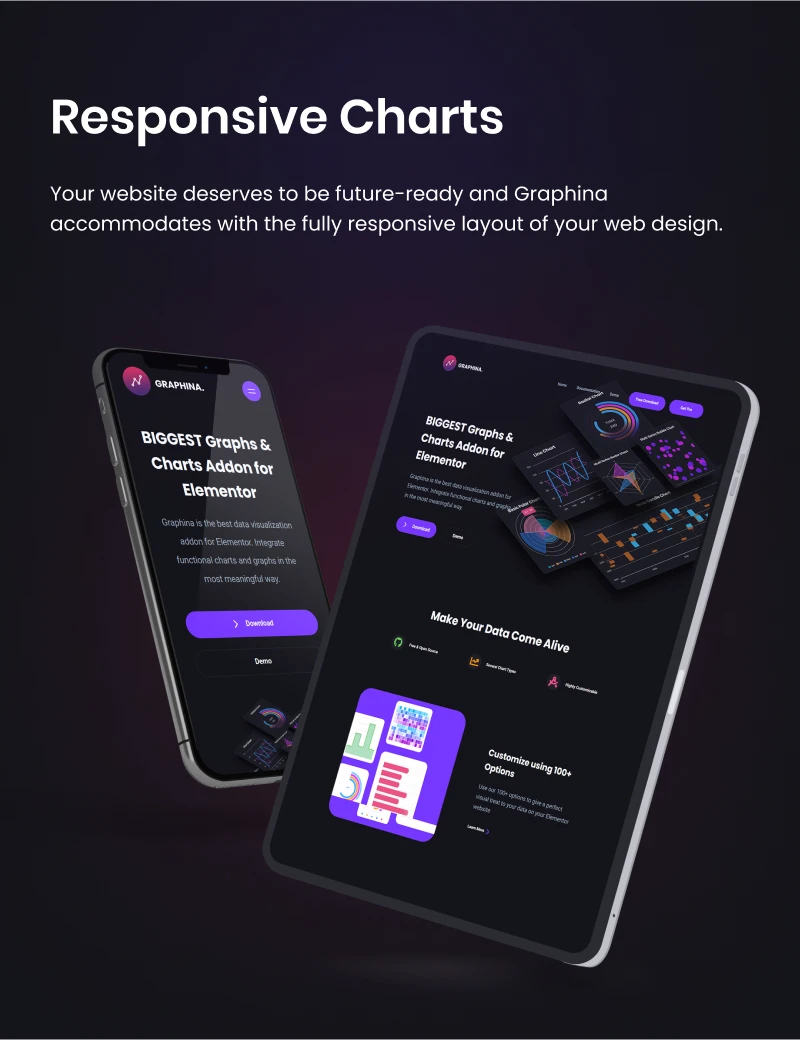
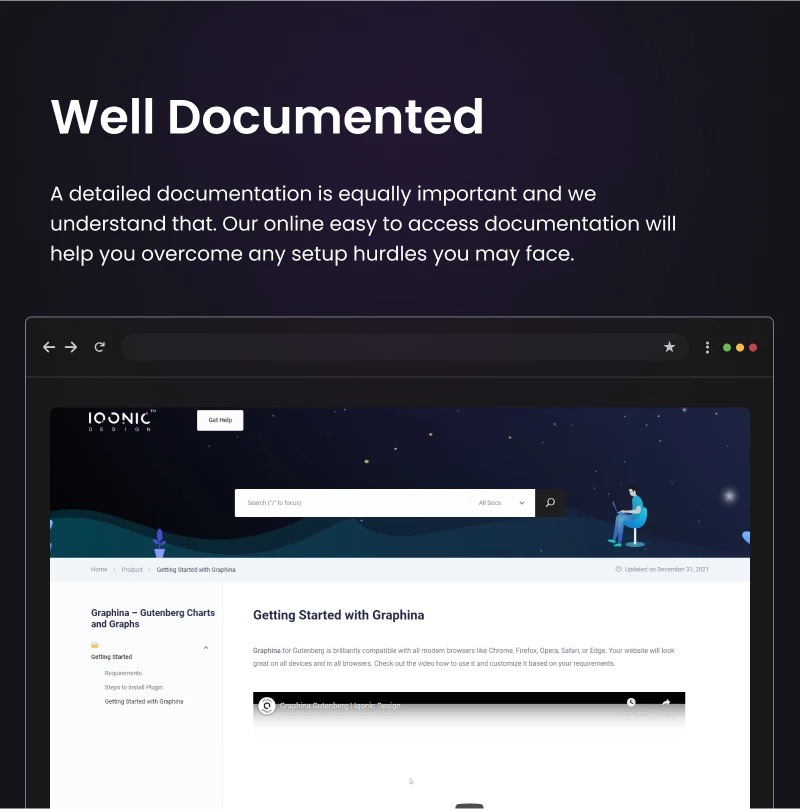

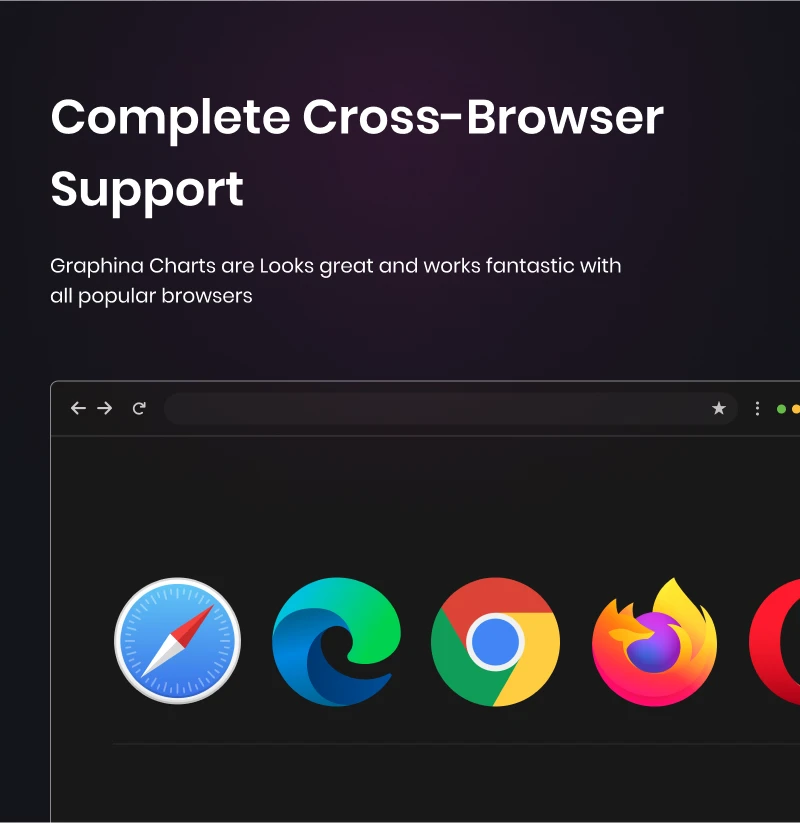
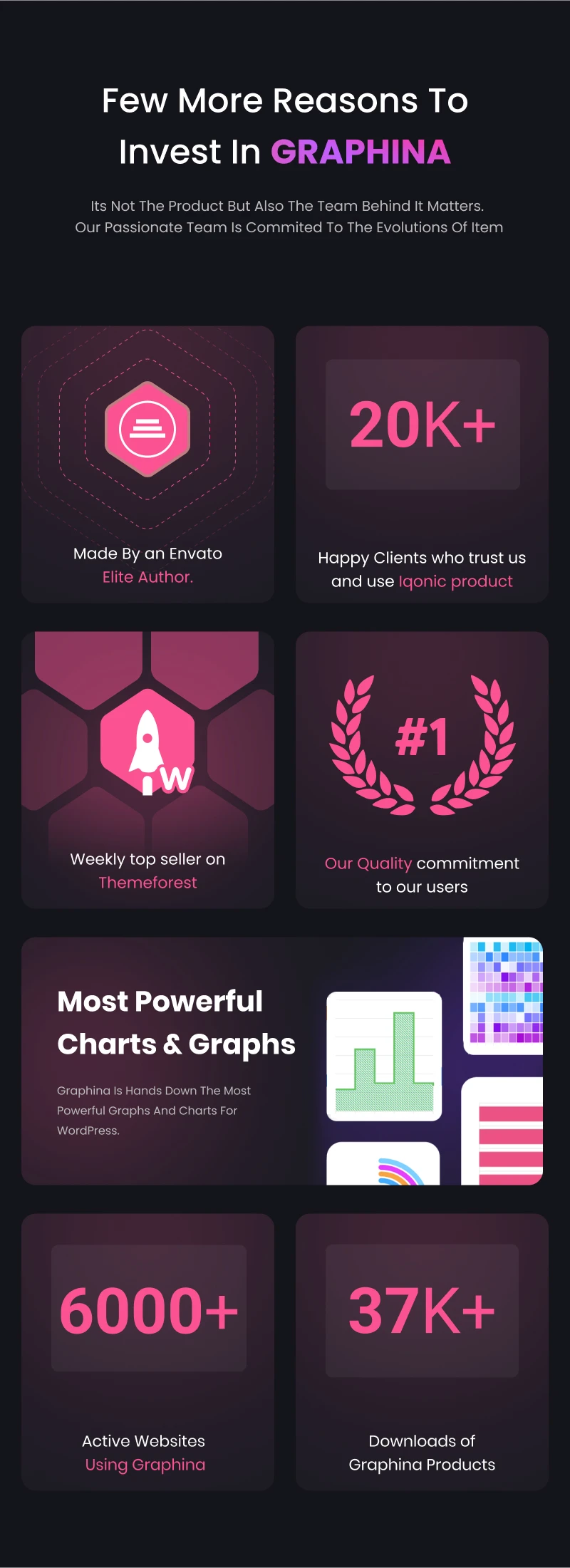
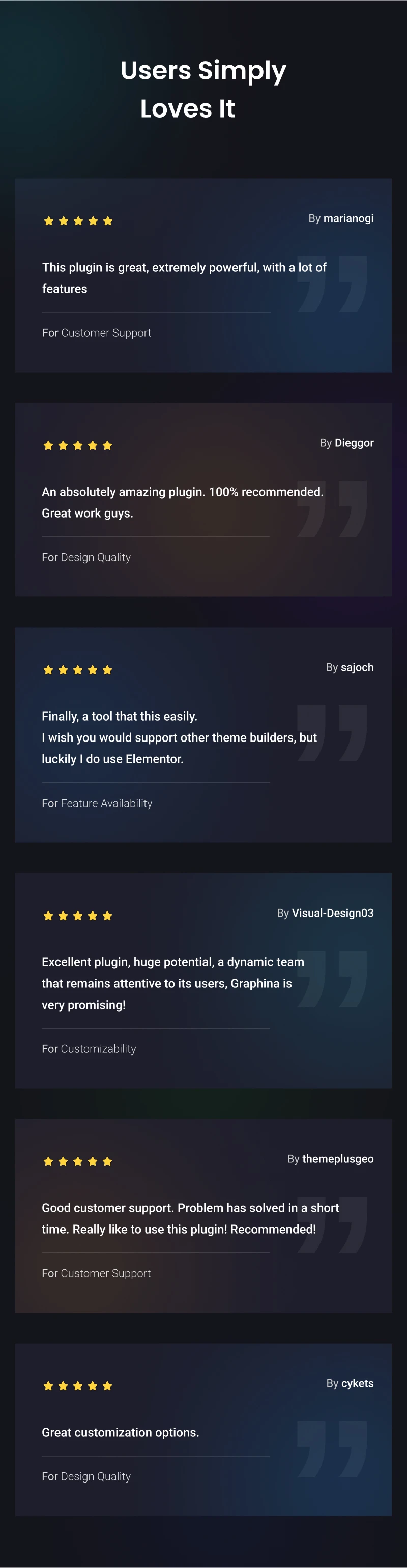

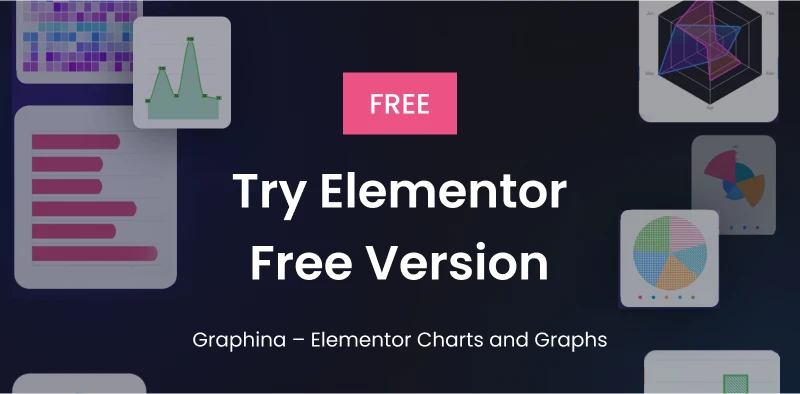

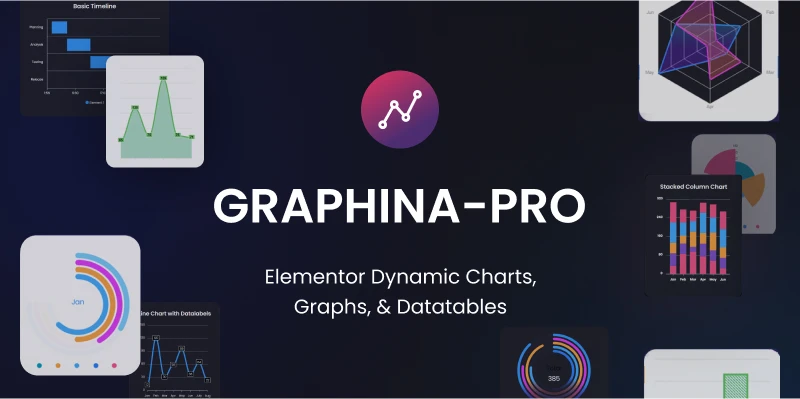

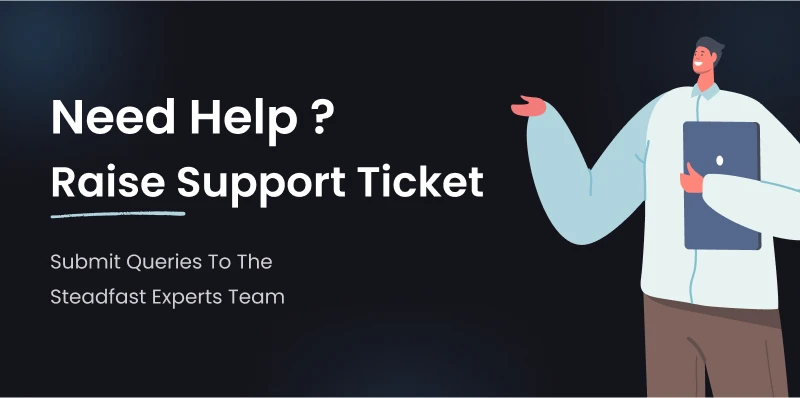
It is built on the popular Apex charts, Graphina has a powerful set of options, with 6 different charts; it has a wide range of charts and adaptability. The graph creation is useful to display multiple kinds of reports or statistics.
Graphina is an ultimate easy-to-use chart & graph WordPress plugin. This is a fantastic plugin to represent data and numbers on great-looking, charts. It is a versatile WordPress plugin that allows you to create several kinds of graphs and charts for a sorted and clear display of data on your website.
What benefits do you get?
We’ve added ready to use addon for gutenburg editor. With our trendy backgroud animations bring your site to life.
When you activate the plugin, you get 6 gutenburg widgets for creating such chart types:
- Line chart
- Column chart
- Pie chart
- Donut chart
- Radar chart
- Area chart
Graphina is compatible with all modern browsers like Chrome, Firefox, Opera, Safari, or Edge. It delivers an interactive and animated interface that’s pleasing to the eye, it’s easy to use, offers multiple types of charts and so much more. Absolutely the best!
Additionally, enjoy a lifetime FREE updates!
We are constantly working to make your experience better with every updates. Get all the latest updates absolutely FREE
Highlights Features:
- 6 charts
- Easy to customize with multiple options
- Six months Included Support for CodeCanyon buyers
- Installation Guide and detailed Users Manual
- Tested and compatible up to WordPress 5+
Refund Policy
- We don’t offer a refund. (If the item is downloaded)
- Please read the description and compatibility content thoroughly before purchasing as we don’t offer a refund if you buy it by mistake.
Support & Assistance
Faced a problem? Need assistance with the product? No worries – our customer support team is always ready to help you.
Note:Please raise a ticket here at https://iqonic.desky.support/
- Support requests are being processed on business days from 9:00 to 18:00 (GMT +05.30) [generally] within 24h to 48h in the order they were received.
- We suggest, while our team reviews your support request, please read the documentation that comes in the zip file of CodeCanyon. You can download it from CodeCanyon: https://codecanyon.net/downloads
- We are in GMT+5:30 timezone. We address all the support queries 6 days weekly (Sunday off).
- If any support ticket has no response from the item owner for 7 days, the ticket will be considered closed. If you need further assistance you can create another ticket or drop us an email asking to re-open the ticket for you.
- Have pre-sales questions or concerns, please write to us via our website contact page
- If you like our product and support then please drop a rate and write a review at: https://codecanyon.net/downloads
Changelog
Version 1.0.2 – 15th Jan 2022
- Chart Height - Export File Name - Label Rotate - Label Prefix - Postfix - Y-Axis Grid Color - Element Color - Marker Setting - Toolbar Offset-Y Offset-X
Version 1.0.1 – 07th Jan 2022
- New : X & Y axis settings added - Apply to all settings in border width, color, radius - Chart block setting UI-UX changes - Minor fixes
Version 1.0.0 – 31st Dec 2021
- Initial release.Source






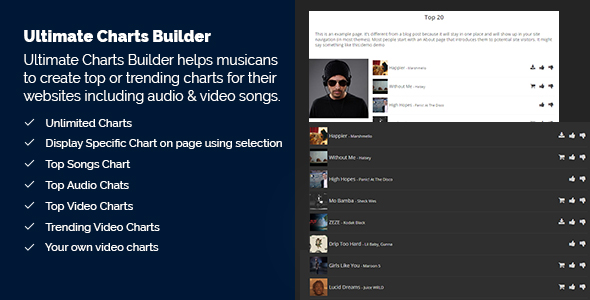
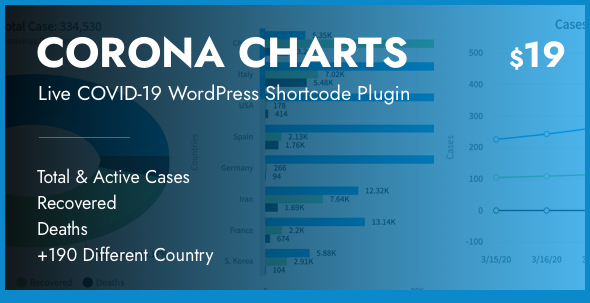


Reviews
There are no reviews yet.