Description
The Google Static Maps Builder plugin provides a nice clean way to create Static Maps with Google’s Static Maps API inside of WordPress and allows you place those maps anywhere on your site with a simple shortcode. Google’s Static Map API can be awkward to work with, as it requires the user to create their maps by building a complicated and difficult-to-read URL. This plugin aims to take out the difficult URL-building part in exchange for a comfortable UI in the WordPress backend.
The plugin will let you create as many static maps as you want and easily set them up with simple intuitive fields built with ACF. Once the base map settings are filled in, you can place and style your map pins – as many as you want.
Features
- No limit to the number of maps you can create
- Place and style your map pins easily with intuitive ACF fields
- Easily embeddable anywhere on the site with a shortcode
- Compatible with most page builders – e.g. WPBakery Page Builder, Elementor, etc (so long as they support shortcodes)
- Having the maps created and stored in the WordPress backend makes it easy to organise maps and their pins
Google Maps API Information
Your Google Maps API key will need at bare minimum the Maps Static API to be enabled on your API key for this plugin do anything useful.
To use the map fields in the WordPress backend to choose your pins, etc you will need the following APIs enabled:
- Maps Javascript API
- Places API
- Geocoding API
Minimum Technical Requirements
- PHP 7 or higher
Changelog
Google Static Maps Builder plugin – v1.0.0 – 11/Mar/2022
- Initial Release.Source


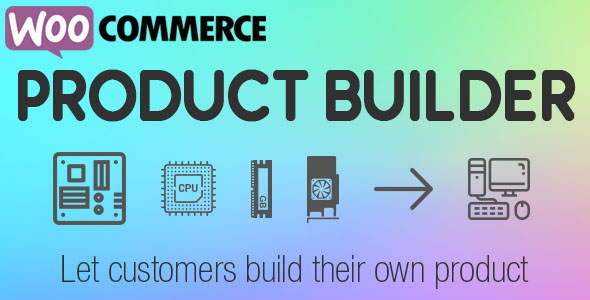



Reviews
There are no reviews yet.