Description
Google Maps Locator plugin to build custom Google Maps with high quality markers and additional instruments. Frontend submission form allows users to submit markers and listings from frontend of WordPress site. Search form filters markers and listings by categories, locations and content fields. Draw Area functionality is the most perfect tool to search needed places in accurately pictured area.

Features of WordPress Google Maps plugin
- Custom icons and colors of map markers
- Frontend dashboard for regular users
- Draw Area functionality
- 5-star ratings for listings
- Load only visible map markers – thousands of markers will not slow down the site
- Load marker InfoWindow by AJAX – additional tweak for performance
- Customizable content fields of different types
- Font Awesome icons for custom content fields
- Category-based content fields
- Search by categories and locations
- Powerful search by content fields
- Powerful directions panel
- Markers icons and colors by categories
- Icons for categories and locations dropdowns search
- Locations search in radius – results displaying on the map
- Markers clusters
- Automatic Geolocation
- Set up listings active period or make them eternal
- Ability to renew expired listings
- Set up any number of locations for one listing
- Assign any number of categories for one listing
- Listings Images with AJAX uploading
- YouTube and Vimeo videos attachments for listings
- Contact listing owner form + integration with Contact Form 7 plugin
- Email notifications
- Adapted for reCaptcha
- Comments in listing window
- Start address or start latitude/longitude point on the map
- Fully customizable and easy in configuration
- The plugin uses custom post types and taxonomies
- Responsive design based on Twitter Bootstrap
- Fully compatible with Visual composer
- 5 shortcodes, including: maps, search box, submission form, frontend dashboard and submit button
- Custom Google Map styles
- Order address elements as you wish, commas and spaces help to build address line
- Supports RTL (Right To Left) – layout, functionality, UI widgets
- CSV import/export/bulk update with ability to import images files
Please look at our Directory plugin for WordPress
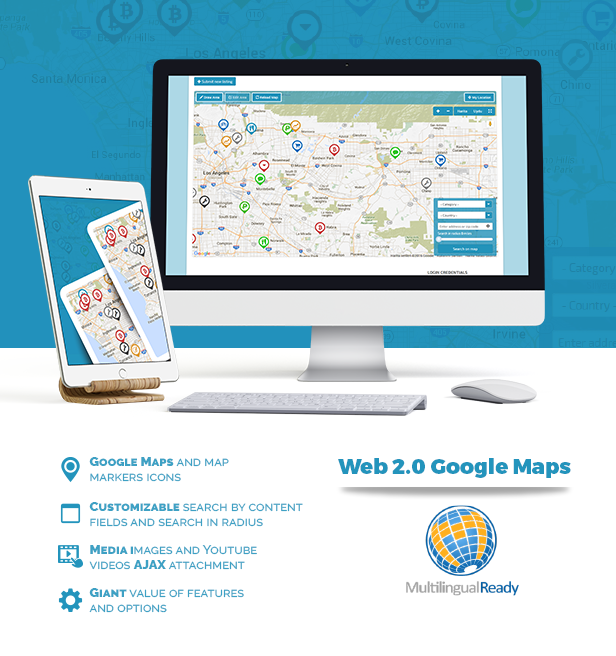

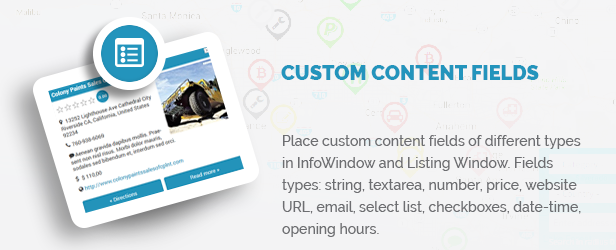
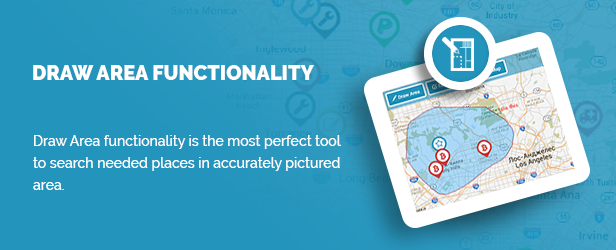
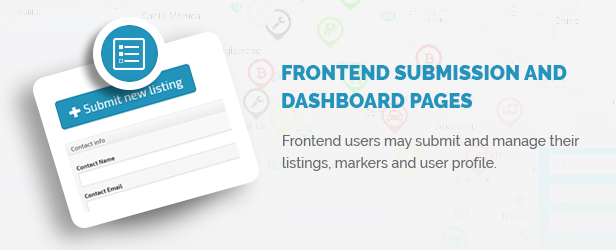


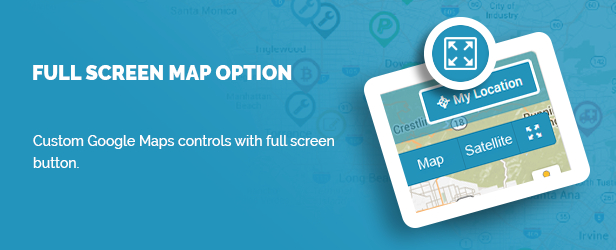

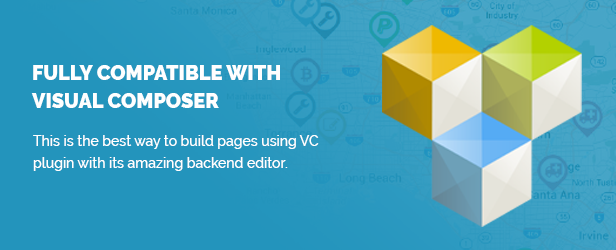

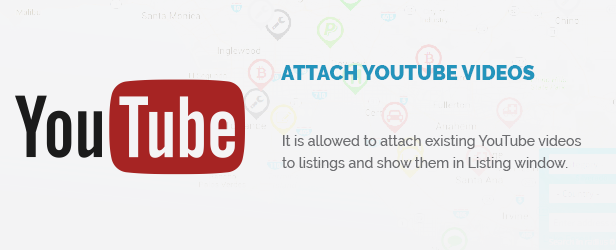
Please, note, that Google Maps is no longer free. You must enable billing with a credit card and have a valid API key for all of your projects. https://developers.google.com/maps/billing/understanding-cost-of-use
Google Maps Platform gives $200 credit monthly which gives near 28.000 map loads per month for free.
This is requirement of Google Maps service and not the plugin itself.
Changelog
Version 2.4.6 - April 29, 2021 - improvement: map marker info window generated in template (customize it now) Version 2.4.5 - March 5, 2021 - improvement: compatibility with new version of Contact Form 7 plugin - bug fix: broken map on admin backend during listing creation Version 2.4.4 - February 12, 2021 - improvement: ability to import additional map marker info in CSV file - improvement: added "no listings found" note at the listings sidebar - bug fix: clusters not working correctly Version 2.4.3 - January 18, 2021 - bug fix: error on predefined values of checkboxes content fields in search form Version 2.4.2 - January 14, 2021 - improvement: better compatibility with WordPress 5.6 Version 2.4.1 - November 27, 2020 - new setting: enable map dragging by one-finger movements - improvement: reCAPTCHA v3 was added - improvement: redirect='URL' parameter for the [webmap-search] shortcode - bug fix: logo space persists when "Speed up loading on AJAX" enabled in map settings - bug fix: separate translation strings of expiration email notification subjects Version 2.4.0 - August 5, 2020 - new feature: add predefined locations at the frontend submission form - bug fix: php errors on a map with preselected categories - bug fix: search input reset did not work on certain occasions - our plugins section updated Version 2.3.2 - July 2, 2020 - bug fix: missing map markers when the setting "Enable map in listing window" disabled - bug fix: directions panel in listing window could not be disabled Version 2.3.1 - June 2, 2020 - improvement: AJAX Map demo map data update - bug fix: PHP errors after v2.3.0 Version 2.3.0 - June 1, 2020 - improvement: overall refactoring and speed up of the system - new setting: Speed up loading on AJAX. Custom markers icons will be disabled in this mode. Only default icons will be used. Version 2.2.11 - May 20, 2020 - bug fix: map markers icons by category problem Version 2.2.10 - May 19, 2020 - new setting: Exclude logo image from images gallery - improvement: take listings map markers icons from the most relevant category on the search - improvement: use native scroll on mobile devices instead of niceScroll - bug fix: incorrect search on checkboxes fields when AJAX loading enabled Version 2.2.9 - April 1, 2020 - improvement: images slider was updated - improvement: settings to change #w2gm-marker and #w2gm-listing anchors in URL - improvement: use native scroll on mobile devices instead of niceScroll - improvement: 'more filters' search section appears only when filters ready for the search - bug fix: 0 value in CSV import of digital content field was missed - bug fix: contact form does not appear on certain occasions - bug fix: hidden content fields in the metabox on certain occasions Version 2.2.8 - February 16, 2020 - improvement: 'search nearby' label was added in addresses search dropdown - improvement: Vafpress Framework was updated to avoid conflict with select2 - bug fix: bounce map markers animation on hover a listing when clusters enabled Version 2.2.7 - February 10, 2020 - bug fix: error on installation on certain occasions Version 2.2.6 - January 21, 2020 - improvement: setting to change the size of Font Awesome map markers - improvement: automatic update by access token Version 2.2.5 - January 20, 2020 - improvement: bounce map markers on hover a listing - improvement: toggle directions sidebar on click Version 2.2.4 - January 4, 2020 - improvement: correct redirect on login/registration - improvement: avoid broken lazyload images of some optimization plugins - improvement: improvement in license verification Version 2.2.3 - December 16, 2019 - bug fix: PHP error messages trying to install demo data - bug fix: javascript errors on widgets page on certain occasions - bug fix: force to convert json input into UTF-8 on AJAX responses - bug fix: the setting to hide Listing ratings metabox did not work Version 2.2.2 - December 4, 2019 - improvement: scroll to search input top on click on touch devices - bug fix: search input reset did not work on certain occasions Version 2.2.1 - November 26, 2019 - improvement: highlight map markers on hover a listing - bug fix: a link to listing was removed from keywords search suggestions list - bug fix: images upload AJAX response was not converted into JSON for some reason Version 2.2.0 - October 28, 2019 - new feature: checkboxes content field has ability to add icons near items - new feature: content fields groups on submission page now have own metaboxes and could be sorted - new feature: listing info metabox at the frontend dashboard - new feature: added images metadata info (file size and dimensions) on the submission form - new feature: import images by URLs in CSV file - improvement: Google Places autocomplete service displays more relevant suggestions - improvement: layout wraps images gallery by the first fields group - improvement: removed empty space when all fields names are hidden in fields group Version 2.1.5 - October 8, 2019 - improvement: moved locations metabox to the top of listing submission form - new feature: new content field type "phone", allows to add special meta tags to make call by click or open needed app (Viber, WhatsApp, Telegram) - bug fix: submit and manage images on Android devices Version 2.1.4 - September 12, 2019 - improvement: white-space CSS rule was added to prevent broken layout in some themes - bug fix: broken Google Maps draw area feature - bug fix: wrong address format on certain occasions Version 2.1.3 - July 14, 2019 - bug fix: limit images upload and videos attachment - bug fix: incorrect decimal numbers search - bug fix: javascript error on submission page Version 2.1.2 - May 8, 2019 - new feature: sort listings images by drag & drop - improvement: search prices and numbers content fields by min-max numbers into the text inputs - improvement: MP4 mime type added for file upload content fields - bug fix: image upload AJAX request does not call success in admin on certain occasions - bug fix: date-time field incorrect end date when empty Version 2.1.1 - April 9, 2019 - improvement: better responsiveness of search checkboxes and radio items - bug fix: sort listing tabs by fields groups - bug fix: import CSV locations coordinates without addresses Version 2.1.0 - March 30, 2019 - new feature: custom registration and lost password pages - new feature: listing report form - new feature: sort listing tabs - improvement: CSS of listings tabs for Enfold theme Version 2.0.1 - March 16, 2019 - new option: checkboxes columns on single listing page - improvement: better responsive maps - improvement: images gallery swipe on touch screens - improvement: double-click zoom on map enabled Version 2.0.0 full redesign & SASS files included Version 1.2.3 - bug fix: map drag and zoom perfomance problems Version 1.2.1 - improvement: fullscreen map overlays whole site page - bug fix: invalid email and website messages during CSV import - bug fix: errors during email send with empty admin notification email field - bug fix: notification on listing approval was not sent Version 1.2.0 - new setting: restriction of autocomplete address fields for the default country - new feature: allow custom contact emails for listings. Users may set up custom contact email for each listing, otherwise messages will be sent directly to authors emails. - improvement: ability to export listings data including locations fields using WP All Import plugin - new setting: custom email for notifications to admin and in "From" field - new feature: google maps plugin search by keywords was adapted for the Relevanssi search plugin - new feature: notification to author about successful listing approval - improvement: preset values for search fields, show/hide search fields in search form shortcode. Look at examples http://www.salephpscripts.com/wordpress_maps/demo/search-shortcode/ - improvement: ability to import locations and sublocations with listings in CSV file - improvement: ability to import subcategories with listings in CSV file - improvement: importing rules for addresses was changed. Now import only 2 address fields: address line 1 and address line 2. - improvement: import images titles with images in CSV file - improvement: import YouTube videos links in CSV file - improvement: import link text as well as link URL into website content field in CSV file - improvement: import opening hours data into content field in CSV file - improvement: avoid 3rd party plugins to include Google Maps library and additional warnings about this - improvement: ability to select PNG images as Map Marker Images for each category (earlier only Font Awesome icons could be selected for separate categories) - improvement: setting to choose OR/AND search operator for checkboxes content fields - improvement: compact search form on the map now is static - improvement: adapted for new Google Maps API for 'Draw Area' functionality - bug fix: broken output of radio and select content fields in map InfoWindow - bug fix: broken output of date-time content fields in map InfoWindow - bug fix: problem with several date-time content fields on listing submission form Version 1.1.1 - bug fix: missing translation strings were fixed - bug fix: undefined function w2dc_getValue() in ajax_controller.php file Version 1.1.0 - new feature: listings sidebars - improvement: uploaded listings images titles adapted for WPML Media - improvement: ability to make categories mandatory during submission of listings - improvement: ability to make address fields mandatory during submission of listings - improvement: Momentum Scrolling in listing window - bug fix: line breaks in textarea field input/output Version 1.0.6 - bug fix: sorting of content fields Version 1.0.5 - improved: sortable items of Select list/Radio buttons/Checkboxes content fields - bug fix: titles for lightbox images - bug fix: number of sql queries was reduced working with WPML content fields translations - bug fix: adapted to work with suhosin on PHP 5.6 - bug fix: loading texts were added into language file - lots of small bug fixes Version 1.0.4 - bug fix: ajax_controll.php unexpected T_STRING error Version 1.0.3 - new setting: ignore the browser's language setting and force maps to display information in a particular WPML language - improved: now radius search affects on search results only when address field was filled in - bug fix: text area field on map InfoWindow - bug fix: expiration date metabox error - bug fix: Google Map problems in hidden tab on single listing page - lots of small bug fixes Version 1.0.2 - bug fix: adapted for Contact Form 7 plugin Version 1.0.1 - new setting: hide/show listings creation date - new setting: hide/show author information - author name and possible link to author website - new setting: enable/disable full screen button - new setting: enable/disable zoom by mouse wheel for desktops - new setting: enable/disable map dragging on touch screen devices - new setting: enable/disable center map on marker click - new setting: hide/show compact search form on the map for mobile devices - bug fix: default logo didn't display in InfoWindow - bug fix: inactive address field input on compact search form for mobile devices - bug fix: "map.getZoom() is not a function" javascript error was fixed Version 1.0.0 - initial releaseSource

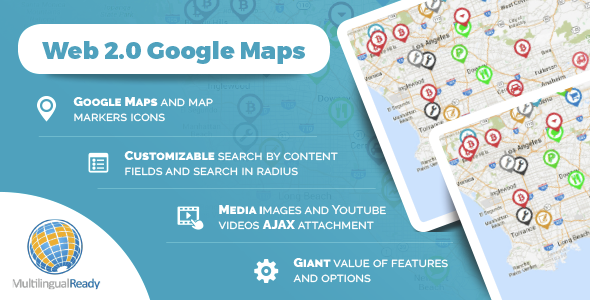

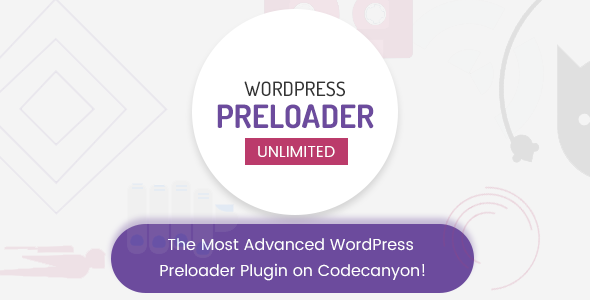


Reviews
There are no reviews yet.