Description
What is Dudes?
Now also for Elementor!
Dudes is a plugin that makes it easy to add and edit members, companies, consultants, students, staff etc. on your WordPress site.
Most sites have some sort of co-worker page. It’s often just a page and when you try to edit it everything moves around and never looks the way it should. Some times it’s a team-plugin or a part of a theme or framework that looks very cool, but is very hard to get to fit the design of the page.
Who is it for?
Dudes is for when you know some css, and maybe you know how to use filters and templates and just want a clean look that fits your theme. It’s very customizable, the way I think of it is like the Hello Elementor or Understrap of team plugins. It has a bunch of stuff, but It’s also a base that you can customize.
How do you use it?
Add dudes
The basic idea is to add dudes the same way you add posts or pages. So when Gabrielle changes email you just change it there even if she’s on every page on the site.
Display with shortcodes (or the Elementor widget if you use that)
Then you generate shortcodes for displaying the dudes, it’s a bunch of drop down menues in the settings page, and it will give you a shortcode that you just copy and past on your contact page, or team page. It uses categories and you can select one or more dudes by id etc.
If you happen to use Elementor as a page builder I just added an Elementor-widget that works sort of the same as the shortcode generator but with the tools in Elementor
There is a bunch of common clean looks that you can choose from that uses the style of the page as much as possible, but also all the elements are accessible via CSS. So, it’s easy to get the style you want just by adding CSS to your theme or the customizer.
Are there any instructions on how to use it?
Yep, there are some shorter videos on this site https://snillrik.com/dudes/ there are also a more instructions on how to make your own looks and templates. and there are quite a few examples on https://github.com/MattiasKallio/dudes and I’m adding new Looks now and then.
There is a playlist on YouTube with instructional videos and how to use the plugin here. Dudes Playlist
Why choose dudes?
If you’re out shopping for a team plugin for WordPress you have probably noticed there are a lot. And there are some very cool ones, so why Dudes?
- It’s simple and very easy to use.
- Most of the time you just want a clean look that fits your theme.
- You already have a design that you have to implement and ”very cool” can’t replace that design.
- highly customizable via CSS, WordPress filters, a template for the dude-single page etc.
- It’s made with css flex-boxes and shortcodes, so it works with more or less all themes and frameworks.
- Dudes are it’s own post-type too, so a lot of common post-displaying things in themes or frameworks can be used instead of the shortcode.
Filters and Templates
Filters, is a big deal in WP, it’s “when something happens, could you do this too?”.
Filters
- The look of contact info for both the dude-page and the list pages.
- Rewriting the url, so instead of /dude/ it says /staff/ or what ever you like)
- Contact info field, to add facebook or fax number etc.
- Adding a custom look, and adding it to the shortcode generator.
- The read more button.
Template
There is a template for the dude-single page. If you want a custom page for each dude you can just copy the template and put it in your theme’s folder. like theme/snillrik-dudes/singel-dude.php
There are a more extensive explanations for filters and template on the settings page in the plugin it self, and readme files etc.
Source



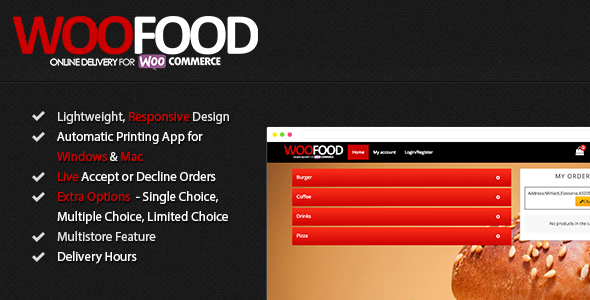

Reviews
There are no reviews yet.