Description
The Dropbox WordPress Plugin – Dropr lets you access files from your Dropbox account and help you to add them straight to your WordPress website. Securely and safely.

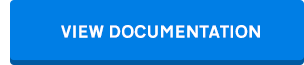
How Dropr Works
Dropr essentially turns your Dropbox account into a secondary WordPress Media Library. You can access your Dropbox files from the WordPress text editor screen, then drop files into your content as you please ? without ever having to upload them to WordPress.
This makes it a great way to save bandwidth, plus Dropbox offers better file management than WordPress.
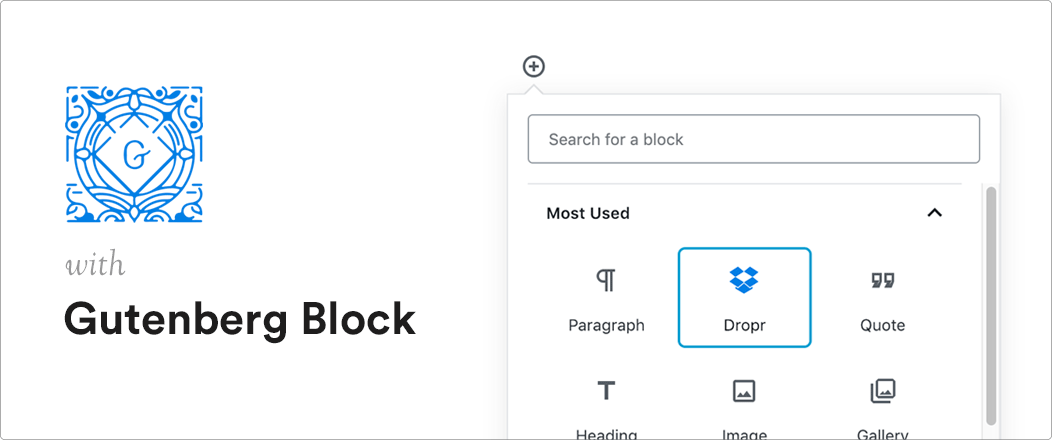
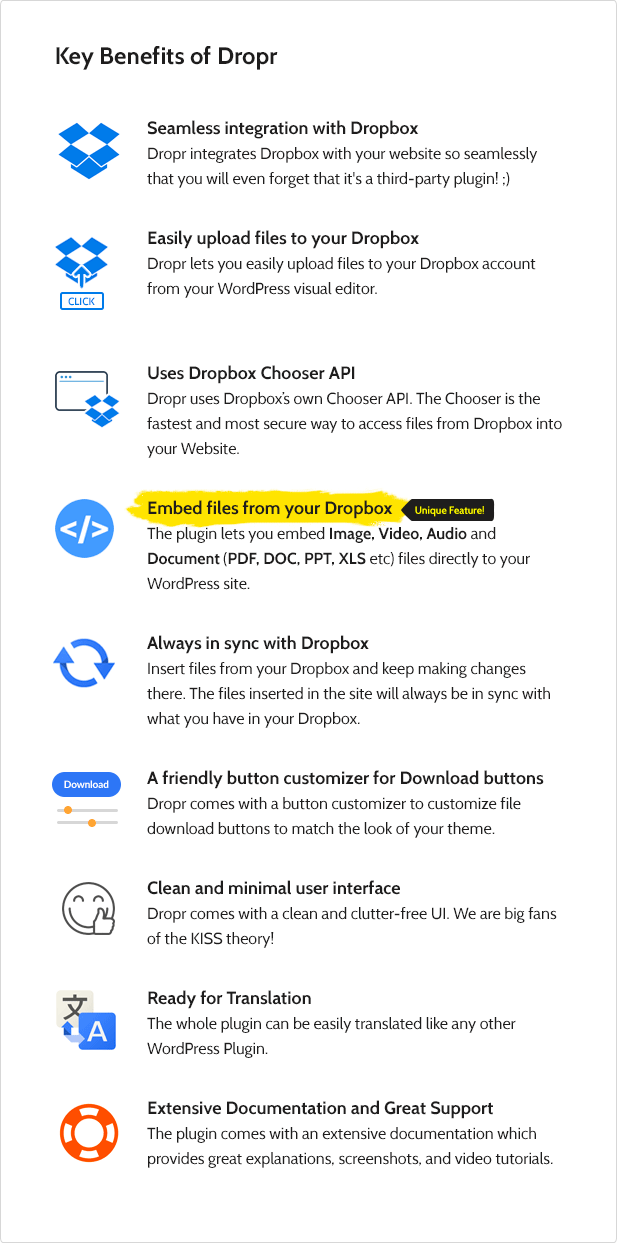
What makes Dropr stands out is the way it handles different type of files. If you choose an image, video or audio file, your will get a friendly interface to add it into content editor just like WordPress’ default Media Library. If you choose a document Dropr will ask you if you want to embed it to your website using Google Docs Viewer. Dropr also comes with a Download Button customizer for the files you want to put out for free downloads
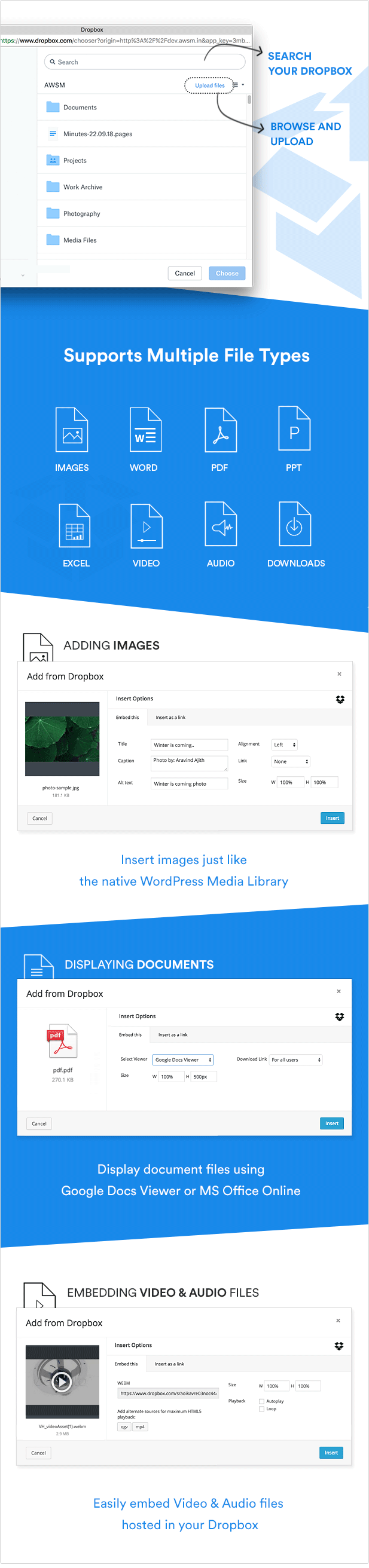
Main Features
File Chooser
- View files from your Dropbox Account
- Upload files to Dropbox
- Search files within your Dropbox account
Image files
- Supports all image file types
- Insert images to visual editor and as Featured Image
- Options to change dimensions, add captions, etc
- Option to insert image as a link
Documents
- Embed documents in the website using Google Docs Viewer and Microsoft Office Online Viewer
- Supports PDF and Microsoft Office files (MS Word, MS PowerPoint and MS Excel files)
- Option to enable and disable download links
- Option to insert document as a link
- Option to force download a document
- Option to preview document in Dropbox
- Restrict download link only to logged-in users
Video and Audio Files
- Embed Video and Audio files from Dropbox account
- Options to insert as plain link and button
- Options to change playback options
- Options to add alternative file types for maximum HTML5 support
Downloadable Files
- Option to insert as a plain link
- Option to insert link as a force download button
- Option to preview the file in Dropbox
- Button customizer to change the style of the download button


Reviews

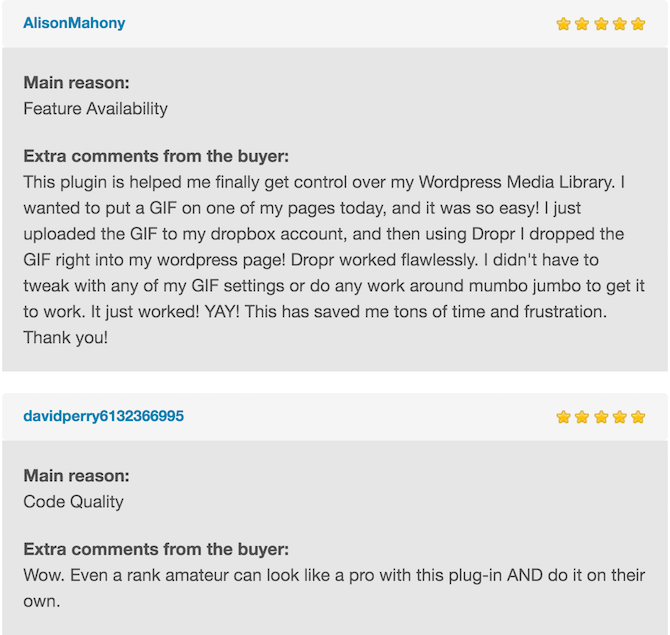
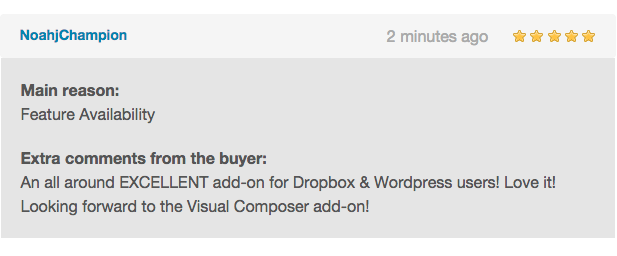
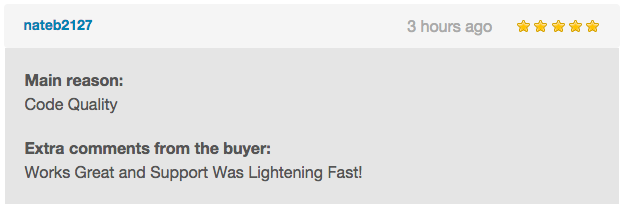
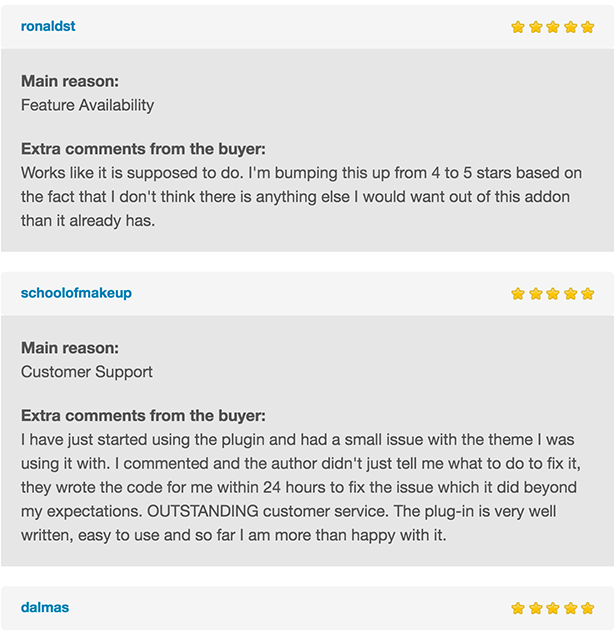

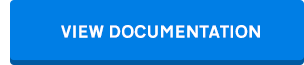
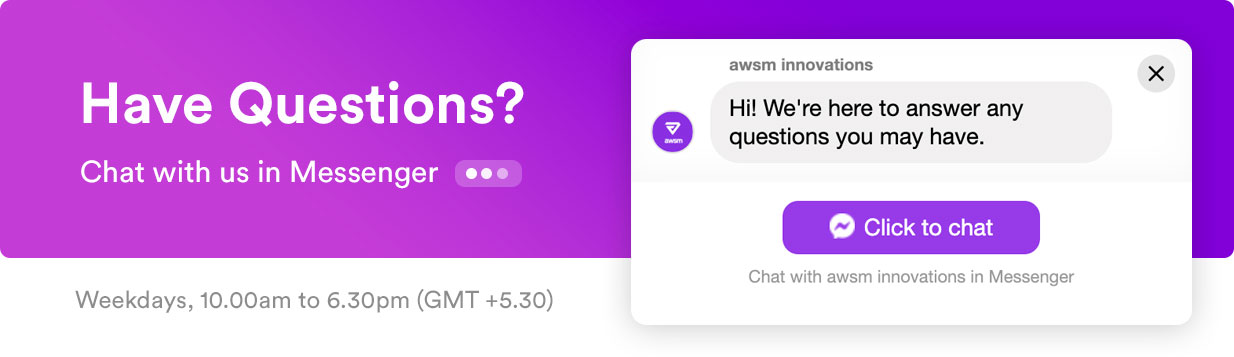
Changelog
V 1.3.0 [30.06.2020] - Added: 'Add from Dropbox' feature in Media Library. - Added: Directly use an image from Dropbox as a featured image. - Added: Settings to manage the storage of files (Keep the file in Dropbox or Copy to Media Library). - Added: Dropbox Native viewer support for Documents. - Fixed: The Block contains an invalid content error for Links. - Minor bug fixes and code improvements. V 1.2.2 [30/03/2020] - Fixed: 'Dropr' Gutenberg block compatibility issues in WordPress 5.4. V 1.2.1 [30.01.2020] - Fixed: A bug that prevents a user from adding content via Dropr block (Gutenberg). - Fixed: Featured image added from Dropbox not showing in Gutenberg. Ver 1.2.0 [03.01.2019] - Added: Gutenberg Support. Dropr Block is added. - Added: Media Button support in Classic Editor. - Added: Settings link in the plugin page. - Fixed: Audio and Video shortcode override issue. - Fixed: Localization issues. Ver 1.1.1 [22.05.2017] - Fixed: A bug that was not letting some photos to be embedded - Improved: Overall experience and code Ver 1.1 [06.10.2015] - New option to add featured images from Dropbox Ver 1.0.1 [20.08.2015] - Video & Audio embedding issue is fixed - Removed Dropbox API validation since it was causing trouble for some usersSource

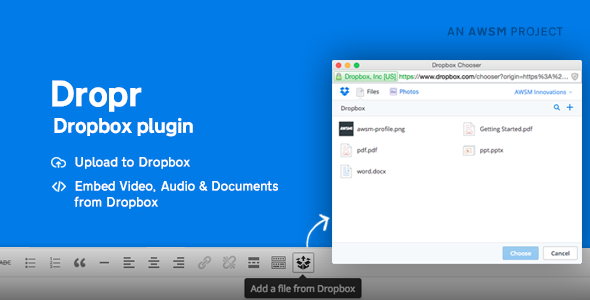


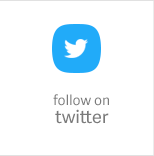





Reviews
There are no reviews yet.