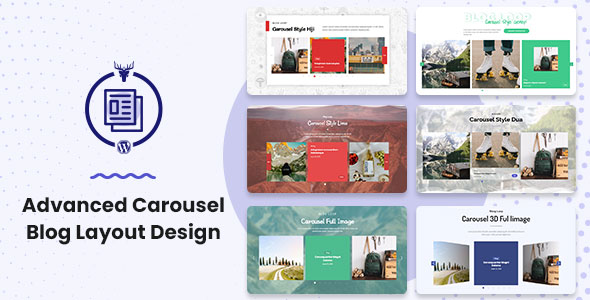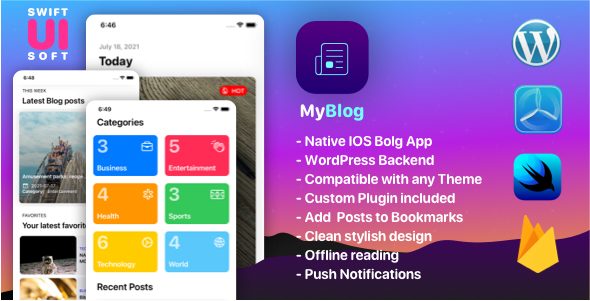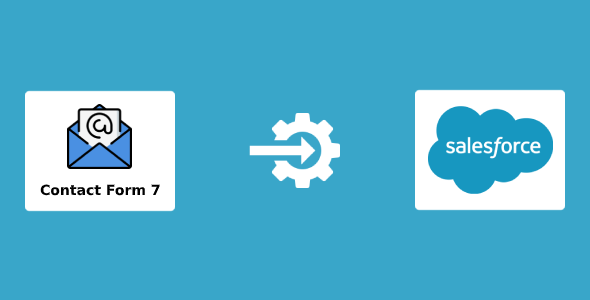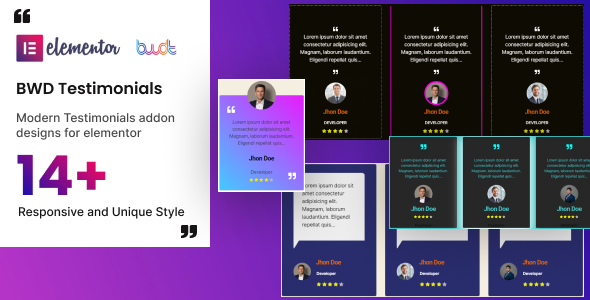CF7 Drop Uploader WordPress plugin allows you to add powerful Drag & Drop File Uploading area to your Form, that was built with Contact Form 7. You can add several file uploading areas for one form, set maximum files amount for each field, maximum file size and file type for each of them. You can send uploaded files as mail attachments, links to Dropbox or upload them to your server and send links to them. Also, Drop Uploader supports Javascript file validation, so it can handle errors before the file was uploaded.

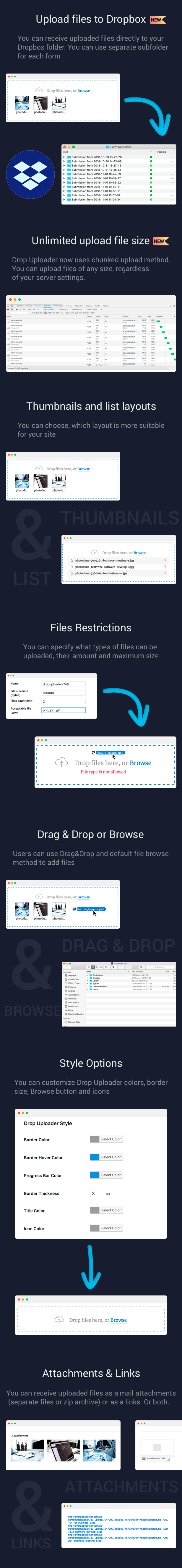
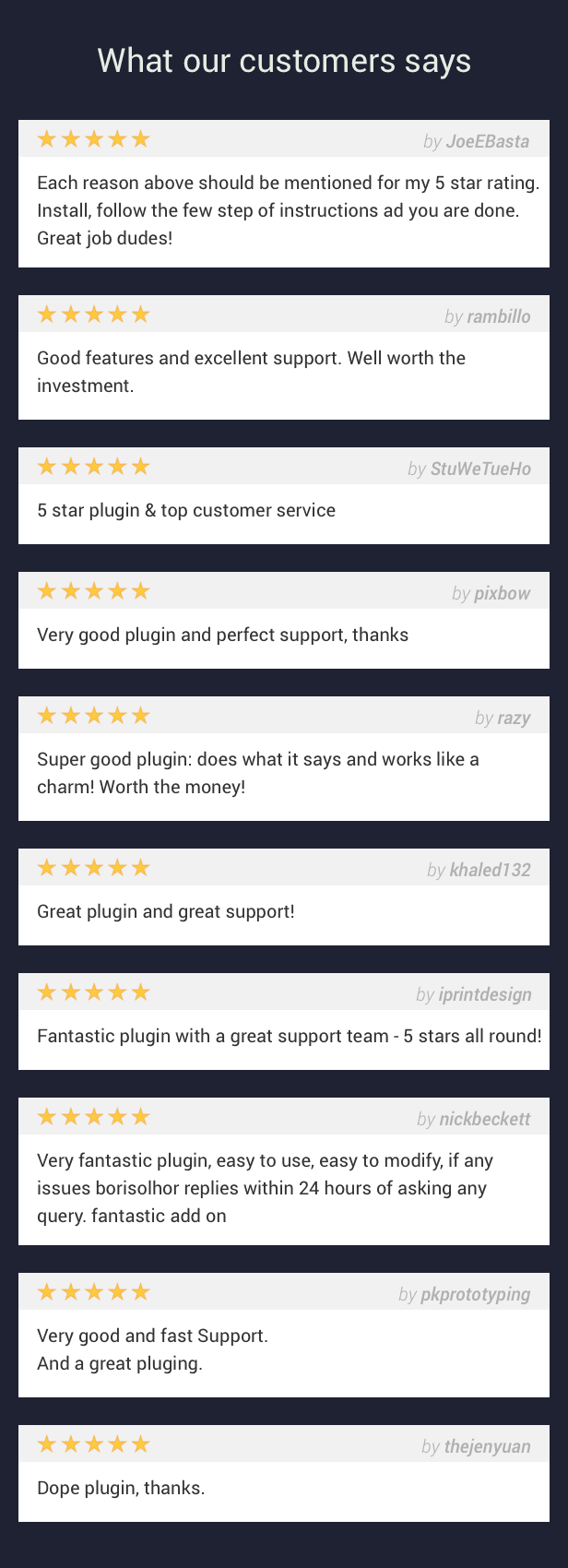
Features
Dropbox integration. Now you can receive uploaded files directly to your Dropbox folder.
No file size limit. You can receive very big files via Contact Form 7 Drop Uploader.
Thumbnail and List Layouts. You can choose, which layout is more suitable for your site.
File Type Validation. Set, which type of files is allowed to uploading on your site.
File Size Validation. Set maximum size limit for a single file.
Amount Validation.
Limit the number of uploaded files
Drag&Drop and File Browse. Users can use Drag&Drop and default file browse methods to add files
Style Options. You can set your color for a border in default and hovered state, border thickness, and even uploader and file icons
Browse link styling. If you need to change Browse link styles, you can add custom CSS classes for it.
Ability to receive files as mail attachments or links to uploaded files. You can receive uploaded files as mail attachments or as links to files on your hosting. Or both.
Ability to receive attachments archived in a zip file. You can receive attached files as a zip archive, instead of several files.
Ability to set several fields in one form. You can add several Drop Uploader fields to one Form.
Ability to delete old files. If you receive files as links, you can set an option to delete uploaded files after several days
Translation ready. This plugin supports WordPress translation standards and it already translated in the following languages:
- English
- Spanish
- French
- Italian
- German
- Russian
- Ukrainian
Credits
Music in Video Preview – 28 Aussens@iten by Stefan Kartenberg© copyright 2017 Licensed under a Creative Commons Attribution (3.0) license. Ft: Aussens@iter (tobias_weber), Gerd Kohlmeier
Change Log
v2.3 – 26 April 2021
- Added option to set Dropbox uploading folder name
v2.2.8 – 01 March 2021
- Updated translations
- Fixed bugs
v2.2.7 – 10 September 2020
- Fixed issue with send mail attachments, when they disabled
v2.2.6 – 19 July 2020
- Added compatibility with latest Contact Form 7
- Fixed bugs
v2.2.5 – 2 September 2019
- Fixed bugs
v2.2.4 – 27 August 2019
- Fixed bugs
- Added ability to set output custom message, if user click submit button during file uploading process
v2.2.3 – 25 July 2019
- Fixed bug with Dropbox subfolders
v2.2.2 – 13 July 2019
- Optimized Thumbnails size
- Fixed bug with links to files, when form contains several Drop Uploader Fields
v2.2.1 – 09 June 2019
- Fixed Progress Bar Animation
v2.2 – 15 April 2019
- Added ability to generate Dropbox share link to folder with uploaded files
- Added ability to output links to uploaded files in HTML format
- Added ability to download uploaded files as zip archive
v2.1 – 6 March 2019
- Added Dropbox link options
- Fixed bugs
v2.0.1 – 5 February 2019
- Added ability to send links to files, that was uploaded to Dropbox
- Fixed bugs
v2.0 – 5 November 2018
- Added Dropbox integration
- Added chunked upload method (now you can upload very big files)
- Code refactoring
v1.12 – 20 August 2018
- Added ability to delete old uploaded files
v1.11 – 3 May 2018
- Added ability to set progress bar color in options
v1.10 – 28 February 2018
- Fixed compatibility with multistep form plugins
- Fixed errors with AJAX request on form submit
v1.9.1 – 25 January 2018
- Fixed bug with stored zip archives, that was sent as attachments
v1.9 – 22 Nowember 2017
- Fixed German translation
- Added ability to set some text strings in plugin options
- Added ability to send attachments as zip archive
v1.8.4 – 23 October 2017
- Fixed font-family CSS property
v1.8.3 – 4 September 2017
- Added Italian translation
- Bugfixes
v1.8.2 – 13 July 2017
- Bugfixes
v1.8.1 – 8 June 2017
- Bugfixes
v1.8 – 1 June 2017
- Added German translation
- Added logging
- Bugfixes
v1.7.5 – 13 April 2017
- Added French translation
- Bugfixes
v1.7.4 – 24 March 2017
- Added Ukrainian translation
- Added support for Contact Form 7 version 4.6+
v1.7.3 – 14 February 2017
- Added Spanish translation
- Added zip files support
- Added line breaks between links to uploaded files
v1.7.2 – 7 February 2017
- Added localization support
- Fixed bugs
v1.7.1 – 30 January 2017
- Added ability to store uploaded files
- Reset Drop Uploader after form was submit
- Fixed bugs
v1.7 – 19 January 2017
- Added ability to set limit of uploaded files
v1.6 – 11 December 2016
- Added Progress Bars
v1.4 – 7 September 2016
- Added AJAX Uploading method
v1.3 – 17 July 2016
- Added Multiple files upload support
v1.2 – 14 July 2016
- Added Thumbnail files preview
v1.1 – 06 July 2016
- Added Firefox Support
v1.0 – June 2016
- Initial Release