Description

Cost Calculator is a clean, simple quote / project price / estimation plugin which allows you to easily create quote or price estimation forms for your WordPress site. Quote and price estimation forms give your client idea of the cost calculation your service or product is based on.
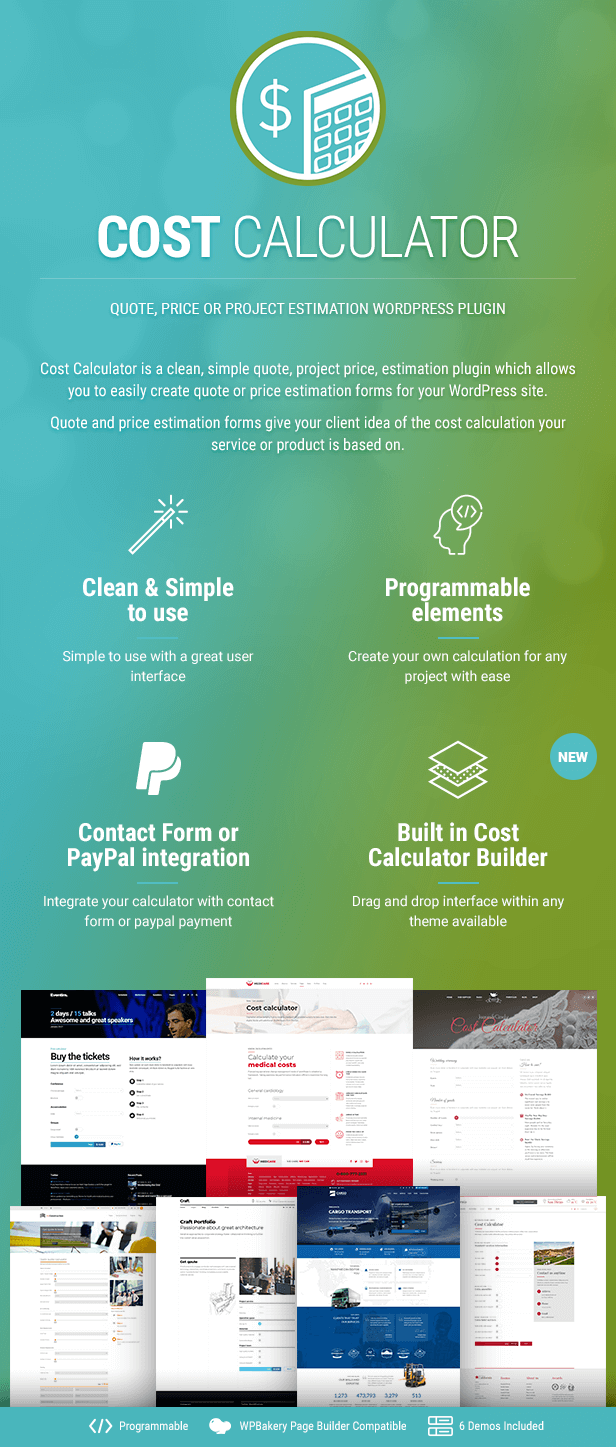
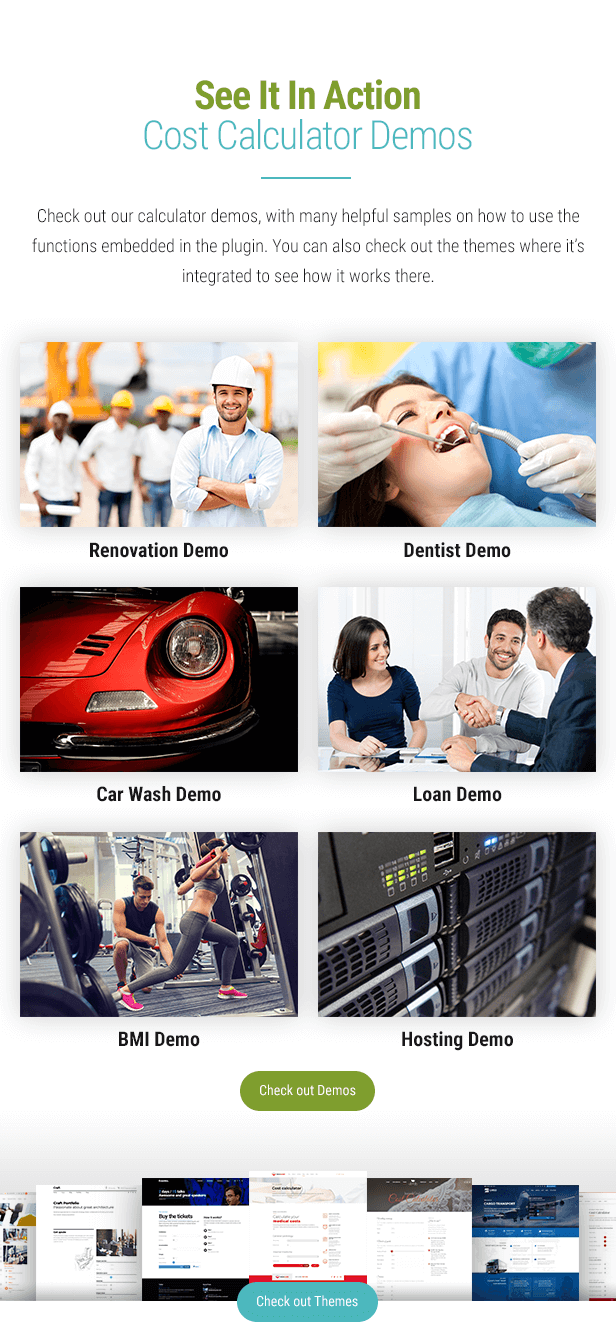
Simple
Cost Calculator plugin is built with the simplicity in mind – it is by far the most user friendly WordPress quote / project / price / estimation calculator form in the market. It is easy to use, comes with respective shortcodes and it is compatible with WP Bakery, Elementor, Gutemberg, and Bold Builder.
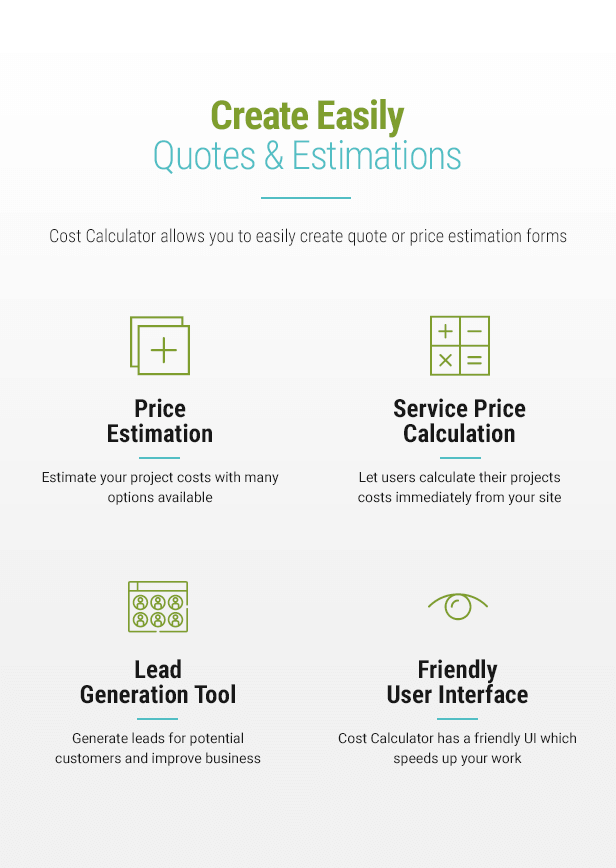
Cost Calculator WordPress plugin features following form elements:
- textbox
- dropdown menus with images icons
- numeric slider
- on/off switcher
- reCAPTCHA
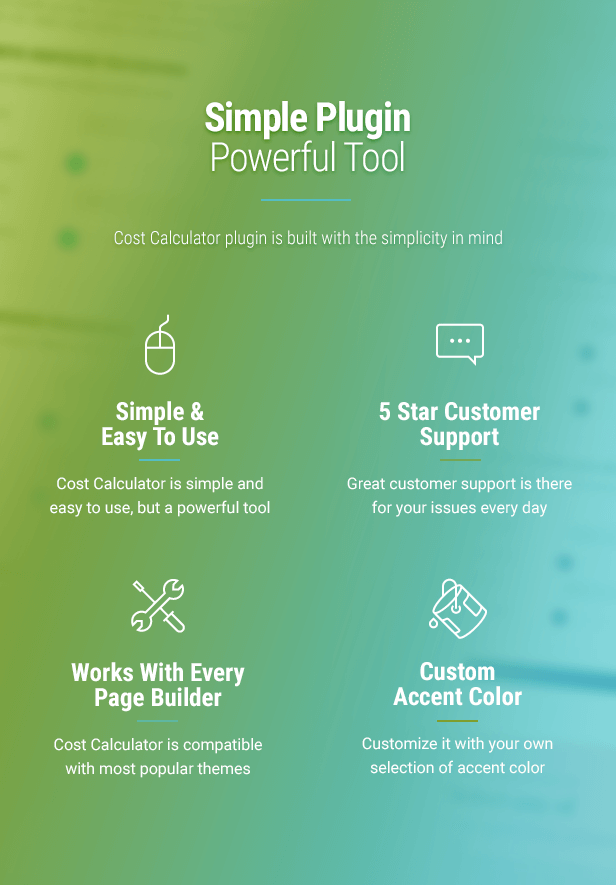
You can assign a value to each form element and it will automatically contribute to the total value by adding or multiplying assigned item price. The Slider control has price offset property which allows you to introduce fixed cost regardless of the volume. Calculator features accent color property which makes color scheme changes as simple as possible.
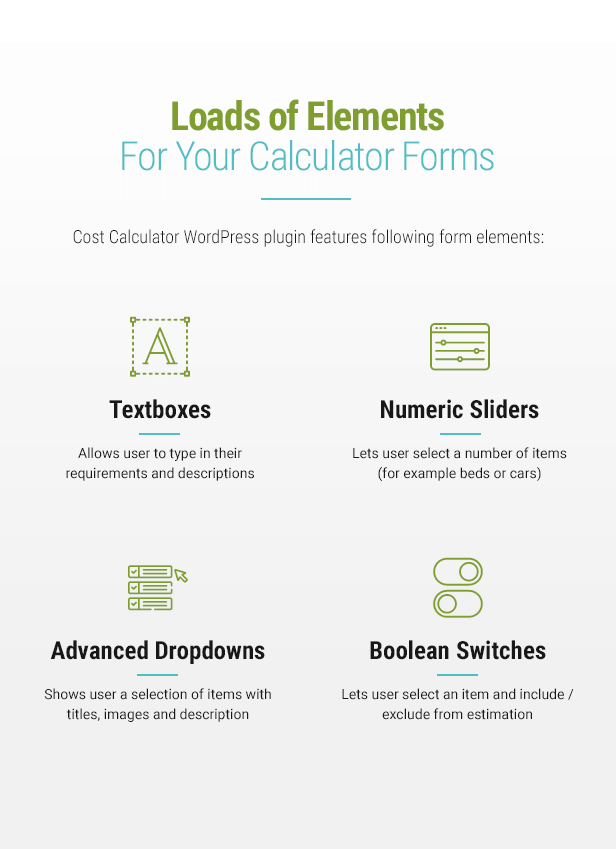
Contact form sends all the user data set in the Cost Calculator to defined email address making it a useful lead generation tool as well.
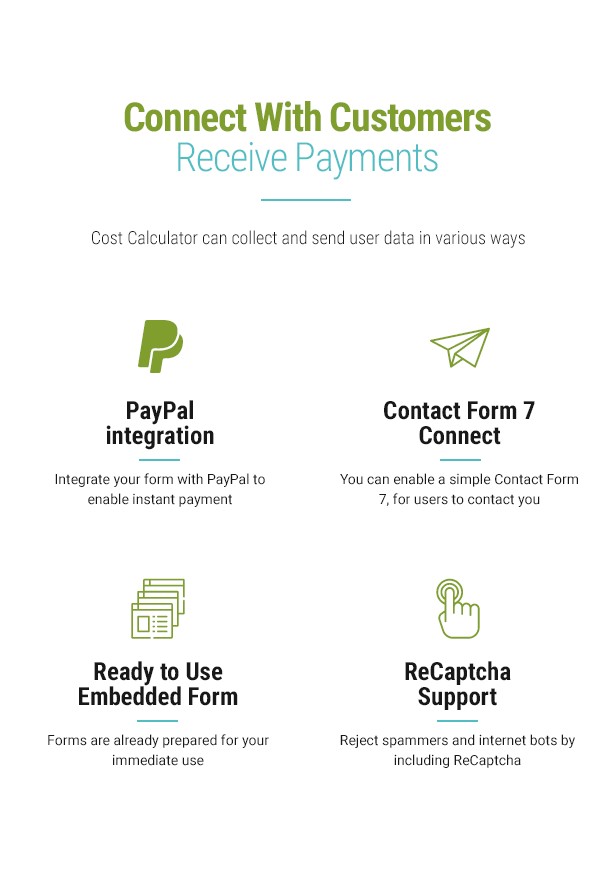
PayPal & Contact Form 7 support
Cost Calculator includes PayPal integration and Contact Form 7 support – each form element is included into final statement as an individial item.
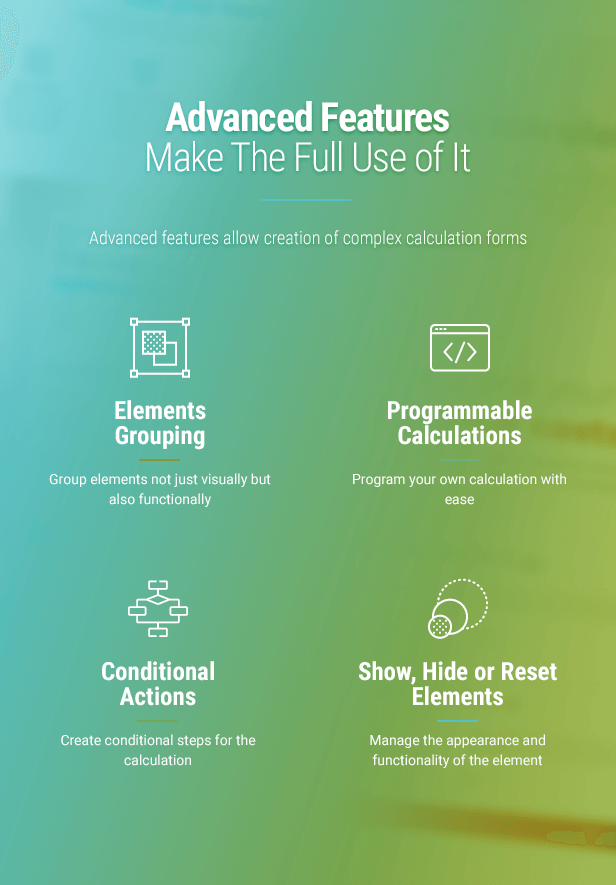
Please note that only items which are added to total sum will be listed on PayPal (if you are using group of elements whole group is treated as one PayPal item).
Responsive
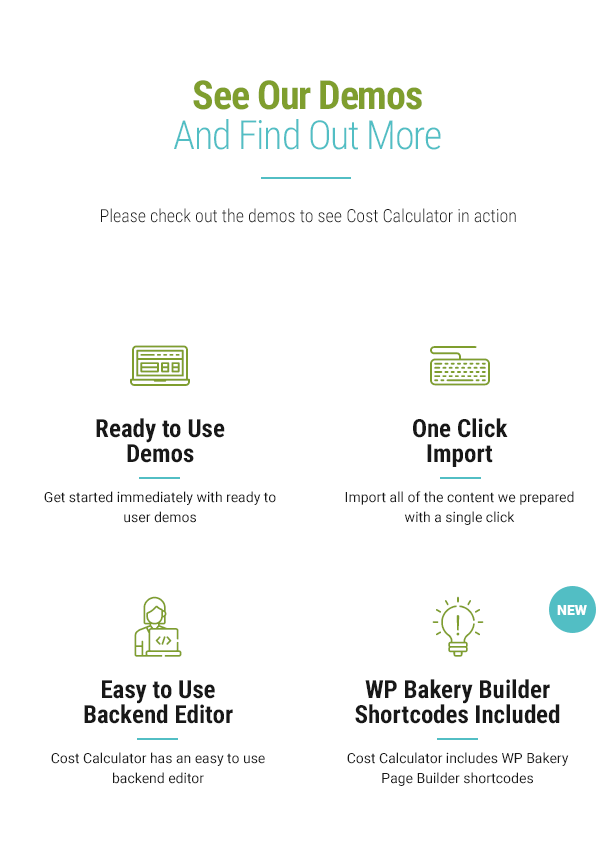
Cost Calculator adapts to every device, from smartphones and tablets to desktops. It adapts to WPBakery Page Builder for WordPress (formerly Visual Composer) and Bold Builder grid automatically. It also comes with support by our highly acclaimed team and free updates.
Submission log
Log of all submissions is available in Cost Calculator panel of your dashboard. Here you will see the list of all form submissions from your Cost Calculator. This feature works for both our default form, and form created using Contact Form 7 plugin
See in action
In order to get the idea of options that you can configure please check out the demos to see Cost Calculator in action (demo xml is included with the plugin):
- Renovation cost calculator
- Dentist cost calculator
- Car wash cost calculator
- Hosting cost calculator
Admin view
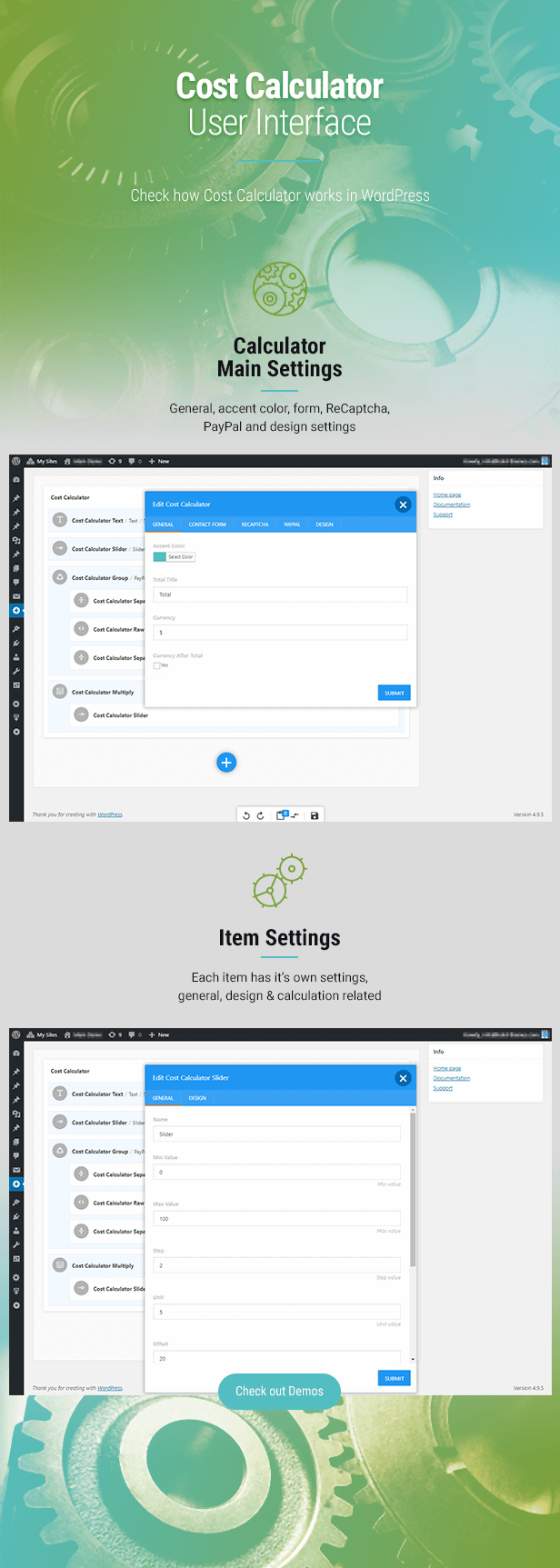
Multilanguage
Download package includes .pot file for easy translation of interface elements
Contact our dedicated support team via our ticketing system
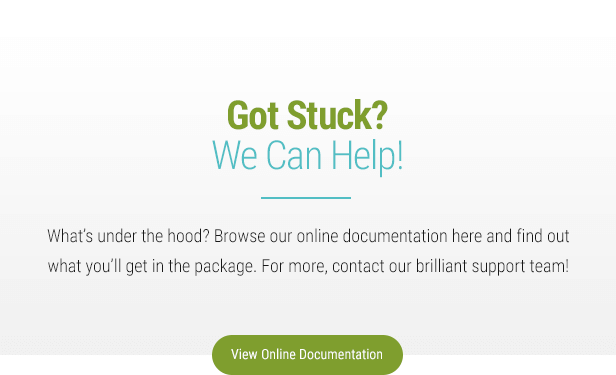
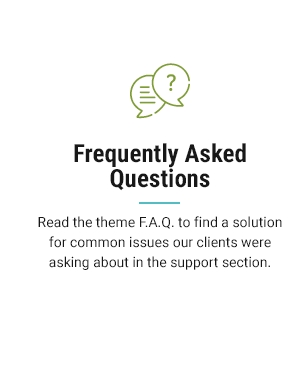
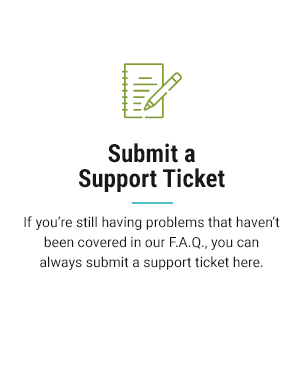
Changelog
Version 2.3.4 - 13 May 21
- Fixed CF7 currency issue
Version 2.3.3 - 5 February 21
- Improved backward compatibility
Version 2.3.2 - 14 August 20
- Improved WP 5.5 compatibility
- Added Subtotal in Group
Version 2.3.1 - 23 July 20
- Minor bug fixes
Version 2.3.0 - 18 June 20
- Fixed RTL layout
Version 2.2.9 - 12 May 20
- Fixed email subject
Version 2.2.8 - 9 May 20
- Fixed CC post title
Version 2.2.7 - 27 April 20
- Improved security
Version 2.2.6 - 25 March 20
- Fixed text input value in email
Version 2.2.5 - 20 March 20
- Added submission log
Version 2.2.4 - 17 January 20
- Registration and direct updates
Version 2.2.3 - 23 October 19
- Fixed decimal format
Version 2.2.2 - 22 October 19
- Fixed CF7 form
Version 2.2.1 - 9 October 19
- Added Hide Total option
Version 2.2.0 - 3 October 19
- Added GDPR support
Version 2.1.9 - 9 September 19
- Added header and footer to client email
- Added option to show contact form initially
Version 2.1.8 - 20 August 19
- Datepicker translation and date format
Version 2.1.7 - 15 August 19
- Fixed CF7 form
Version 2.1.6 - 14 August 19
- Added total format options
Version 2.1.5 - 18 July 19
- Added time format option
Version 2.1.4 - 12 April 19
- Improved RTL support
Version 2.1.3 - 3 April 19
- Minor bug fixes
Version 2.1.2 - 3 April 19
- Minor bug fixes
Version 2.1.1 - 8 March 19
- Fixed conditional code
Version 2.1.0 - 6 February 19
- Fixed autocomplete in Chrome
Version 2.0.9 - 16 November 18
- Fixed dialog height
Version 2.0.8 - 9 November 18
- Fixed dropdown set value function
Version 2.0.7 - 24 October 18
- Fixed custom total text in mail
Version 2.0.6 - 4 October 18
- Fixed clipboard and export/import
Version 2.0.5 - 18 September 18
- Fixed keyboard related alert
Version 2.0.4 - 14 September 18
- Fixed dropdown keyboard issue
Version 2.0.3 - 12 July 18
- New demos
Version 2.0.2 - 29 May 18
- Fixed PayPal calculation
Version 2.0.1 - 28 May 18
- Fixed Raw HTML encoding
Version 2.0.0 - 4 May 18
- Custom post type with content builder
Version 1.2.9 - 20 February 18
- Fixed iOS layout
Version 1.2.8 - 19 February 18
- Fixed IE JS
Version 1.2.7 - 1 February 18
- Fixed conditional code
Version 1.2.6 - 10 January 18
- Improved conditional inputs
Version 1.2.5 - 1 December 17
- Improved compatibility with Bold Builder
Version 1.2.4 - 30 November 17
- Fixed reCAPTCHA CSS
- Demo update
Version 1.2.3 - 29 November 17
- Added conditional inputs
- Added Contact Form 7 support
Version 1.2.2 - 6 September 17
- Added input type shortcodes
Version 1.2.1 - 2 August 17
- Fixed missing argument error
Version 1.2.0 - 27 July 17
- Added custom id, custom style and custom CSS class options
- Added initial value setting for all item types
Version 1.1.5 - 24 December 16
- Fixed reCAPTCHA for multiple calculators on single page
Version 1.1.4 - 29 March 16
- Fixed: submitting is possible even when reCAPTCHA is not checked
Version 1.1.3 - 24 March 16
- Added custom titles for date and time inputs
Version 1.1.2 - 8 March 16
- Added currency sign in email
Version 1.1.1 - 17 February 16
- Added slider value in email
Version 1.1.0 - 12 February 16
- Fixed: service time missing in email
Version 1.0.9 - 28 January 16
- Added option to show currency after total
Version 1.0.8 - 16 January 16
- Fixed reCAPTCHA and email confirmation for multiple calculators on single page
Version 1.0.7 - 14 January 16
- Fixed total in email for multiple calculators on single page
Version 1.0.6 - 28 December 15
- Fixed PayPal dropdown label
- Multiple calculators now possible on a single page
Version 1.0.5 - 15 December 15
- Fixed email encoding
- Added option to confirm email sending on front end
- Fixed PayPal error with group element
Version 1.0.4 - 22 October 15
- Fixed multiline bug in programmable group element
Version 1.0.3 - 20 October 15
- Added programmable group element
Version 1.0.2 - 17 September 15
- Added option to send copy of email to client
- Fixed JS error with some jQuery versions
- Fixed error after submitting form if reCAPTCHA is not active
Version 1.0.1 - 11 September 15
- Fixed sending email
- Added reCAPTCHA, PayPal payment, Switch input type, .pot file
Version 1.0.0 - 8 September 15
- Initial release
Source

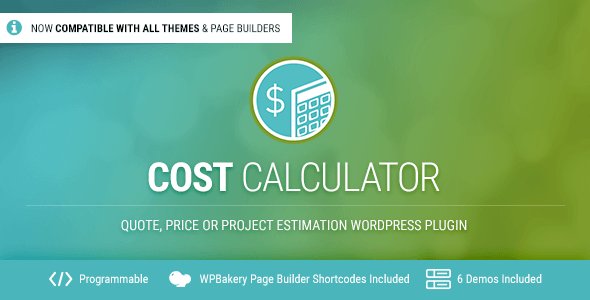


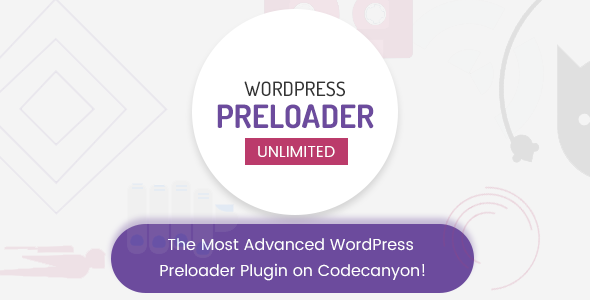

Reviews
There are no reviews yet.