Description
DESCRIPTION
The WP Taxonomy GUI Manager plugin changes the default view of categories/taxonomies to more sensible view. This plugin provides you an easy interface for managing taxonomy terms in WordPress dashboard. You may often notice that there is a:
- Category/taxonomy metabox on the post edit screen
- Category/terms listing page which mixes up parent and child terms on the same page
and very complex to use. Wouldn’t it be nice if you could re-arrange these sections to a way that helps improve your UI experience? This plugin comes with very nice solution for this whole.
HIGHLIGHTS
- Easy to setup and use
- While editing a post in WordPress there is a category/taxonomy metabox that shows the categories/terms in tree/hierarchy. When you chose your child category/term and update your post, the category/term tree list changes so that the chosen category/term move to the top of the tree list and disappear from the original category/term tree. This plugin allows you to choose taxonomies for which you want the chosen categories/terms still to remain within the organized tree and not moved to the top of the tree list.
- You may often notice that there is a category/taxonomy metabox on the post edit screen that is very complex to use. Wouldn’t it be nice if you could re-arrange this metabox to the way that helps improve your UI experience? This plugin allows you to choose taxonomies for which you want to show plugin provided custom metabox UI.
- After using WordPress for a while, you may notice that category/terms listing page is very complex to use as it mixes up parent and child terms on the same page. Wouldn’t it be nice if parent and child terms can be differentiate in a way so it shows only parent terms with having a quick link against each term to see its child terms? This plugin allows you to choose taxonomies for which you want to show plugin provided custom listing UI.
FEATURE: METABOX TERMS HIERARCHY
While editing a post in WordPress there is a category/taxonomy metabox that shows the categories/terms in tree/hierarchy. See the order of terms. Aciform is a child term of Accessories and its very clear with WordPress default meta box. Same way Acquire and Asnodeus are further child terms for Aciform.

Now you chose your child category/term and update your post, the category/term tree list changes so that the chosen category/term move to the top of the tree list and disappear from the original category/term tree. You can see Aciform is not after Accessories and seems as a parent term on the bottom.

Activate this setting and refresh same screen. This time you can see correct order of terms eg: Aciform after Accessories and Acquire after Aciform.

CONCLUSION:

FEATURE: METABOX UI
While editing a post in WordPress there is a category/taxonomy metabox, you may often notice that there is a category/taxonomy metabox on the post edit screen that is very complex to use.

Hows if you could re-arrange this metabox to the way that helps improve your UI experience? Activate this setting and you can feel a new UI experience with terms metabox.

CONCLUSION:

FEATURE: TREE TEMPLATE
After using WordPress for a while, you may notice that category/terms listing page is very complex to use as it mixes up parent and child terms on the same page.

Hows if parent and child terms can be differentiate in a way so it shows only parent terms with having a quick link against each term to see its child terms? Activate this setting and you can feel a new UI experience with terms metabox.

CONCLUSION:

INSTALLATION
- Upload the `wp-taxonomy-gui-manager` folder to the `/wp-content/plugins/` directory.
- Activate the plugin through the ‘Plugins’ menu in WordPress.
- OR simply upload the plugin from WordPress admin section under Plugins >> Add New >> Upload Plugin.
- Visit the “WP Taxonomy GUI Manager” Sub Menu from “Settings” Menu.
CHANGELOG
== 1.0 == * Launched the initial version of the plugin = 1.1 = * Fixed "Page not found" issues while updating a term * Fixed terms meta box while editing a post * Removed unwanted scripts/comments = 1.2 = * Added "Back To Parent" link while on child terms page * Fixed meta box conflict with multiple taxonomies when on same screen * Added taxonomy links on setting page for no confusion when two same name taxonomies * Changed meta box layout in more user friendly manner * Added HTML5 numeric validation on settings page for depth levels * Removed unwanted scripts/comments = 1.3 = * Fixed PHP 7.x conflictsSource



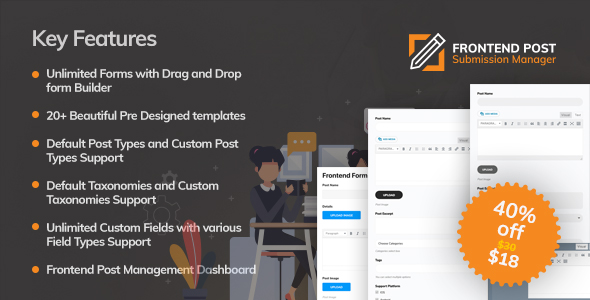
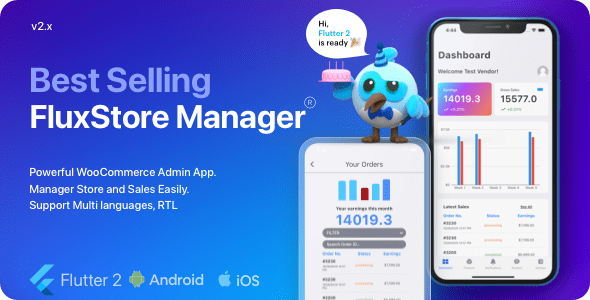

Reviews
There are no reviews yet.