Description
|
|
|
|
|
|
We made it simple and powerful
WordPress WhatsApp Support
By WeCreativez
More than 1 billion people in over 180 countries use WhatsApp. WordPress WhatsApp Support plugin provides a better and easy way to communicate visitors and customers directly to your support person. It runs on your own WordPress site, allowing you full control over your support via WhatsApp.
The WordPress WhatsApp Support plugin is a simple and powerful tool to show your team’s accounts or a support person in one box. It displays a list of WhatsApp account(s) on your site which when clicked, will take the user to that particular account on WhatsApp Web ( https://web.whatsapp.com/ ) if the user is using a desktop, or open the WhatsApp application if a user is on a mobile device.
- Multi Person Support
- Single Person Support
- Group Invitation
- Fully Responsive
- Fully Customizable
- Schedule by Days
- WooCommerce Product Query
- GDPR Ready
- Auto Popup with Sound
- Live Support Button Shortcode Generator
- Enable/Disable on Mobile Devices
- Enable/Disable on Desktops and Laptops
- Filter by Pages, Slugs
- Unlimited Contact or Support Buttons ( Shortcode )
- Change Popup Location on Mobile as well as Desktop
- Custom Welcome Message
- Click to call for layout 8
- And More…
|
|
|
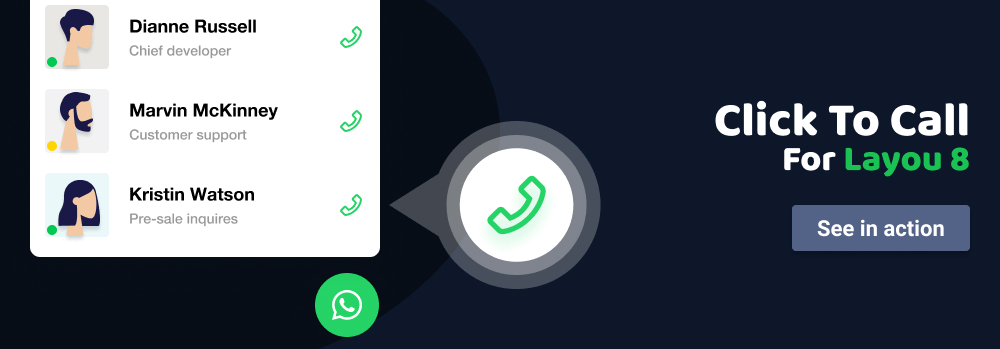


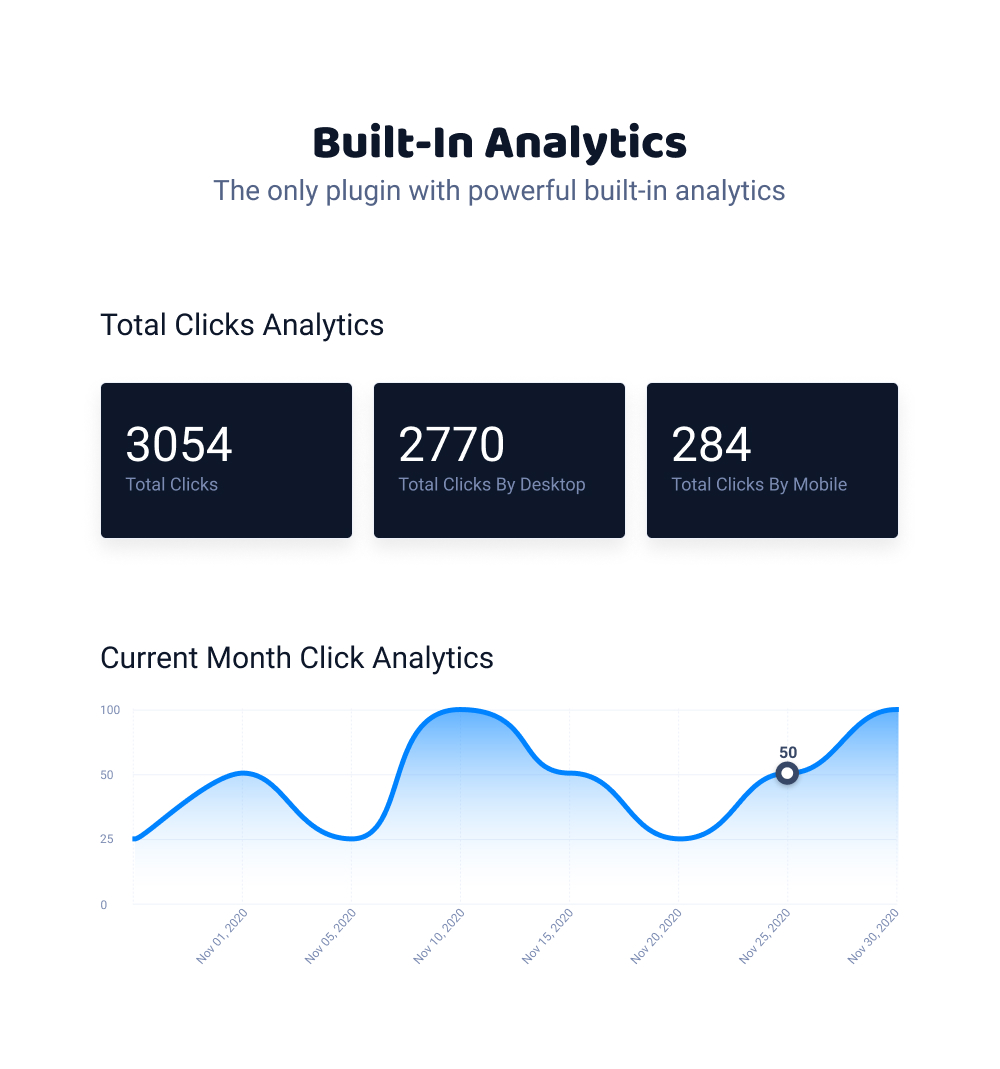
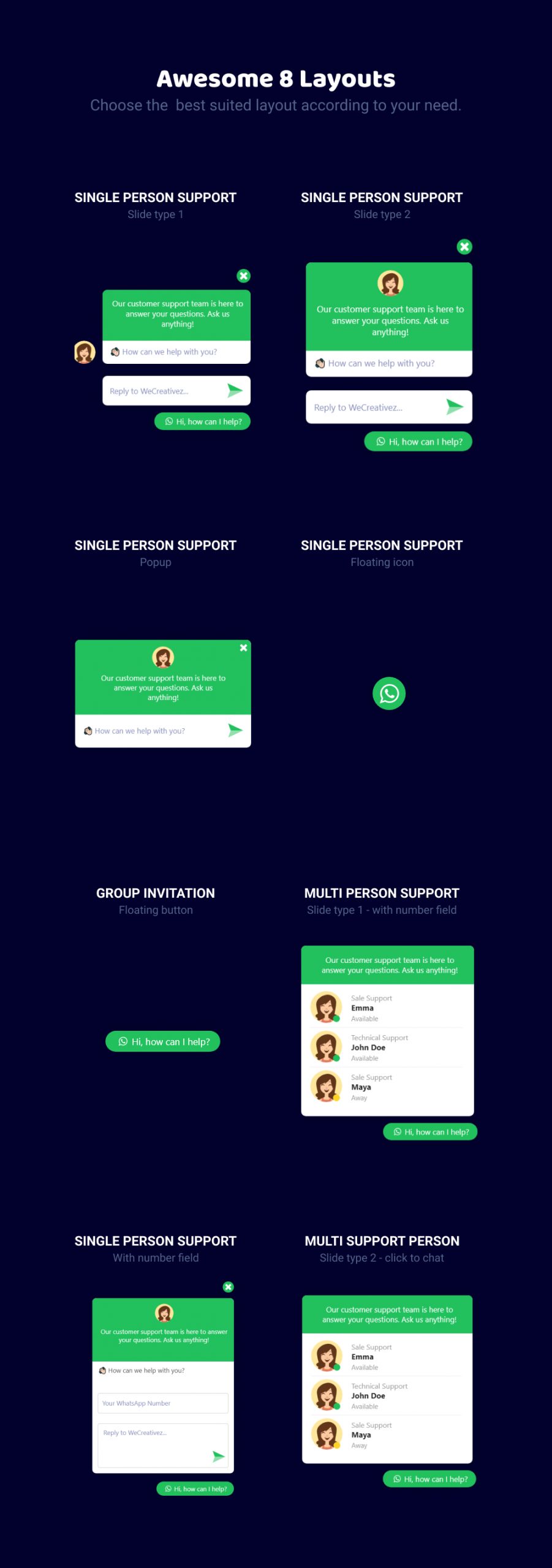

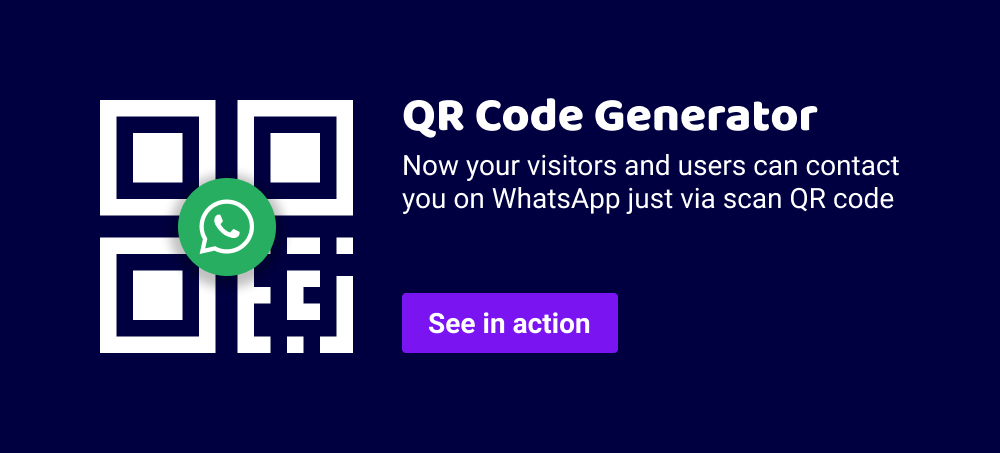
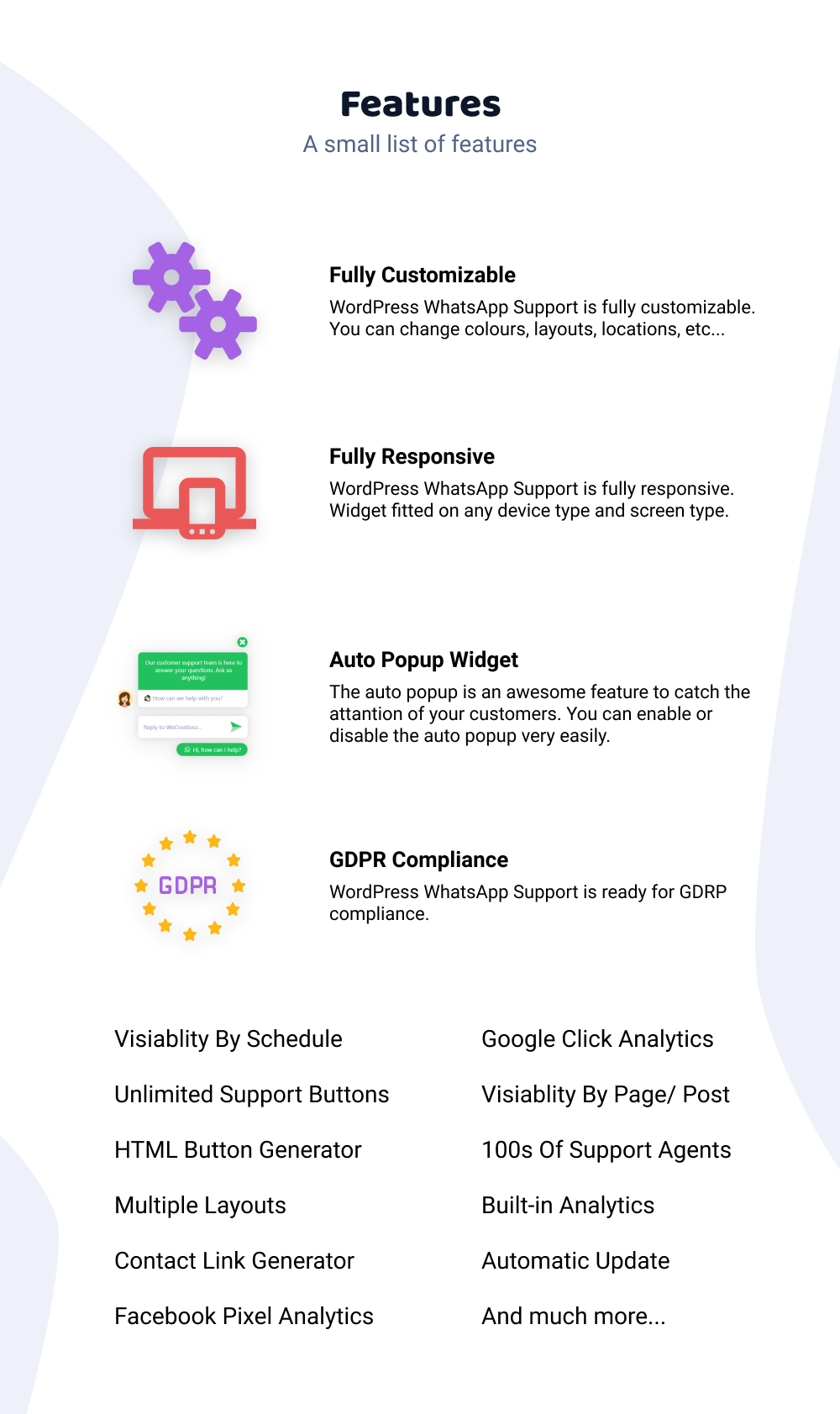



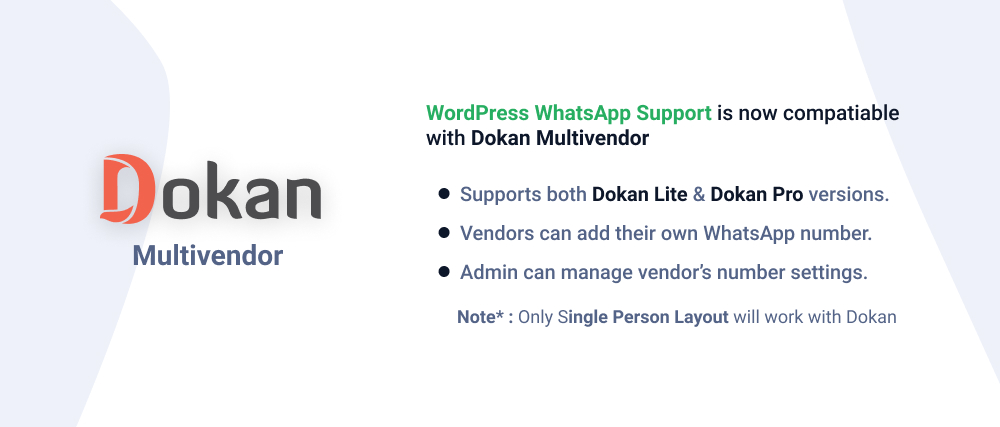
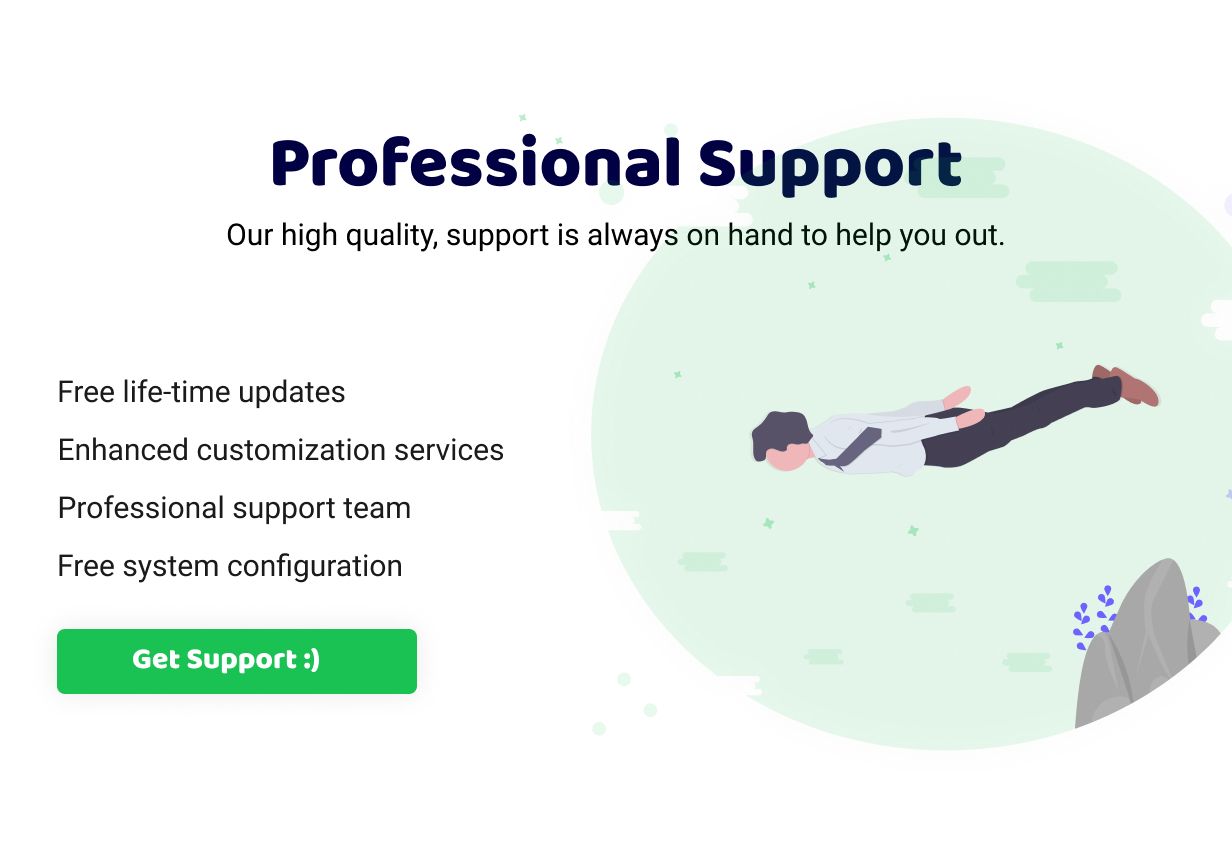
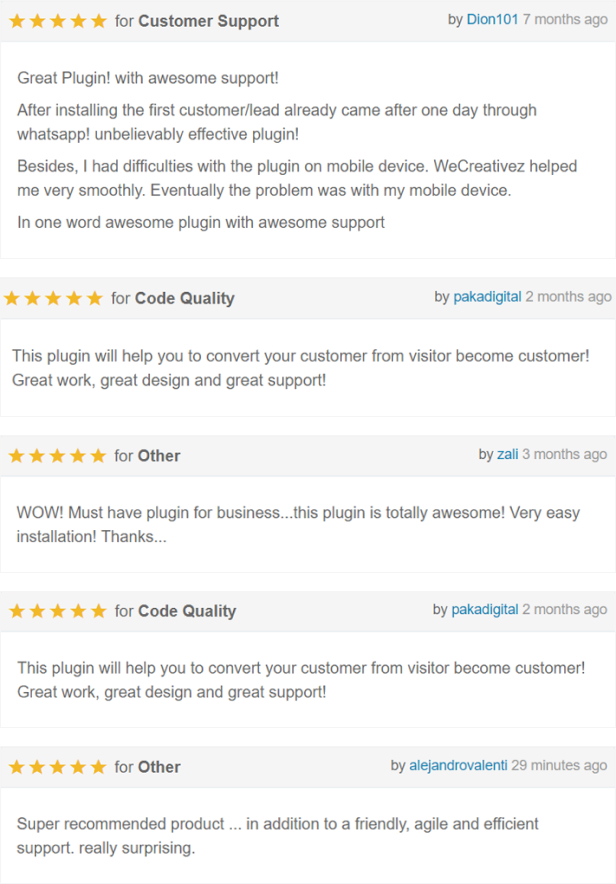
Change Log
VERSION 2.0.7 – Mar 23, 2021
- Improved: Security and performance.
- Fixed: The layout 8 call icon does not remove the issue if the call field empty.
VERSION 2.0.6 – Mar 02, 2021
- Added: Click to call for layout 8.
- Improved: Template 8 layout and animations.
- Fixed: missing and wrong text domains.
- Removed: Language files, so the user can translate according to him.
VERSION 2.0.5 – Feb 03, 2021
- Improved: Bug fixes.
- Fixed: Current month chart data.
- Fixed: Today click count value.
VERSION 2.0.4 – Jan 29, 2021
- Improved: Security and performance.
- Dev: Added wwsWidget.open() and wwsWidget.close() javascript triggers.
VERSION 2.0.3 – Jan 27, 2021
- Updated: Third-party jQuery libraries.
- Fixed: jQuery.browser is a deprecated notice in the console log.
VERSION 2.0.2 – Jan 09, 2021
- More lightweight…
- Dev: data attributes to generated buttons.
- Fixed: The only icon trigger CSS issue.
- Fixed: .map file error in console for admin.
- Removed: Codemirror library for custom CSS option.
VERSION 2.0.1 – Nov 15, 2020
- Improved: Security and performance.
- Fixed: Plugin activation page redirection.
VERSION 2.0.0 – Nov 07, 2020
- Improved: Admin analytics page.
- Improved: Plugin load time.
- Added: Current month click analytics chart.
- Added: Top 10 analytics. Like IP Address, Referral Links, Operating Systems, Browsers.
- Added: “Quick Click Analytics” admin dashboard widget.
- Removed: WOFF and TTF font and replaced with SVG icons.
VERSION 1.9.9 – Sep 09, 2020
- Added: Dokan multivendor compatibility for single person support type.
- Fixed: Auto popup issue.
VERSION 1.9.8 – Aug 13, 2020
- Bugs and issues fix.
- Performance and security improvements.
VERSION 1.9.7 – Aug 01, 2020
- Added: Generated shortcode button analytics.
- Added: WooCommerce query button analytics
- Added: ‘Through’ column in analytics.
- Security: AJAX check on analytics.
- Fixed: Google & Facebook analytics.
- Fixed: DataTable sorting images.
- Fixed: Admin analytics table layout.
- Fixed: Removed extra ’/’ slash from the file path. ( Thank you: KoolPal )
- Fixed: Woo query button display issue while ‘After add to cart’ selected. ( Thank you: KoolPal )
VERSION 1.9.6 – Jul 13, 2020
- Added: Single person support predefined text at page and post level.
- Performance and security improvements.
VERSION 1.9.5 – Jul 11, 2020
- Added: GA & FB analytic for layout 6 and 7.
- Added: Better Custom CSS admin option.
- Modified: Made layout 1 bit bigger and readable.
- Modified: Made layout 2 bit bigger and readable.
- Modified: Made layout 3 bit bigger and readable.
- Modified: Trigger button layout to bigger.
VERSION 1.9.4 – Jun 21, 2020
- Add: Single person support contact number at page and post level.
- Add: About support message at page and post level.
- Add: Trigger text at page and post level.
- Update: Plugin activation and update checker API.
- Update: Admin timepicker library.
- Improve: Trigger button space between text and icon.
- Improve: Admin multiperson add/edit view.
VERSION 1.9.3 – May 17, 2020
- Dev: jQuery trigger when message sent successfully.
VERSION 1.9.2 – May 15, 2020
- Add: No number mask option for admin.
- Fix: javascript issue, if mobile number mask empty.
- Fix: Product query {title} {url} tags issues.
- Fix: Layout 8, empty pre-message issue.
VERSION 1.9.1 – Mar 23, 2020
- Add: Phone number mask to layout 6.
- Fix: Arial font dependency.
- Fix: PHP code error display on the product page.
VERSION 1.9 – FEB 13, 2020
- Add: Multi support person randomize order option.
- Performance and security improvements.
VERSION 1.8.9 – JAN 08, 2020
- Add – Mobile number masking option.
- Performance and security improvements.
VERSION 1.8.9 – JAN 08, 2020
- Admin option tabs are not faster to navigate.
- Increased performance
VERSION 1.8.8 – Dec 17, 2019
- Admin option tabs are not faster to navigate.
- Increased performance
VERSION 1.8.7 – Nov 25, 2019 ( Major Update )
- We rapidly improving our plugin by fixing the major and minor bug. Please support us for the best.
- We changed the plugin structure for the better performance and security.
VERSION 1.8.6 – Nov 05, 2019
- Fix – Plugin activation and deactivation process.
VERSION 1.8.5 – Nov 04, 2019
- Add – Layout 8 – Multi Person Support layout with click to chat.
- Add – Plugin automated update.
Version 1.8.4 – Oct 27, 2019
- Added: Custom actions and hooks to make the plugin more customizable.
- Added: Missing Custom CSS save option and escape outputs.
Version 1.8.3 – Oct 21, 2019
- Security: Custom CSS output escape.
Version 1.8.2 – Oct 9, 2019
- Added: Number validation on mobile number fields.
- Added: More details to the layouts.
- Fixed: Group invitation ID issue.
- Fixed: Warning: count() Parameter must be an array or object that implements Countable…
Version 1.8.1 – Aug 17, 2019
- Fixed: Layout 6 pre-defined message issue.
- Fixed: Layout 6 UI issue.
Version 1.8 – Aug 13, 2019
- Added: Layout 6 – WhatsApp and message field.
- Added: QR code generator.
- Fixed: UI issues.
Version 1.7 – Jun 17, 2019
- Added: Brand new layout 7 with WhatsApp number field.
- Added: More control on Facebook Pixel and Google Analytics.
- Completely redesigned admin settings.
- Performance and security improvements.
- Added: Validation error animations.
- Improved built-in analytics.
- Added: Delete single or complete analytics.
- Added: Admin option to move click button horizontal and vertical.
- Added: Group invitation link generator.
Version 1.6.5 – Jan 24, 2019
- Added: WPML dynamic string translation supported.
- Added: Click tracking using Google analytics.
- Added: Click tracking using Facebook Pixel.
Version 1.6.4 – Jan 08, 2019
- Added: languages Arabic and Chinese.
- Fixed: Admin tooltip alignment issue.
- Added: Analytics deep report like Country, City, ZIP, Map, ISP and more.
- Added: Export analytics in CSV.
- Added: RTL Direction for languages like Arabic, Persian and Hebrew.
- Removed: unnecessary filter by WordPress and WooCommerce from admin options.
- Added: Enter key to send a message.
Version 1.6 – Dec 21, 2018
- Increased performance and loading speed.
- Clean Admin dashboard and beautiful help tooltip.
- Added: Languages – German, Spanish(Spain), Hindi, Indonesian, Italian, Dutch, Portuguese (Brazil)
- Added: Exclude product query button by products and categories.
- Added: Predefined text admin option to append some tags like Page title and Page URL with user chat.
- Added: WhatsApp Support Button generator via Visual Composer.
- Fixed: Layout 1, 2, and 6 center align issue.
- Fixed: Non translate ready text to translate ready.
Version 1.5.5 – Nov 12, 2018
- Added: Link Generator – Now you can generate WhatsApp Support link and share it with your users or clients.
- Added: Filter by Exclude Page – You can select specific pages where you won’t want to display the support
button. - Added: Show the only Icon on Phone – You can enable only trigger icon instead of text button on mobile devices.
- Added: Referral in Analytics – Now you can see the referral or page the customer come from in analytics.
Version 1.5.1 – Sept 13, 2018
- Fixed: Auto Popup Issue.


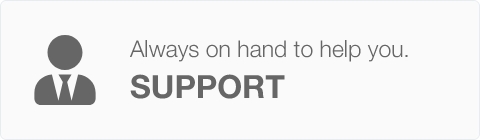
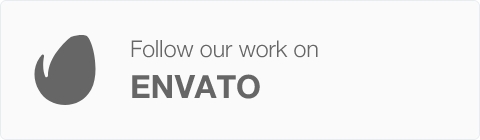

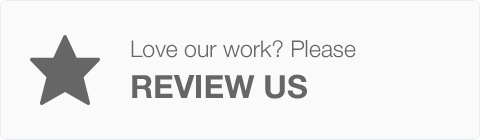



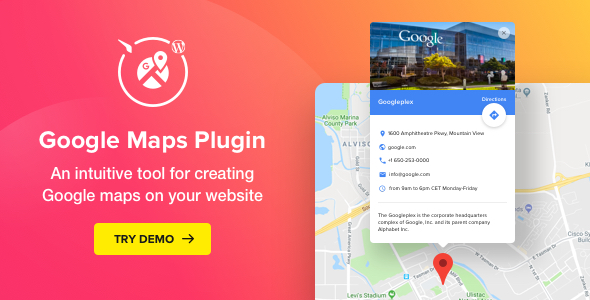


Reviews
There are no reviews yet.