Description
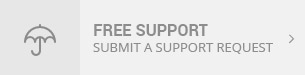
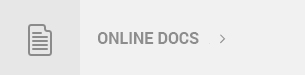
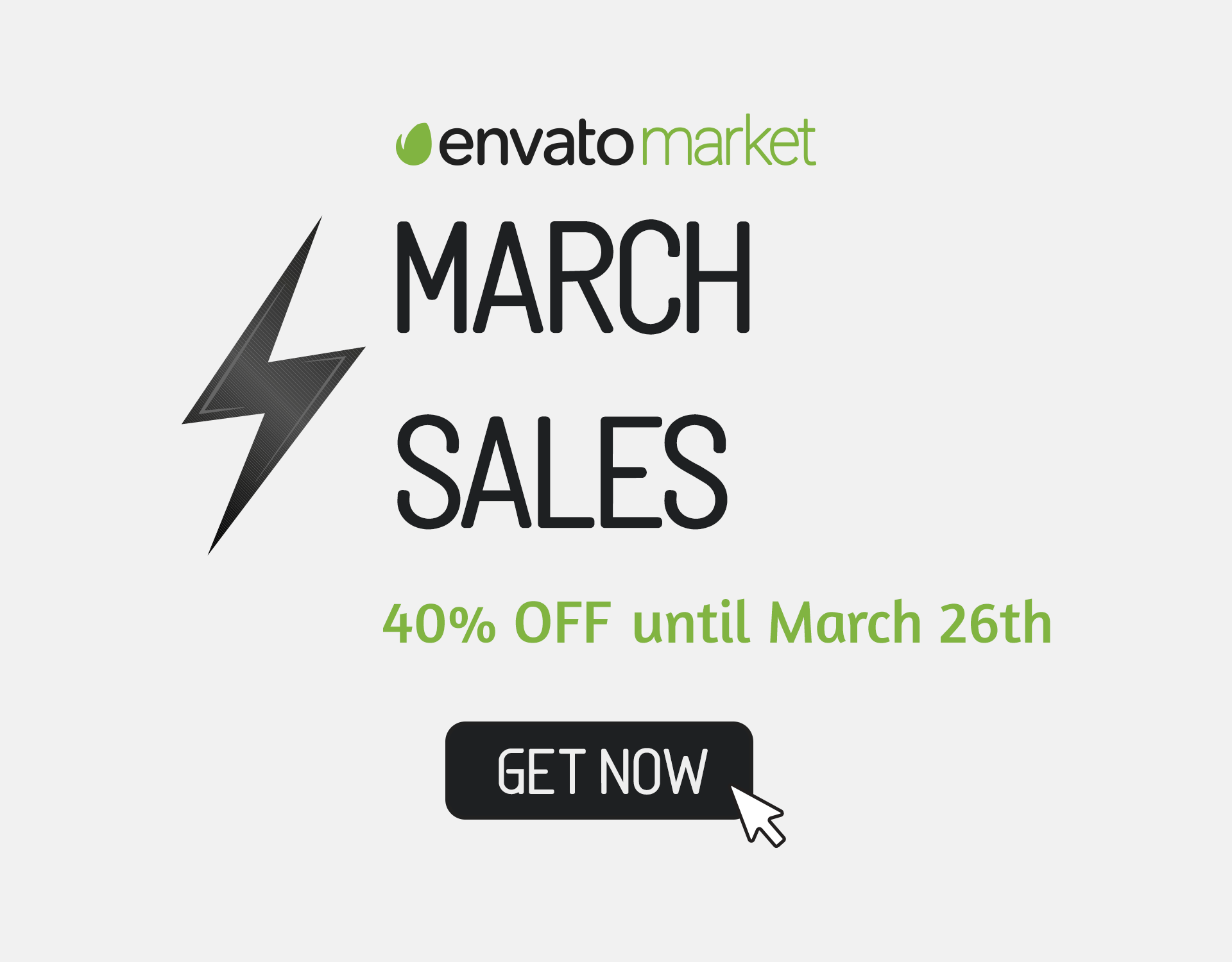
eCommerce Notification displays virtual orders on your storefront. It’s the online equivalent of a busy store, and shows prospective customers that other people are buying your products.
- Increase conversion rate by highlighting other customers that have bought products.
- Compatible with all post types
- Create a sense of urgency for visitors and expose new products!
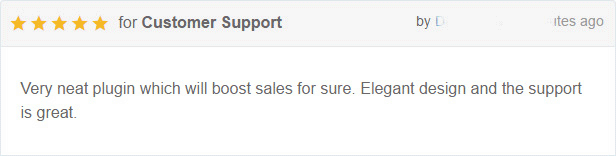
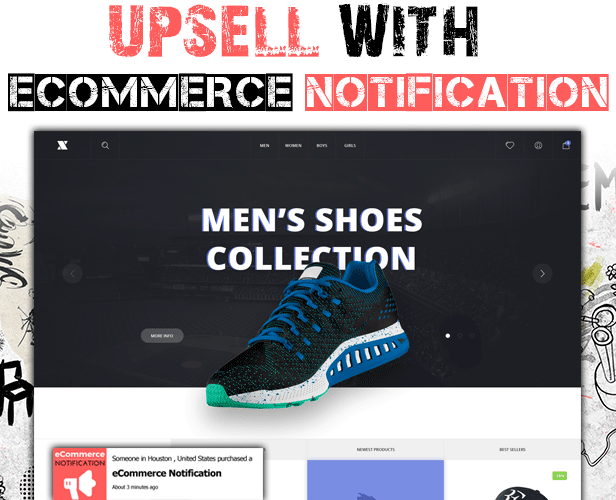
FEATURES
ORDER POP-UP
WordPress eCommerce Notification automatically generates order from given information. Then display order notification pop-up on front-end.
- Customer name: allow you to add a list of customer names.
- Customer address: allow you to add to a list of customer address.
- WordPress post type: the plugin can take any WordPress post type to display as “product”.
- Select product: select posts to display. You can select different posts from different post types to display.
- Message: enter the message to display on pop-ups. You can use shortcodes to display necessary information.
- Order time: select a time period. The purchased time will be picked randomly within this period.
- Auto-Detect address: the plugin will detect visitor address based on their country. And then display someone in their location just purchases recently.
SHORTCODES
The plugin provides shortcodes to display necessary information in sale notification pop-ups.
- {first_name} – Customer’s first name
- {city} – Customer’s city
- {country} – Customer’s country
- {product} – Product title
- {product_with_link} – Product title with link
- {time_ago} – Time after purchase
DESIGN
- Text color: change the text color, product name color.
- Background color: change the pop-up background color.
- Product image: the plugin will take the post featured image to display as a product image on pop-ups.
- Image position: select to display the product image on the left side or the right side of the pop-up.
- Image size: select the image size to display on the pop-up.
- Pop-up position: select to display the sale notification pop-up on top left, top right, bottom left, bottom right position.
- Pop-up appear/disappear effect: there are 32 appear/disappear effects for you to select.
- Custom CSS: allow you to add your own CSS code to change the pop-up front-end design.
- Close button: allow your visitor to hide sale pop-up temporary.
- Sound: play a sound when pop-up to attractive the user’s attention.
- Condition tags: using WordPress conditional tags to configure which page the sale pop-ups appear.
TIME OPTIONS
- Loop: the loop option will help to display multiple pop-ups on a page load.
- Notification per page: select how many sale notifications you want to display on a page load.
- Next time display: select the delay time between two sale notification pop-up.
- Delay time: select the time for the pop-up to appear after the page complete loading.
- Display time: select the pop-up display time before it disappears.
REPORT
- Save Logs: helps system stores information when visitors click on the notification. Then the admin site could a statistic the number of clicks and analysis fluctuation sales. Report system allows to statistic number clicks by date and by-product.
AUTOMATICAL UPDATE
Authenticate purchase and auto-update the plugin from your Dashboard. You can use only update automatically in support time that is working
CHANGE LOG
/**1.0.6.4 - 2021.04.08**/ – Updated: Remove the blank space the city and the comma - Fixed: Auto detect address with IpfindSource


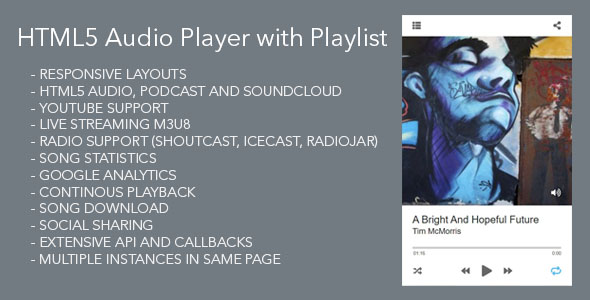
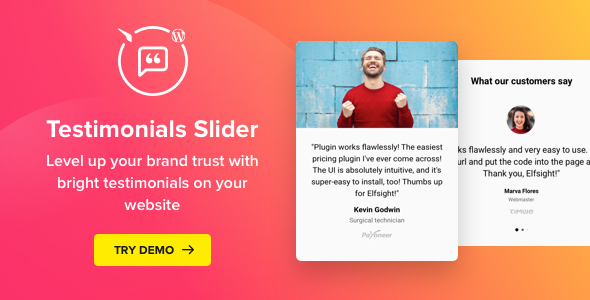


Reviews
There are no reviews yet.