Description
WooIonic is a complete eCommerce App for your WooCommerce Store. With minimal configuration, WooIonic connects to your WooCommerce Store and requires no complicated setup.
The app display products and categories from your store that the user can browse and add the products to their cart. The users can also place order through the app and the orders are then visible in the WooCommerce Orders Section and can be managed from there.
Customers can login using their email and password or Facebook and can also sign up for a new account.
The user can also search for a product, sort the products and can also apply various filters to narrow their search.
WooIonic has PayPal, PayUMoney and RazorPay integrated. The users can pay for their orders using these payment gateways.
WooIonic has OneSignal Push Notifications Integrated. You can also send additional data to launch specific Product and Category pages in the app with the notification.
WooIonic has been integrated with Firebase Remote Config which allows the App Admins to change the banners images in the app without having to update the app from the firebase console.
Download WooIonic from Google Play Store Before You Buy
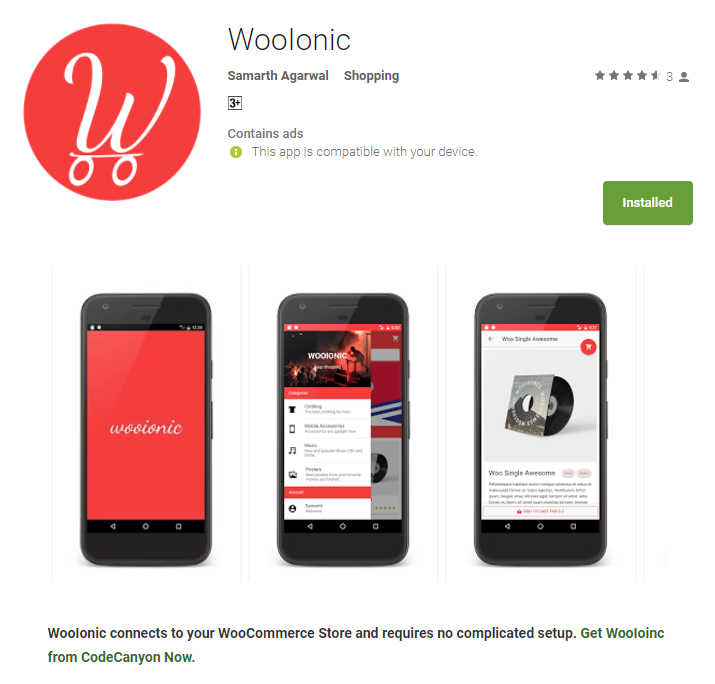
Features
- Ionic 3 + Cordova App built with Angular4, TypeScript and Ionic Framework 3
- One Step Integration with WooCommerce
- Ionic 3 Lazy Loading and RTL Support
- Product Catalog Listing with Categories
- Category Pages for all Categories
- Supports Variable Products
- Grid and List UI for Products on Home and Category Pages
- Pay and Place Orders
- PayPal, CardIO, PayUMoney and RazorPay Integrated – NEW
- Customer Sign Up and Login with Forget Password Feature – NEW
- Facebook Login
- Built-in Cart Functionality
- Account and Orders Pages
- Ready to Build for Production
- In Built Product Search and Filters
- View All Orders with Status
- Parallex Effects on Category Pages – Directive Included
- Auto hiding Header on Scrolling the page – Directive Included
- Product Image Viewer with Social Share
- OneSignal Push Notification – NEW
- Launch Product and Category Pages with Notification
- Change Banner Images Dynamically using Firebase Remote Config
- Fully Customizable with Source Code
- Build for Android, iOS or Windows
- Material Design Spec Ready

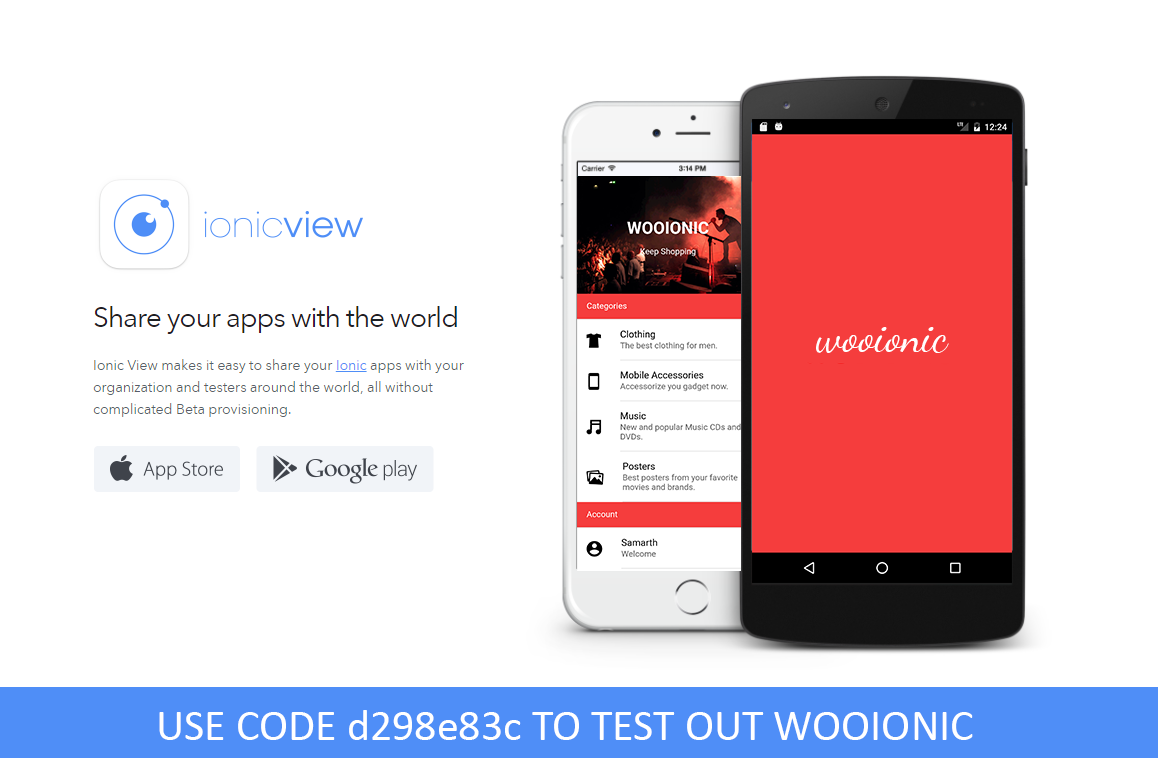

List of files changed in v1.5.0 (in comparision to v1.4.0) is available here.
List of files changed in v1.6.0 (in comparision to v1.5.0) is available here.
Changelog
Version 1.6.0 – Expected release on 04 October 2017
- Fixed a bug with the Account Page Modal - Refactored the code for Variations - Fixed bug with variations, Now attributes can have special characters - Updated some sections to latest API - Fixed a bug with the login page
Version 1.5.0 – released on 26 August 2017
- Added Capability to Edit Addresses on Account Page - Added Grid View Option on Home and Category Page - Fixed paging bug in the Orders Page - Added Firebase Remote Config for Banner Images (Watch Video: https://www.youtube.com/watch?v=O2qzfAqxXus)
Version 1.4.0 – released 5 August 2017
- Fixed clear Cart Bug after Order Placement - Fixed category names to show HTML - Prevent order placement with no payment mode selected - Fixed a bug related to variable products where no price was displayed - Added checks for display HTML price when variations are found - Discovered that no attribute terms should have spaces - Added Autohide Directive for hiding toolbars on scroll - Added Parallex Effect on Category Pages using Directive
Version 1.3.0 – released 16 July 2017
- Added PayUMoney. - Added OneSignal Push Notification with additionalData. - Added Forgot Password option on Login Page - Fixed a bug in Product Search
Version 1.2.0 – released 30 June 2017
- Added badge to show cart count. - Custom currency symbol. - Added Facebook login. - Improvement in homepage using viewPerPage in slider. - Fixed a bug in homepage slider.
Version 1.1.0 – released 19 June 2017
- Added Lazy Loading for all pages. - Added direction (rtl/ltr) in settings. - Fixed a bug where all orders were displayed.
Version 1.0.0 – released 26 May 2017
- Initial ReleaseSource

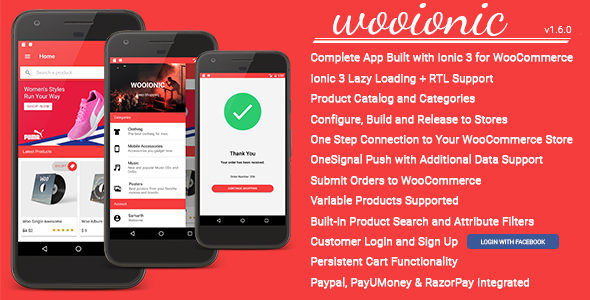


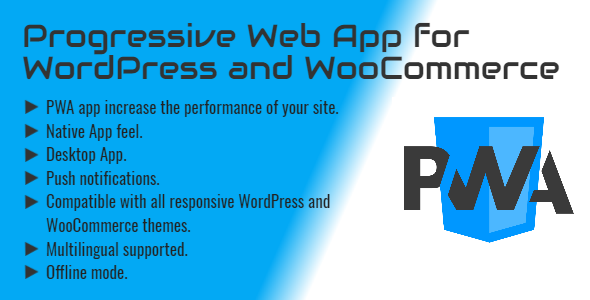

Reviews
There are no reviews yet.