Description

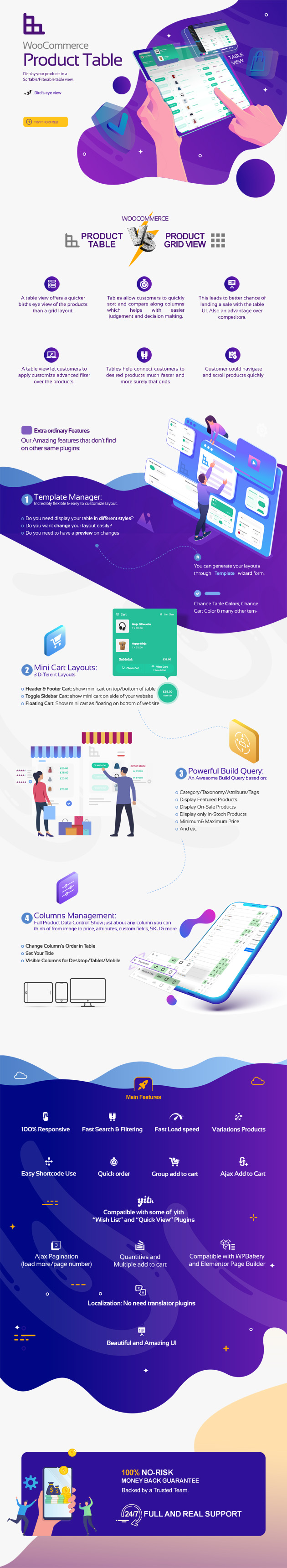


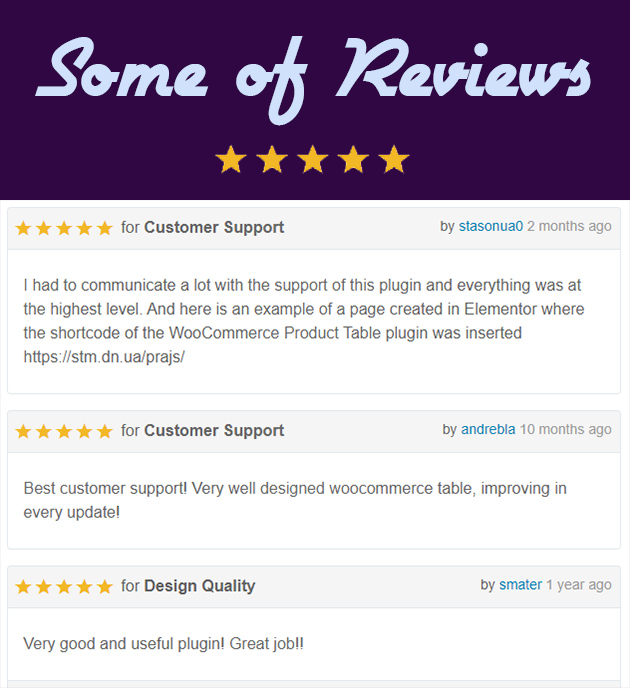
Key Features
- User friendly design
- Easy shortcode use
- Amazing and awesome UI
- 5 predefined presets
- Template Manager
- Generate Unlimited Templates
- Unlimited Colorize
- Customize query
- Set Custom Query
- Display on-sale Products
- Display Featured Products
- Display Specific Products
- Display Food Menu in Table
- Display Music List in Table
- Display Products in Specific Price Range
- Column Manger
- Show/Hide Product’s Fields in Table
- Show/Hide Category/Taxonomy/Attribute in Table
- Show Product Variations
- Multi-Select Add to Cart
- Sticky Column
- Powerful Search Form
- 3 Types of Mini Cart
- 2 pagination type (load more / page number)
- Set quantity before adding product
- Fast load speed
- Variable product with variation select
- Compatible with Yith Quick View plugin.
- Compatible with Yith Wishlist plugin.
- Compatible with Advanced Custom Fields(ACF) plugin
- Compatible with TI WooCommerce Wishlist plugin
- Compatible with Wootheme Woocommerce Brands plugin
- Compatible with Yith Woocommerce Brands plugin
- Compatible with iThemeland Woocommerce Brands plugin
- Compatible with Wootheme WooCommerce Products Compare plugin
- Compatible with YITH WooCommerce Products Compare plugin
- Compatible with WooCommerce Side Cart (Ajax) Plugin
- Compatible with YITH WooCommerce Multi Vendor
- Compatible with Perfect Brands for WooCommerce By QuadLayers
- Compatible with Custom Post Type UI By WebDevStudios
WoooCommerce Product Table
WooCommerce
Product Table plugin is a useful extension for ecommerce and online store
websites designed by WordPress. This plugin can make a huge change on the
appearance of online shopping website.
By
Woocommerce product table plugin, managing every feature of products for store
manager is as easy as drinking a cup of coffee. There is no need to spend a lot
of time to list your products or change the variables in every single
page.
There
is a lot of amazing options to customize and control how products could be displayed
for the customers. It is now possible to manage the way of payment and to make
it easier for customers to buy different kind of products and pay for them just
by some simple clicks.
WooCommerce
Product Table plugin is definitely the specific extension that you need to
increase your sales in any ecommerce website by making a good experience for
customers to buy anything from your site.
Why WooCommerce Product Table plugin?
Woocommerce
product table plugin is the best solution for increasing the sales in your
ecommerce website. By this plug in, the classic appearance of Woocommerce
stores can be converted to a whole new and enjoyable layout which can make your
web-store products easy to access.
The
main features of WooCommerce Product Table plugin
- Columns
Columns
are the most important part of this plugin. You can customize how to display
any features of the products in the columns. This is like a game. You are free
to choose the way that you want to show the products.
By
adding taxonomy, variables and even custom fields, there is no limitation for
you to make the features in any order as you wish.
- Query
Query
makes it even easier for you as a store manager to display a group of products
with specific features. A lot of various fields have been designed in the Query
of WooCommerce Product Table plugin to help you dividing your products with
special features.
By
Categories, Custom taxonomy, On-sale products, Price Range and many other
options, it is up to you, how to make an amazing and enjoyable product
table.
- Search
box and pagination
Search
box is a sensible structure to make a customer-friendly look for your product
table. Finding and filtering the products could never been easier for
customers. This is the most powerful feature of WooCommerce Product Table
plugin that encourages your customers to buy more products in a short time.
Pagination
is another useful option to help your customer check the product in some
different pages or just by loading more in the same page.
- Template
The
appearance of your ecommerce website is like the vitrine of your store. To
attract customers and encourage them to investigate different part of your
websites, you have to pay attention to the way that your online store look
likes.
In
WooCommerce Product Table plugin, attractive templates are available to help
you make a distinctive appearance. This is not the end of story! More options
are waiting for you as the manager of the online shopping center to change any
part of the product table appearance exactly according to your customer taste.
By
choosing “Add new template”, every single part of the table is in your hand.
You can change the text color, background color, thumbnail images, pop ups,
color of categories and many other items.
- Setting
You
have access to many practical settings in this section. By the following
options:
- Product Options
- Mini Cart Options
- Other
Options
You can
adjust some important details to make shopping even simpler for your digital
customers.
- Localization
This is
an extra option in WooCommerce Product Table plugin for translating the text of
every field in the table.
Your
online store is not limited to one language, you can sell your products to all
customers from everywhere in the world.
- Better
price
Flexibility,
excellent features, customization and the most important “an affordable price”,
make WooCommerce Product Table plugin, the first choice of any store
manager of online shopping website.
WooCommerce
Product Table plugin has the best price compared to other plugins. Boosting
your sales and increasing your profit is guaranteed by purchasing this useful
plugin.
- Amazing
performance
There
is no limit for you in organizing every part of your product table. You can
enjoy the amazing performance of WooCommerce Product Table plugin in so many
options that are available for customizing your online store.
- Adding as many columns as you want,
- Showing any details for your products,
- Displaying add to cart button in the table,
- Changing the design of product tables
- And
customizing the cart option and the way of payment
Are
just some of the various and complementary options designed in this plugin for
you to enhance the efficiency of your ecommerce website.
- Customer-friendly
Customer-friendly
is the best way to describe the features of WooCommerce Product Table plugin.
There is no better plugin for changing the order style of the products in the
online shopping websites.
The
followings are the most important features of the plugin that make a customer
friendly experience for your visitors:
- Custom searching and filtering in the search box,
- Selecting a group of products and add them to the
cart, - Observing all features of products in the tables
without any need to open the product page - Choosing the product variables directly from the
table, - Opening the large picture of each products in the
table,
- Versatile
WooCommerce
Product Table plugin is so versatile that all kinds of the ecommerce website
can take the most advantages of it.
- Are you selling music albums or food?
- Do you want to show a bunch of cloths or jewelry
to your customers? - Have you made an online store for selling home
appliances? - Do
you have an online store for selling many different kinds of mobile or laptop?
- Responsive
By
using WooCommerce Product Table plugin, shopping from the product tables in the
mobile phone is also possible for your customers. All product tables are
well-adjusted to the mobile screens as well as Pc’s or lap top’s.
How WooCommerce Product Table plugin could boost your sales on ecommerce websites?
If you cannot
earn enough money from your online store or none of your marketing strategies
have positive effect on attracting customers to boost your sales, it is better
to make an impression change on the appearance of your ecommerce website.
WooCommerce
Product Table plugin can help you to make such a change in displaying your
products that definitely have an absolute effect on improving your productivity
of selling products.
This
brilliant plug in can make a better experience of customers by
- Display WooCommerce products as a table
- Search and Filter products
- Easily access to the cart from everywhere on the
screen - Add as many items as they wish to the cart at the
same time - See Thumbnail shape
- Choose variations in action column
- Useful
Group add to cart option
What are the amazing features of Product Table plugin for store manager?
If as a
store manager of an ecommerce website, you are looking for a plugin to
-
<li class=”MsoNormal” style=”color:black;margin-bottom:0in;line-height:normal;
- Add any features to your product tables
- Use shortcode
- Set Pagination or load more option
- Change
your layout easily
vertical-align:baseline”>Fully customize your product tables on the online
store
Don’t
hesitate to purchase and install WooCommerce Product Table plugin.
This is
the best plugin has been ever published to help you have a full control on
managing the list of products.
Is WooCommerce Product Table plugin compatible with other plugins?
Compatibility
is definitely one of the main features of a good plugin. If you are looking for
a remarkable plugin among others for your online store, there is no doubt that
WooCommerce Product Table plugin is the best choice because it is compatible
with
- Yith quick view
- Yith
wishlist plugin
Which
are the most useful and popular plugins for ecommerce websites.
By
installing WooCommerce Product Table plugin along with Yith quick view and Yith
wishlist plugin, customers are more attracted to what you are offering in the
shopping website and they are also able to share them from the plugin’s
settings screen.
Encourage
your customers not only to buy the products from your website, but also share
their enjoyable experience with their friends and recommend your online
shopping website as a professional one by WooCommerce Product Table plugin.
What can the WooCommerce Product Table plugin be used for?
- Fashion Product Table.
- Jewellery Product Table.
- Electronics Product Table.
- Gadget Product Table.
- Restaurant Table.
- Accessories Table.
- Books Table.
- Tickets Table.
- Pricing Table.
- Online Music Sell Table.
- Virtual Product Table.
Which fields are supportrd by WooCommerce Product Table plugin?
- ID
- Thumbnail
- Title
- Description
- Short Description
- Slug
- ALL ATTRIBUTES
- Product Category
- Product Tags
- PRODUCTS CUSTOM TAXONOMIES
- PRODUCTS META FIELDS
- SKU
- Price
- Regular price
- Sale price
- Sale time from
- Sale time to
- Manage stock
- Stock quantity
- Stock status
- Product Status
- On sale
- Status
- Featured
- Weight
- Length
- Width
- Height
- Featured
- Upsells
- Cross-sells
- Variations
- Author
- Average rating
- Comment count
- Product type
- Date Published
- Date Modified
Conclusion
Using
WooCommerce Product Table plugin can convert the classic look of your ecommerce
website to a customer-friendly and highly-function appearance.
As we
already mentioned, when your customers see the necessary details of products in
a tabular pattern, they can have a more pleasant experience from buying
anything from your online store.
WooCommerce
Product Table plugin is the key of making your online shopping store different
from your competitors.
The
enjoyable shopping experience for your customers can boost your sales and
enhance the revenues.
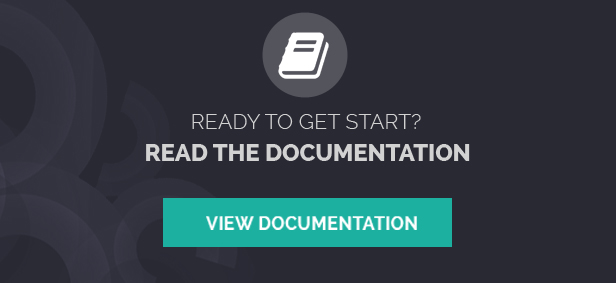
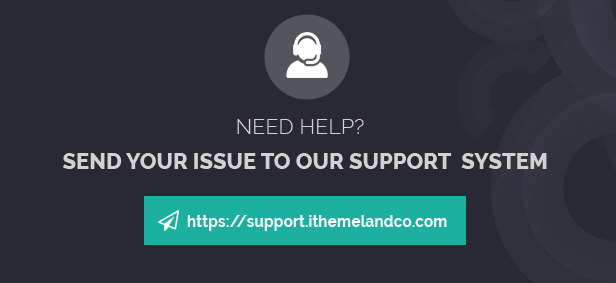
Change Logs:
Version 2.2.0 Release Date 04.08.2021
Version 2.2.1 Release Date 04.24.2021 Fixed Mobile Responsive issue Fixed Other Issues
Version 2.2.0 Release Date 04.08.2021 Added Compatible with Custom Post Type UI By WebDevStudios Fixed Other Issues
Version 2.1.1 Release Date 03.13.2021 Upgrade Optimizing the Performance Fixed Some other issues
Version 2.1.0 Release Date 02.14.2021 Updated Compatible with WooCommerce version 5.0.0 Added Replace Product Table with WooCommerce search page Fixed Other Issues
Version 2.0.0 Release Date 01.25.2021
Version 2.0.0 Release Date 01.25.2021 Added Compatible with Perfect Brands for WooCommerce Fixed Show In-Stock Products Fixed Other Issues
Version 1.9.0 Release Date 01.13.2021
Version 1.9.0 Release Date 01.13.2021 Added Fully Compatibility with Loco Translate Plugin Added Override WooCommerce Product Table on Search Page Fixed Zero subtotal symbol Fixed Applying the 'Hide "Out of Stock" products' field in WooCommerce setting form on WooCommerce Product Table
Version 1.8.1 Release Date 12.30.2020
Version 1.8.1 Release Date 12.30.2020 Fixed Show Out of Stock Products Fixed External/Affiliate product link Fixed Pagination when Product Table was override on Shop/Archive Pages Fixed Optimize Inline CSS Fixed Sort by Price Fixed Quantity is not clickable in Mobile More Details: https://ithemelandco.com/woocommerce-product-table-plugin-updated-to-v1-8-1/
Version 1.8.0 Release Date 12.07.2020 Added Compatible with YITH WooCommerce Multi Vendor More Details: https://ithemelandco.com/woocommerce-product-table-plugin-updated-to-v1-8-0/
Version 1.7.1 Release Date 11.16.2020 Fixed Filter by Category & Taxonomy in Front-End
Version 1.7.0 Release Date 10.27.2020 Added Compatible with WooCommerce Side Cart (Ajax) Plugin
Version 1.6.0 Release Date 09.30.2020 Added Compatible with Yith WooCommerce Products Compare Plugin
Version 1.5.1 Release Date 09.13.2020 Fixed Display Description/Excerpt
Version 1.5.0 Release Date 09.01.2020 Added Compatible with Wootheme WooCommerce Products Compare Plugin
Version 1.4.0 Release Date 08.18.2020 Added Enable/Disable Category/Tag link to archive page Added Search Form Toggle (Always show search form) Fixed Fetch new column in edit form
Version 1.3.0 Release Date 08.10.2020 Added Compatible with Wootheme Woocommerce Brands Plugin Added Compatible with Yith Woocommerce Brands Plugin Added Compatible with iThemeland Woocommerce Brands Plugin Added Compatible with Most of Custom Taxonomies available for WooCommerce
Version 1.2.0 Release Date 07.29.2020 Added Compatible with TI WooCommerce Wishlist Plugin
Version 1.1.1 Release Date 07.08.2020 Fixed ACF plugin compatibility issues
Version 1.1.0 Release Date 06.30.2020 Added Compatible with Advanced Custom Fields(ACF) plugin
Version 1.0.6 Release Date 06.22.2020 Fixed Currency Symbol issue Fixed Responsive in Mobile
Version 1.0.5 Release Date 06.06.2020 Fixed Order by some Fields Fixed Session's issues Added Copy shortcode to Clipboard Added Choose image size
Version 1.0.4 Release Date 13.05.2020 Added Override shop page and archive page with product table Fixed Display Attribute column data Fixed Some Localization Fixed Taxonomy/Category Multi-Select Issue Fixed Display name of attributes in Variation Popup Fixed Add to Cart issue Update POT file
Version 1.0.3 Release Date 29.04.2020 Fixed Display name of attributes in Variation Popup Fixed Add to Cart issue Fixed Issue in WordPress Multisite
Version 1.0.2 Release Date 13.04.2020 Fixed Responsive scroll issue Fixed some CSS issue.
Version 1.0.1 Release Date 03.25.2020 Fixed Some CSS issues. Added Delete column on column manager.
Version 1.0 Release Date 03.01.2020Source


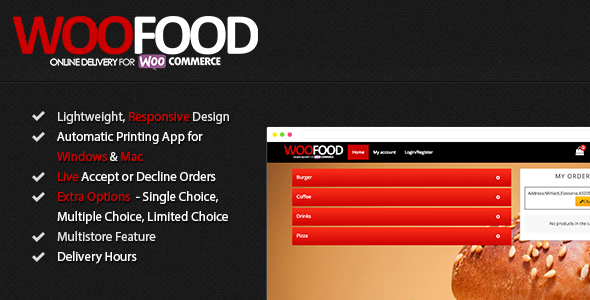

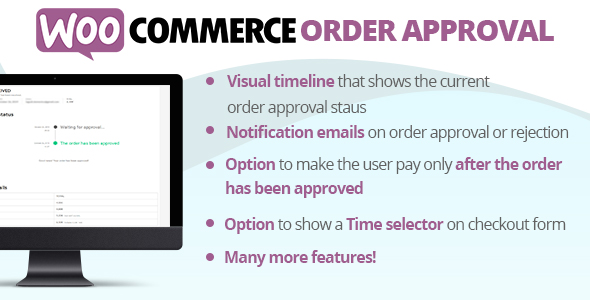

Reviews
There are no reviews yet.