Description
WooCommerce product featured video plugin allows adding the featured video for the products, the featured video on the front-end will be used instead of the featured image. The plugin supports Vimeo, YouTube, Facebook, Dailymotion & self hosted videos. The video on the front-end can viewed in the popup or replacement of the featured image. The plugin settings allow to control the video auto play, sound, width, height & more. This is an essential feature to describe your product more effectively.
Features Of Product Featured Video Plugin
- Add featured video instead of the featured image.
- Supports Vimeo, YouTube, Facebook, Dailymotion & self hosted videos.
- Audio sound can also be used as featured audio.
- Show featured video in the popup.
- Apply settings to auto play, muted & more.
Show Product Featured Video On The Shop & Archive Pages
The product featured video can be shown on the shop & archive pages on the place of featured image for the products enabled featured video.
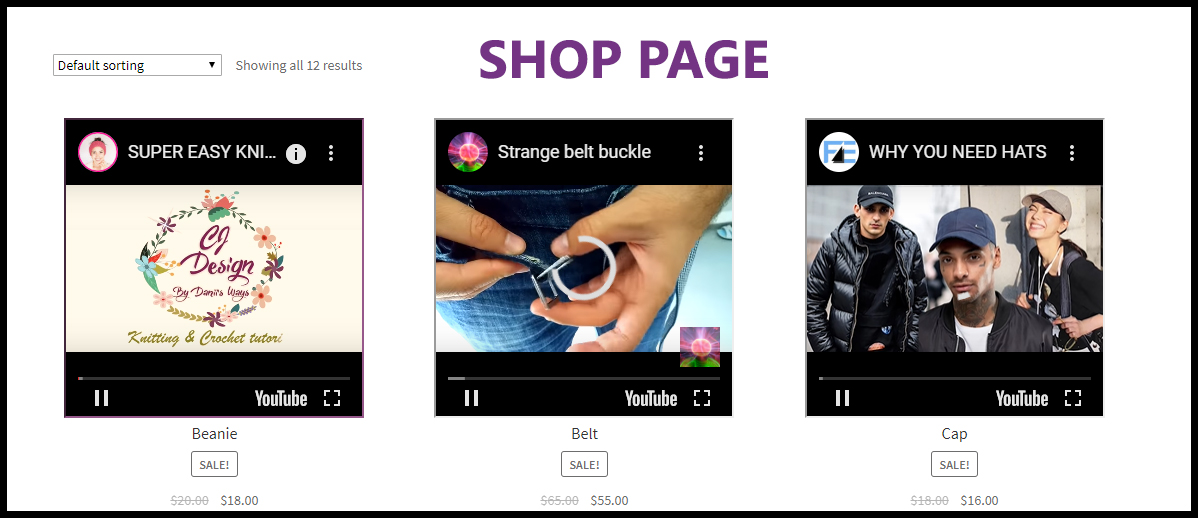
Show Product Featured Video In Popup
The product featured video can be shown in the popup on the shop or single product page.
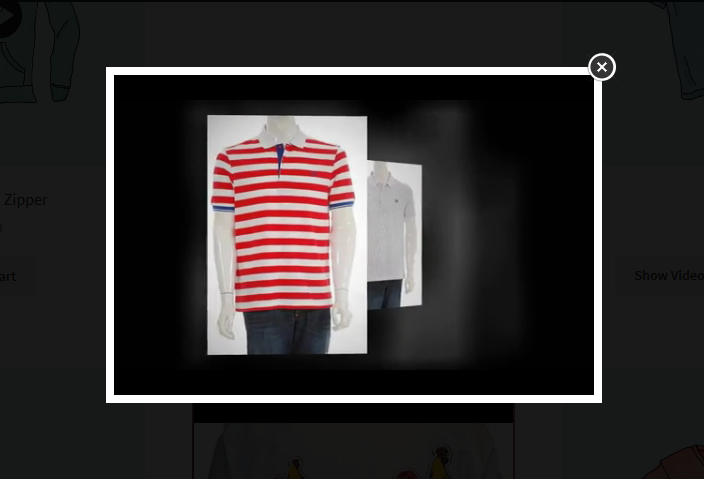
How To Setup Featured Video For Products
Find the settings to set the featured video under the Video tab, enable the featured video & apply settings with your video source.
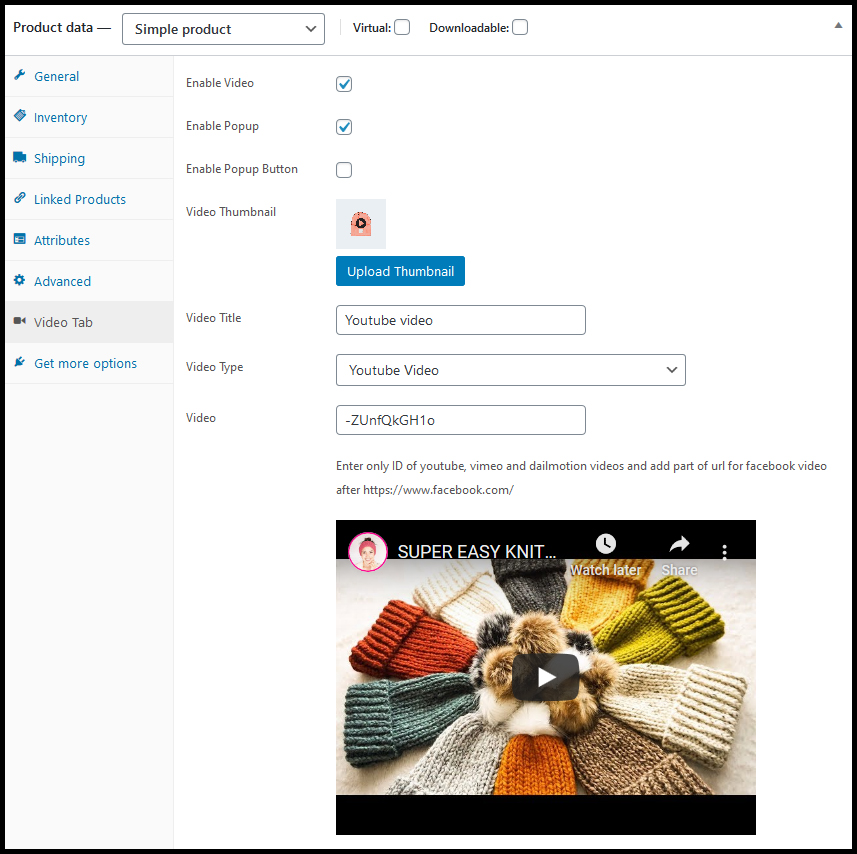




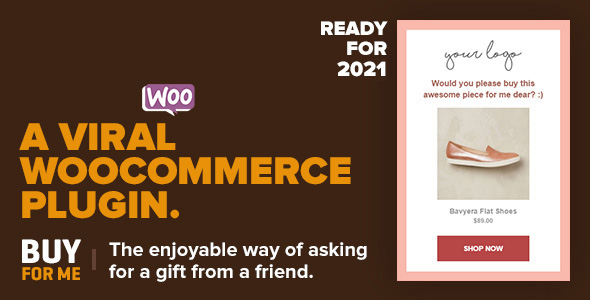


Reviews
There are no reviews yet.