Description
Demo |
Documentation
WooCommerce product addons – Ultimate product options plugin allows store owners to create unlimited product options & assign the options to the products, the plugin supports up to 16 addon fields to create the options. The admin can charge the customers for each product addon field. The product addon fields are displayed on the product page before add to cart button to choose the options.
Download our another pricing plugin here: Measurement Price Calculator For WooCommerce
Key Features Of Product Options Plugin
- Conditional Logics for the product add-on fields.
- Option to create unlimited product add-on fields.
- Product for price display option separately or dynamically.
- Supports up to 16 fields.
- It supports form fields text, input, radio, checkbox, and textarea. It also supports file, number, date, time, date range, number range slider, color picker, etc.
- Display field options after adding to the cart button.
- Allow and support Rest API.
- Allow certain features for file upload options such as, .jpeg, .pdf, .docx, etc.
- Add price type for a custom field such as in percentage or a fixed amount.
- Select the checkbox from the list of options.
- Product options are displayed before checkout and confirmation.
- Supports and allows for price calculation, fixed pricing for a paragraph, the price per character, and price per word in-text area.
- It Supports date range picker, date & time field.
- Supports range sliders to get input from customers in a specific range.
- It allows users to select color pickers.
- Allows image selection in single or multiple.
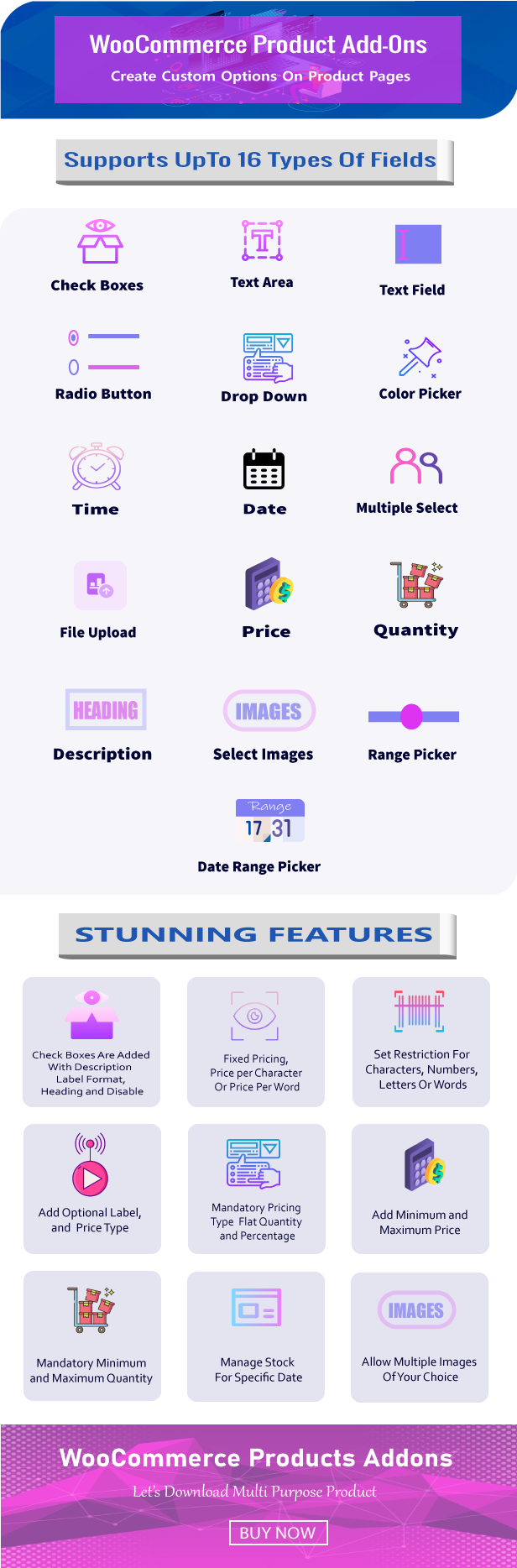
Contact

Changelog
Version 1.0.3 Added conditional logics for the addons. Fixed currency position & decimal separator. Added settings to make labels dynamic. Fixed some minor issues.
Version 1.0.2 Added date range picker. Added date/time fields. Added color picker. Added number range slider. Added multi image selection. Fixed minor issues.
Version 1.0.1 Added support for the rest API. Fixed minor bugs.
Version 1.0.0 Initial release.Source

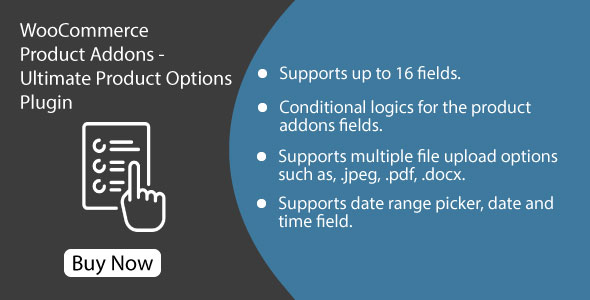
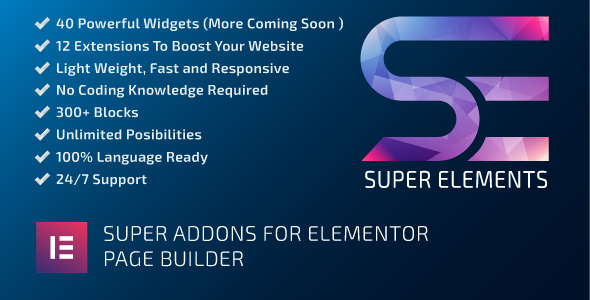



Reviews
There are no reviews yet.