Description
Force your store visitors to login/register in order to access your online shop. Block access to complete store or selective products, categories and CMS pages. B2B solution for your store to avoid unnecessary people from viewing your catalog unless they are logged-in. Option to manually or auto-approve new user registrations. The manual approval option will allow you to review and approve new user registration before they can log in and see the private content.
LIVE DEMO
WooCommerce Private Shop plugin does not impact your Google rankings as it allows the Google-bot to crawl the site just like before and rank it higher in search engines. However, if need, you can block the Google crawler to crawl your website content and rank it in Google search results.

WooCommerce Private Store Plugin uses your default login / registration forms. You can display those forms in an attractive theme design by Addify or you can simply redirect users to your default customer account page from where they can log in or register a new account. Instead of showing login/signup form you can redirect users to a link as well.
Features List of WooCommerce Private Shop Plugin
- Force users to login to view content
- Privatize whole store, whole WordPress site or specific products, categories & pages
- Enable / Disable new user registrations
- User Validation – Option to auto or manually approve new users registrations
- Email notifications for admin and customers when new user requires approval first
- Customize form opacity and show a background image or video on Login Page
- Upload or embed video from YouTube
- After login, redirect user to same page or another link
- Allow/Disallow Google to crawl and rank your private pages
Need to Add Custom Fields to Your Private Registration form?
Buy our Registration Fields Addon
Need to Add Password Protection Instead of Force Login?
Checkout our WooCommerce Password Protected Plugin
FAQs about WooCommerce Private Shop Plugin
How Will People Find My Store?
The plugin gives you an option to allow Google bots to crawl and rank your website. This will help to bring visitors to your website. Also, you can choose to unhide some pages to let users find your store and know what you are offering.
Can I Disable New Users?
Yes, you can disable new users registration so only the existing users can log in and access your store.
Can I Approve User First Before They Can Access Private Content?
Yes, you can either enable manually approval required option from our plugin settings. Whenever a user registers, he will not be able to access the content unless it is approved by admin.
Can Hide Specific Products or Categories only from unregistered users?
Yes, this plugin gives you an option to force login to see specific products, categories or whole shop.
Can I Have Public & Private Area in Store?
Yes, unlike other plugins from the market, this plugin allows you to privatize the specific products and categories.
Will My Products Be Hidden From Search Engines?
There is an option in the plugin you can either hide private content from google or allow to crawl and rank. This feature is not available in any other plugin in the market.
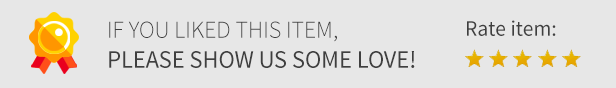
How Does WooCommerce Private Store Plugin Works?
You can setup WooCommerce Private Store Plugin in just 8 steps
- Install Private Shop plugin for WooCommerce and navigate to Private store menu from WordPress admin menu.
- Select which login & signup form you want to use – Default or Custom forms included in the Private Store plugin.
- If you have decided to go with custom forms – select the form opacity, provide title for login & signup forms, upload background image and logo.
- Specify if you want to disable signup form to stop taking new registrations.
- Specify what you want to hide – Whole Website, Shop part, specific products, categories or other pages. To hide shop part only, select all categories and shop page from settings
- Specify if you want to allow Google to crawl and rank your private pages in search results.
- Specify if you want to auto or manually approve new user registrations – If manual approval is ON, no customer will be able to login unless you approve it from backoffice.
- Configure email notifications for customers and admin when manual approval is enabled.
Why Buy WooCommerce Private Store Plugin from Addify
- Superior & Fast Support
- Meets WordPress Coding Standards
- Developed by Professional Team
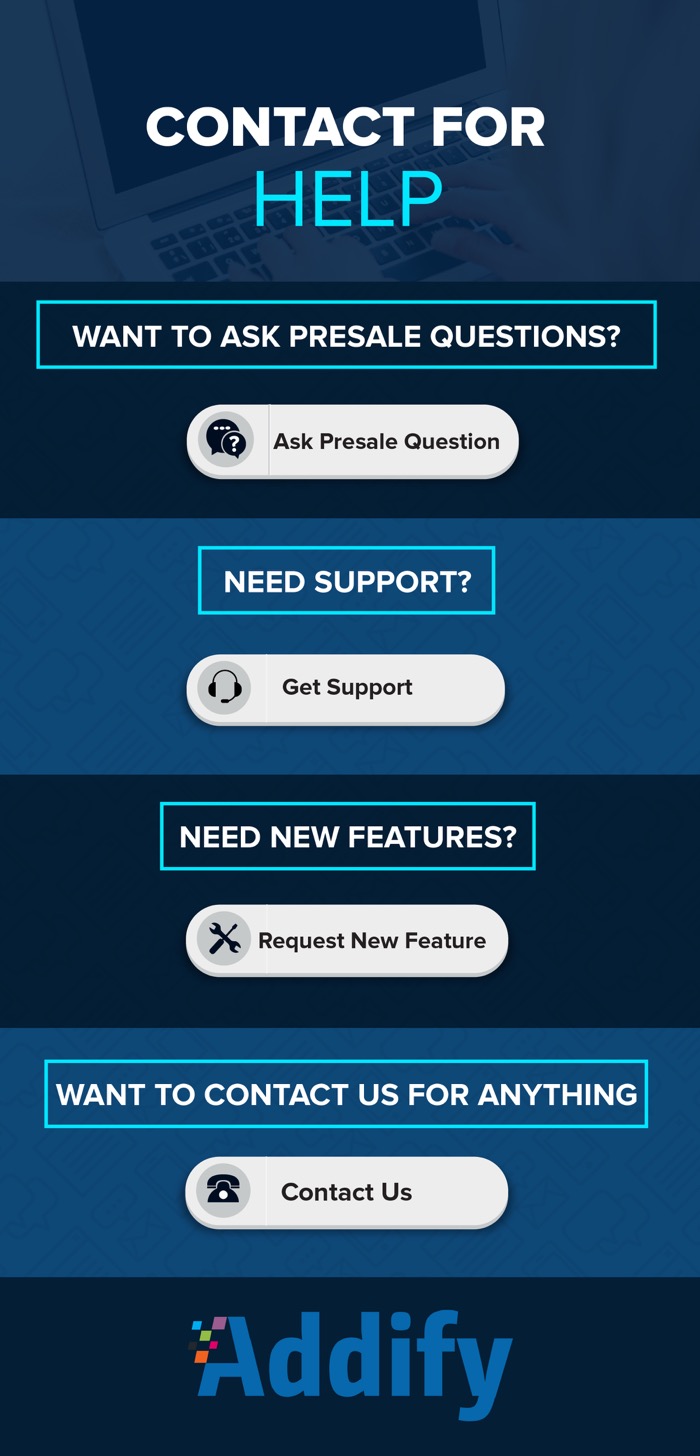
WordPress private store plugin
Change Log
Version 2.0.1 Updated: 1 - Bug fixed with admin header bar. 2 - Bug fixed with last word cutting of name in the email.
Version 2.0.0: Major Release Add New Features: 1 - Option to redirect the guest user to Default My Account Page. 2 - Option to redirect the guest user to Addify Designed Login/Registration Page. 3 - Option to redirect the guest user to Addify Designed Popup(For Selected Items mode). 4 - Option to redirect the guest user to a Custom URL. 5 - Option to add Youtube video as background in Addify Designed Login/Registration Page. 6 - Option to add custom video as background in Addify Designed Login/Registration Page. 7 - Option to redirect the user after login to My Account Page 8 - Option to redirect the user after login to custom URL 9 - Option to redirect the user after login to back to the same page where user comes from.
Version 1.0.7 Updated: Add New Features: 1 - Upload logo in Addify designed Login/Registration page. 2 - Option to choose WooCommerce Default Login/Registration page or Addify Designed Page.
Version 1.0.6: Add New Features: 1 - Add option to block individual pages of wordpress/woocommerce.
Version 1.0.5: Add New Features: 1 - Some Design Improvements.
Version 1.0.4: Add New Features: 1 - Manually approve new users/customers. 2 - Custom email notification to tell user that account is pending for approval. 3 - Custom email notification when account is approved by admin. 4 - Email notification to admin that a customer account is pending for approval. 5 - Ability to approve new users in user listing page in admin. 6 - Enable/Disable approve new users/customers. 7 - Custom error/warning message to a customer while the account is pending for approval.
Version 1.0.3: Fix some css issues.
Version 1.0.2: Compatibility with the latest release of woocommerce.
Version 1.0.1: Fix issue with the page redirection.
Version 1.0.0 Initial release of the pluginSource

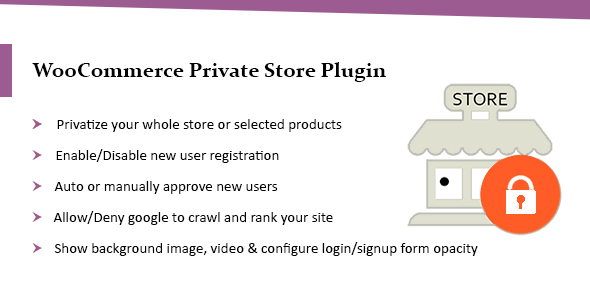




Reviews
There are no reviews yet.