Description

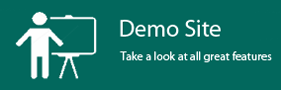
WooCommerce Order Limit is a wordpress based plugin for Woocommerce, WC Vendors and WC Vendors Pro.
WooCommerce Order Limit is an ‘All in One’ plugin for WC Vendors limits, Products limits, Product category limits, Cart Total Value limits, Guest order limit, Order Limit, Purchase Limit and Min / Max quantity and amount limit.
WooCommerce Order Limit gives Shop Manager the ability to apply minimum and maximum limits for Products, Products Categories, Vendor and total cart value. Shop Manager can limit customers to buy a certain amount or quantity. Customers does not meet your Order Limit criteria, they will be notified by custom messages based on what they have in cart to assist them. Shop Manager can control Custom Messages from Dashboard. Customers will not be able to place an order until they meet Order Limit criteria.
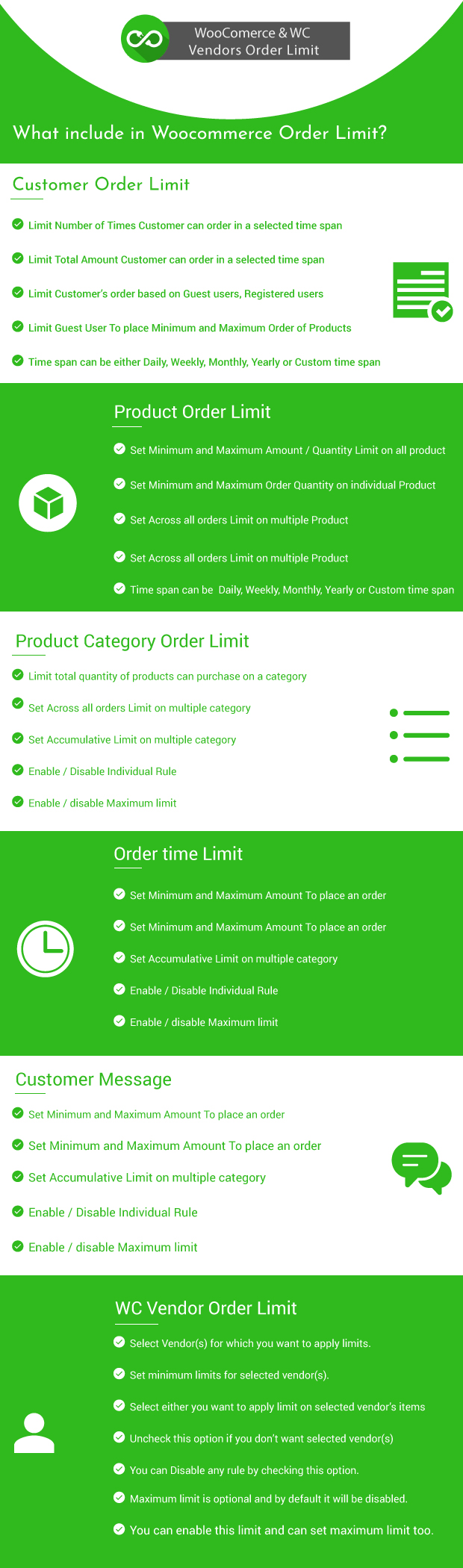
Main Features
Here are Main features of WooCommerce Order Limit plugin:
1. Customer Order Limit
- 1.1. Limit Number of Times Customer can order in a selected time span
- 1.2. Limit Total Amount Customer can order in a selected time span
- 1.3. Limit Customer’s order based on Guest users, Registered users or Users belong to a Specific role
- 1.4. Limit Guest User To place Minimum and Maximum Order of Products and Categories
- 1.5. Set Start and Ending Time for Guest User To place an Order
-
1.6. Time span can be either Daily, Weekly, Monthly, Yearly or Custom time span
- 1.7. Change reset day for weekly limits
- 1.8. Change reset day for monthly limits
- 1.9. Change reset day for yearly limits
- 1.10. Guest users limit are based on user’s ip
- 1.11. Customizable notification message for User Based Rules
2. Product Order Limit.
- 2.1. Set Minimum and Maximum Amount / Quantity Limit on all product
- 2.2. Set Minimum and Maximum Order Amount / Quantity on individual Product
- 2.3. Set Across all orders Limit on multiple Product
- 2.4. Set Accumulative Limit on multiple Product
- 2.5. Enable / Disable Individual Rule
- 2.6. Enable / disable Maximum limit
- 2.7. Enable / Disable Time Span
-
2.8. Time span can be either Daily, Weekly, Monthly, Yearly or Custom time span
- 2.9. Change reset day for weekly limits
- 2.10. Change reset day for monthly limits
- 2.11. Change reset day for yearly limits
- 2.12. Apply limit rule in the date ranges
3. Product Category Order Limit
- 3.1. Limit total quantity of products can purchase on a category
- 3.2. Set Across all orders Limit on multiple category
- 3.3. Set Accumulative Limit on multiple category
- 3.4. Enable / Disable Individual Rule
- 3.5. Enable / disable Maximum limit
- 3.6. Enable / Disable Time Span
-
3.7. Time span can be either Daily, Weekly, Monthly, Yearly or Custom time span
- 3.8. Change reset day for weekly limits
- 3.9. Change reset day for monthly limits
- 3.10. Change reset day for yearly limits
- 3.11. Apply limit rule in the date ranges
4. Order Total Limit
- 4.1. Set Minimum and Maximum Amount To place an order
- 4.2. Set Minimum and Maximum Quantity To place an order
5. Hide Check Out Button
- 5.1. Show / Hide Check Out Button Based On Order Limit
6. Custom Message
- 6.1. Modify All Add to cart Messages to notify users of the limits
- 6.2. Assist user by custom messages to remove errors and place their Order
7. WC Vendors Order Limit
- 7.1. Admin can set individual limit for each vendor
- 7.2. Admin can give access to vendor to change Order Limit
- 7.3. Vendor has the ability to change Order Limit
- 7.4. Additional features as same as Product and Product Category Limit
Use Cases
- You have a small store and can’t deliver Order in Bulk.
- Restrict Guest users to place order in bulk.
- Emphasize Guest Users to become Registered Member of the store to place order in bulk.
- Restrict Customers to place small amount / Quantity order where shipping cost is higher than order.
- Ware Houses can place restriction to receive minimum amount / quantity order.
- Force customers to buy old products with new arrival.
- If you are running a multivendor stores then may be your vendors want to apply limits on their Products like some vendor says that he would not receive an order if quantity of his items in cart or amount of his items in cart does not meet certain criteria.
- Time Limited Offers
- Weighed products offers
- Advertisement purpose
- Promotional purpose
- Whole sale Purpose
- On seasonal sales when you give discounts to you customers on specific Products and Categories then you may want that if customer buy a specific amount of product then discount will apply. You can apply limits on the Products or Products Categories on which you are giving discount.
- Almost every store provides a discounts to their customers on Holly Festival Events like (Christmas, Easter) then you can apply limits on the Products on which you are giving discounts.
- Restrict customers to place an order only if they meet certain condition.
- Much more up to your imagination.
Common Features
Each Product, Product Category, Vendor would have the following common features:
| Min Limit: | Mandatory |
| Max Limit: | This is optional, you can disable this. |
| Applied On: | Either you want to apply limits on quantity or amount. |
| Time span: | This is also optional if you enable this option then you will specify start and end time and this limit will be applied only in specified time. |
Additional Feature
Ready to go
Designed to run without any coding. Upload, activate and Place Order Limit, that’s all.
No extra requirements
Works with minimum requirements that supported by almost every hosting provider.
User Experience
Designed for fluent usage with continuous form design with best UX.
Responsive UI
Access your dashboard from any device like mobile, tablet or desktop to Place Limit on Order.
Compatible with themes
WooCommerce and WC Vendors Order Limit is compatible with every feature that defined by your WordPress themes.
Compatible with plugins
WooCommerce and WC Vendors Order Limit is compatible with every feature that defined by your WordPress plugins.
Basic to Advance
Designed to fit every purpose of usage, from basic to advance.
Video Tutorials
YouTube playlist that covers all Woo Commerce and WC Vendors Order Limit options and features for comfy usage.
You can check our tutorials on YouTube using this link WooCommerce and WC Vendors Order Limit Tutorials
User guides
Well documented user guide that covers all options and features for comfy usage.
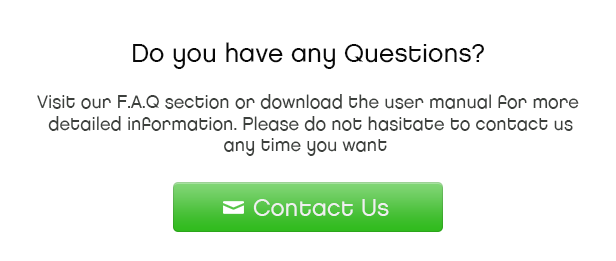



Change Logs
1.0 – 12 Oct, 2017
- Fix: issues related to accumulative rules - Fix: default message issue if max limit is not set - Fix: restrict users on cart page unless they don't fulfil cart limits. - Fix: issues when you disable product category from advanced tab - Fix: issues related max value disable - Fix: Issues related custom messages when max limit are not apply - Fix: minimum value set to 0 if leave blank while saving rules
2.0.0 – 19 March, 2018
- New: Limit No. of times customer can order in a selected time span. - New: Limit total amount a customer can order in a selected time span. - New: Time span can be either daily, weekly, monthly or custom time span. - New: Customer Limits based on guest users, registered users or users belong to a specific role. - New: Guest users limit are based on user's ip. - New: Customizable notification message for user based rules. - New: Change reset day for weekly limits. - New: Change reset day for monthly limits.
- Fix: Bug related to variable products of vendor based rules (vendor based rules for variable not working). - Fix: Removed issues in time based rules (if a rule has start and end time set then start and end time was not working properly).
2.0.1 – 29 March, 2018
-Fix: Rules not saving issue for customers
2.0.2 – 12 April, 2018
- Fix: User rules not saving issue for categories - Fix: Conflict with admin menu hover - Fix: Maximum quantity are not applying if minimum quantity is 0
2.1.0 – 29 May, 2018
- New: Across All orders Limit. - New: Daily Time Span for Products and Categories rules. - New: Weekly Time Span for Products and Categories rules. - New: Monthly Time Span for Products and Categories rules. - New: Yearly Time Span for Products and Categories rules. - New: Yearly Time Span Limit for Customer Rules. - New: Across All orders Custom Message of Product Limit Rules. - New: Across All orders Custom Message of Product Category Limit Rules. - New: Accumulative Categories Custom Message. - New: Accumulative Products Custom Message. - New: Include New Tags for dynamic values.
- Fix: Warning Message when save rules. - Fix: Accumulative product rules are not applying for min 0 quantity
2.1.2 – 19 Feb, 2019
- Fix - WCOL_Admin not defined warning - Fix - custom time span for Customer Rules
3.0.0 – 31 Aug, 2019
- feature - added All Products option with select2 for selecting all products at once - feature - added All Categories option with select2 for selecting all categories at once - feature - added All Users option with select2 for selecting all Users at once - updated - select2 javascript library to support latest wordpress and woocommerce - fix - issue related single product design from back-end
3.1.3 – 07 April, 2020
- NEW : Add option to select all products,categories. - Update : update the version select2. - New : Add notification after save data. - Optimize : reduce the number of requests. - Fix: Old version of woocommerce undefined get_name method. - Fix: Support lastest version of wordpress 5.1.2
4.0.0 – 19 Aug, 2020
- New: Add new Feature limit across all orders product for all users - Updated: jQuery live function is deprecated. Live function replaced on function - Add Support : wordpress 5.5 - Fix:advance tab messages issue fixed. - Fix:Customer rule problem fix; - Fix:Save rules if click on other rule tabs.Source

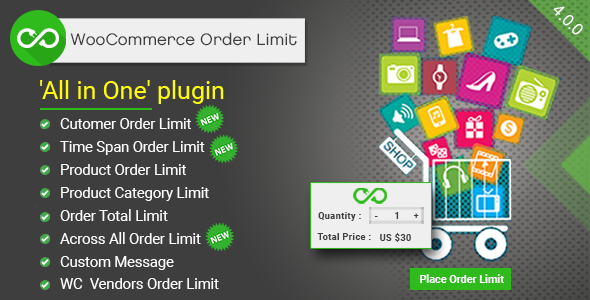
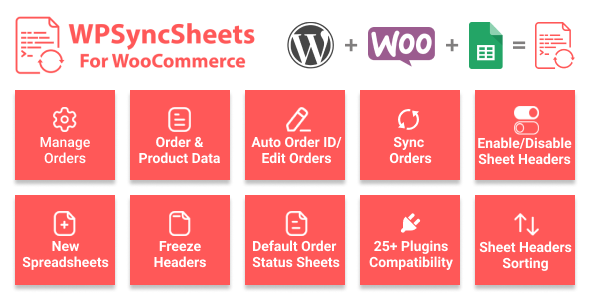
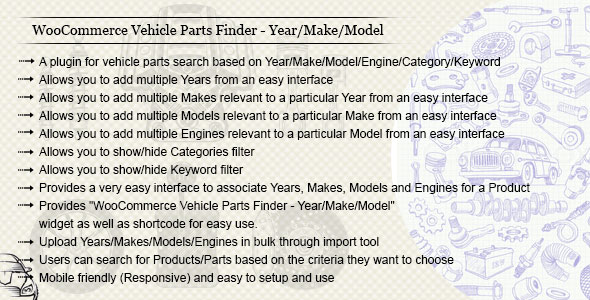
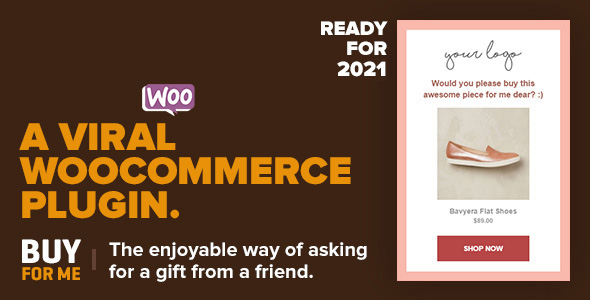

Reviews
There are no reviews yet.