Description
Your store will display items price according to the selected currency! The WooCommerce Multiple Currencies is very straightforward: install, select the currencies and the update rates frequency!
It doesn’t require you to configure any paid 3rd party service to update rates or any additional tricky setting! It relies on its own update rate system (powered by CurrencyConverterApi) that doesn’t require any extra configuration.
LIVE DEMO
https://www.codecanyon.eu/wcmc/wp-admin
(Shop admin account)
user: demo
pass: demo
(Customer account)
user: demo2
pass: demo
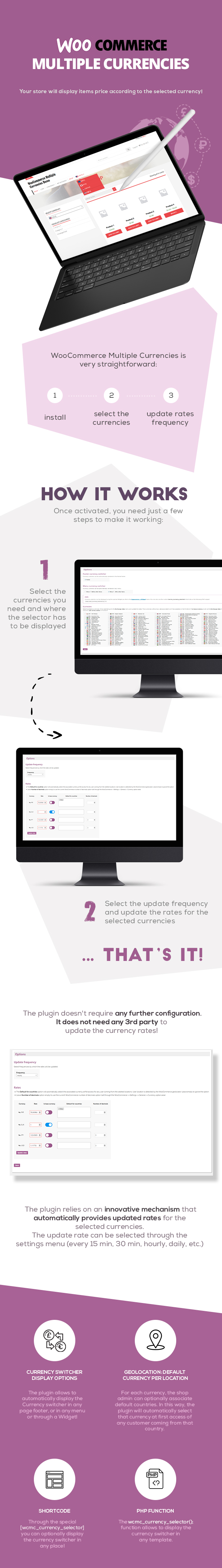
How to automatically update the plugin
To receive automatic updates just install and configure the Envato updater plugin: https://goo.gl/pkJS33 .The official guide that explains how to configure it can be found in the following link: https://envato.com/market-plugin .
How it works
Once activated, you need just few steps to make it working:
- Through the WooCommerce Multiple Currencies -> Settings menu select select the available currencies and where the currency switcher has to be displayed
- Through the WooCommerce Multiple Currencies -> Exchange rates menu select the update frequency (every 15 min, 30 min, once a day, …)
That’s it!
The plugin will automatically updates rates without the need of any further configuration or 3rd party services. The plugin relies on its own innovative update rates service without requiring the shop admin to set any additional tricky setting (update rate services powered by CurrencyConverterApi)!
Currency switcher display options
The plugin allows to automatically display the Currency switcher in any page footer, or in any menu (as first or last element) or through a Widget! The widget can be
added to any widget area through the Appearance -> Widget menu.
Geolocation: default currency per location
For each currency, the shop admin can optionally associate default countries. In this way, the plugin will automatically select that currency at first access of any customer coming from that country.
Country detection is performed using the WooCommerce Geolocation feature.
Currency position
For each currency you can easily assign its own position (before or after the price)!
Payment gateway per currency
Would you like to make available only certain payment gateways for some currencies? You can! Just select the ones you need in for each currency using the Exchan rate menu.
Shortcode
Through the special [wcmc_currency_selector] you can optionally display the currency switcher in any place!
PHP function
The wcmc_currency_selector(); function allows to display the currency switcher in any template.
Usage notes
Some payment gateway may be not accepting some currencies. In these cases, they won’t be available in the checkout page. For example, PayPal supports the following: https://developer.paypal.com/docs/api/reference/currency-codes/.
Some currencies may have some restriction, like the Indian rupee that can be used only by Indian PayPal accounts.
Some payment gateway plugin, like “WooCommerce PayPal Checkout Payment Gateway”, maybe not properly triggering the proper actions while retrieving product prices data. This prevents the plugin to properly compute the proper product prices data according to
the selected currency.
On the admin area, the base currency will be used as the default currency.
On My Account -> Orders and Orders details page, currency switching won’t take effect. Orders details are reported according to the currency by which they were placed.
Some payment gateways may be performing rounding on the final price in case the number of decimals is too high for a given currency.
If you are using 3rd party plugins to manipulate item prices or add custom shipping methods, make sure they are triggering the default WooCommerce actions and filters while they are manipulating prices. Otherwise, the WooCommerce Multiple Currencies plugin won’t be able to hook into those process and set the price according to the selected currency.
SCREENSHOTS
Setting page
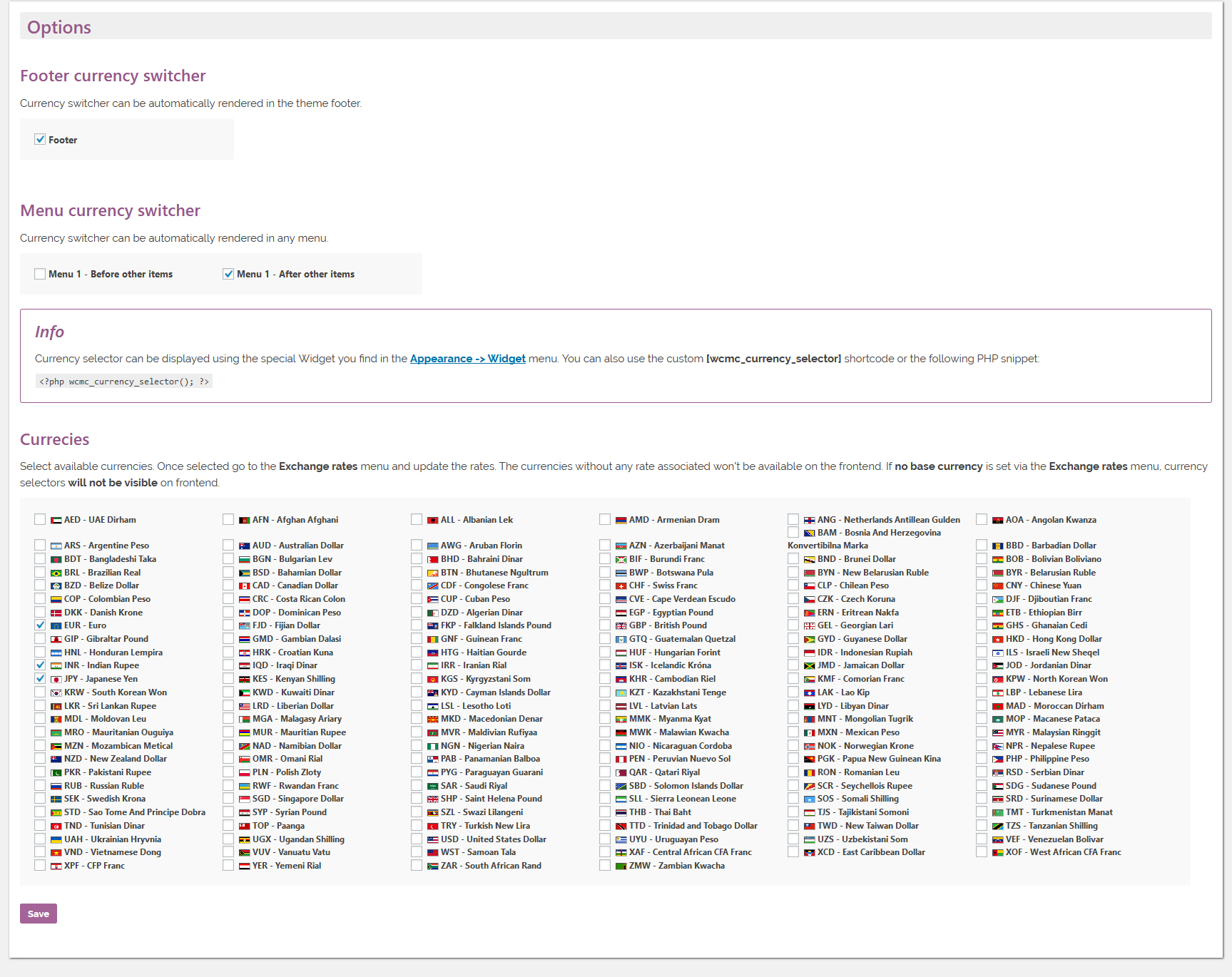
Exchange rates page
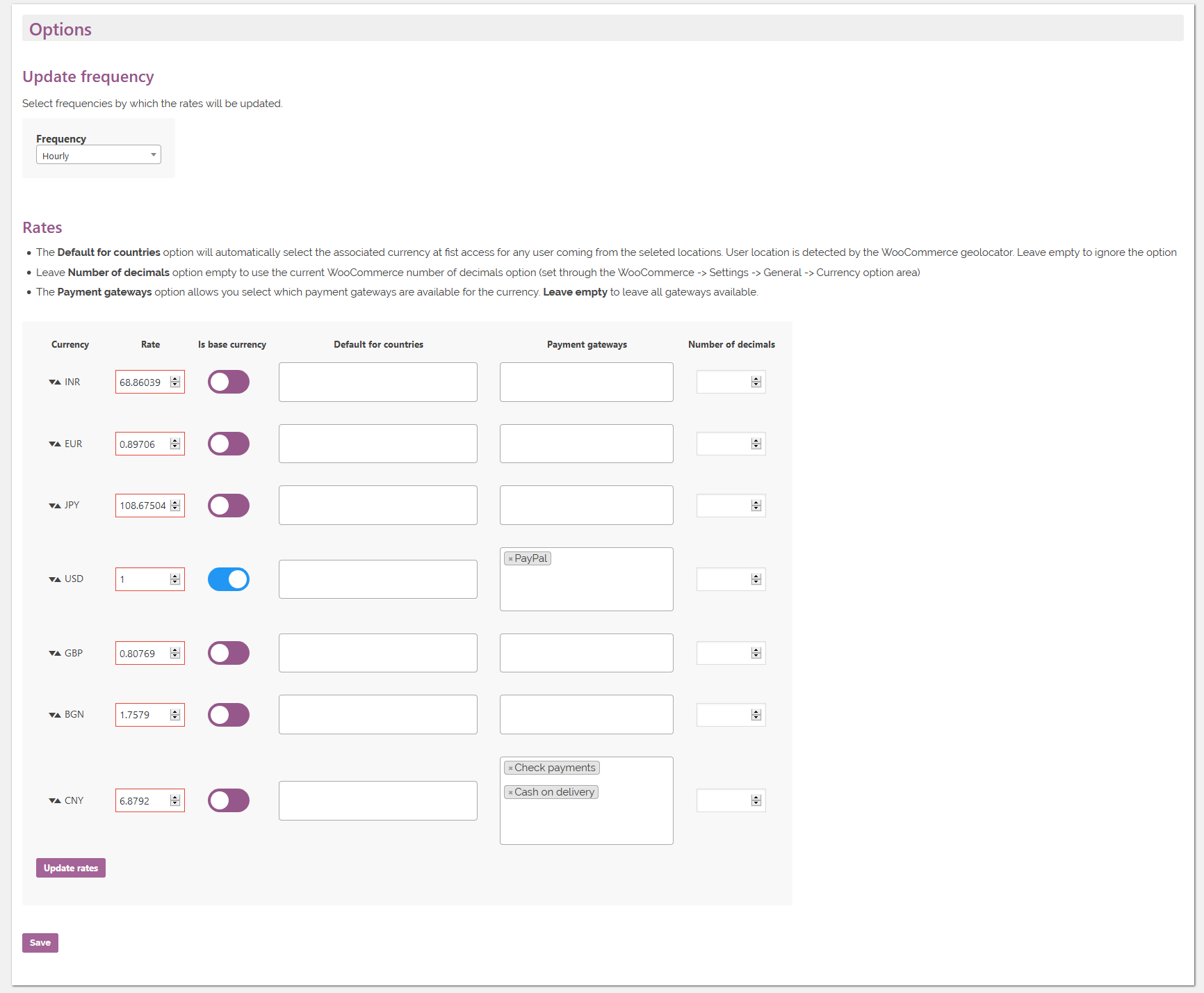
Frontend – Currencies switcher (menu element and widget)
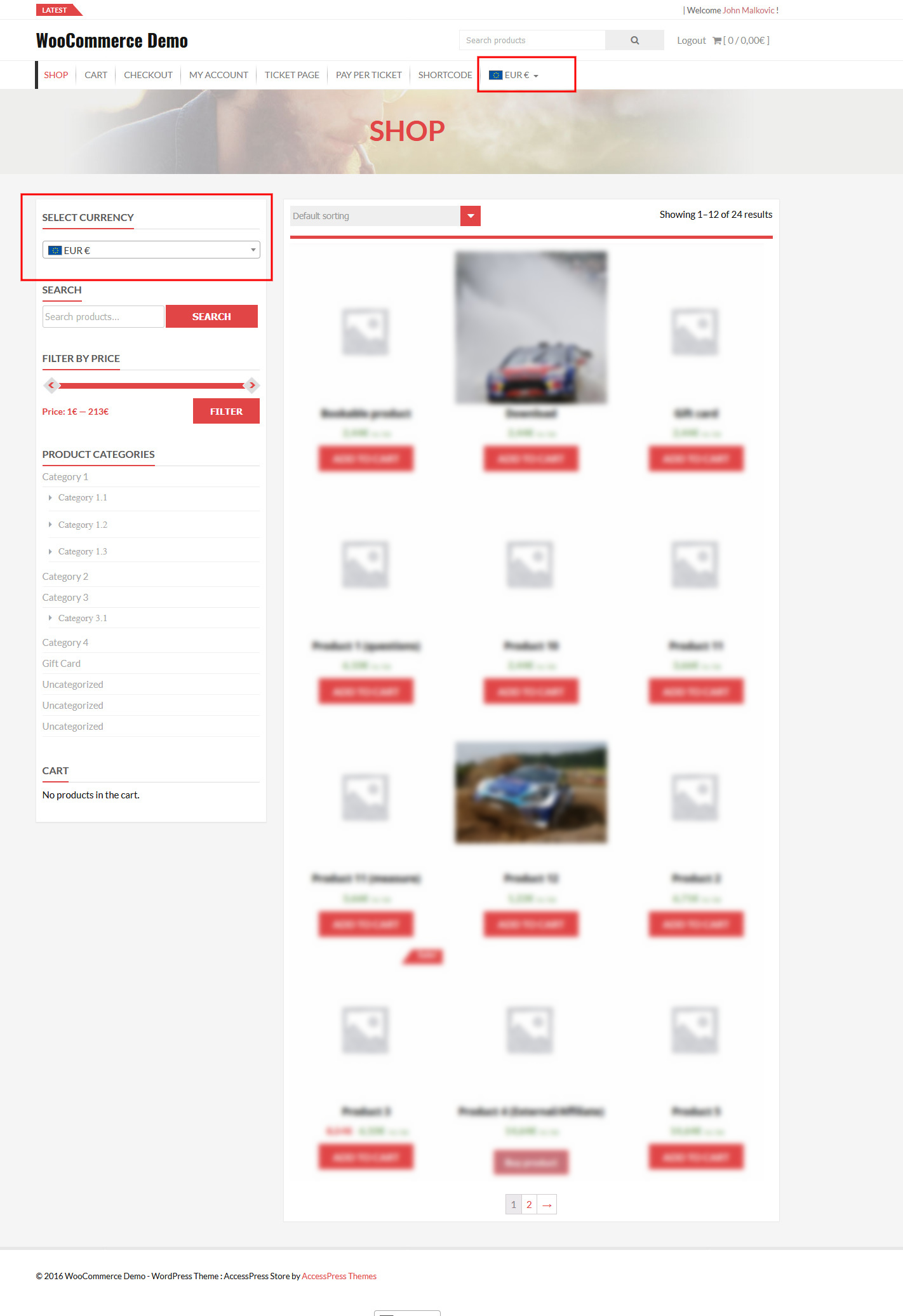
CHANGE LOG
= 5.2 - 12.03.21 = * Added new display option = 5.1 - 10.11.20 = * Improved the scheduler = 5.0 - 16.10.20 = * Fixed an issue due to a notice was displayed if a currency had any currency symbol associated with it = 4.9 - 06.10.20 = * Improved currency selection process = 4.8 - 22.09.20 = * Added option to set position for each available currency = 4.7 - 28.08.20 = * Minor bugfix = 4.6 - 28.08.20 = * Fixed a minor bug = 4.5 - 14.08.20 = * Fixed an issue related to WordPress 5.5 and jQuery = 4.4 - 13.08.20 = * Improved currency widget selector: country flag is now displayed for the selected currency = 4.3 - 28.07.20 = * Added option to force switch to the base currency when the customer reaches the checkout page = 4.2 - 21.07.20 = * Removed flag display in the widget selector selected element due to a WooCommerce selectWoo library rendering issue = 4.1 - 30.01.20 = * Fixed a WPML issue due to switcher was not displayed on the translated menu = 4.0 - 08.11.19 = * Improved currency rates retrieval function = 3.9 - 03.09.19 = * Minor bugfix = 3.8 - 07.08.19 = * Fixed an issue due to new order email was reporting wrong prices = 3.7 - 06.08.19 = * Minor js improvement = 3.6 - 04.08.19 = * Added Spanish translation (thanks to globaldima) = 3.5 - 01.08.19 = * Added option to customize the switcher element format = 3.4 - 27.07.19 = * Adedd option to filter payment gateway according the associated currency = 3.3 - 27.07.19 = * Minor bugfix = 3.2 - 21.06.19 = * Added option to disable the "?currency=" URL parameter = 3.1 - 13.06.19 = * Minor bugfix = 3.0 - 11.06.19 = * Typo = 2.9 - 09.06.19 = * Added new option to allow frontend orders to be placed using base currency and prices = 2.8 - 09.06.19 = * Fixed a CSS issue caused by the Drave theme = 2.7 - 22.05.19 = * Fixed an issue due to minicart was not updated after the currency was selected = 2.6 - 17.05.19 = * Added option to set number of decimals for each currency = 2.5 - 17.05.19 = * On the options page, when saving, now it is displayed a message that informs about the result = 2.4 - 06.05.19 = * Fixed an issue due to with some payment gateway price were not properly converted = 2.3 - 29.04.19 = * Improved base currency switcher style = 2.2 - 29.04.19 = * Fixed an issue ralted to the currency conversion process = 2.1 - 28.04.19 = * Currency URL parameter name has been shortened = 2.0 - 24.04.19 = * Minor visual improvements = 1.9 - 21.04.19 = * Minor bugfix = 1.8 - 20.04.19 = * Fixed an issue due to variable prices and shipping costs were not properly displayed according to the selected currency = 1.7 - 13.04.19 = * Geolocation: is now possible to assign default currency to countries = 1.6 - 13.04.19 = * Added mechanism to prevent caching to serve pages with the wrong currency = 1.5 - 13.04.19 = * Fixed an issue related to guest customers = 1.4 - 11.04.19 = * Minor bugfix = 1.3 - 06.04.19 = * Added new update frequencies = 1.2 - 05.04.19 = * Fixed an issue with the activation system = 1.1 - 05.04.19 = * Fixed an issue related to the currency widget = 1.0 - 05.04.19 = * First releaseSource

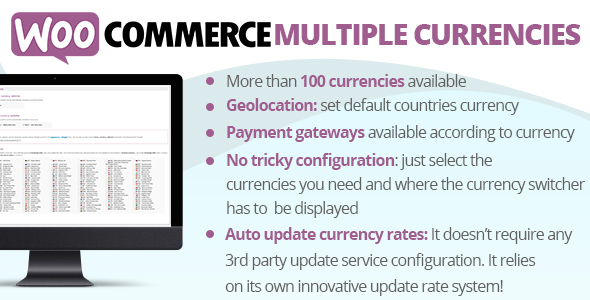
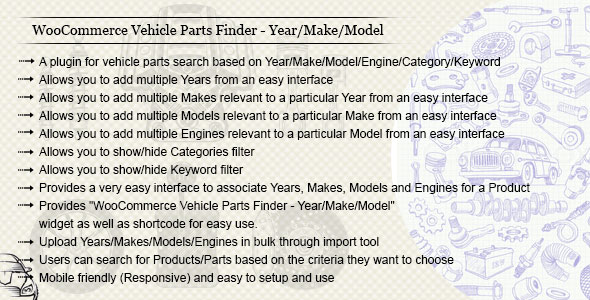



Reviews
There are no reviews yet.