Description
WooCommerce Learning Management System
The WooCommerce Learning Management Plugin allows the admin to create many popular courses. It brings both trainers and users to a common platform.
As LMS allows the admin to create a new type of product as Course Product.
As a result, the admin can upload the courses in the form of video tutorials, PDF files, assignments, etc.
Through LMS the users can subscribe to many courses and as a result, users can get new skills, knowledge.
The main focus is to provide the users with a common arena where they can subscribe to trending online courses and get benefited from courses.
.
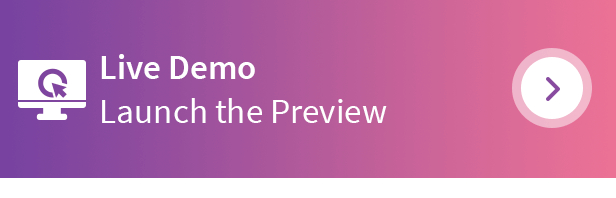

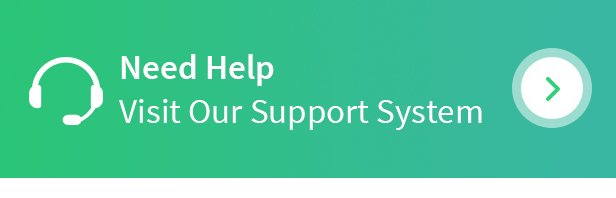
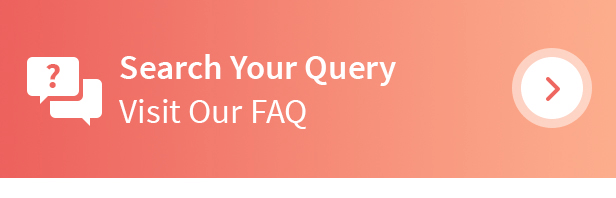
Storefront Video Preview

Backend Video Preview

Why WooCommerce learning Management System ?

Support
Dear Customers, if you have a question/query, please raise a ticket at webkul.uvdesk.com. We will do our best to answer as quick as it is possible. Don’t give us a low rate without contacting support on the issue you’ve faced with. We are always happy to help you.
Features of the WooCommerce Learning Management System
- Admin can create new courses under the Course Product type.
- The admin can upload videos for the course.
- The admin can add pdf, zip files, videos for the course product type under assignments.
- The admin can create memberships for the course products.
- A customers can view the course details and can purchase them.
- Affiliates can select the commission payment method like PayPal, Direct Bank Transfer, Check Payment.
.
- Both Admin and Affiliates can view the sales, traffic, and statistics in their respective panel..
Highlighted Features
1- New Product Type
In this plugin, admin can create courses under a new product type, course product.
2- Uploading Videos/Doc Files
The admin can upload videos and documents such as pdf for each course.
3- Membership For Online Courses
This module allows the admin to create memberships for the course products.
4- Adding Reviews
Customers can also write reviews for online courses that are relevant to them.
5- Buy Many Courses
Customers can buy many courses as per their requirements.
6- Discount on courses
Admin can apply discounts (Fixed or Percentage) for each course to boost the sales.
Business Use
The Learning Management System plugin supports the eLearning process through which you can create (websites like Udemy, Unacademy, etc).
It connects learners and trainers all over the world. As it leads to saving time and money, an e-learning platform provides a diversified set of courses that users may access at any time and from any location with a single mouse click.
LMS allows the admin to create a new type of product as a Course Product.
As a result, the admin can upload the courses in the form of video tutorials, PDF files, assignments, etc.
Users can also keep track of their progress in their studies. This plugin allows store owners to sell courses from their websites.
It gives business owners the opportunity to maximize sales conversions.
Importance of Woocommerce Learning Management System Plugin
- Things are changing over time, and as the use of digital has begun to take hold in modern times, it has affected every aspect of society.
- As the new technologies have enhanced the way education is delivered in today’s world, and yes, we are talking about online courses.
- Because users and teachers can meet in a shared platform, distance learning courses have made you more connected and easier for them.
- Without going anywhere, users can access the many courses from their devices such as a mobile, tablet, laptop, etc.
Options to configure in Learning Management System (LMS)
- Admin needs to configure the module by navigating to Learning Management System > Configuration.
- Admin can enable or disable the LMS plugin.
- The number of enrolled students enabled or disable by the admin.
- The number of course sections enabled or disable by the admin.
- The admin can enable the various Payment Gateways for Course Sale.
Many Courses Creation
- Admin can create multiple courses by using a special product type called course product.
- The course products are quite similar to simple products.
- The course content and product review tabs become visible after you save the product details
- The admin can add or configure sections for the course under the course content tab.
- Admin can add videos and doc files under content and assignment, respectively.
Membership Plans
- Admin can view the already created membership plans and also can add the new membership plans.
- The admin can see the admin ID, name, type, price, time period, and status.
- Admin can also apply discounts (fixed or Percentage) to membership plans.
Courses Purchased by customers
- Customers can log in to their accounts and buy the online courses as per their choice.
- A specific category displayed on the homepage to display online courses.
- Under My Account > My Course, the customer’s purchased courses are listed.
- Customers can add reviews on purchased courses if they find the course to be satisfactory and useful.
Change Log
"Initial release v 1.0.0"
v 1.0.0 Initial releaseSource






Reviews
There are no reviews yet.