Description
WooCommerce WordPress Featured Video plugin enables adding video and audio to Shop and Product pages. You can upload or embed videos from Youtube, Vimeo, Dailymotion, Wistia, Facebook or self hosted video and audio. Add a featured product video or include multiple videos in your product gallery. Display video instead of WordPress featured images. With WooCommerce WordPress Featured Video plugin you can improve visual presentation of your Store and encourage users to purchase your products.
Following are the main features of this plugin:
- Enable product videos on Shop and Single product pages
- Enable product videos in Related Products, Up-Sells and Cross-Sells (Cart page)
- Upload or embed videos from Youtube, Vimeo, Facebook & other popular websites
- Autoplay videos in Shop or Product page
- Play videos (on hover or click)
- Play videos in tooltip
- Support for any public video link that can play when opened in browser directly (Google drive, Dropbox, Amazon S3 etc…).
- Multiple methods of displaying videos
- Directly replace product images with videos in page using lazy load
- Replace only those product images that user hovers with a mouse
- Play video in tooltip
Shop page
- Enable product videos in Shop product categories and product videos
- Play random video from product category on page load
- Lazy load shop videos
- Autoplay shop videos
Product page
- Add videos to additional product images
- Add multiple videos in the product gallery
- Product gallery can contain both images and videos
- Autoplay Product videos
- Attach url link to product video
- Custom lightbox for product page, view product videos and images in custom lightbox popup
Cart page
- Enable video in Cart page
- Autoplay cart videos
WordPress
- Display video instead of WordPress featured images
- Attach url link to featured video
- View featured video in custom lightbox popup
Video settings
- Optional video controls
- Optional video playback rate
- Optional video loop
- Optional video autoplay
- Mobile and tablet compatible (plays video on tap)
- Works on all modern browsers
Notes:
- Plugin will work with any default WordPress theme. We cannot guarantee complete compatibility with other themes out there because of the nature of WooCommerce hooks, as some theme modify or remove default WooCommerce hooks (which are needed for this plugin to work). We recommend asking us before purchase to check specific theme compatibility. If you have any issues using our plugin with your theme, contact our support channel and we will do our best to adjust plugin to work with your theme. We do not offer refunds for theme incompatibility so we suggest you contact us before purchase.
How to use:
- Add video url in WordPress post area that already has featured image set and video will play on hover (or click) over featured image
- Add video url in WooCommerce product area that already has product image set and video will play on hover (or click) over product image
- Add video urls to additional images for product gallery
- Add product category video or select random video from product category for a Category page
- Optionally set custom image instead of featured / product image, set video url link, set lightbox url (image, video, custom iframe) that can open on click in a popup
- Manually place shortcode anywhere in page with featured or product video
WooCommerce WordPress Featured Video plugin
Using plugin features in Shop page with Categories, Product display and single Product page
Product videos on WooCommerce category page
Display videos in Shop page showing product categories
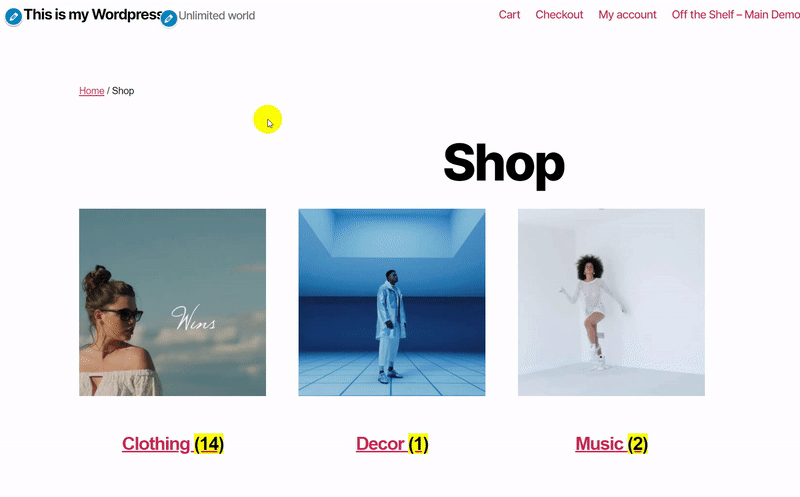
Autoplay all videos on WooCommerce category or shop page
Videos can play when user hovers the image or can autoplay on page load
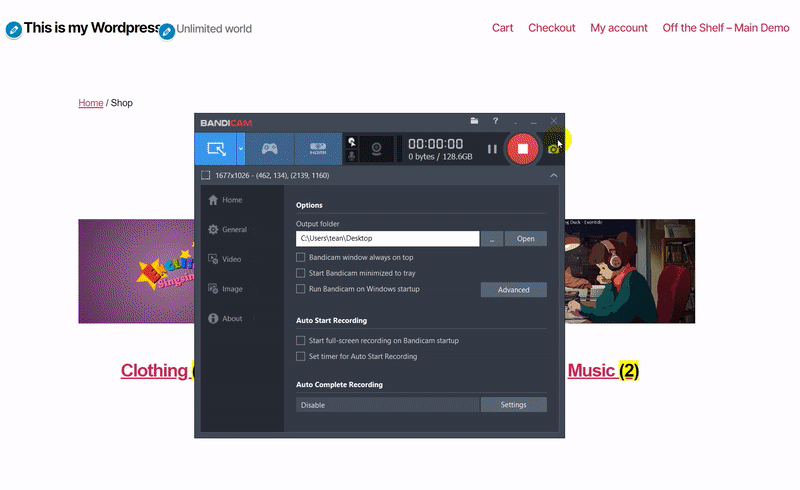
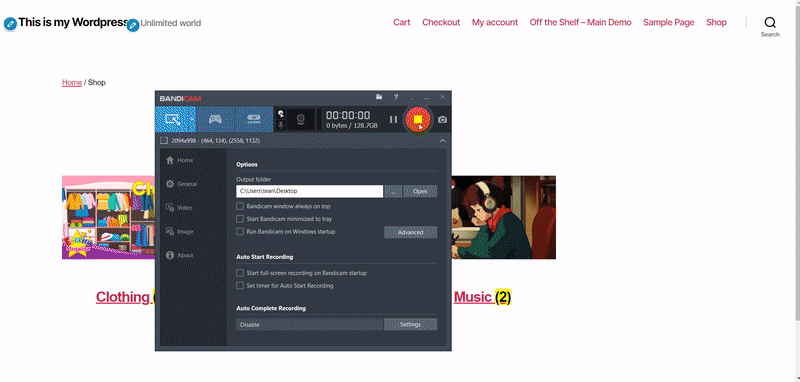
Display videos on WooCommerce product page including additional product images
Display video on Single Product page replacing product image, display videos with additional product images, attach url link to product image and preview product images and videos in custom lightbox window
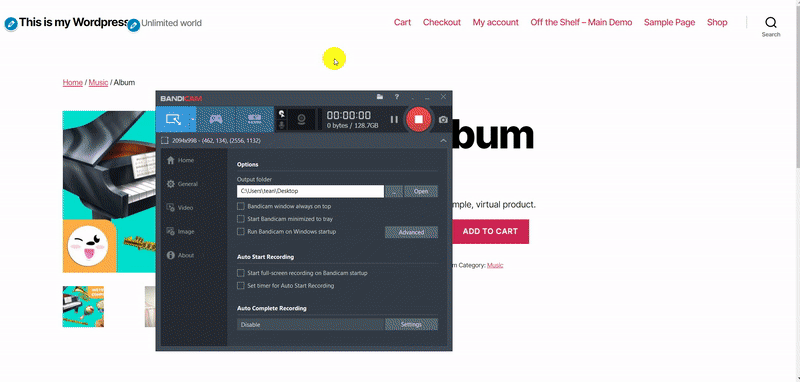
Display videos and images in custom ligthbox popup window
Single product page can show images and videos in lightbox popup window. Lightbox popup can display images, videos, Youtube, Vimeo, Facebook videos and any iframe url.
If product image has lightbox url attached, icon will show above the product which when clicked opens a lightbox window.
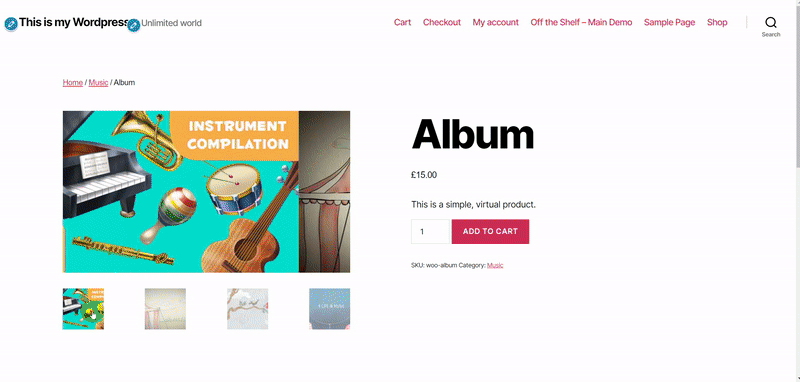
Configure video embedding details
Plugin admin offers detailed configuration with many included options
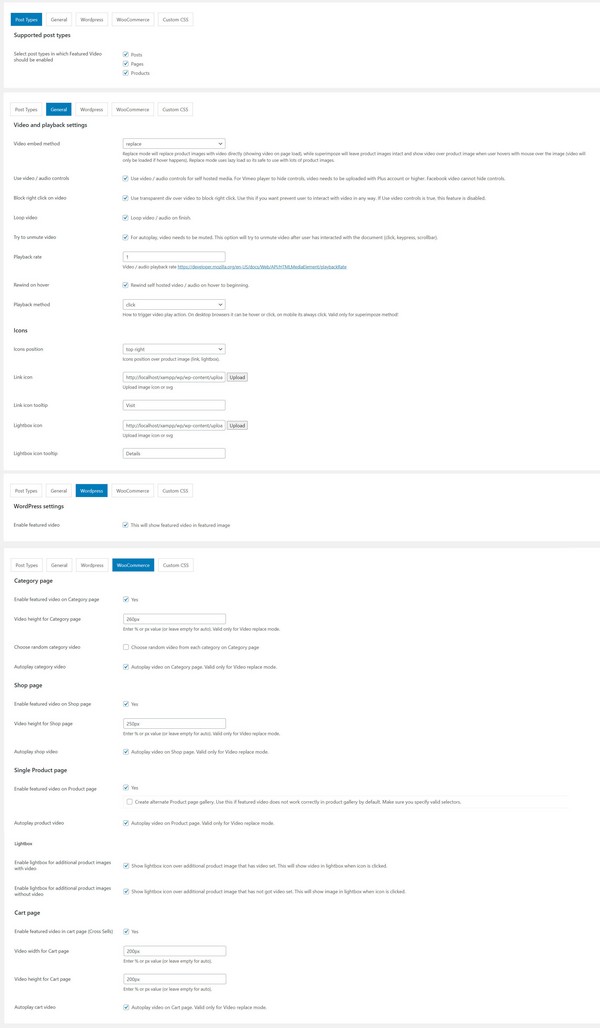
Featured video metabox allows for quick video embedding inside post or page
Add video for main product image inside post edit screen in custom metabox
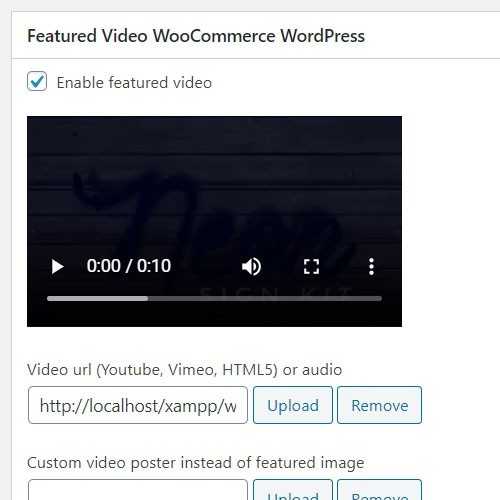
Add featured video to additional product gallery images in WooCommerce
Add video for additional product images inside post edit screen in custom metabox
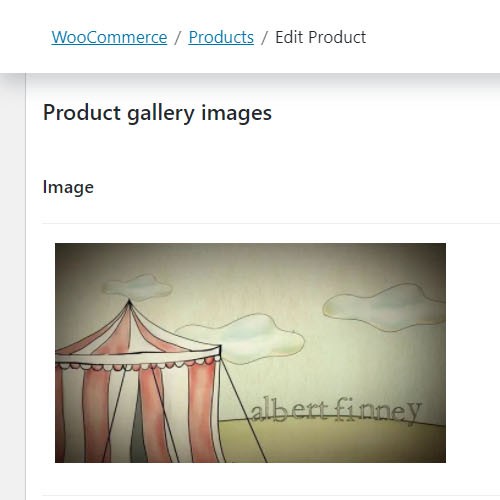
Play video in a popup
Single product page can show images and videos in lightbox popup window. Lightbox popup can display images, videos, Youtube, Vimeo, Facebook videos and any iframe url.
If product image has lightobx url attached, icon will show above the product which when clicked opens lightbox window.
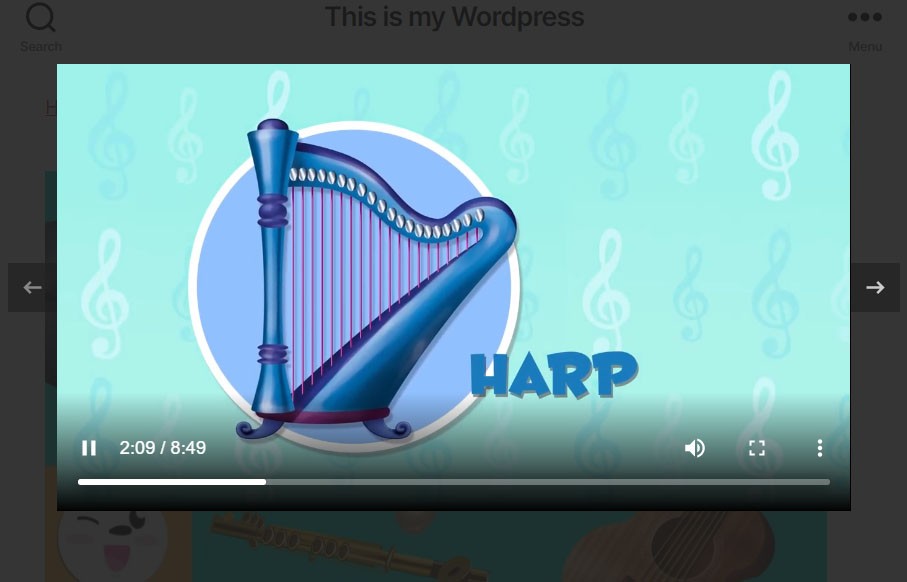
Play video in a tootlip
Display video in a tooltip when hovering product images in Shop or Product page.

Updates / Changelog
UPDATE 1.8 [15.4.2021]
- [UPDATE] improved theme compatibility - [UPDATE] video preview tooltip moved to custom button in shop page - [FIX] custom css not appearing on all pages
UPDATE 1.61 [13.3.2021]
- [FIX] youtube video not looping
VERSION 1.6 [8.3.2021]
- [UPDATE] option to wrap shop page video in product link (valid for desktop, when playback method is hover and video controls are not used) - [ADD] option to play video on touch down on mobile (only while finger is down) - [ADD] option to play video in a tooltip
VERSION 1.55 [24.2.2021]
- [UPDATE] replace method keep image or use video aspect ratio
VERSION 1.51 [5.2.2021]
- [ADD] option to show icon over single product image indicating this is video
VERSION 1.5 [2.2.2021]
- [UPDATE] replace mode responsive improvements
VERSION 1.42 [29.1.2021]
- [FIX] vimeo replace mode showing controls when use controls is false - [FIX] single product page Create alternate product gallery duplicated video
VERSION 1.41 [12.12.2020]
- [FIX] when product video gets deleted, using Alternate product gallery option, single product hover shows black screen
VERSION 1.4 [02.12.2020]
- [ADD] directly replace images with videos in Category and Shop pages, option to autoplay and loop videos, show / hide video controls, define video height - [ADD] add audio to images in Category and Shop pages - [ADD] play videos to Cart page (Cross-Sells) - [ADD] support for Facebook videos - [ADD] support for Dailymotion videos - [ADD] lazy load Shop page videos - [ADD] autoplay first Product video - [FIX] other fixes, improvements
VERSION 1.0.6 [19.11.2020]
- [FIX] autoplay mode was canceled by hover - [UPDATE] flatsome shop page fix
VERSION 1.0.5 [3.11.2020]
- [FIX] woocommerce single product page duplicate image in some cases
VERSION 1.0 [22.10.2020]
- first releaseSource





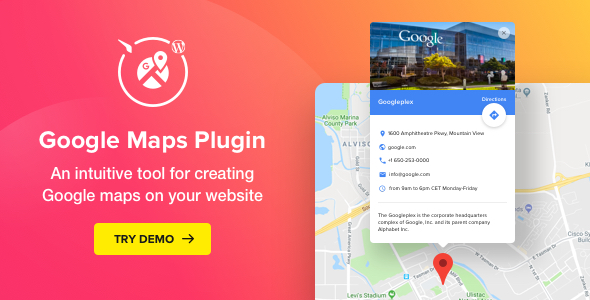


Reviews
There are no reviews yet.