Description


The WooCommerce Advanced Request a Quote plugin enables the customer or visitor to get the products’ rate inside their wish list. This plugin allows the site owner to give out discounted, promotional, unique customer, or regular customer prices to the customers according to the situation or eve. The customers/visitors can also bargain for a reasonable price, and the site owner would have the authority to accept or reject the negotiation.
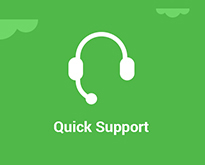


Features of WooCommerce Advanced Request a Quote
- Show “add to quote” button on shop page
- Show “add to quote” button on product single page
- Hide button for some products
- Show and hide “add to quote” button only to login and guest users
- Hide prices on all product for your site
- Customize full style and color for quote list, button and whole setting controls
- Set and hide information in quote list like SKU, Image, Price
- Hide and show option to display total, and subtotal
- Redirection control over all functions
- Form to send quote email to admin
- Nice email template which display all information about user and quotation
- Option to add quotation list at any page
- Show tax on quote page list
- Full setting option to control quote list
Shop View Working (WooCommerce Request a Quote)
The WooComemrce advance request a quote plugin allows the visitor/customer to add products in their cart, remove products, view a list of added products in the cart, and request a cart’s products. For a better understanding of this plugin, see the below GIF.
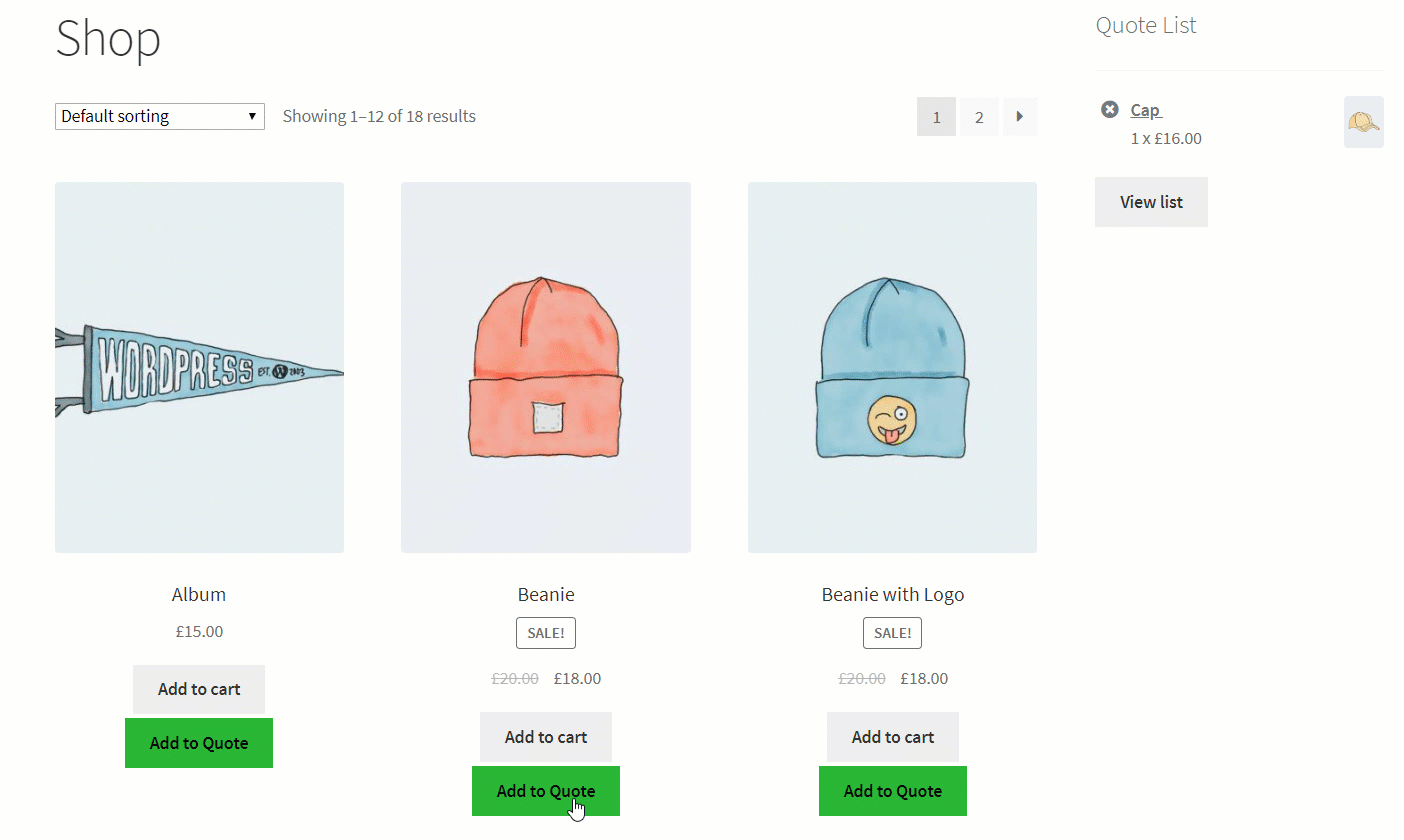
Ajax Base Quote Product Price Update
WooCommerce Advanced Request a Quote allows the user to add/delete the cart’s products, manage your cart, quote requests, and go with the widgets. Smooth without a page redirect.
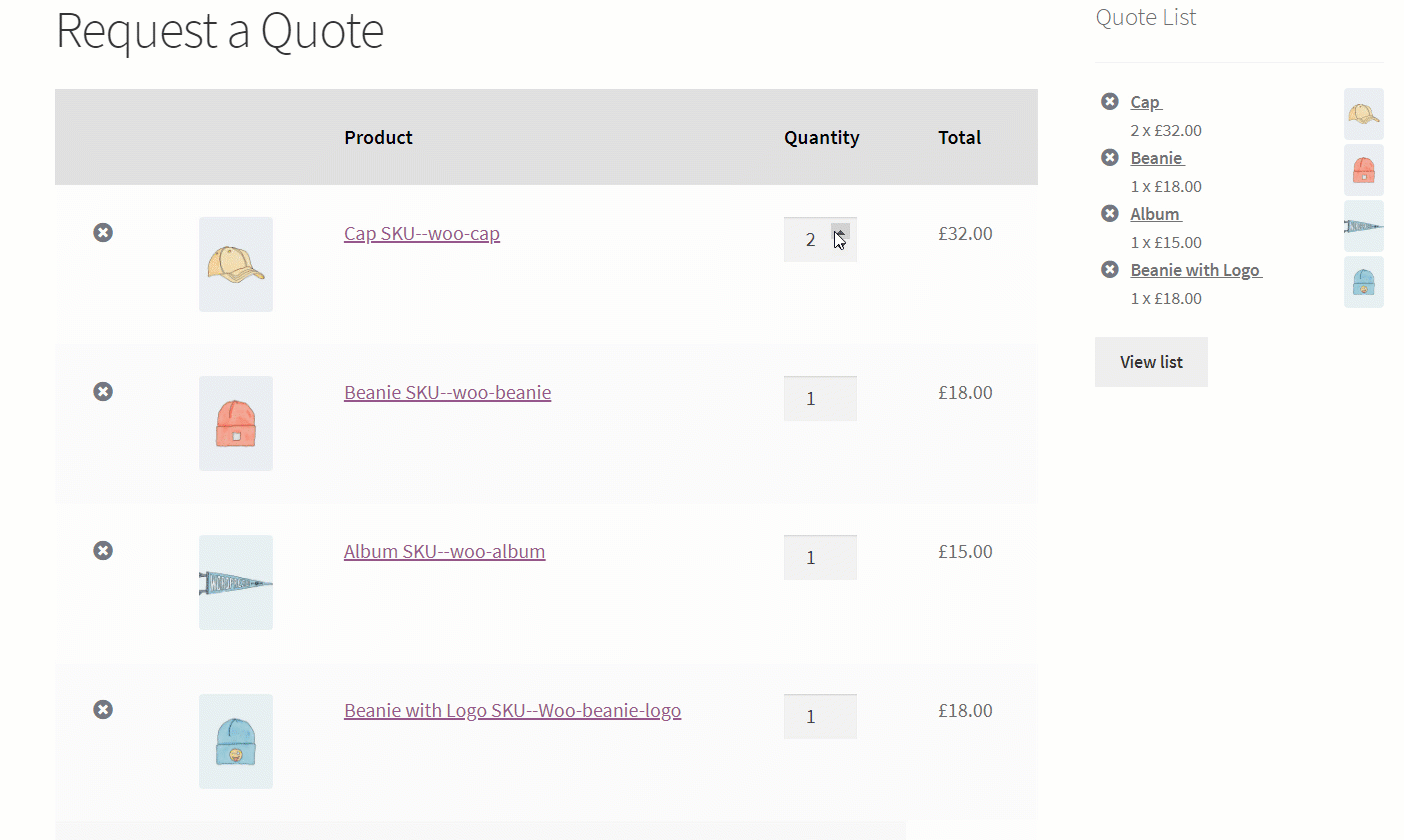
Request a Quote Sidebar Widget
This plugin allows the user to have a smooth and uninterrupted experience. The user can view their products in the cart located in the sidebar regardless of their page.
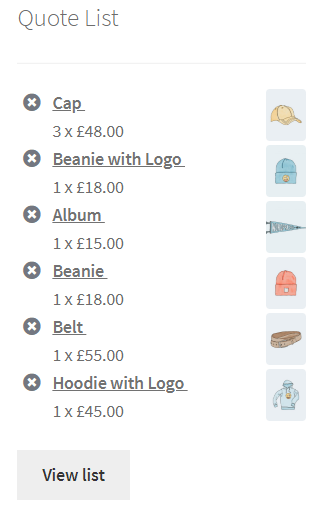
Request a Quote Shortcode Page
The plugin WooCommerce Advanced Request a Quote plugin can be displayed on any page using the Shortcode to give the customer experience worth having. Admin can also change the Quote list page by inserting the Shortcode to any page.
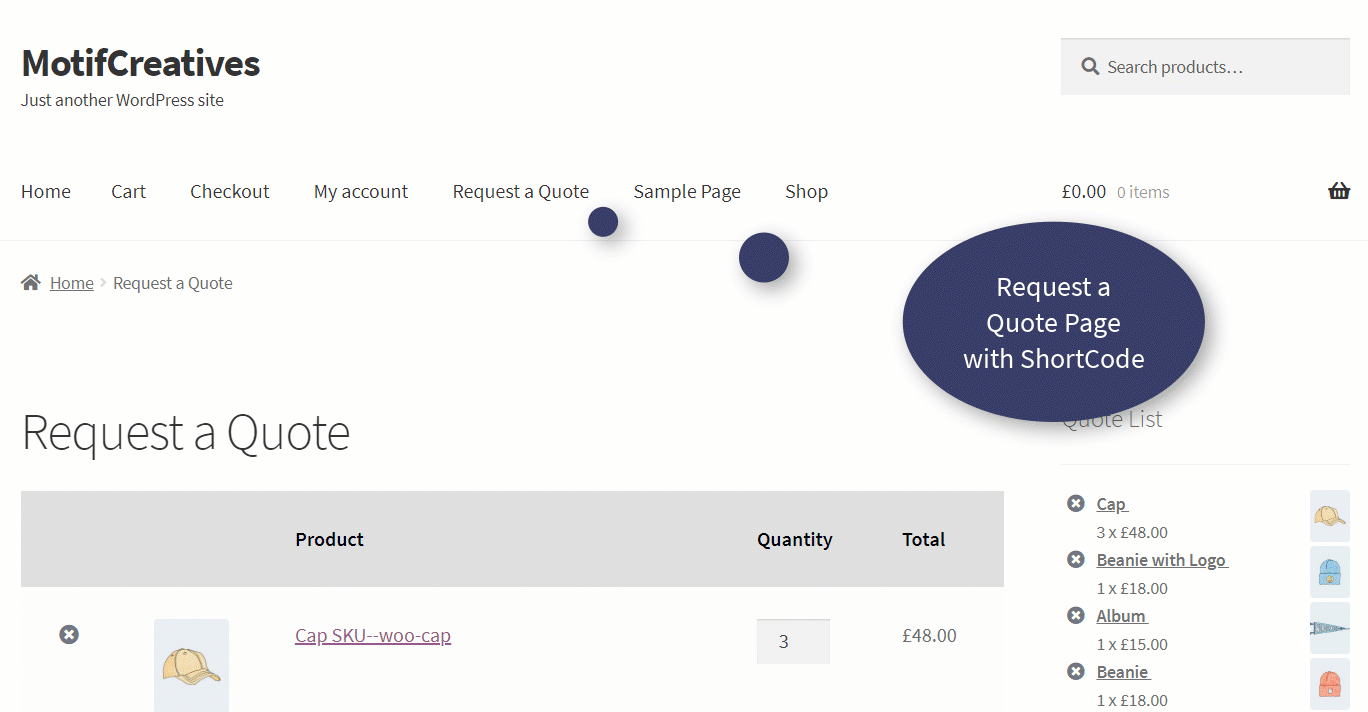
Request a Quote Email Form
Email form integrated with this plugin enables the customer to send the products’ details, custom quote requests, or any queries to the site owner. This helps to build a better and professional experience between customers and the site owner.
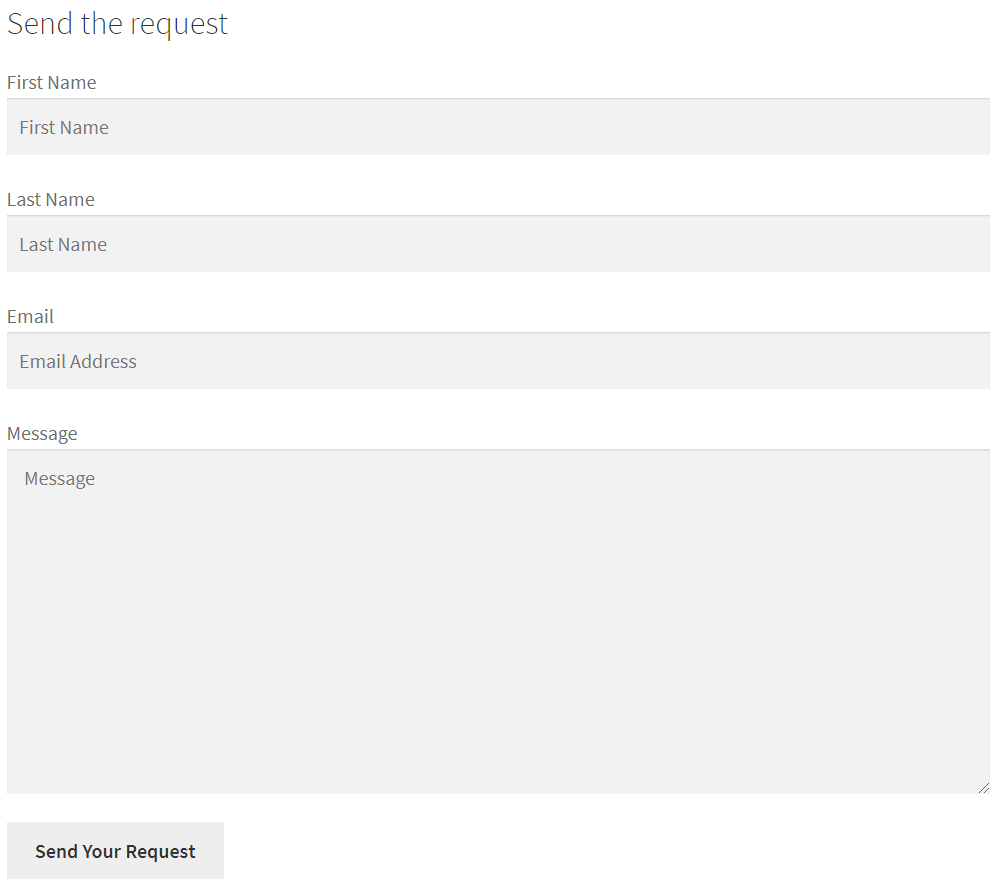
Direct View to Quote Page
The user can also view the entire cart by clicking the link under the product recently added to the cart.
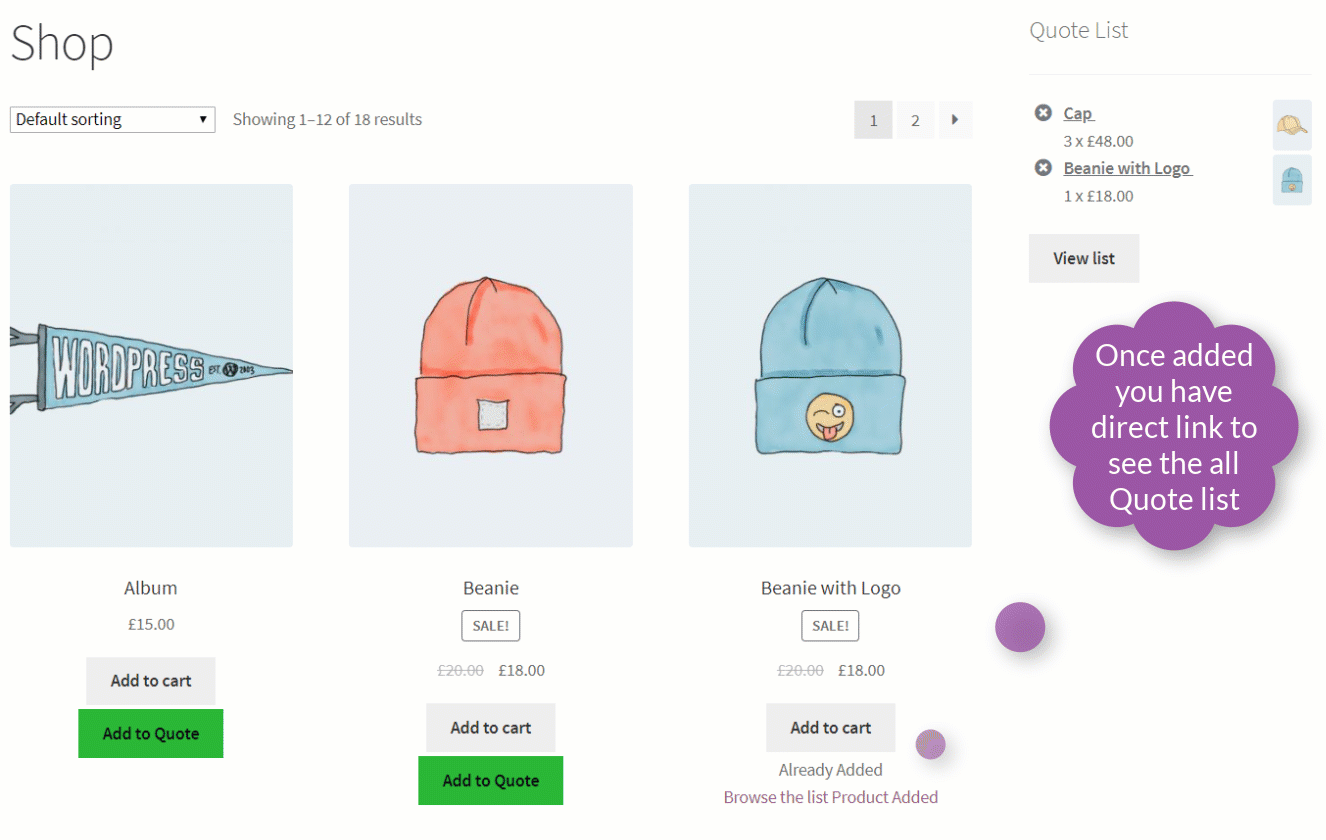
Email Template
The site owner can view the customer’s complete details, custom quote request, product list, and contact the customer via their email given in the Email form using this plugin.
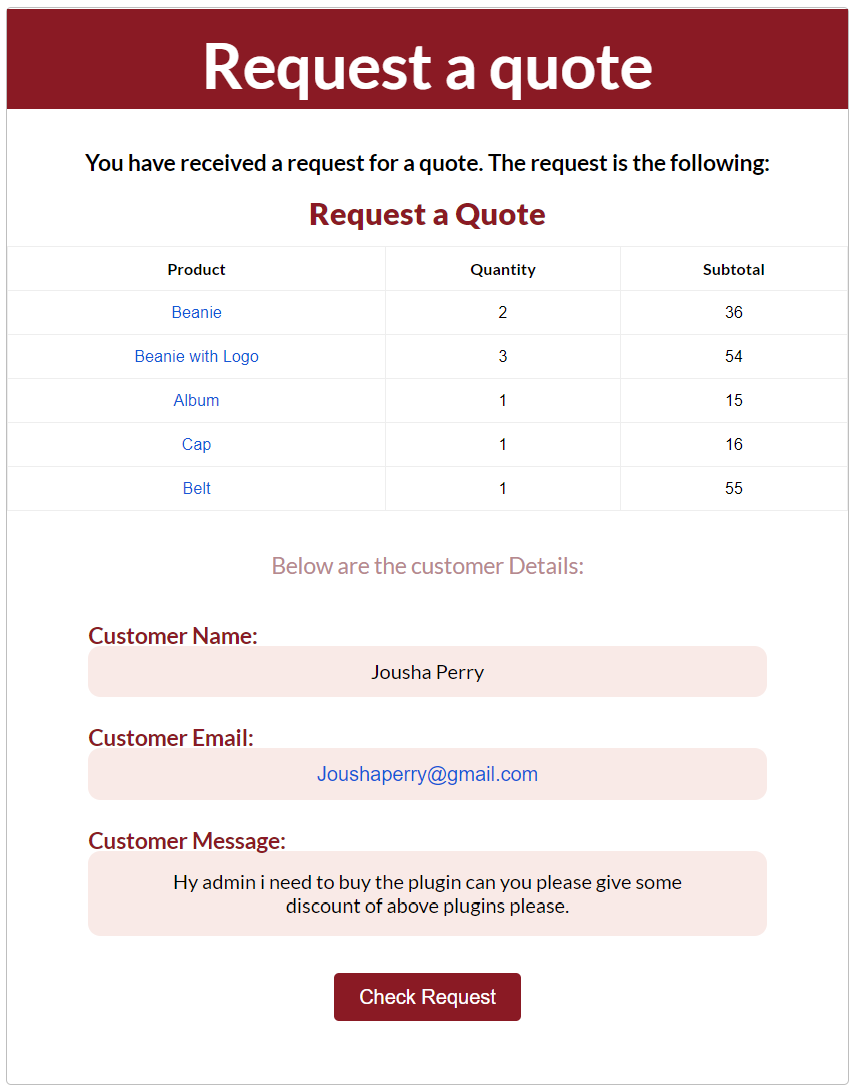
Setting Options to Get Full Control
- Show Button for User Login or Guest
- Set Display Position
- Add to Quote Button label
- Browse Quote list text
- Already Added in Quote list text
- Button Text color change option
- Button Background color change option
- Button show option on shop page
- Button show option on single product page
- Display Quote list on page option to select page
- Quote product SKU show option
- Show or hide Subtotal Column
- Show Return to shop button enable or disable option
- Return to shop button text option
- Button return to shop redirect link
- Quote update list button
- Show Quote send email form
- Show Total price option
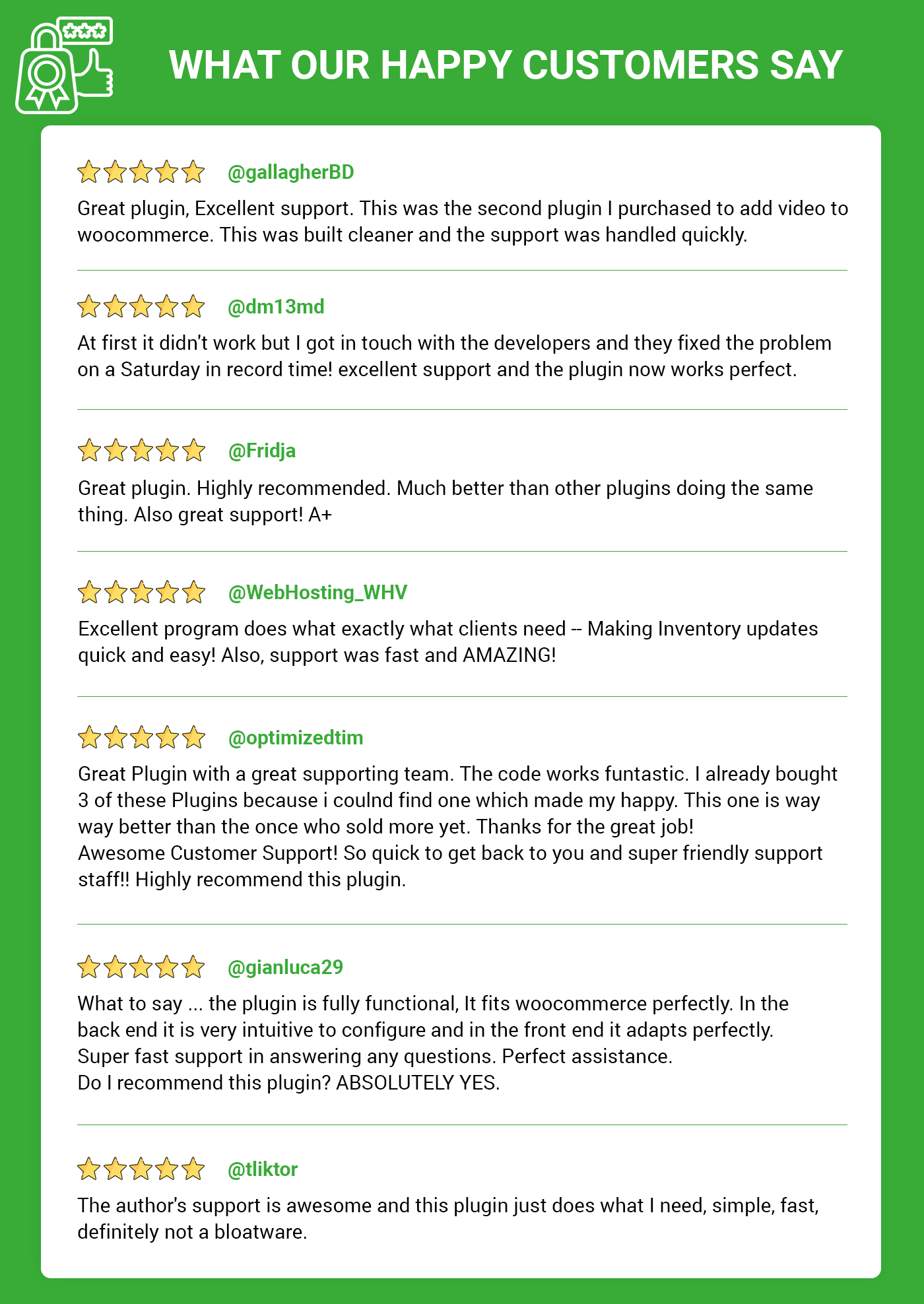
Pre-Translated Languages

Change log:
Version 2.1.0 WooCommerce & WordPress latest version check Once Quote submit a success message appear Version Updated
Version 1.0.9 WooCommerce & WordPress latest version check Version Updated
Version 1.0.8 Third party library updated
Version 1.0.7 WooCommerce & WordPress latest version check Some js & css fixes
Version 1.0.6 WooCommerce & WordPress latest version check
Version 1.0.5 Widget ajax issues fixes Check with (Avada, Enfold, Betheme, The7, Creatives) famous themes
Version 1.0.4 Add setting option to show only request to quote button Both on single product and shop.
Version 1.0.3 Add setting option to hide Prices on shop & single product pages Add setting option to hide Add To Cart button on both single and Shop pages (catalog pages)
Version 1.0.2 Variation shown on Quote page Compatibility check with latest WooCommerce & WordPress
Version 1.0.1 Compatibility check with latest WooCommerce & WordPress Ajax loader gif change
Version 1.0.0 Initial releaseSource


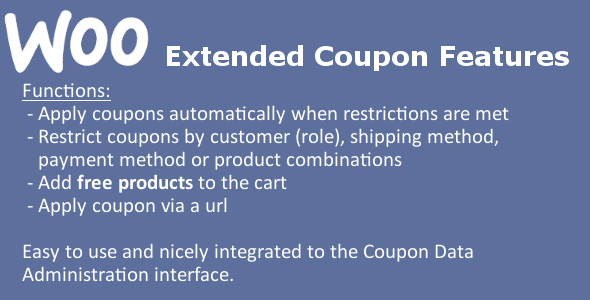



Reviews
There are no reviews yet.