Description
Smooth Scroll plugin will make your WordPress site cool by making the scroll movement of the mouse wheel smooth.
Cool Scrolling Site, really Smooth and Easy
By installing the plugin, visitors will get an incredibly smooth experience when scrolling through the site. And this is especially if your site has many long pages, such as a Blog, Portfolio, Corporate Website, eCommerce Project, Real Estate Listing, etc.
Detects Mobile Automatically: plugin auto-detects mobile and tablet devices and act accordingly to present the best user experience.
42Theme
When smooth scrolling is turned on, you’ll notice that the scrolling is a lot smoother and it won’t stop suddenly when you stop scrolling but rather scroll a bit past your scrolling point that will make the scroll a lot smoother.
Site Scrolling without Jerky and Clunky Effects
The Smooth Scroll plugin will make your WordPress site cool by making the scroll movement of the mouse wheel smooth. Making Google Chrome And WebKit Based Browsers Scroll Smoother.
Smooth Scroll tested and compatible with 3rd Party Plugins: Yoast SEO, Contact Form 7, W3 Total Cache, NextGen Gallery, Slider Revolution, WooCommerce. It also will work perfect and improve the user experience in conjunction with popular Website Page Builders, like Elementor, Visual Composer, Gutenberg, Divi, WP Bakery Page Builder, and many others.
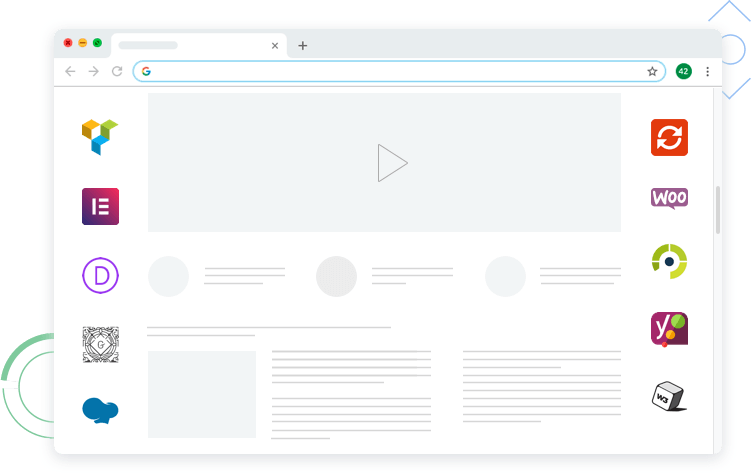
Full Keyboard Support
The Smooth Scroll plugin has extended support for scrolling from the keyboard: Arrow keys, PgUp/PgDown, Spacebar, Home/End. Mouse wheel, middle mouse and keyboard support.
Great works with all Themes and Any Frameworks
Smooth Scroll WordPress Plugin is completely compatible with Avada, Jupiter, BeTheme, The7, Flatsome, Enfold, Porto, Bridge, Uncode, TheGem, Newspaper, Salient, Total, X Theme, Kalium, ListingPro, Impreza, Phlox Pro, XStore, Brooklyn, MyListing, Ave, WoodMart, Education, Soledad, Real Homes, Electro, Kallyas, JNews, Stockholm, Martfury, Rehub, Houzez, Motors, Traveler, Oshine, Shopkeeper, Jevelin, Consulting, MyHome, Renneby, Masterstudy, Avas, CheerUp, Pearl Business, Norebro, Residence, Bimber, and more other WordPress Themes.
The Smooth Scroll plugin works perfectly with all major WordPress frameworks: Genesis, Divi, Themify, Warp 7, Ultimatum, Beans, Unyson, Gantry, & others.
Fully Cross-Browser Support
Our team is making sure that the Smooth Scroll plugin for WordPress work across an acceptable number of web browsers. We tested our plugin on pre-release versions of browsers.
We have worked hard to make the extension work perfectly on all the browsers available.
Passionate team 42Theme
Cross-browser compatible Smooth Scroll plugin for WordPress will be stable in any version of a browser (Chrome, Firefox, Opera, Safari, Edge, Internet Explorer ) – in all browsers, visitors will get an incredibly smooth experience when scrolling through the site.
Don’t Let Chrome screw up Your Website
Are You developing a beautiful website? Are You adding some nice effects, animations, parallax? If you ever visited animated and parallax websites using Google Chrome or WebKit based browsers, You’ve probably noticed the scrolling has a jerky and clunky effect scroll, unlike Firefox. Smooth Scroll has been specifically designed to help you overcome this nagging problem. It represents the web site at Google Chrome in the way it should be. Without stuttering.
Native JavaScript, without jQuery
No, it’s not another library, it’s just plain Javascript without additional libraries. Longevity – Frameworks, and libraries change but JavaScript is forever. Performance – vanilla javascript code works much faster than popular libraries.
Fast, Lightweight, Cross-platform.
Customizable step sizes, frames per second and more
The Smooth Scroll plugin for WordPress is flexible and easily customizable, allowing you to change parameters without diving into the code.
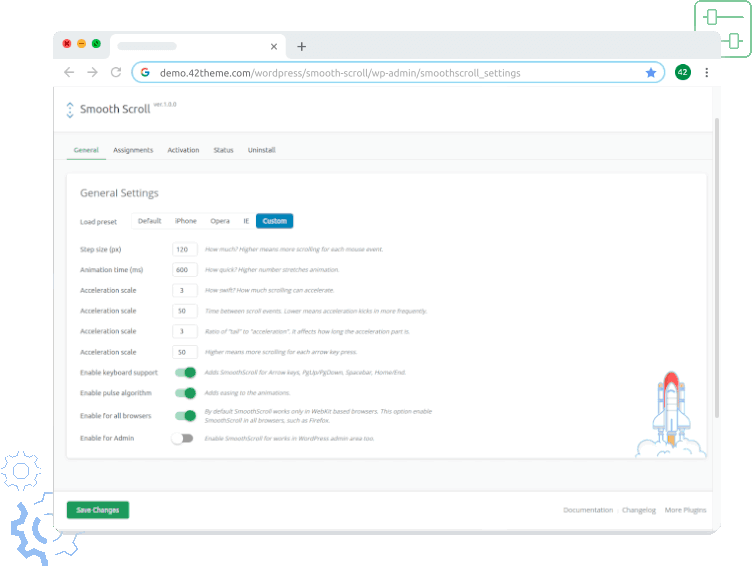
Load preset: Default, iPhone, Opera, IE, Custom
Step size (px): How much? Higher means more scrolling for each mouse event.
Animation time (ms): How quick? Higher number stretches animation.
Acceleration scale: How swift? How much scrolling can accelerate.
Acceleration delta: Time between scroll events. Lower means acceleration kicks in more frequently.
Pulse Scale: Ratio of “tail” to “acceleration”. It affects how long the deceleration part is.
Arrow key step size (px): Higher means more scrolling for each arrow key press.
Enable keyboard support: Adds SmoothScroll for Arrow keys, PgUp/PgDown, Spacebar, Home/End.
Enable pulse algorithm: Adds easing to the animations.
Enable for all browsers: By default SmoothScroll works only in WebKit based browsers. This option enable SmoothScroll in all browsers, such as Firefox.
Easy to use: Install & Go
Plugins indeed are one of the key things that make WordPress adorable, and you shouldn’t avoid new plugins.
The easiest way to install a WordPress plugin is directly from the admin area.
- Log in to your WP admin area and go to Plugins > Add New
- Select the plugin archive and click Install Now.
- Plugin will be installed shortly. When the installation is complete you need to activate the plugin by clicking the “Activate Plugin” link.
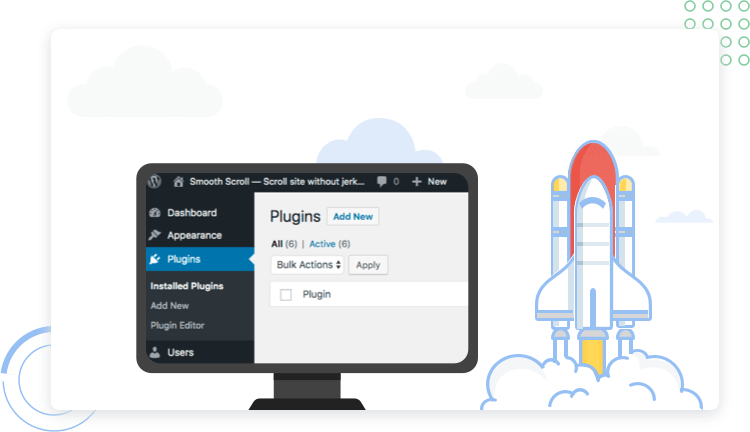
More Amazing Features
- Works with embedded content (PDF, flash)
- Full touchpad support
- Exclude any pages with shortcode
- Lightweight and Fast, only 7kb minified
- Smart, smooth scrolling will disable itself automatically for mobile and touch devices
- Gutenberg compatible
- Tested with WooCommerce, BuddyPress & More
- Super-Easy Admin Interface, Setting Up in Seconds
Customers Reviews
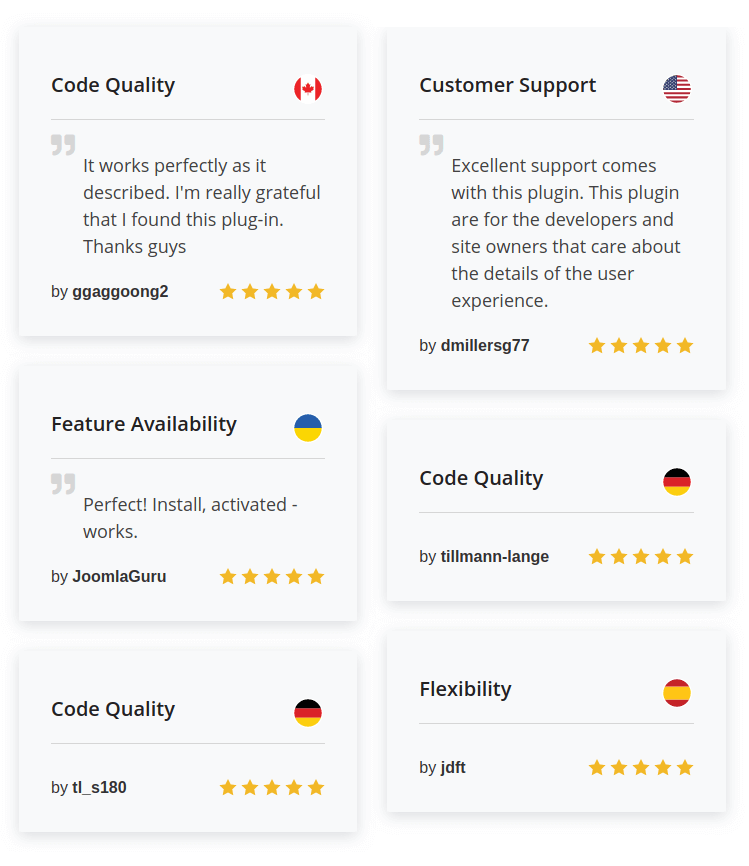
Great Support 6 Months and Free Lifetime Updates
Our team is ready to help and assist you with any problem regarding Smooth Scroll Plugin for your site. Our professional and dedicated support team is always on hand to help you out.
Great support and frequent updates ensure to make the most out of your purchase:
- We care for our customers
- You receive lifetime updates
- We have nice documentation
- We help with included 3rd party assets
We offer automatic updates, free of charge. This means you can buy with confidence and also rest assured that your purchase is also backed by free lifetime updates.
Features list
- Mouse wheel, middle mouse and keyboard support
- Full keyboard support: Arrow keys, PgUp/PgDown, Spacebar, Home/End
- Customizable step sizes, frames per second and more…
- Works with embedded content (PDF, flash)
- Full touchpad support
- Easy to use: Install & Go
- Works with all Themes
- Works on mobile devices
- Works in all modern browsers
- Lightweight and Fast, only 7kb minified
- Native JavaScript, without jQuery
- Smart, smooth scrolling will disable itself automatically for mobile devices
- Exclude any pages with shortcode [t42_disable_smooth_scroll]
- Gutenberg compatible.
- All major browsers supported: IE9, Chrome, Firefox, Safari, Android browser, Opera, iOs browser
- Tested with WooCommerce, BuddyPress & More
- Super-Easy Admin Interface, Setting Up in Seconds.
- Installation Guide
- Detailed Users Manual
6 months support by 42theme
Item support includes:
- All future updates made available for this item are included with purchase
- Availability of the author to answer questions
- Get assistance with reported bugs and issues
- Help with included 3rd party assets
Item support does not include:
- Customizations and installations
For more details, view the item support policy.
Item Contents
- 01-Plugin
- 02-Documentation
- Licensing
Note
If you have any questions please feel free to email us via contact form here.
Changelog:
2.0.1 - 28 July 2020 ^ Minor code improvements # Fixed issues with plugin conflicts 2.0.0 - 5 January 2020 + New Admin Interface + New Demo + Added Destroy API. Just call SmoothScroll.destroy(); + Now you can enable Smooth Scroll for admin area too + Added Uninstall Options + Added Multisite Support ^ Touchpad Detection Improved ^ Improved Code Quality # Fixed # Moved development to Sass 1.2.0 - 17 April 2019 ^ Support Chrome 73+ with passive listeners 1.1.0 - 18 November 2018 + Added Settings Page. + Added Mouse and Keyboard support. + Customizable step sizes, frames per second, etc. ^ Fully Code Refactoring. ^ Optimised CSS and js files. ^ Updated site with the demo. 1.0.0 - 20 April 2017 + First release.Source

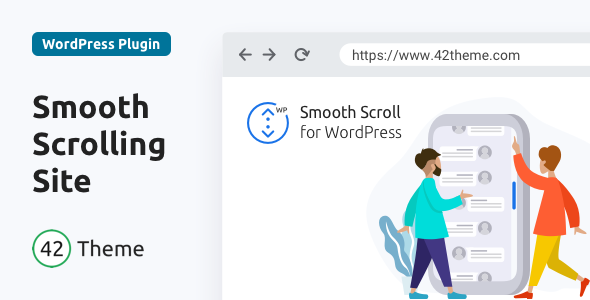
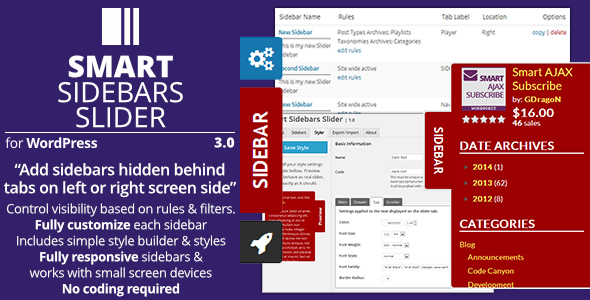



Reviews
There are no reviews yet.