Description
Smart Sections Theme Builder is a WordPress Plug-in that you can visually edit and customize any part of your website with WPBakery Page Builder a.k.a. Visual Composer. You can create new horizontal or vertical headers for your website and replace it with your default theme header. You can also create footers, sidebars, mega menus, sticky items, mobile menus and layouts for content pages. You can even create listing card design templates for post grids or your archive pages.
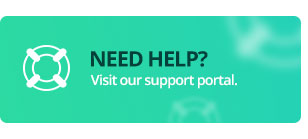

Note:WPBakery page builder is not bundled inside this plug-in. Make sure that you have copy of an unmodified version of WPBakery Page Builder or bundled with your theme inside of it.

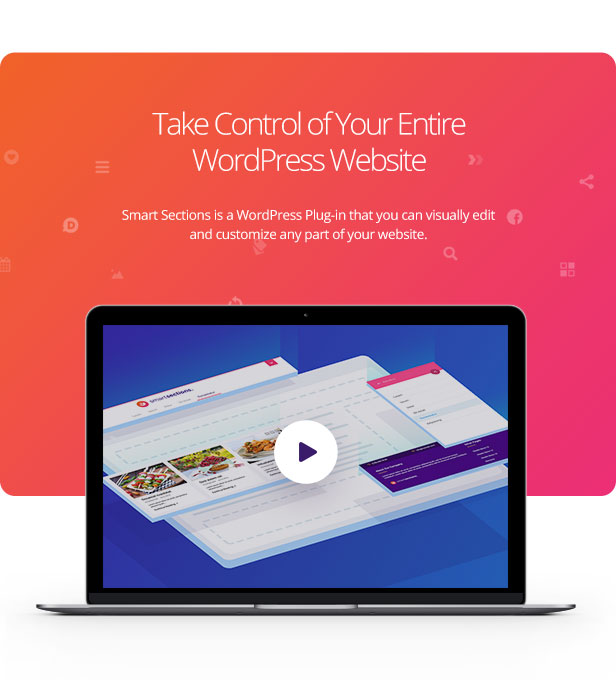
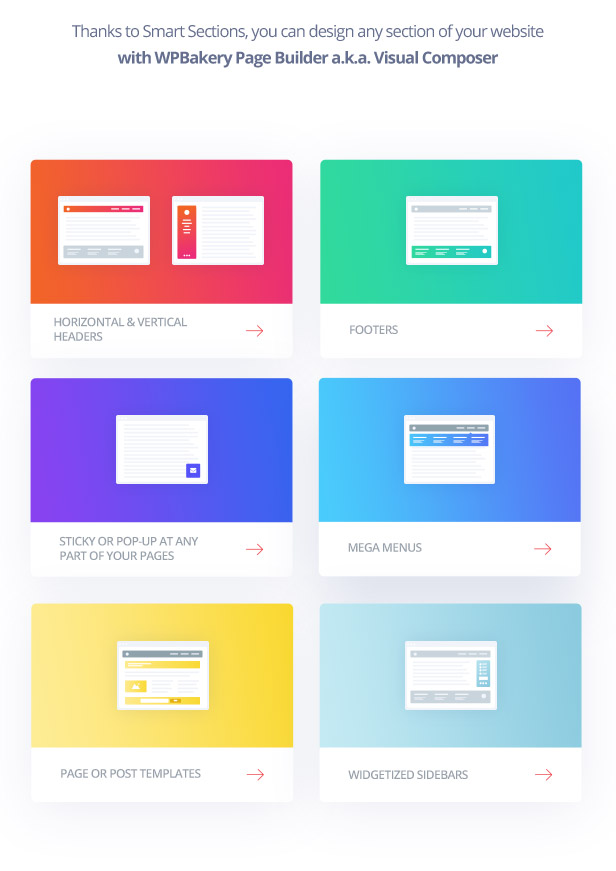

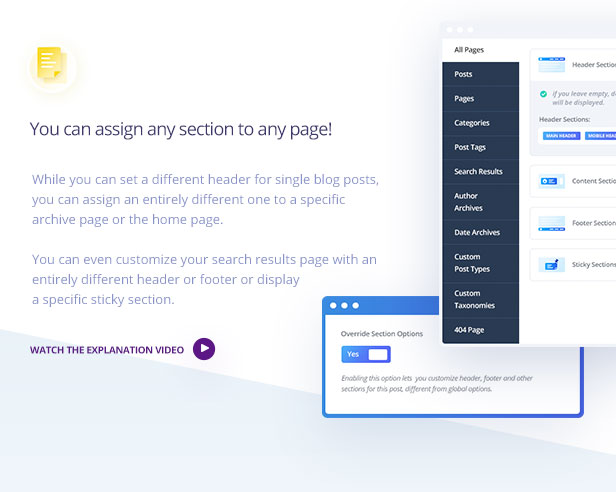
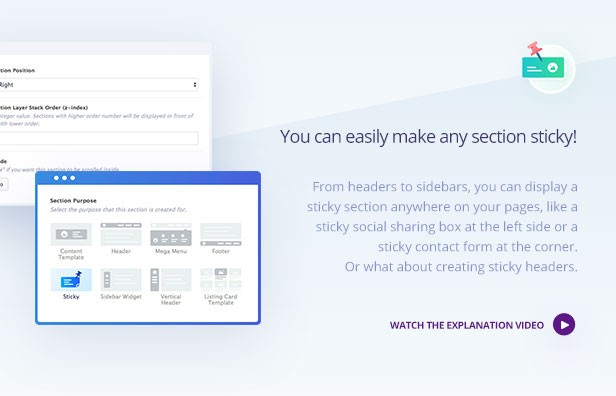
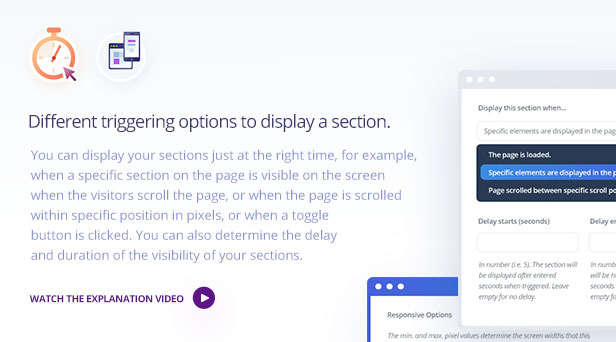
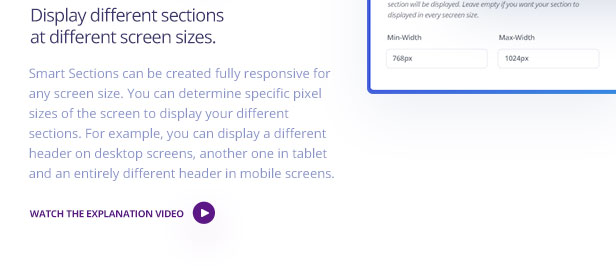
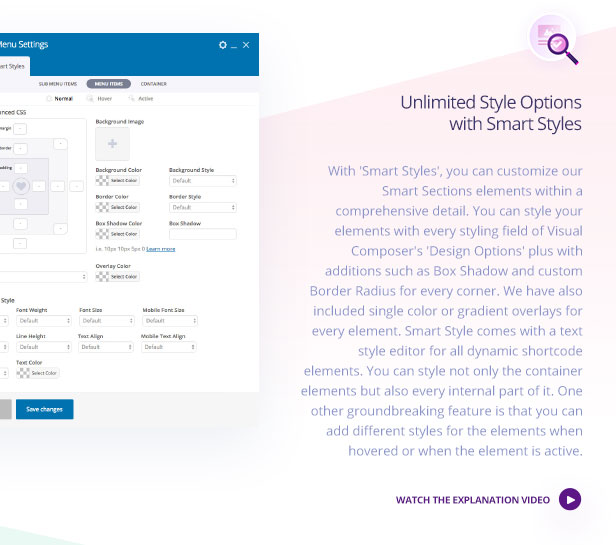
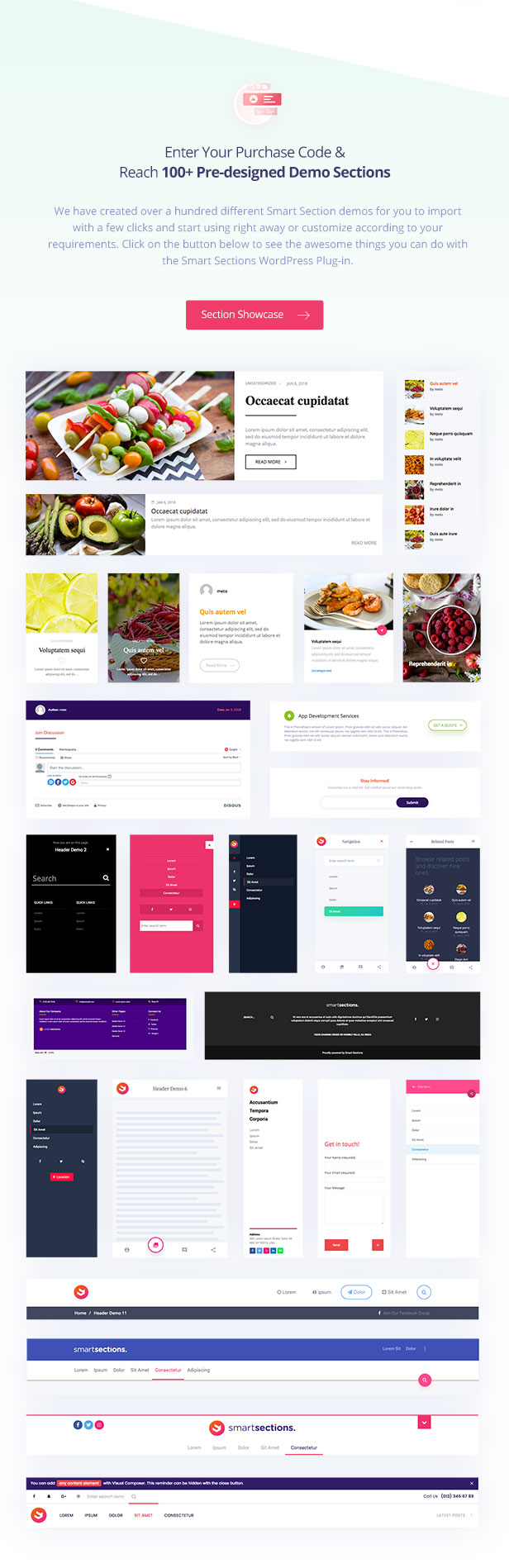
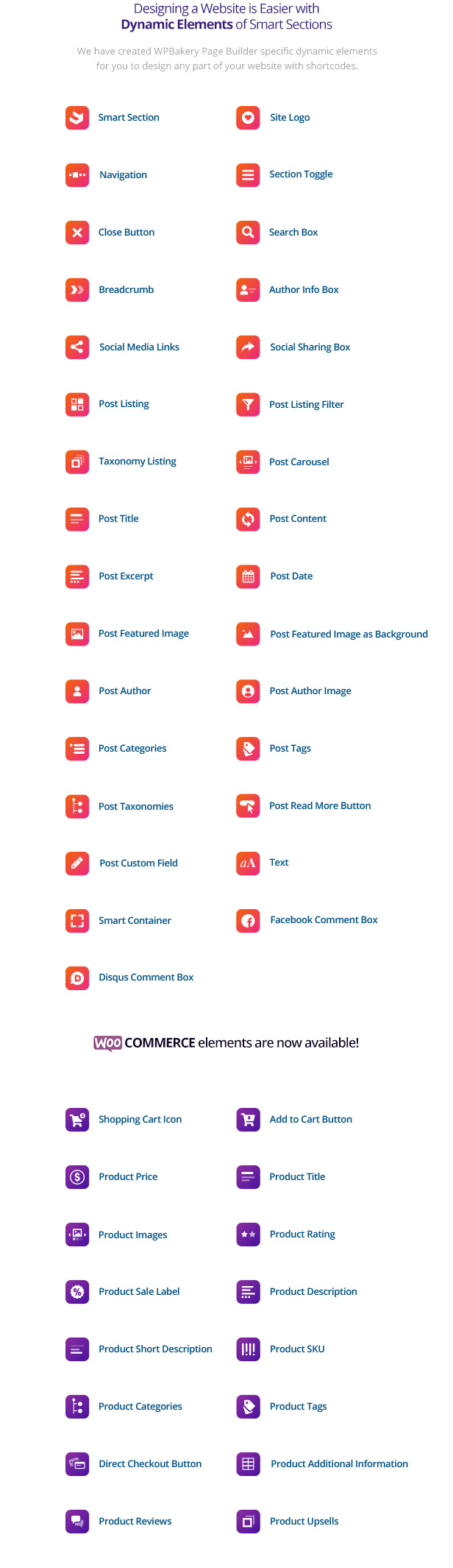
Take Control of Your Entire WordPress Website
Thanks to Smart Sections, you can design any section of your website with WPBakery Page Builder a.k.a. Visual Composer. You can create a new header for your website horizontally or vertically and replace it with your default theme header. You can also create footers, sidebars, mega menus, sticky items, mobile menus and layout for content pages. You can even create listing card designs for your archive pages.
Create Post Listing Card Design Templates with Smart Sections and Add to Any Page with a VC Element Shortcode!
You can even create listing card designs for your archive pages with Smart Sections’ dynamic post short codes. We have created special VC element shortcodes so you can design your post listing cards freely and visually with the Visual Composer interface.
With the ‘Post Listing’ shortcode, you can create masonry post listings with a load more button or infinite scroll with an advanced data options.
You can assign any section to any page!
While you can set a different header for single blog posts, you can assign an entirely different one to a specific archive page or the home page.
You can even customize your search results page with an entirely different header or footer or display a specific sticky section.
You can easily make any section sticky!
From headers to sidebars, you can display a sticky section anywhere on your pages, like a sticky social sharing box at the left side or a sticky contact form at the corner. Or what about creating sticky headers.
Different triggering options to display a section.
You can display your sections just at the right time, for example, when a specific section on the page is visible on the screen when the visitors scroll the page, or when the page is scrolled within specific position in pixels, or when a toggle button is clicked. You can also determine the delay and duration of the visibility of your sections.
Display different sections at different screen sizes.
Smart Sections can be created fully responsive for any screen size. You can determine specific pixel sizes of the screen to display your different sections. For example, you can display a different header on desktop screens, another one in tablet and an entirely different header in mobile screens.
Unlimited Style Options with Smart Styles
With ‘Smart Styles’, you can customize our Smart Sections elements within a comprehensive detail. You can style your elements with every styling field of Visual Composer’s ‘Design Options’ plus with additions such as Box Shadow and custom Border Radius for every corner. We have also included single color or gradient overlays for every element. Smart Style comes with a text style editor for all dynamic shortcode elements. You can style not only the container elements but also every internal part of it. One other groundbreaking feature is that you can add different styles for the elements when hovered or when the element is active.
Enter Your Purchase Code & Reach 100+ Pre-designed Demo Sections
We have created over a hundred different Smart Section demos for you to import with a few clicks and start using right away or customize according to your requirements. Click on the button below to see the awesome things you can do with the Smart Sections WordPress Plug-in.
Changelog
Version 1.6.6 - 28 April 2021 # Added: class to category items in Post Categories element # Fixed: Conflict with Contact Form 7 AJAX form submit # Fixed: Disabled scroll on section toggle element # Fixed: Home active text in Breadcrumb element when custom array is selected Version 1.6.5 - 27 March 2021 # Fixed: Section Toggle not working (assets/js/scripts.js) Version 1.6.4 - 22 March 2021 # Fixed: Error: The plugin does not have a valid header on activation. Version 1.6.3 - 18 March 2021 # Fixed: Menu item stays active when mega menu is hovered outside. # Fixed warnings and notices on "property_exists" in vc_elements/gusta_post_listing.php Version 1.6.2 - 18 March 2021 # Fixed: Search Results does not display correct posts (vc_elements/gusta_post_listing.php) Version 1.6.1 - 16 March 2021 # Fixed: Notice: Undefined variable: css_class in vc_elements/gusta_social_sharing_box.php # Fixed: Smart Styles not working due to no unique ID in elements. # Fixed: Menu items acting weird on hover and hover out (assets/js/scripts.js) # Fixed: Trying to get property 'display_name' of non-object in vc_elements/gusta_post_author.php # Fixed: Trying to get property 'ID' of non-object in vc_elements/gusta_post_featured_image_as_background.php # Fixed: Trying to get property 'post_author' of non-object in vc_elements/gusta_post_author.php # Fixed: Custom post type archives not working properly Version 1.6.0 - 6 March 2021 # Added: A new class "gusta-child-term" to child taxonomies in "Post Filter" element (vc_elements/gusta_post_filter.php). # Added: Feature to select multiple post listing elements that is being triggered by the post filter element. # Added: Update notice feature in the Plugins page. # Added: Envato Market Plugin implemented inside the plugin to receive updates directly. Version 1.5.9 - 28 December 2020 # Fixed: Parent categories do not show up in breadcrumb element (vc_elements/gusta_breadcrumb.php) Version 1.5.8 - 27 December 2020 # Fixed: Lightbox issue on Featured Image as Background (vc_elements/gusta_post_featured_image_as_background.php, includes/vc.php) # Fixed: Breadcrumb element issue in WooCommerce pages (vc_elements/gusta_breadcrumb.php) # Added: Show / Hide Shop page link & product category in breadcrumb element (vc_elements/gusta_breadcrumb.php) Version 1.5.7 - 2 November 2020 # Fixed: Post Excerpt element showing wrong data in product categories (vc_elements/gusta_post_excert.php) Version 1.5.6 - 24 October 2020 # Fixed: PHP Notice: Undefined index: s in vc_elements/gusta_search_box.php on line 71 # Fixed: PHP Notice: Trying to get property 'name' of non-object in vc_elements/gusta_post_title.php on line 63 # Fixed: Breadcrumb element not showing the right values in archive pages (vc_elements/gusta_breadcrumb.php) # Added: You can now show only sticky posts or remove the query in the “Post Listing” element (vc_elements/gusta_post_listing.php) # Added: You can now add Smart Sections files inside your theme to the “smart-sections” folder to customize the files. Visit the following URL for details: https://themegusta.helpviser.com/article/overriding-editing-smart-sections-files-using-your-child-theme Version 1.5.5 - 25 September 2020 # Fixed: Post Featured Image animation not working # Fixed: Above Content Section not visible in archive pages # Fixed: Migrate Plugin error: ‘ready’ function depreciated # Fixed: Migrate Plugin error: jQuery.fn.load() is deprecated # Edited: Section Toggle element text field now supports HTML Version 1.5.4 - 28 July 2020 # Fixed: Mega menu issue with autocomplete fields Version 1.5.3 - 23 June 2020 # Updated: ACF Pro to Version 5.8.12 Version 1.5.2 - 18 June 2020 # Fixed: Post Listing in taxonomy “Archives” displayed posts from child terms as well. We fixed it, so it only shows post from that specific term. Version 1.5.1 - 26 May 2020 # Added: Include or exclude specific terms in the “Post Listing Filter” element # Added: Do shortcodes in post custom field element Version 1.5.0 - 2 May 2020 # Fixed: Dropdown filter javascript error # Fixed: Post Title bringing post title in Archive pages Version 1.4.9 - 15 April 2020 # Fixed: “All” text in dropdown post filter Version 1.4.8 - 11 March 2020 # Fixed: Scroll functions in sticky sections Version 1.4.7 - 8 January 2020 # Fixed: Data restriction does not stay in effect when using post filters # Fixed: Dynamic CSS for Post Taxonomies element # Fixed: Sticky sections with offset settings transparency issue # Added: Archive child taxonomies in Taxonomy Listing element Version 1.4.6 - 26 October 2019 # Fixed: Fonts function gusta_get_google_font_subsets Version 1.4.5 - 5 September 2019 # Added: ‘All Text’ field inside Post Listing Filter element. Version 1.4.4 - 12 August 2019 # Added: Custom link to Site Logo element # Fixed: Row alignment issues in Jupiter and Bridge child themes Version 1.4.3 - 30 July 2019 # Added: Previous / Next Post usage in post listing element # Fixed: Smart Style issue in the Post Tags element Version 1.4.2 - 24 July 2019 # Fixed: Javascript error: undefined index “page”. # Fixed: Post Listing Data Filter issue when post types have common taxonomies # Fixed: Post Listing fails to initialize the masonry grid (JS error: jQuery.load_more is not a function) Version 1.4.1 - 8 July 2019 # Fixed: Archive pages or search results now return the default WP query with altered data filtering # Fixed: Post Listing jQuery error: jQuery.load_more Version 1.4.0 - 8 June 2019 # Fixed: Shortcode elements loading too early # Fixed: The structure of post tags, categories, taxonomies and custom field elements Version 1.3.9 - 4 June 2019 #Fixed: Social Media Links outputs an array Version 1.3.8 - 4 June 2019 #Fixed: Elements missing in WPBakery interface after WPBakery 6.0.3 update Version 1.3.7 - 30 May 2019 # Fixed: One Click Demo Conflict Issue: Fatal error: Cannot declare class OCDI_Plugin # Fixed: High number of queries with high number of users # Fixed: Owl Carousel conflict with other plugins / themes # Added: Shortcode capability to post custom field element # Fixed: Ignore sticky posts in Post Listing element query # Fixed: Featured Image as Background link # Fixed: “Plugin does not have a valid header” Version 1.3.6 - 30 May 2019 # CSS Fix: Moana CF7 editor overlapping meta box Version 1.3.5 - 6 March 2019 # Changed the NavWalker class name to Gusta_Nav_Walker… # Added: Array support for Post Custom Field element # Fixed: Link to Post Custom Field as Image # Fixed: Colorpicker incompatibility # Fixed: Load more on scroll script issues Version 1.3.1 - 10 December 2018 # WordPress v5.0 Update # Updated: ACF v5.7.8 Pro # Fixed: Archive area sections in term edit pages not saving data Version 1.3.0 - 27 November 2018 # Fixed: Fatal error: Uncaught Error: gusta_post_featured_image.php # Fixed: Post Listing error in product post type other than WooCommerce Version 1.2.9 - 26 November 2018 # Added: Post filter element which works with the post listing element # Added: Taxonomy Listing Version 1.2.8 - 26 November 2018 # Added: Toggle Section on Hover feature Version 1.2.7 - 26 November 2018 # Fixed: Product Object support in shortcake elements Version 1.2.6 - 21 September 2018 # Added: Post type support, now you can assign layouts to every post type Version 1.2.5 - 10 September 2018 # Fixed: Mobile alignment issue in Section Toggle element # Fixed: Style overriding .select2 # Fixed: Notice: Undefined variable section # Added: Sticky Column Feature Version 1.2.4 - 1 September 2018 # Fixed: Notice: Undefined property: WP_Post_Type::$term_id in includes/options.php on line 134 Version 1.2.3 - 27 August 2018 # Fixed: CSS vertical header not being displayed properly # Fixed: Mega menu not visible # Fixed: Sub-menus in navigation not being displayed properly Version 1.2.2 - 26 August 2018 # Upgrade: CSS improvements Version 1.2.1 - 21 August 2018 # Upgrade: CSS improvements # Fixed: JS error on load more button in post listing # Added: Updated Date support for Post Date Element # Added: Support for WooCommerce Product, Product Categories and Product Tags in Assigning Sections # Fixed: Function error when Polylang plugin is installed # Fixed: Load more button / Infinite scroll not working Version 1.2.0 - 28 July 2018 # Fixed: Mega Menu notice: gusta_mega_menu_added # Fixed: DevTools failed to parse SourceMap: bootstrap-colorpicker.min.js.map # Added: Post Carousel element # Added: Add to Cart Button element # Added: Cart Icon element # Added: Product Price element # Added: Smart Container element # Added: Element tag to post custom field element # Added: Close Button element # Upgrade: Reduced the number of queries # Fixed: Breadcrumb custom array style issue # Fixed: WPML support issues on assigning sections # Fixed: Site Logo element height issue in Chrome # Added: Image support for Post Custom Field element Version 1.1.4 - 7 June 2018 # Added 25 more post listing demos # Fixed: Language files missing (pot, po) # Fixed: Cover row / column in post listing load more # Fixed: Mega menu not working in some menus # Fixed: General Content Template in Custom Post Types not working # Fixed Notice: Undefined variable: $the_title Version 1.1.1 - 8 May 2018 # Fixed: Mega Menu not working on themes with custom menus. # Fixed: Color picker compatibility issues (replaced with another color picker) # Added: Post Carousel Element # Added: Container Element # Upgraded to ACF Pro 5.6.10 # Fixed minor CSS compatibility issues with ACF Pro 5.6.10 # Added: Section Category Taxonomy & Filter on Admin Version 1.0.3 - 18 April 2018 # Fixed style conflict between cloned Smart Sections Elements with the same vc_id # Fixed override issues in all posts or archives # Fixed navigation menu css bug where the child items were not being displayed properly. Version 1.0.2 - 17 April 2018 # Fixed the issue when the margin between paragraphs were lost (wpautop). # Fixed Notice: Undefined index... # Fixed Tag Link issue in Post Tag Element # Fixed Several structural CSS issues in Smart Sections elements. Version 1.0.1 - 13 April 2018 # Fixed issue where the header was removed right after activaton in "The 7 Theme" # Fixed Notice: Undefined variable align_stds... # Fixed Notice: Deprecated: Function create_function() is deprecated... # Fixed Fatal Error: Call to undefined function vc_pixel_icon()... This error occurs in the older versions of WPBakery Page Builder (formerly Visual Composer) where it does not support Pixel Icons.
Image Credits
https://pixabay.com
https://www.pexels.com
Note: Images are used only for display purpose. They are not included in the plug-in.

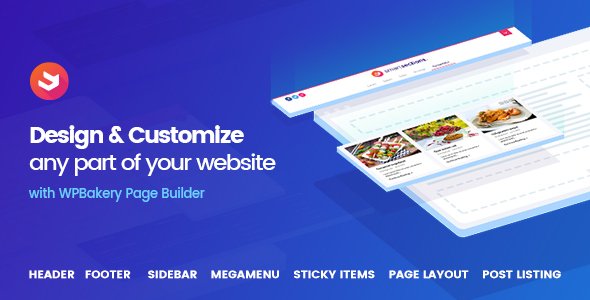

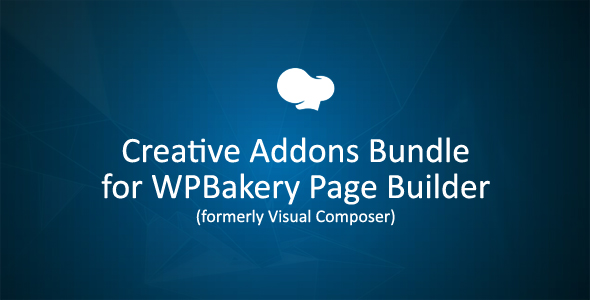

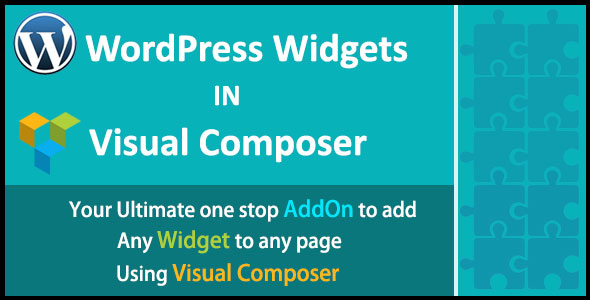

Reviews
There are no reviews yet.