Description
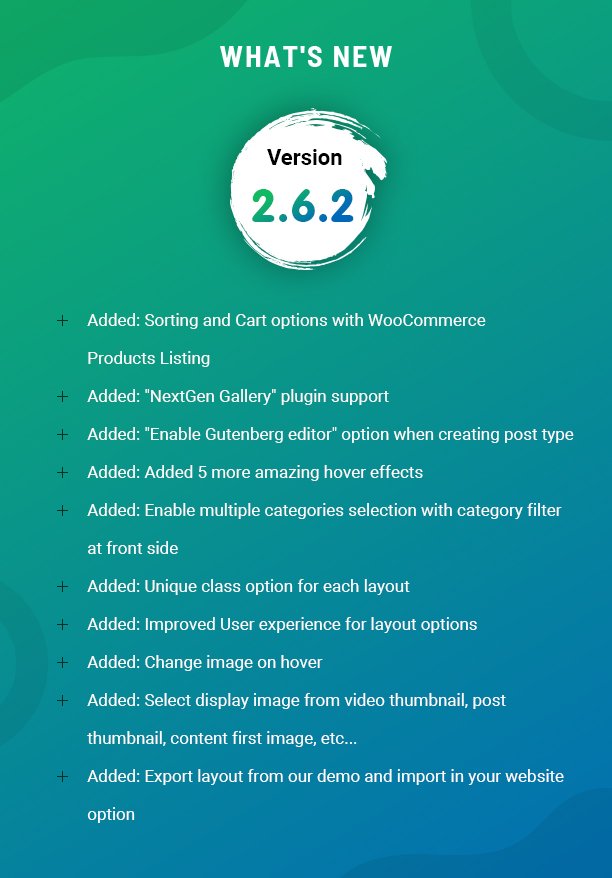




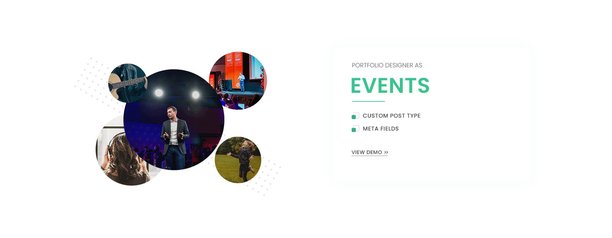

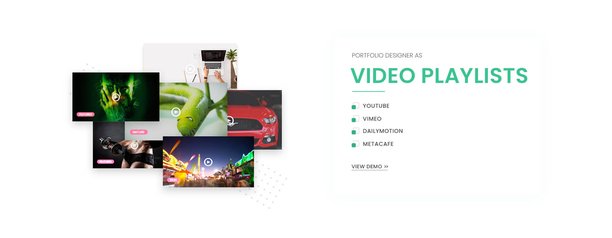


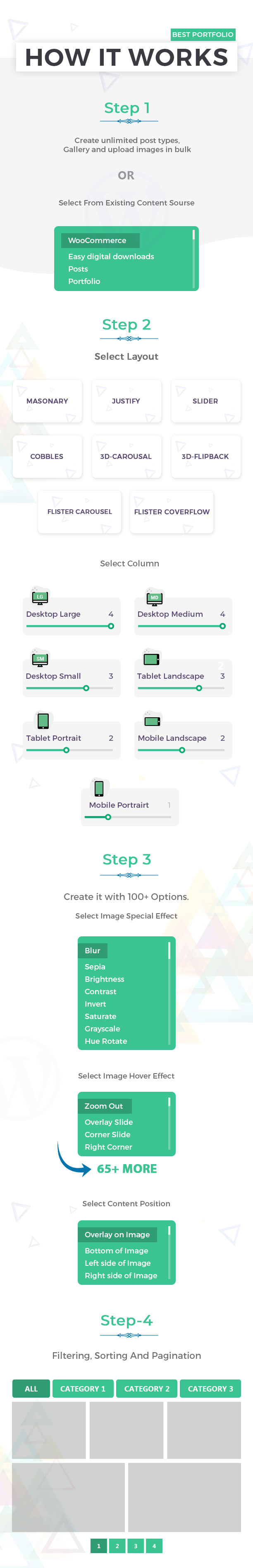

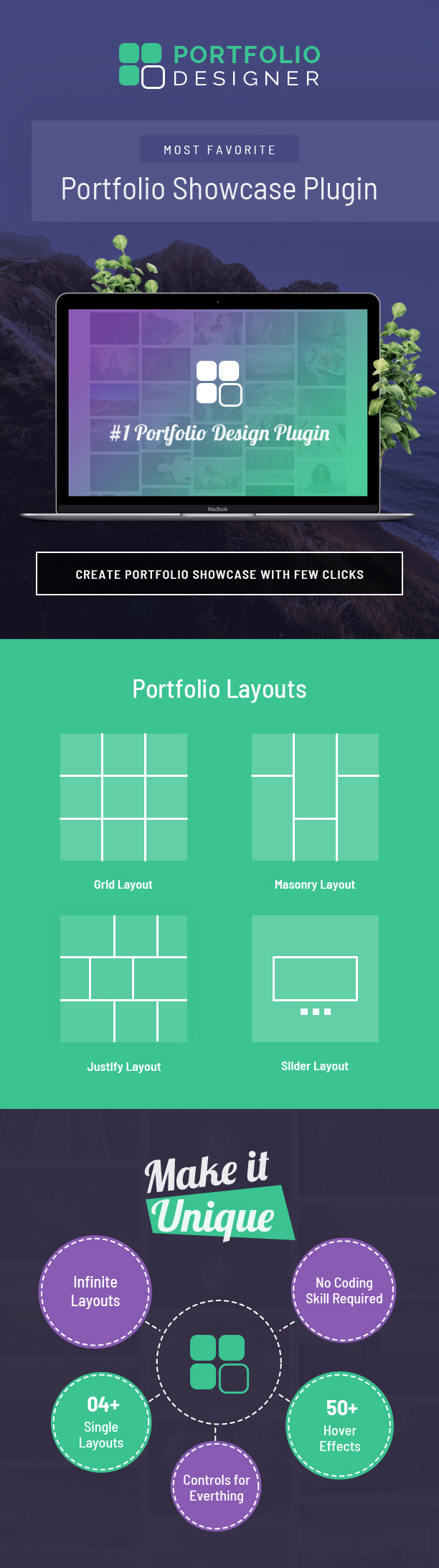
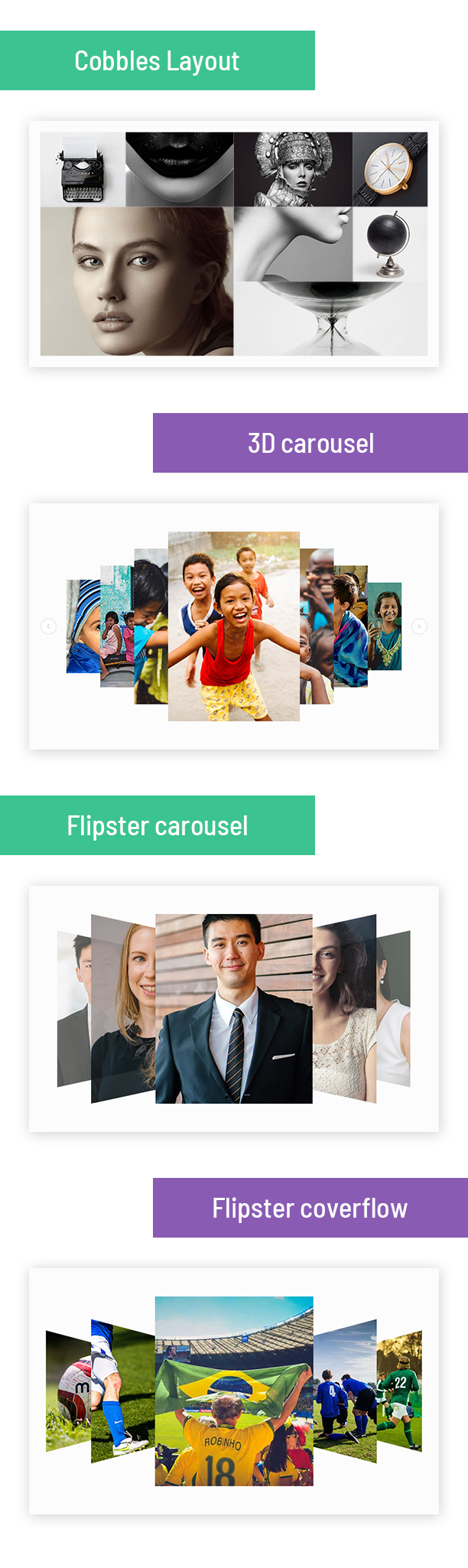
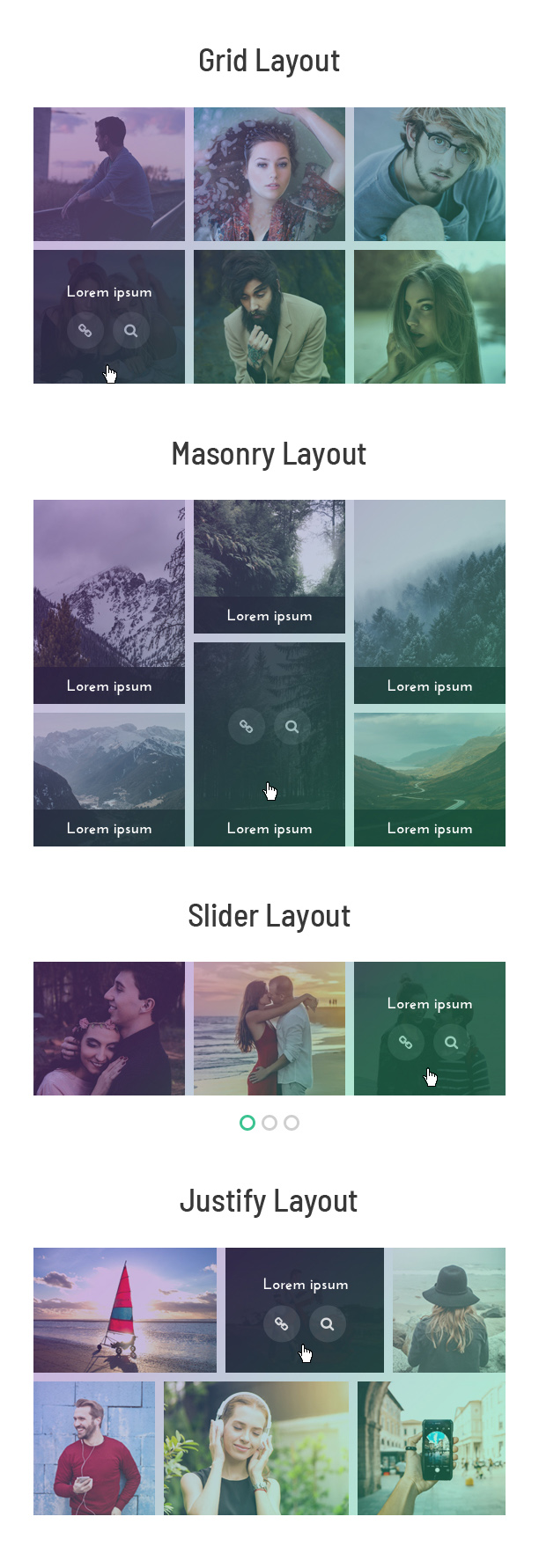
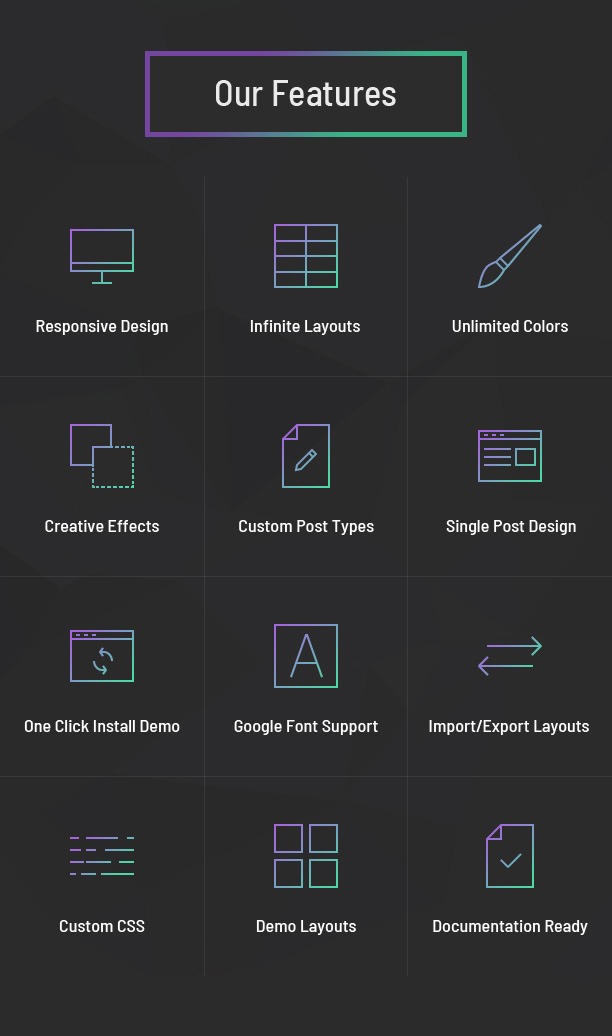
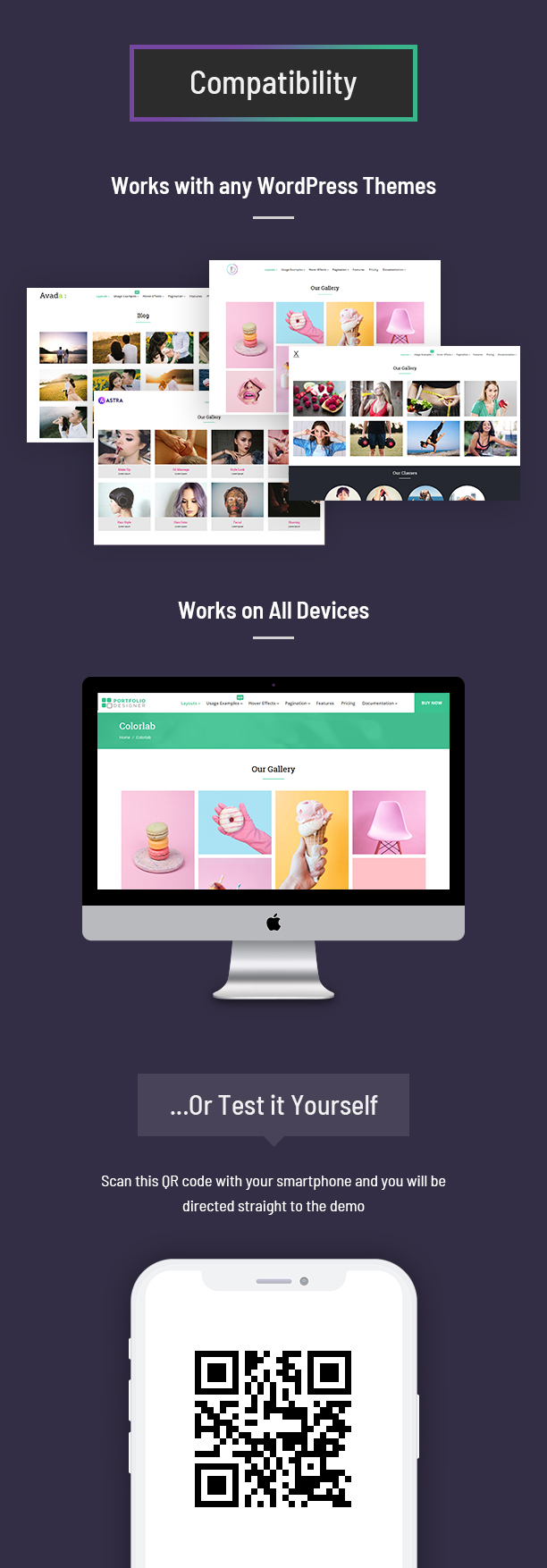
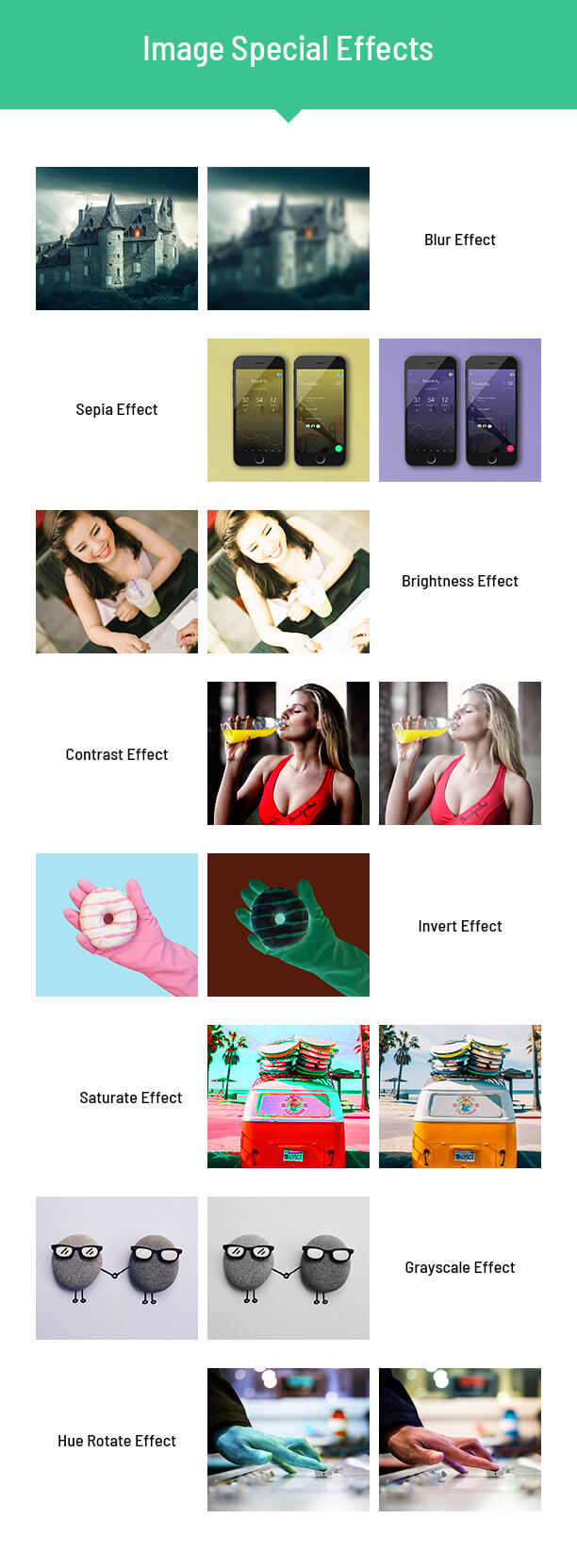
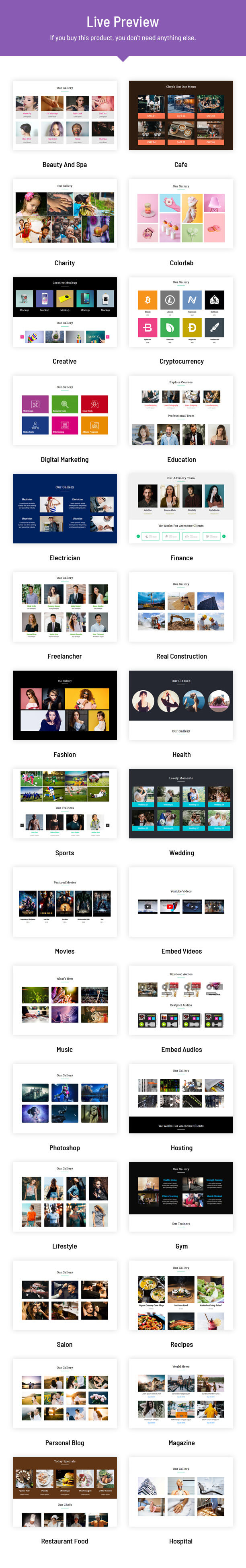
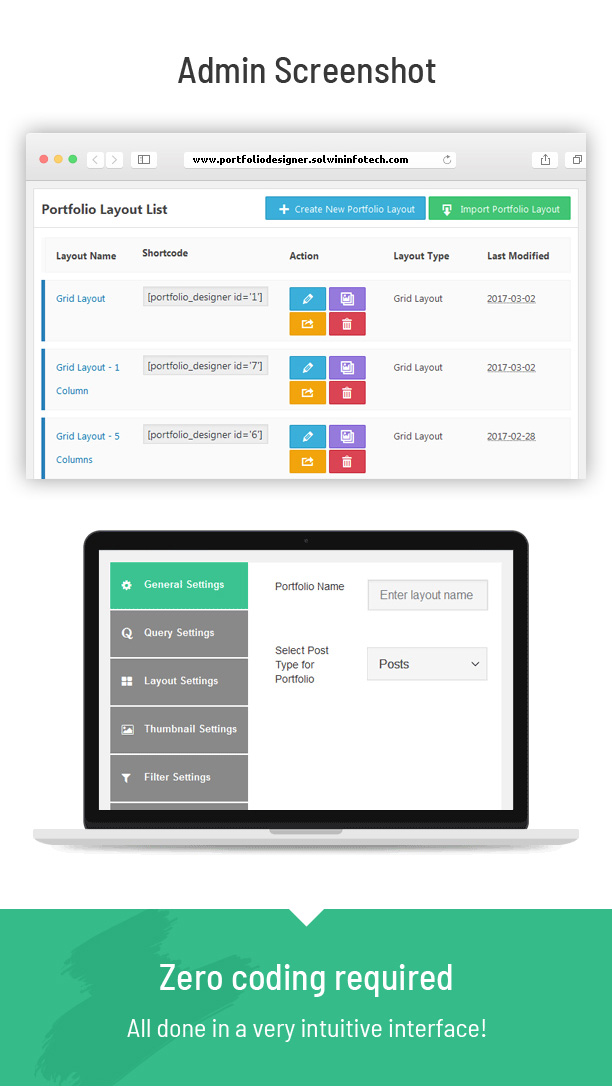

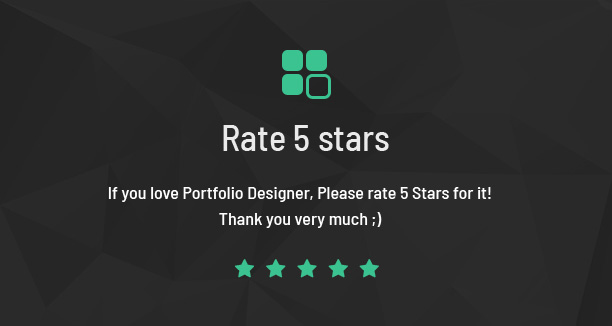
Portfolio Designer – WordPress Portfolio Plugin
Portfolio Designer is the best WordPress portfolio plugin for creating unique and responsive galleries to your website. It is the complete solution for creating stunning portfolios, gallery, or showcases into your WordPress website in any desired layout.
Create beautiful WordPress gallery in minutes. This plugin provides 4 most popular layout styles (gallery, masonry, slider, justify) to build an attractive portfolio. There are more than 50+ predefined effects and animations available to showcase your portfolio project titles, descriptions, links or magnification buttons on hover actions.
Using Portfolio Designer plugin, you can create new custom post types with the image, audio or video thumbnails. Besides this feature, it is also suitable for using your regular blog posts or any other custom post type posts (e.g. WooCommerce).
Create unlimited custom post types, and multiple portfolios on your site or even on one single page via shortcodes. It is completely responsive and mobile friendly WordPress gallery plugin to showcase your photos or products and share on social media.
It is very easy and fast to create stunning portfolio layouts and integrate them into your WordPress site using tons of settings options. No matter if you are a beginner, WordPress user, designer or a developer, it’s a user-friendly portfolio grid plugin. No additional coding skills required.
Key Features
1. Unique Effects:
It comes with 50+ powerful hover effects using CSS3 and HTML5.
2. Unlimited layouts:
This plugin provides unlimited layouts style with the help of Grid layout, Masonry layout, Slider layout and Justify layout and Slideshow Layout.
3. 3 Types of Pagination:
This plugin comes with 3 types of pagination.
- Standard pagination
- Load more
- Autoload
4. Import/Export Portfolio Layouts:
Import or Export your portfolio layouts easily anytime for your next website or future usage.
5. Filter with Categories & Tags:
Category and tag wise filtration of your post.
6. Unlimited Custom Post Types:
You can create unlimited custom post types and create unlimited layouts using them.
7. Inbuilt Popup box:
There are 4 types of popup boxes available
- Fancy Box
- Lightcase Box
- Nivo Box
- Color Box
8. 4 single portfolio layout:
In this plugin, user can change single portfolio page design using tons of settings option.
- Full width Slider
- Custom Layout with Slider
- Column Layout
- Column with full Images
9. Support Shortcodes:
This plugin gives the support of shortcode. Using shortcode integration, you can easily customize your page.
10. Advanced Options:
Advanced options to show posts like setting the limit and order of the posts, filtering by taxonomies and terms.
11. Different Video types can be embedded:
There are 6 types of video available
- Youtube
- Vimeo
- Screenr
- Dailymotion
- Metacafe
- HTML5
12. Different Audio types can be embedded:
There are 3 types of audio available
- Soundcloud
- Mixcloud
- Beatport
What makes Portfolio Designer Plugin Outstanding?
1. Fully Responsive Templates:
Templates are fully responsive with any devices like smartphone, tablets, iPad, laptop, desktop, etc. Individual column options available for each device.
2. Cross Browser Compatibility:
Templates are compatible with all major browsers like Firefox, Chrome, Opera, safari etc..
3. Huge Admin Panel with tons of options:
Image size, colors,font sizes, spacings, hover background color are changeable via settings panel.
4. Easy to use:
The Plugin is user-friendly, no expertise required. Basic WordPress users can also easily use it.
5. Preview of portfolio Layout:
Preview style or design of layout before publishing it on front-end.
6. Auto Image Resizing:
In this plugin, you just need to upload single image and plugin can generate any size of image on fly.
7. SEO friendly:
Portfolio designer plugin is built with search engine optimization in mind to ensure better rankings across all search engines.
8. Translation ready:
Import & export your favorite layouts anytime and reuse it with another websites easily.
9. Works with any post type:
Works with your existing custom post types and regular blog posts also.
10. Google Web Fonts:
Enhance your portfolio page design with 800+ Google Fonts support. Easily move your portfolio page style to website style via large fonts collection.
Changelog
June 26th, 2020 (Version 2.6)
* Added: Change image on hover * Added: Added 7 new hover effects * Added: Image Overlay On Hover Color * Added: Bulk upload/Display Gallery images at front side
April 25th, 2019 (Version 2.5)
* Added: Flipster carousel option * Added: Flipster coverflow option * Added: 3D carousel option * Added: Cobbles and pattern * Added: Padding option for read more button * Added: Padding option for content setting * Added: Html5 video support * Added: Search option at front side * Added: Html tag option for Post Title * Added: Sort by option at font side * Added: Hover animation delay option * Added: Grid animation options * Added: Category, tag, date display option * Added: Border radius option for content and thumbnail * Added: Alignment option * Added: Single custom page layout : Image Gallery Top * Added: Single custom page layout : Image Gallery Bottom * Added: Single custom page layout : Image Slide Left * Added: Single custom page layout : Image Slide Right * Fixed: Mouse Hover effect on mobile
February 26th, 2019 (Version 2.4)
* Added: For attachment type, Custom post type, category, tag filters added * Added: Layout option Box layout and Full width layout * Added: Design options for pagination * Added: Loader Image option for Load more Button and Auto load option * Added: Advanced column options for width * Added: More column options like desktop medium, desktop small, tablet landscape, etc.. * Added: Multiple Popup box options (Fancy Box, Lightcase Box, Nivo Box and Color Box) * Added: Lazy load options * Fixed: Fixed minor bugs
December 21st, 2018 (Version 2.3)
* Added: Make compatible with Gutenberg * Added: Image special effects * Added: Slider Slideshow option * Added: Enhance Video and Audio support * Added: Display Gallery in popup * Added: Display Video and audio in popup
October 18th, 2018 (Version 2.2)
* Added: Title link disable option * Added: More customization options like padding, margin of each section for layout * Added: Added new hover effects * Added: Slider speed option in slider layout * Added: Black and White image effect option for thumbnail * Added: Row Height option for Justified grid layout * Fixed: Fixed justify layout issue
June 19th, 2018 (Version 2.1)
* Added: Added License support code * Added: Added attachment post type support * Updated: Font awesome font update to latest version * Fixed: Fixed Auto install issue * Fixed: Fixed minor bugs * Fixed: Fixed justify layout issue
June 3rd, 2018 (Version 2.0)
* Added: Added 7 new hover effects * Added: Added Audio support * Added: Added Video support * Added: Added Easy Digital Download plugin Support * Added: Added WooCommerce plugin Support * Added: Added Border radius option for ‘Overlay on image’ content positions * Fixed: Fixed minor bugs
September 26th, 2017 (Version 1.2)
* Added: "Restore Default" option for Portfolio Layouts * Added: Tool-tips with options to understand portfolio fields * Added: More button type and button radius option for "Load More" * Added: More font-style options * Added: New email sharing concept with changing email content facility * Updated: Typography options enhanced with better UX * Updated: Make Related Post feature with more flexibility * Fixed: Custom Post type creation minor bug fixes * Fixed: Single custom page minor bug fixes and live preview screen issues * Fixed: Translation issues with missing translation domain for strings * Fixed: Responsive issues with front-end screen * Fixed: Responsive and Debug log issues
Feb 10th, 2016 (Version 1.0.0)
* Initial release
March 8th, 2017 (Version 1.1)
* Added: More social share options * Added: More font-style options * Updated: License key option page
February 23th, 2017 (Version 1.0.0)
* Initial release
Credits:
Note: Any media, Photo, video used in preview are not included in this item and you need to contact authors to get permission in case you want to use them in your commercial or non-commercial projects.
- Font Awesome – The iconic font and CSS toolkit.
- Isotop – Filter and sort layouts.
- Fancybox – Tool for displaying images, html content and multi-media in lightbox.
- Slick – slick is a responsive carousel jQuery plugin.
- SocialShare.js – jQuery plugin for creating custom like buttons and like counters.


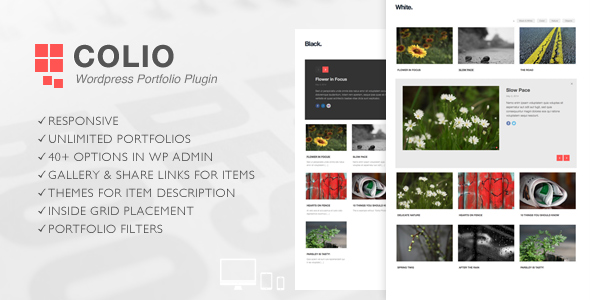


Reviews
There are no reviews yet.