Description
WordPress Megamenu that is a Flexible And User-Friendly, and yet Simple To Use But Rich In Features – MDF Megamenu Gives you Endless Possibilities and intuitive interface. You can start building beautiful megamenus quickly using simple content editor that relays on native WordPress editor, and megamenu is created from WordPress Menu Interface – Both Familiar to every WordPress user.

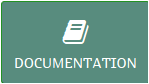


MDF Megamenu is a Responsive WordPress Megamenu that is user oriented, it comes with 2 other menus – Top Menu and Side Menu that are integrate with MDF Megamenu as 3 in 1 pack.
Watch Video Preview

Use Full Width, Half Width and Third Width Megamenus, Dropdowns and different content types. Edit megamenu and dropdown size visually in few clicks.
MDF Megamenu is very flexible and adapts to your needs easily. You can edit menu bar and menu width, creating many variations – including both fixed, and full width menus. Style everything with ease using simple options UI.
There are 20 Megamenu animations available from which you can choose to display one default animation for all megamenus, or select animation for each megamenu separately.
Choose to open megamenus with click or mouse hover, and more.
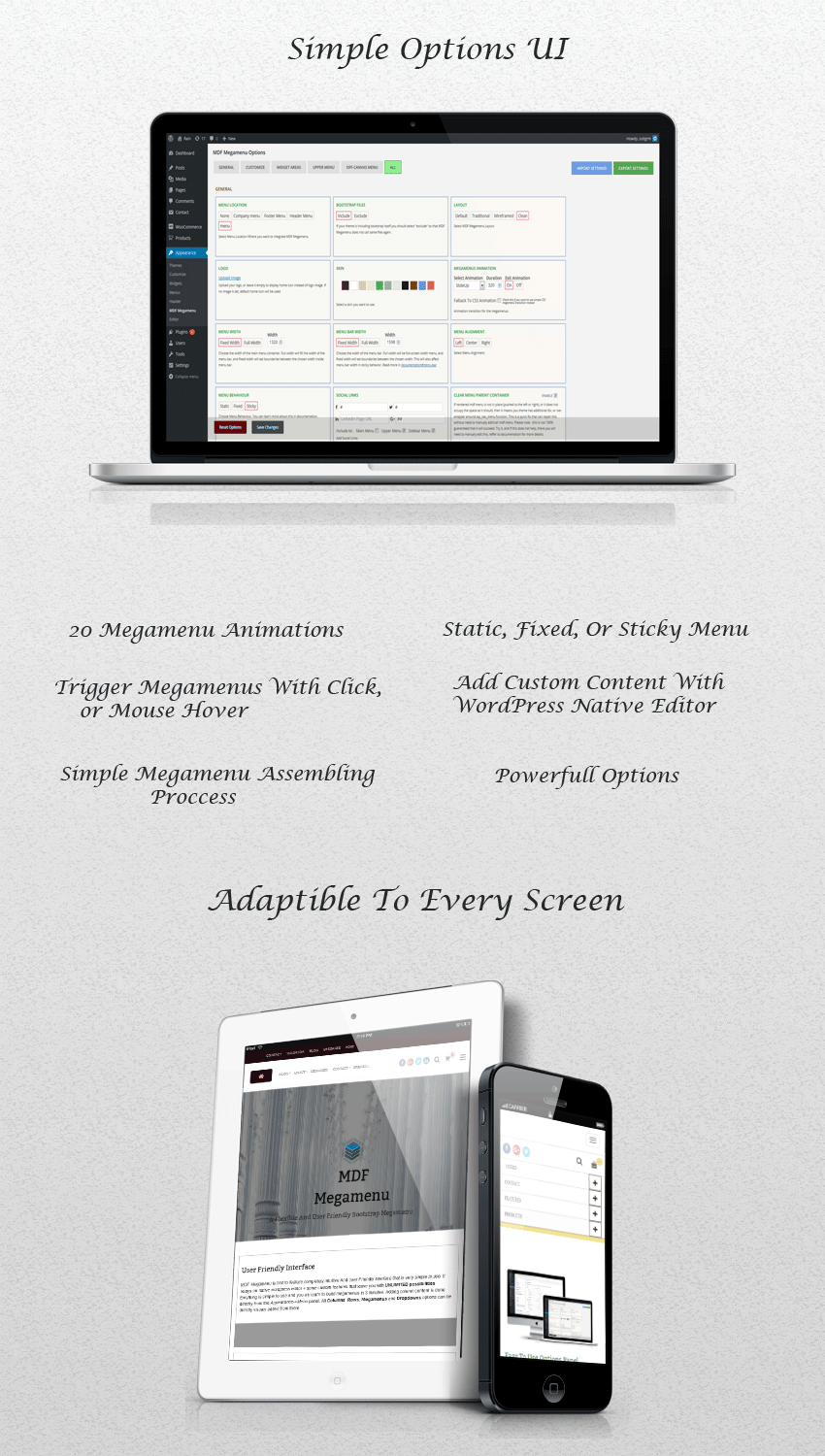
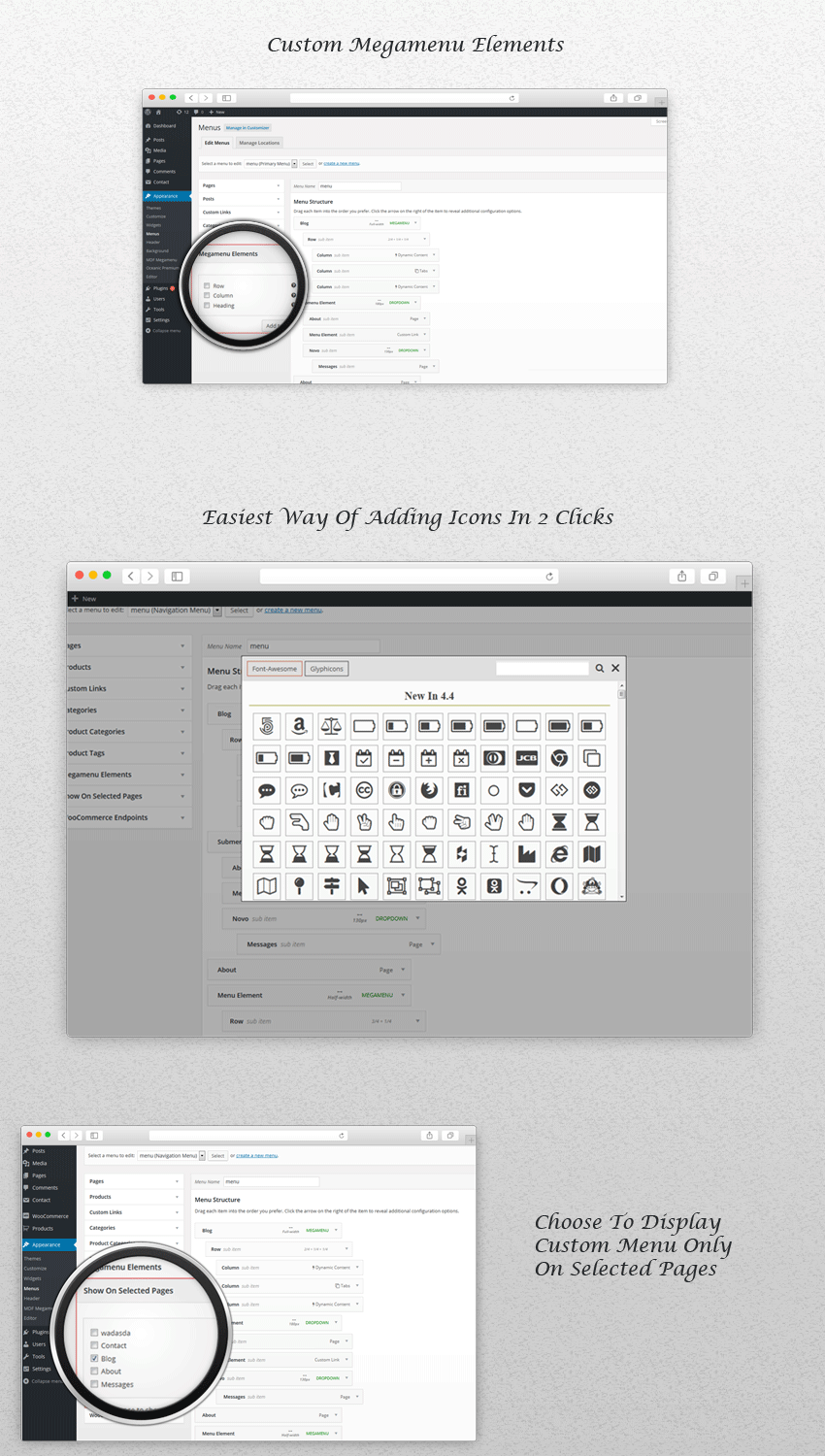
Full Width Menus, Fixed Width Menus, 3 Layous…

Features
- Full Width, Half Width and Third Width Megamenus
- Very Simple To Use
- Custom Menu Elements:
- 20 Megamenu Animations
- 20 Side Menu Animations
- 3 Layouts
- 9 skins
- Static, Fixed And Sticky Menu Behavior
- Open Megamenus On Click Or Hover
- Simple Megamenu System Building
- Full WIdth And Fixed Width Menu
- Full WIdth And Fixed Width Menu Bar
- Create Content Using WYSIWYG WordPress editor
- Add shortcodes Using WYSIWYG WordPress editor
- Create Tabs Using WYSIWYG WordPress editor
- Dynamic Content In Few Clicks
- Add widgets with few Clicks
- Add background image to megamenu with few clicks
- Add Icons In 2 Clicks
- Choose to display different menu only on selected pages.
- Flexible Options
- WooCommerc Support
- Google Fonts With Preview
- One Click Integration
- Custom CSS section
- Headings Automatically Adapts To Columns, Or Rows
- One Click Integration
- Mobile friendly
- Integrates directly within the WordPress Menu System
- Add Background Image To Megamenu With Few Clicks
- Choose Between 3 Product Cart Icons
Version 1.1.2
-Fixed fields visibility when there is only one menu created -Added custom default options inclusion for developers
Version 1.1.1
-Fixed tabs duplication issue -Fixed megamenu custom data occasional disappearance
Version 1.1
-Changed integration, MDF Megamenu will not take over menu unless selected -Added shema markup to menu -Added new font library (special thanks to http://codecanyon.net/user/kaptinlin)
Version 1.0.2
-Replaced default color picker with one that gives transparency option -Improved custom defaults option file -Added additional sticky menu background color option
Version 1.0.1
-Fixed Pages Filter bug -Added Option panel themes - Light and dark
Version 1.0
Initial ReleaseSource

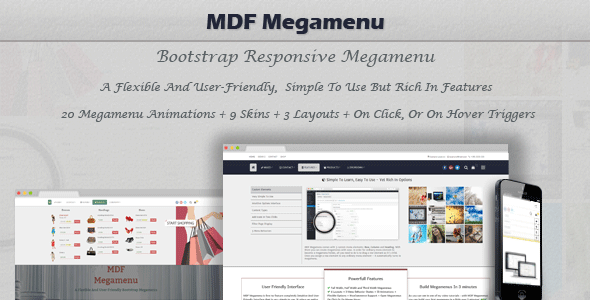
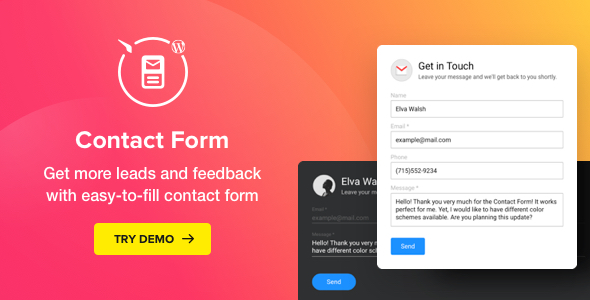
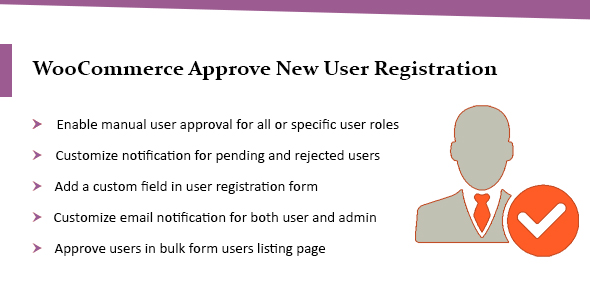
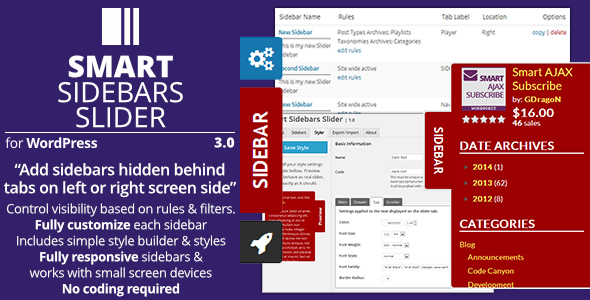

Reviews
There are no reviews yet.