Description
LIVE PREVIEW
FRONTEND DEMO
Push notifications are a powerful weapon in the hands of web marketers that they can use to interact dynamically with your customers and keep them informed about any new action or communication related to your shop: total sales, promotions and discounts, featured products, testimonial reviews, news and much more.
Email marketing and SMS Marketing have gradually lost their effectiveness as they have been supplanted by push notifications: if you buy online, you must have certainly noticed that many shops use these tools to promote their products and to build customers’ trust by showing messages about the orders placed by their customers.
Market research proves that this kind of notification gets 50% more opens and clicks than traditional promotional emails that now tend to be ignored and trashed.
Thanks to Live Push Notifications for WooCommerce you can create and configure unlimited push notifications to engage and loyalize your customers, push them to buy, boost the conversions and generate leads easily: just one versatile plugin that can be used in many different ways based on what you want to achieve.
Create unlimited notifications using the integrated builder
There is no limit to the number of notifications that you can display in your e-commerce store.
An always updated library for your notifications
The plugin includes the main notifications used in the e-commerce stores: you can create notifications to promote a specific product, to share a discount code and to highlight deals and promotions, to show the reviews of happy customers or to notify about purchases made by other customers. In the next updates, we will also add more notification options and we will add more and more to make sure the notification library is always up-to-date, rich and perfect for everyone’s needs.
Leverage the social proof principle to boost conversions
One of the main reasons why you may want to use push notifications is to leverage the social proof principle and show to your visitors notifications about orders placed by other customers or how many people are watching the same product.
This kind of notification allows growing your customers’ trust in your products and your brand, it triggers a sense of urgency and pushes them to buy.
Just started your business and still no orders to share? You can however use the “Dummy” function to show notifications with self-generated contents.
Set up the notification using the live builder
Show positive testimonial reviews to increase your customers’ trust
Create “Testimonial” notifications and upload the positive feedback of those happy customers who have already purchased from your shop. For every testimonial, you can upload a user picture, a custom text, and a review rate that will be displayed like stars.
The discount codes are a powerful strategy to attract new customers and increase sales, especially during certain times of the year: on Black Friday, end of season, before Christmas etc. Thanks to our plugin, you can create custom graphical notifications to share specific coupon codes with your shop visitors and choose whether to redirect them to a specific page, or let them copy-paste the code, or even click on the button in the notification to apply the discount to the Cart in just one move.
For every notification, choose where it will show up
Create custom rules to decide where the notification you are setting up will be displayed: you can simply show it on every page of your shop or make it appear only on a specific product page or on the home page. You can hide the notifications from the Cart or Checkout pages or configure the rules so to show, in the categories and product pages, only the notifications related to products in the same category or notifications about that specific product the user is viewing. There are virtually unlimited possibilities.
For every notification, choose who will see it
You can also choose whether to show the notifications to all users, just to logged-in users, or the other way around, just to guest users that haven’t logged in yet. And if this is not enough, you can decide to show notifications only to users from specific regions (for example, only show the free-shipping notification to people who live in regions where this service is actually available) or, viceversa, hide them if they come from a specific country or region.
Set how many notifications to show and how often
Choose whether to play a sound when the notification is displayed
Do you want to further enhance your notifications? Enable the notification sound and choose one from the library provided. A soft “bop” sound does not annoy the users, instead, it catches their attention.
Many options to set up custom notifications
From the plugin panel you can: choose the position where the notifications will be displayed (use the option to override these settings for each notification); the type of animation (want them to fade in, or pop up, or slide in?); decide to hide them on mobile devices; select to show the close icon and much more.
Source



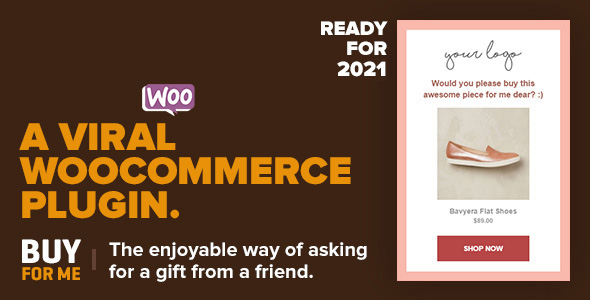


Reviews
There are no reviews yet.