Description
Hide Products and Variations for WooCommerce plugin lets you hide WooCommerce products or variations depending on customer’s user role.
You can choose how products should be hidden:
- Hide products in shop and search results.
- Hide products by categories, tags, attributes.
- Hide variations by product attributes, custom attributes.
- Select products to hide.
- Select variations to hide.
- Make products non-purchasable.
- Make variations non-purchasable.
- Hide products & variations completely.
Features:
- Hide products by roles or default.
- Multiple groups conditions.
- Choose hide products or variations or both.
- Hide products by categories, tags, attributes.
- Hide variations by product attributes, custom attributes.
Installation
Via WordPress Dashboard
- Go to ‘Admin’ -> ‘Plugins’ -> ‘Add New’.
- Click on ‘Upload Plugin’.
- Upload plugin zip.
- Activate plugin.
Via FTP, SFTP, SCP etc…
- Unzip plugin zip.
- Upload the unzip plugin folder to your ‘/wp-content/plugins/’ directory, using your favorite method (ftp, sftp, scp, etc…).
- Activate plugin.
Settings
- In Admin page ->
Product->Hide Products-> Click to Default Tab (other role tabs) then clickAdd Groupbutton to add condtions to hide your products.
Videos:
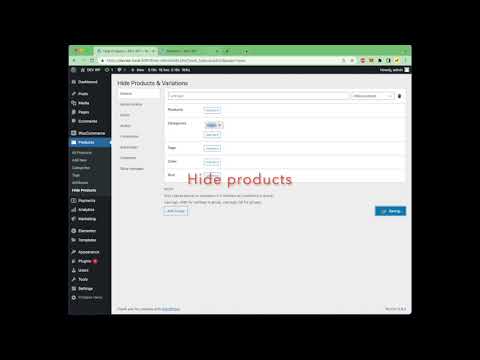
Support
Email: [email protected]
Demo: https://khoadtbn.com/
Admin: admindemo / admindemo


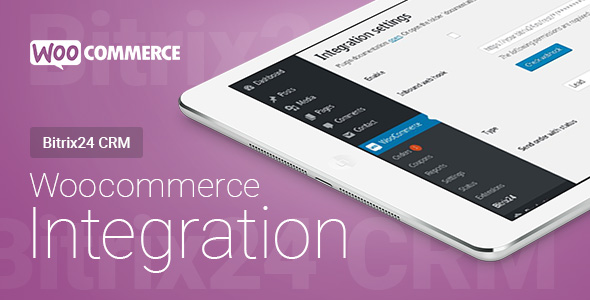

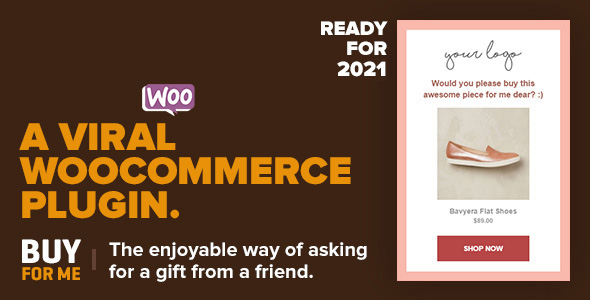

Reviews
There are no reviews yet.