Description



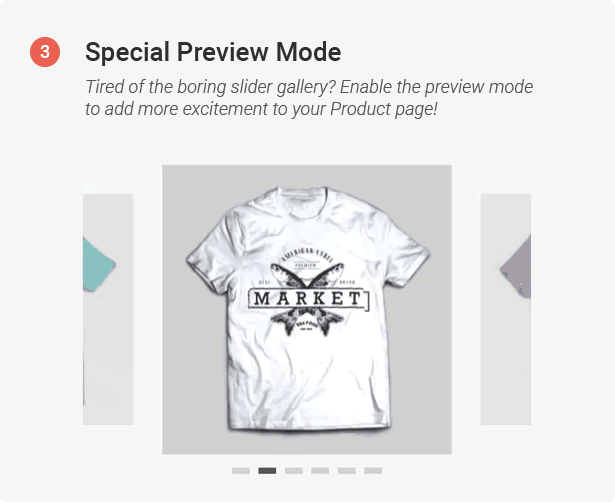
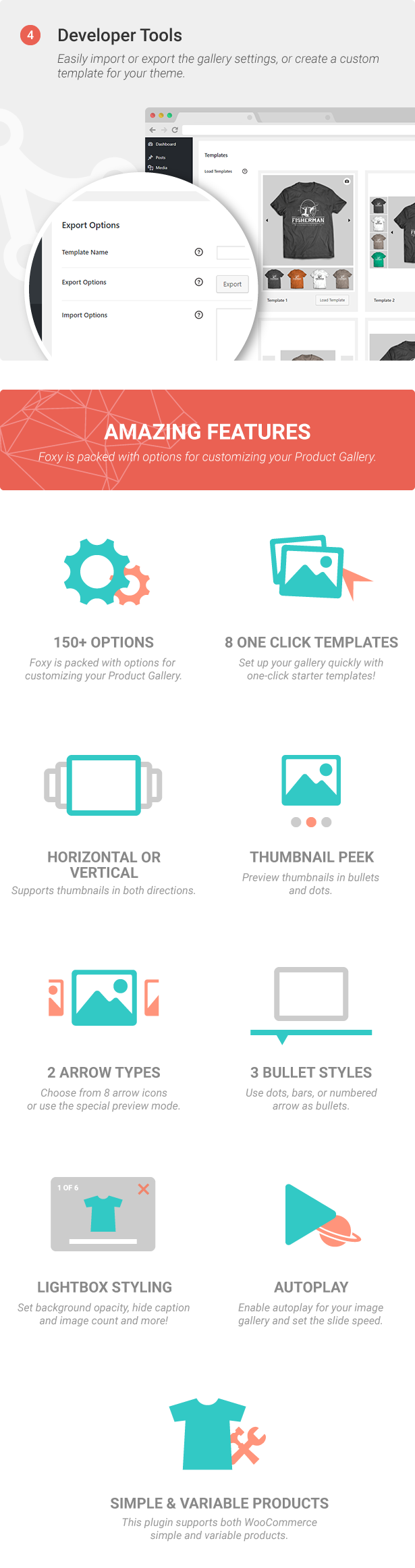
Foxy WooCommerce Product Image Gallery Slider Carousel
Want an eye-catching and user friendly Product Gallery on your WooCommerce product page? Foxy can instantly transform your product images into a fully responsive beautiful carousel slider with a simple one-click installation.
Create a unique and customized Product Gallery without any coding knowledge. Add bullets, arrows, thumbnail sliders and image previews to your product images, and customize colors and style that matches your brand!
Main Features
- 150+ Options
- 8 One-Click Templates
- Vertical or Horizontal Thumbnail Sliders
- Thumbnail Preview
- Bullet and Arrow Options
- Autoplay Settings
- Zoom and Lightbox Customization
- Supports Simple & Variable WooCommerce Products
Slider
- Slide Animation: Slide or Fade
- Slide Infinitely
- Slider Direction: Horizontal or Vertical
- Slider RTL
Autplay
- Autoplay Speed
- Pause on Hover
Lightbox
- Disable Lightbox
- Lightbox Background Opacity
- Hide Lightbox Caption
- Hide Lightbox Fullscreen Icon
- Hide Lightbox Zoom Icon
- Hide Lightbox Image Count
- 11 Lightbox Icons
- Lightbox Icon Position
- Lightbox Icon Offset
- Lightbox Icon Size
- Lightbox Icon Color
- Lightbox Icon Background Width and Height
- Lightbox Icon Background Color
- Lightbox Icon Background Border Radius
Arrows
- Arrow Style: Icons or Product Preview
- Arrow Preview Padding
- Arrow Preview Scale
- 8 Arrow Icons
- Arrow Behavior: Always Show Arrows or Show Arrows on Hover
- Arrow Hover Animation: Slide or Fade In
- Arrow Color
- Arrow Hover Color
- Arrow Icon Size
- Arrow Line Height
- Arrow Padding
- Arrow Offset
- Arrow Background Width and Height
- Arrow Background Color
- Arrow Background Hover Color
- Arrow Background Border Size, Color and Style
- Arrow Background Border Hover Color
- Arrow Background Border Radius
Bullets
- Bullet Style: Dots, Bars, Line and Number
- Bullet Position
- Dot Offset
- Dot Direction: Horizontal or Vertical
- Dot Margins
- Dot Width and Height
- Dot Background Color
- Dot Background Hover Color
- Dots Border Size, Color, Style
- Dots Border Hover Color
- Dots Border Radius
- Dots Background Color
- Dots Background Padding
- Bar Offset
- Bar Height or Width
- Bar Color
- Bar Hover Color
- Bullet Arrow Offset
- Bullet Arrow Line Size
- Bullet Arrow Color
- Number Font Size
- Number Color
- Number Margin
- Number Background Width and Height
- Number Background Color
- Number Background Hover Color
- Number Border Size, Color, Style
- Number Border Radius
Bullet Thumbnails
- Bullet Thumbnail Width and Height
- Bullet Thumbnail Offset
- Bullet Thumbnail Animation
- Bullet Thumbnail Border Size, Color, Style
- Bullet Thumbnail Border Radius
Thumbnails
- Show / Hide Thumbnails
- Thumbnail Position
- Thumbnail Offset
- Thumbnail Width or Height
- Thumbnail Background Color
- Active Thumbnail Color Overlay
- Non-active Thumbnail Color Overlay
- Non-active Thumbnail Hover Color Overlay
- Thumbnail Padding
Miscallenous
- Disable Zoom
- Hide Unselected Variable Images

- Custom CSS
- Fully Translatable and includes all .po and .mo files
Developer Options
- Export Settings
- Import Settings
- Create Custom Template for your Theme!
Compatibility
- PHP 5.4+
- WooCommerce 3.0+
- WordPress 4.8+
- WooCommerce Additional Variation Images

Changelog
Version 1.0.7 (21 Jun 2018)
- Fixed bug lightbox not working with some themes
Version 1.0.6 (5 May 2018)
- Fixed bug for gallery not showing when no product image is set
- Added filter to edit product image html in gallery
Version 1.0.5 (4 May 2018)
- Bugfix hide variation images not working for thumbnails on mobile
- Changed gallery default size and added hook for changing gallery image size
Version 1.0.4 (2 May 2018)
- Bugfix match exact variation image
- Fix hide images before slider initialized
Version 1.0.3 (18 Apr 2018)
- Added compatibility with plugin: WooCommerce Additional Variation Images
- Added option to hide unselected variable images
Version 1.0.2 (13 Apr 2018)
- Bugfix variation class error
- Improved theme compatibility
Version 1.0.1 (23 Mar 2018)
- Bugfix carousel thumbnail not using correct image size
Version 1.0.0 (8 Mar 2018)
- Initial release
Credits
- Freepik




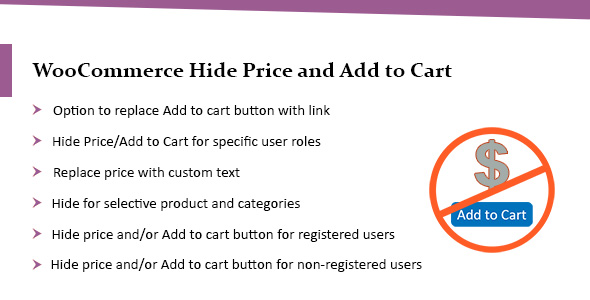



Reviews
There are no reviews yet.