Description

The Donation plugin for WooCommerce allows you to create fundraising campaigns products to collect simple donation payments within WooCommerce. You can create an open or fixed product donation campaign to allow users easy donations with few clicks.
Create donations product within WooCommerce website, collect charitable donation payments anywhere on your WooCommerce website with Donation plugin for WooCommerce. The plugin allows the creation of two types of donation Fixed type donation products and Open product donation types. So users can easily donate payments by adding any amount with the Open price donation product, and if fixed, they can donate a fixed amount.
Option to set minimum and the maximum payment for donation products, and restrict users to not donate below or above validation amounts. Allow donations in your site to ask your users’ economic support or to finance a non-profit program, organization or product.
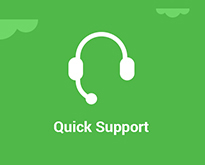


Features of Donation plugin for WooCommerce
- Create an unlimited donations product for WooCommerce
- Option to create fixed or open price donation product
- Option to set minimum donation price for a specific product
- Option to set maximum donation price for specific donation product
- Set minimum/maximum price validation at cart level
- Allow customer to place their name and note
- User information displayed at cart, checkout and admin order
- Option to hide minimum and maximum at the product page
- Option to set product and button text on the shop page of donation
- Setting options to fix validation error for minimum and maximum
- Option to enable name and note field at the product page
- Option to display suggested price on the product page
- Setting options to control donation products
- Dynamic Label Options
- Fundraising donation campaigns
How to Set Donation Product with Plugin.
Once the plugin is installed and active go to the product and create a new product or edit an existing product. On the product data tab, you have a new Product type called Donation for WooCommerce, once you select it we have a tab that appears which says Donation for WooCommerce and have all settings. See the screenshot below.
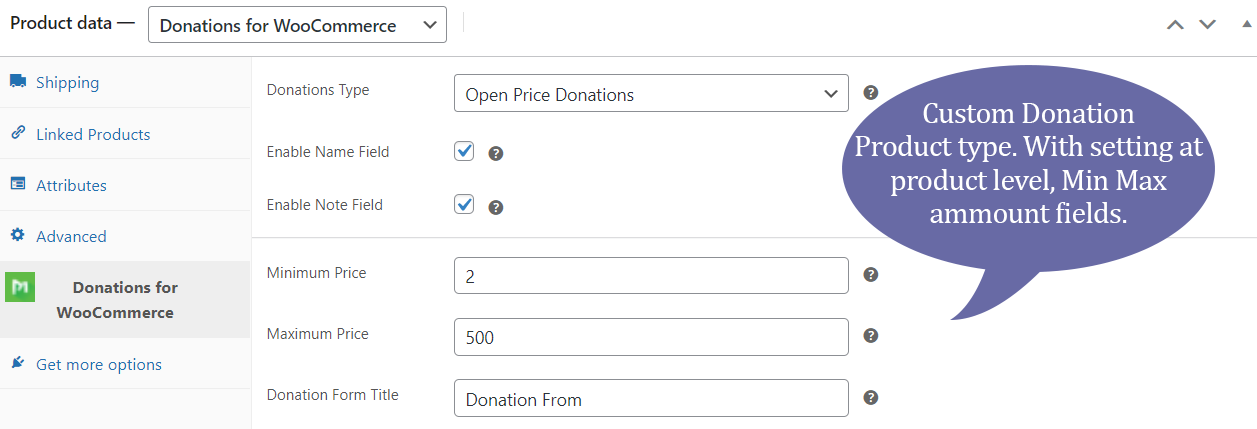
The plugin offers two types of Donation products to configure, Fixed and Open price Donation, Select donation product type and then option to enable name or note field for client information. We also add the option to set minimum and maximum donation amount validation.
Fixed Donation for WooCommerce Product.
Donation with a fixed amount, you can set an amount for the product and set minimum and maximum value so that visitor can pay within min and max value but also have fixed if not pay the custom amount.
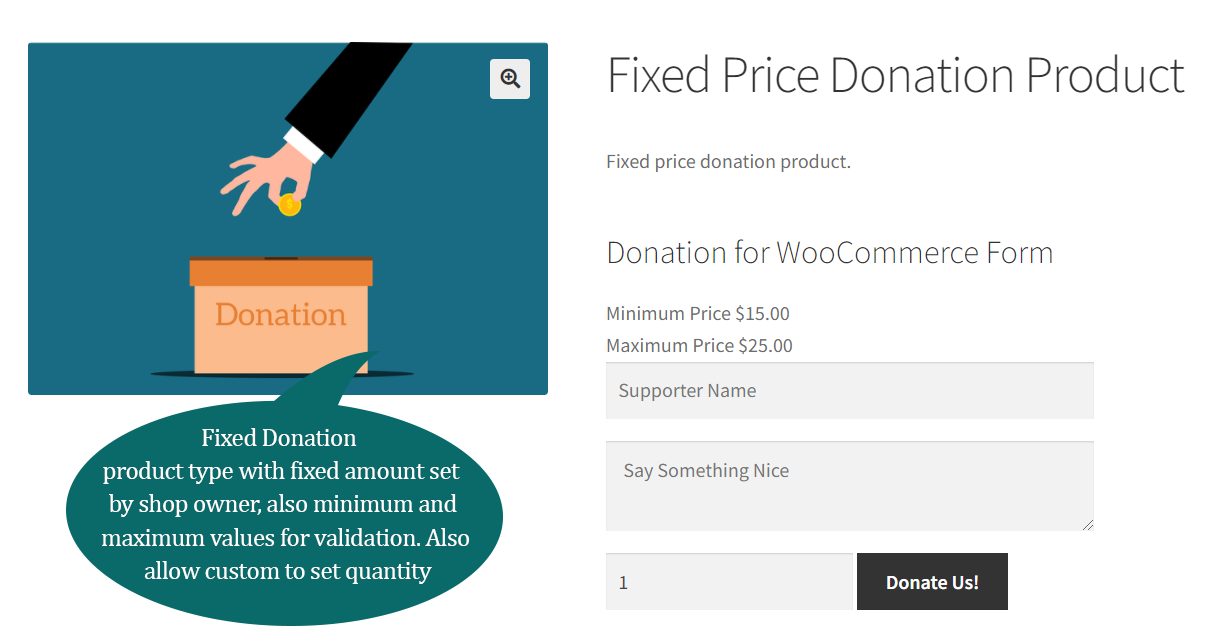
Open Donation for WooCommerce Product.
Donation with the open amount, allows your customer to pay any amount they want but if you set minimum and maximum validation plugin cannot allow paying above max or below minimum. If not set minimum and maximum then visitors can add any amount and pay.
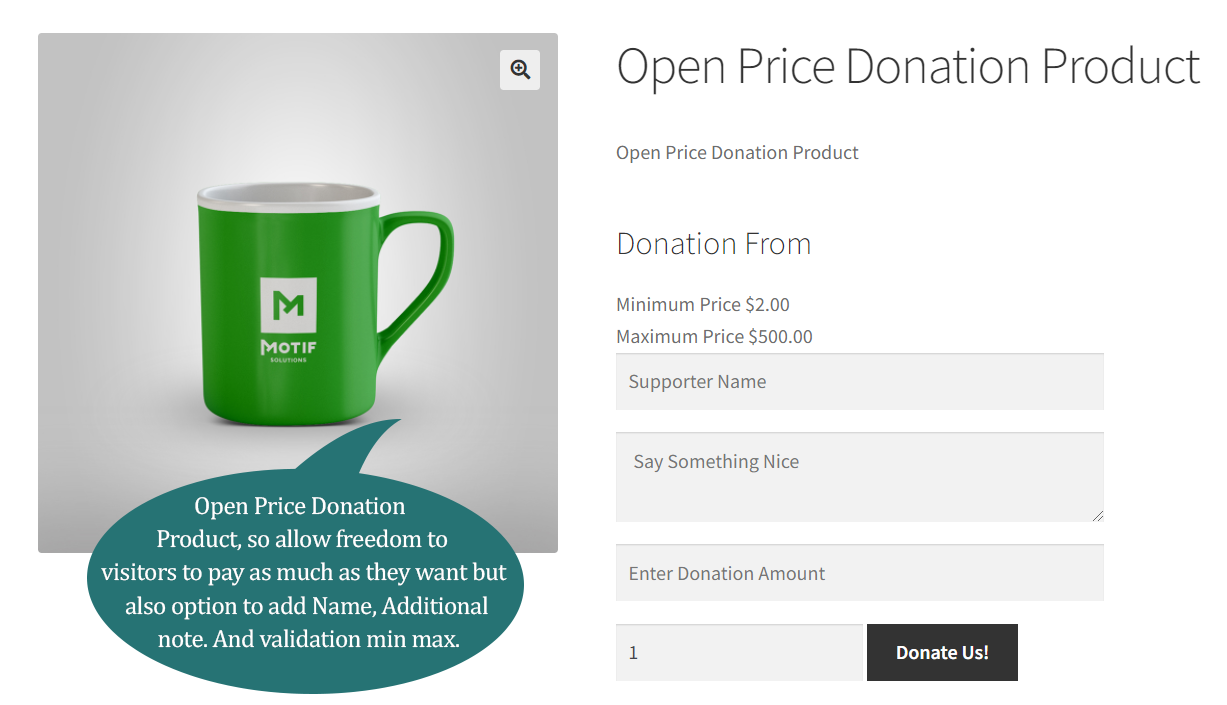
Cart, Checkout View (Donation for WooCommerce Product)
In the cart and the checkout view, with the donation plugin we have all the information like customer name, note if any. The amount they donate and quantity. All that information goes to cart, checkout and the order backend.
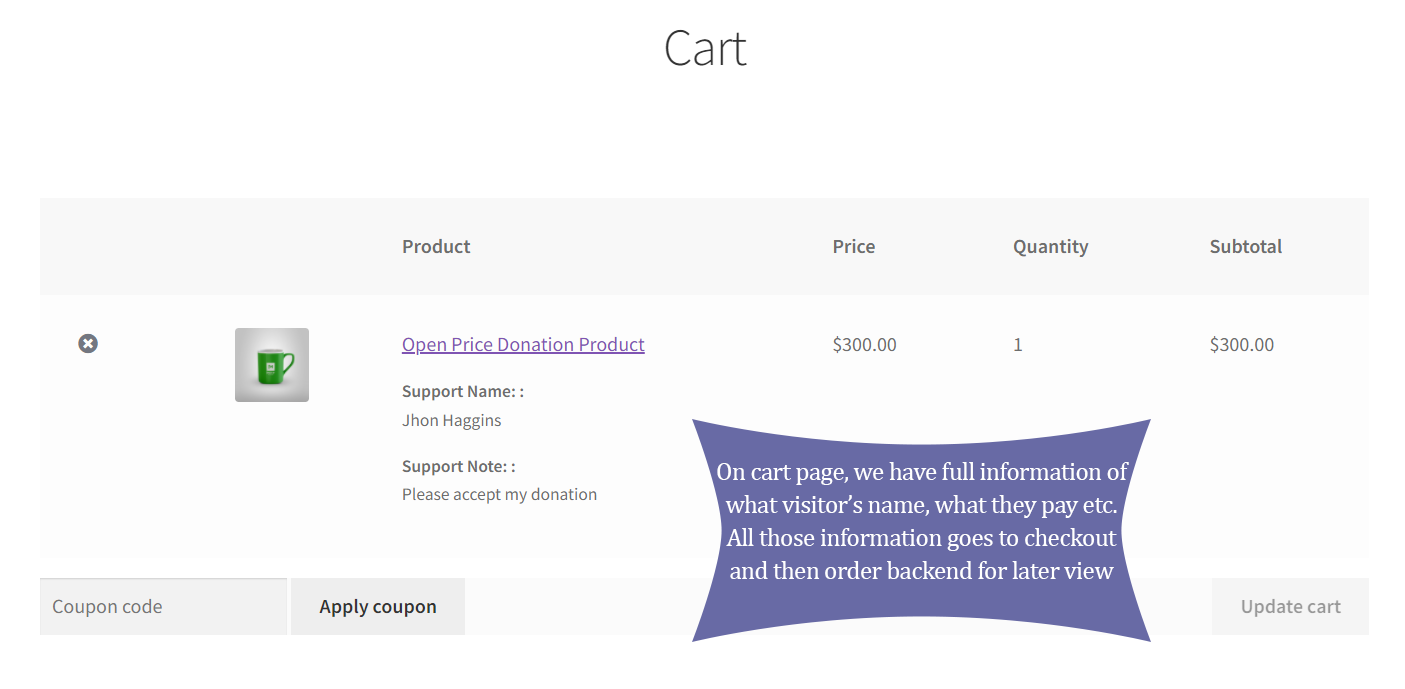
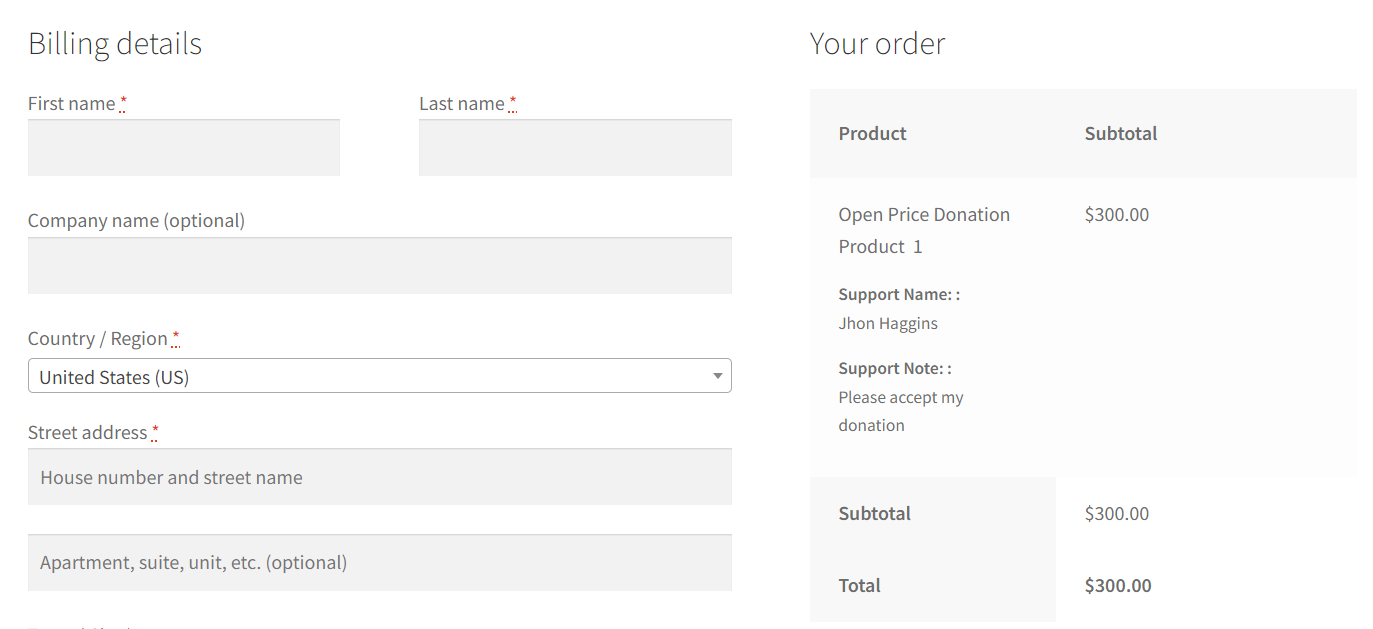
Donation for WooCommerce Plugin Settings Page
We add many setting options for enabling plugin working, setting labels, titles, validation notice. Enable and disable minimum, maximum and suggested amount on the product page.
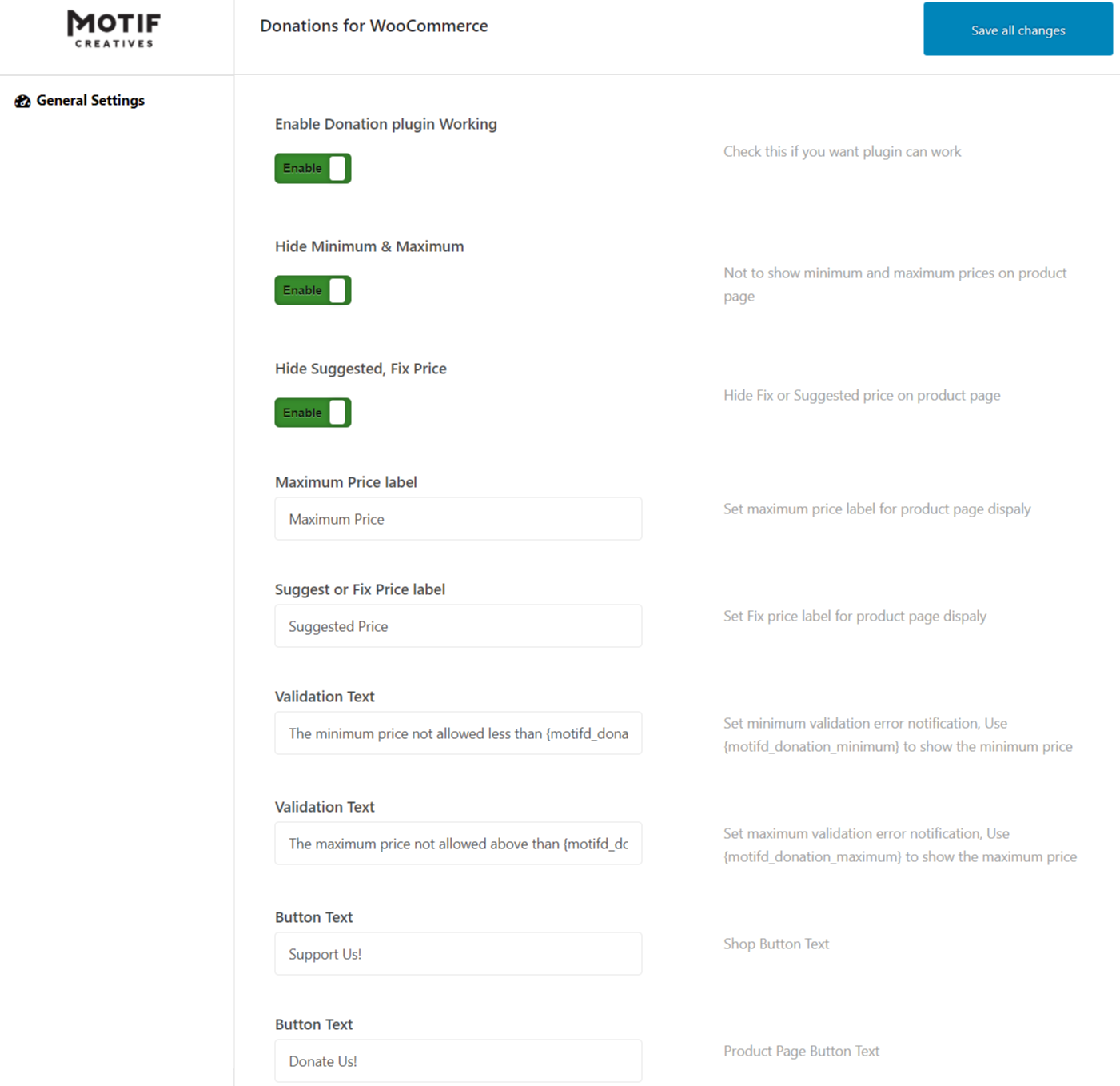
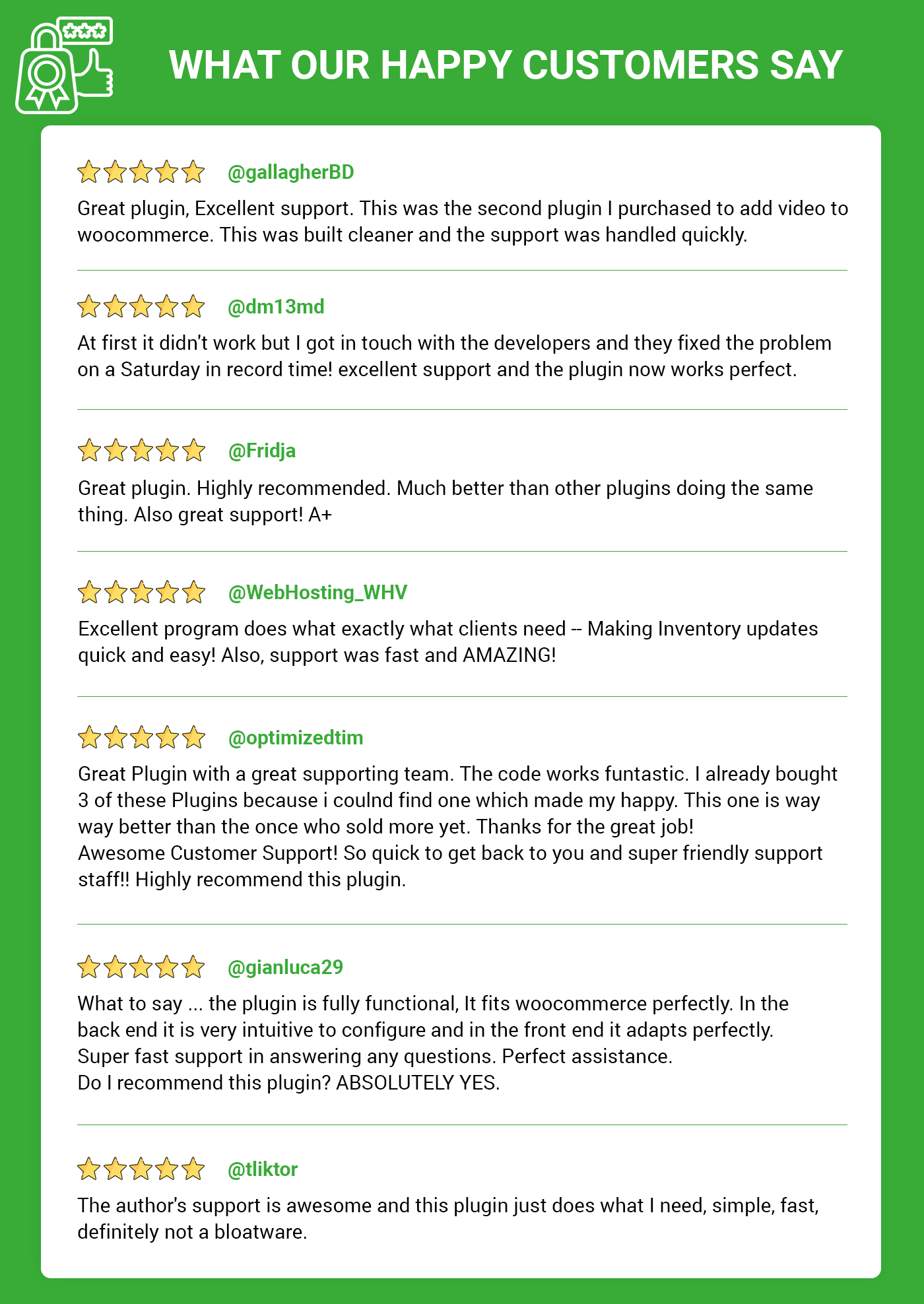
Pre-Translated Languages

Change log:
Version 1.0.2 Latest version compatibility check with WordPress & WooCommerce Version Updated
Version 1.0.1 Minimum Maximum validation Some js fixes
Version 1.0.0 Initial releaseSource



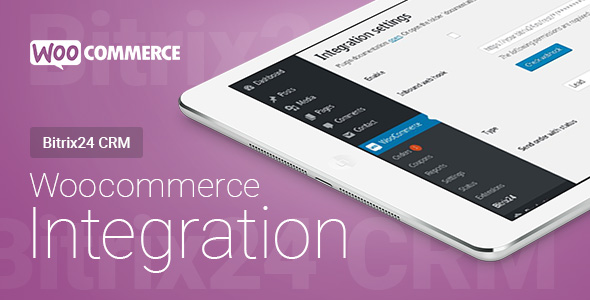


Reviews
There are no reviews yet.